The importance of image formats for website acceleration is significant as they can help reduce file size, maintain image quality, and support transparency and animation effects. These factors are crucial for improving website performance, optimizing user experience, and saving server bandwidth. Understanding the characteristics and development history of different image formats can aid website developers in making wise decisions in optimizing website loading speed and user experience.
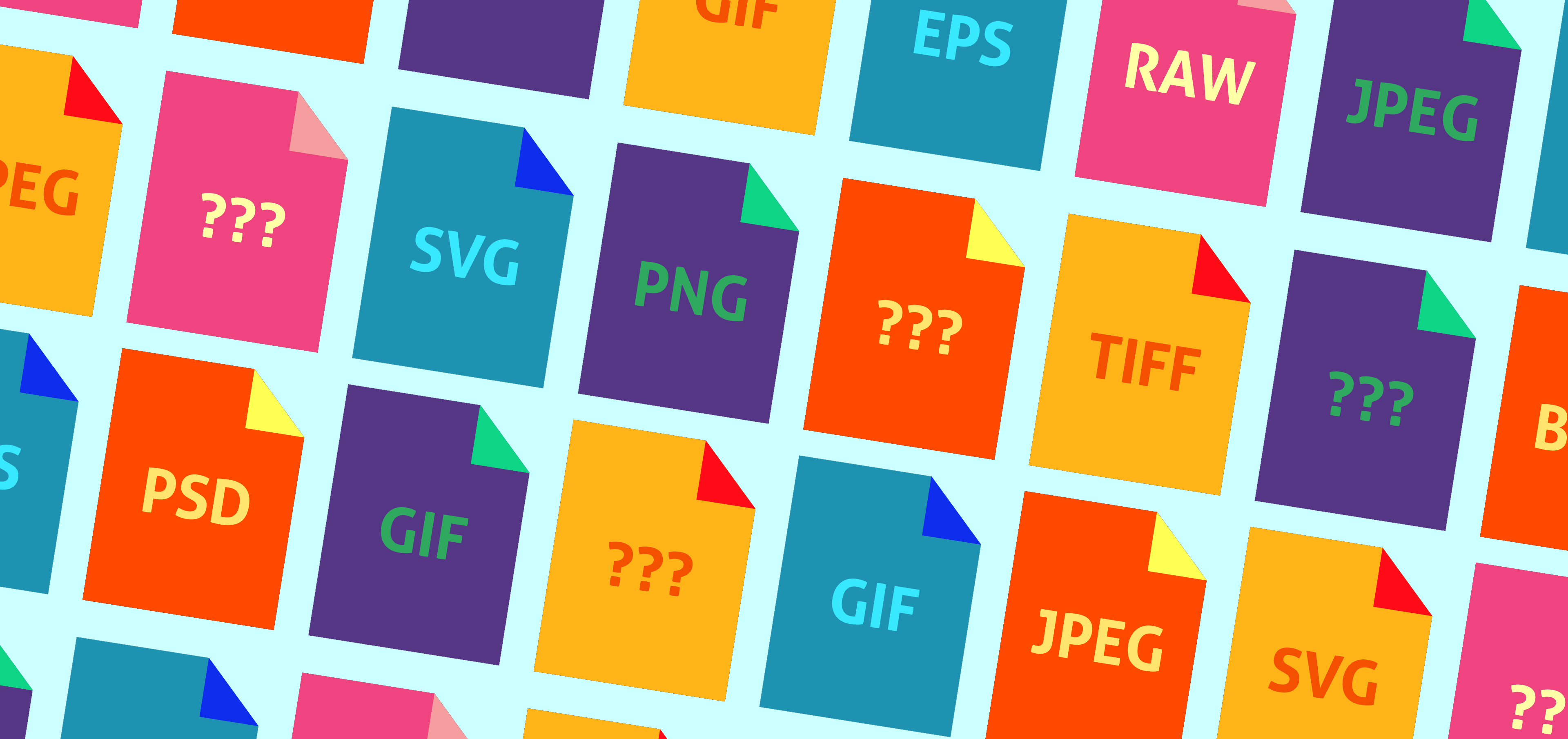
Common Image File Types
Below are listed common image file types:
| Format | Description | Pros | Cons |
|---|---|---|---|
| WebP | Developed by Google, offers both lossy and lossless compression. Supports transparency and animation. | - Smaller file sizes compared to JPEG and PNG. - High-quality images with good compression. - Supports transparency and animation. | - Limited support in older browsers. |
| AVIF | Advanced Video Coding for Images (AVIF) is a next-generation image format that offers superior compression and image quality. | - Excellent compression efficiency, often smaller file sizes than other formats. - High-quality images with better color accuracy. - Supports transparency. | - Limited support in older browsers. |
| PNG | Supports lossless compression and transparency. Ideal for graphics, logos, and images with sharp edges. | - Lossless compression without significant loss of quality. - Supports transparency. - Suitable for images with sharp edges and text. | - Larger file sizes compared to JPEG and WebP. |
| JEPG | Commonly used for photographs and complex images. Utilizes lossy compression. | - Widely supported across browsers and devices. - Suitable for photographs and complex images. | - Lossy compression may result in some loss of image quality. - Does not support transparency. |
| GIF | Supports animation and transparency. Limited color palette, suitable for simple graphics and animations. | - Supports animation and transparency. - Small file sizes for simple graphics and animations. | - Limited color palette (256 colors). - Not suitable for complex images or photographs. |
What is WebP?
The WebP image format originates from the VP8 video codec, also known as WebM. VP8 codec's strong feature is intra-frame compression, where each video frame is compressed, including the differences between subsequent frames. WebP is essentially a single compressed frame of a WebM file. Since its release in 2011, the WebP file format has undergone unique changes and updates, such as Alpha, Lossless mode, and even animation support. Yes, you read it right: WebP is an image format derived from a video format that supports animation.
What is AVIF?
AVIF, or AV1 Image File Format, is a new image format that was developed by the Alliance for Open Media. It's based on the AV1 video codec, and it's designed to be a high-quality, royalty-free format, compresses data using prediction, transformation, quantization, and entropy coding. It predicts and transforms pixel data for easier compression, reduces precision in quantization, and further minimizes size through entropy coding. AVIF supports a broader color range and higher dynamic range for more accurate, detailed images. It also supports transparency and animation, crucial for web design.
Why Use WebP or AVIF?
Both WebP and AVIF are modern image formats that play a crucial role in website acceleration. Compared to traditional JPEG and PNG formats, WebP and AVIF offer higher compression rates and better image quality, ultimately reducing file size, improving website loading speed, and providing a better browsing experience for users.
- File Size: Both WebP and AVIF formats can significantly reduce file size while maintaining image quality. According to Google's data, WebP images can reduce file size by 25%-34% compared to JPEG images. AVIF format, being more advanced than WebP, offers even better compression, further reducing file size.
- Image Quality: Both WebP and AVIF formats can maintain high image quality during compression. In particular, the AVIF format uses more advanced encoding technology, providing clearer and more delicate image effects at the same file size.
- Loading Speed: Due to the reduced file size, both WebP and AVIF formats can significantly improve a website's loading speed. Loading speed is crucial for user experience, as many users may abandon a site if the waiting time is too long. Fast-loading websites can increase user satisfaction, reduce bounce rates, and ultimately improve conversion rates.
- SEO Optimization: Website loading speed is also an essential factor in search engine optimization (SEO). Fast-loading websites may achieve higher rankings in search engine results, attracting more traffic.
- Bandwidth Savings: For website owners, using both WebP and AVIF formats can save bandwidth resources. Reducing file size means servers need to transfer less data, lowering operational costs.
AVIF vs WebP
AVIF and WebP are both modern image formats that offer higher compression rates and better image quality compared to traditional JPEG and PNG formats. However, there are some differences and advantages between them:
Advantages of AVIF
- Higher compression efficiency: AVIF uses image encoding technology based on the AV1 video codec, which allows it to provide better image quality at smaller file sizes compared to WebP. This means that AVIF images may have smaller file sizes than WebP images at equivalent quality.
- Better color representation: AVIF supports 10-bit and 12-bit color depth, while WebP only supports 8-bit color depth. This allows AVIF to provide richer color representation and smoother color transitions.
- HDR support: AVIF supports High Dynamic Range (HDR) images, offering higher contrast and a wider color range. WebP does not support HDR.
Advantages of WebP
- Wider browser compatibility: WebP format is more widely supported in mainstream browsers, including Chrome, Firefox, Edge, and Opera. Although the AVIF format is gradually gaining support, it is not yet fully widespread.
- Mature ecosystem: As WebP has been around for a longer time, many image processing tools, content management systems (CMS), and development libraries already support the WebP format. AVIF, as a relatively new format, is still developing its ecosystem.
In summary, AVIF has advantages in compression efficiency, color representation, and HDR support, while WebP excels in browser compatibility and ecosystem maturity. When choosing an image format, you can consider which format to use based on specific needs and compatibility. Additionally, you can use multiple formats and combine the features of modern browsers to provide the best image experience for different browsers.
How to Convert Image Format to WebP/AVIF?
Converting images to WebP or AVIF formats can be achieved using various tools and methods:
- Command-line tools: For WebP, you can use Google's "cwebp" tool, while for AVIF, you can use "libavif" or "avifenc". These tools allow you to convert images in batch mode, adjust quality settings, and resize images.
- Image editing software: Programs like Adobe Photoshop, GIMP, and ImageMagick support WebP and AVIF formats, allowing you to convert and edit images using familiar interfaces.
- Online converters: Websites like Edgeone image convert, Squoosh. app, Convertio, and CloudConvert offer user-friendly interfaces for converting images to WebP and AVIF formats without the need to install any software.
- Plugins and libraries: For popular content management systems (CMS) like WordPress, plugins such as WebP Express and EWWW Image Optimizer can automatically convert and serve images in WebP or AVIF formats. Additionally, various JavaScript libraries and frameworks can help with image format conversion in web applications.
- Content Delivery Networks (CDNs): Tencent EdgeOne is a next-generation CDN that offers advanced image processing capabilities, including resizing and converting images. The entire process - from processing, and caching, to responding - is handled on EdgeOne servers. This means your origin only needs to maintain the original images, significantly reducing your image management costs. Furthermore, EdgeOne can compress images to enhance page load speed without compromising visual quality. It also supports the conversion of images between various formats, such as WebP to JPG, WebP to GIF, AVIF to JPG, and AVIF to WebP, among others. We have now launched a free trial, click here or contact us for more information.
By understanding and utilizing WebP and AVIF formats in website performance optimization, you can significantly improve image acceleration, enhance user experience, and boost organic traffic. Converting images to these modern formats is a crucial step in achieving these benefits.

