The High Efficiency Image Format (HEIF) represents a revolutionary step forward in digital image storage technology. Developed in 2015 and standardized by the Moving Picture Experts Group (MPEG), HEIF introduces a modern approach to image compression and storage. Files in this format typically use the extensions .heic or .heif, marking a significant evolution from traditional image formats like JPEG. HEIF's introduction has been a game-changer, offering a blend of high efficiency and superior image quality that is poised to redefine how we store and manage digital images.
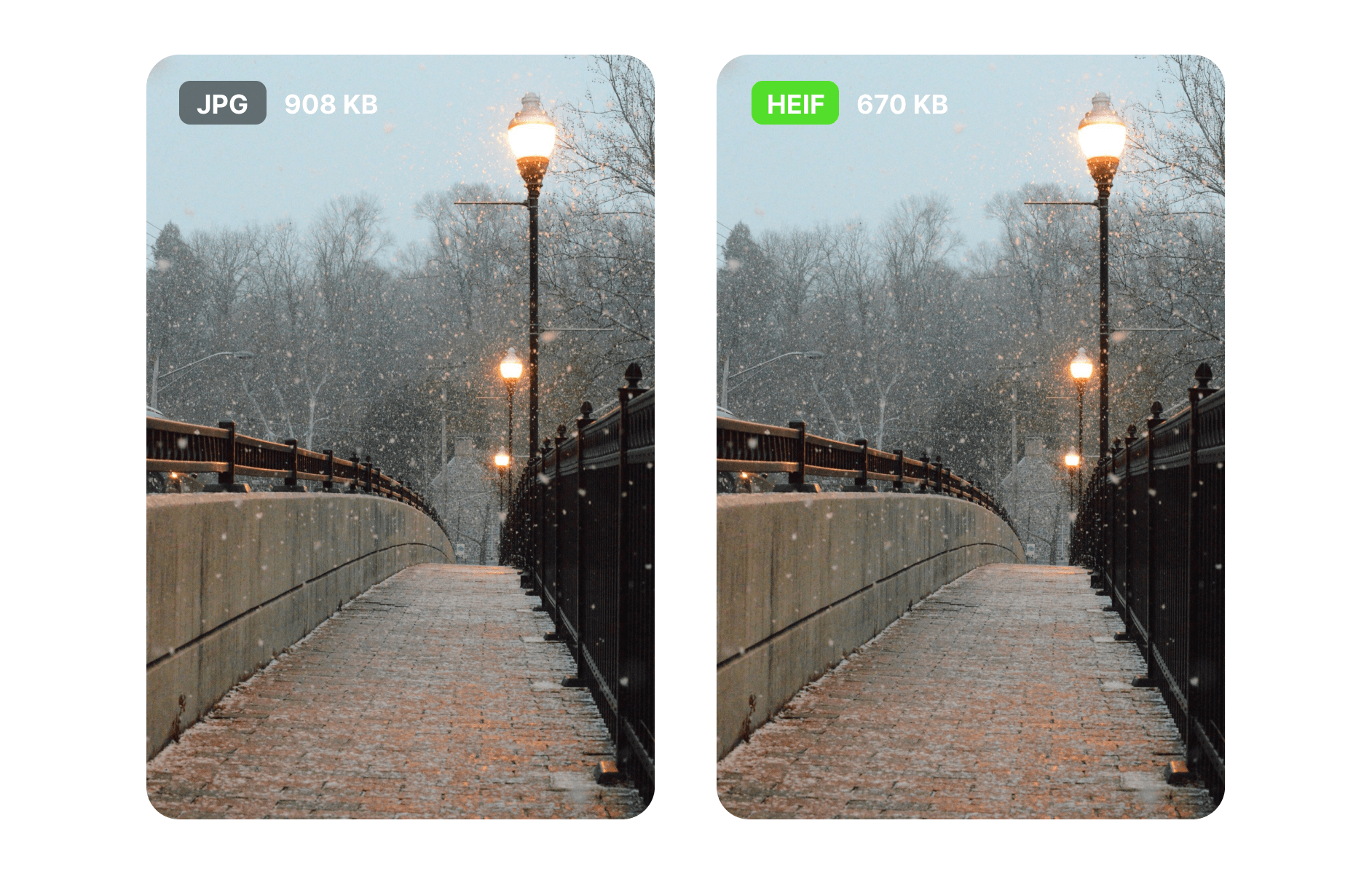
Technical Characteristics of HEIF
HEIF's architecture is built on a flexible container format that separates encoding methods from the container itself. This format primarily utilizes High Efficiency Video Coding (HEVC), also known as H.265, for encoding. HEVC is known for its superior compression efficiency, which allows HEIF to store high-quality images in smaller file sizes. The separation of the container format from the coding mechanisms ensures that HEIF can adapt to future advancements in encoding technologies without requiring changes to the container format itself.
When compared to JPEG, HEIF achieves approximately twice the compression efficiency while maintaining superior image quality. This remarkable efficiency means that HEIF files typically require only half the storage space of equivalent JPEG images without compromising visual fidelity. This is particularly beneficial for devices with limited storage capacity, such as smartphones and tablets, as it allows users to store more images without sacrificing quality. The advanced compression techniques used by HEIF also result in faster image loading times and reduced bandwidth usage when sharing images online.
Functional Advantages of HEIF
HEIF supports all essential imaging requirements, making it a versatile format for a wide range of applications. Some of the basic features include:
- High-quality static image storage: HEIF can store high-resolution images with exceptional detail and clarity.
- Complete EXIF metadata integration: HEIF files can include extensive metadata, such as camera settings, location information, and timestamps, which is crucial for organizing and managing image collections.
- Alpha channel support for transparency: HEIF supports alpha channels, allowing for the creation of images with transparent backgrounds, which is useful for graphic design and web development.
The format excels in advanced imaging features that go beyond basic image storage. These capabilities include:
- Support for image sequences and bursts: HEIF can store multiple images within a single file, making it ideal for capturing and storing image sequences, such as burst shots or time-lapse photography.
- Native HDR image capabilities: HEIF supports High Dynamic Range (HDR) imaging, which allows for the capture and display of images with a wider range of colors and brightness levels, resulting in more lifelike and vibrant photos.
- Advanced computational photography features: HEIF can store images with depth information and other data used in computational photography, enabling advanced editing and effects, such as portrait mode and background blur.
- Multiple image storage within a single file: HEIF can store multiple images, along with associated metadata and auxiliary data, in a single file, which simplifies file management and reduces clutter.
Implementation of HEIF
The development ecosystem for HEIF is supported by major initiatives that provide the tools and resources needed for widespread adoption. Some of the key open source projects include:
- Nokia's HEIF reference implementation: Nokia has developed a reference implementation of the HEIF standard, which serves as a valuable resource for developers looking to integrate HEIF support into their applications.
- libheif by StrukturAG: libheif is an open source library developed by StrukturAG that provides comprehensive tools for encoding and decoding HEIF files. It is widely used in various applications and platforms, making it a cornerstone of the HEIF development ecosystem.
Compatibility and Support of HEIF
HEIF has gained significant platform support, making it accessible to a wide range of users. Some of the key operating systems that support HEIF include:
- Full integration in iOS and macOS: Apple has fully integrated HEIF support into its iOS and macOS operating systems, making it the default image format for photos taken with iPhones and iPads. This integration ensures that users can easily view, edit, and share HEIF images on their Apple devices.
- Native support in Android P and later versions: Google has added native support for HEIF in Android P (version 9) and later versions, allowing Android users to take advantage of the format's benefits. This support extends to the Android operating system's built-in image viewer and editing applications.
- Growing support in Windows systems: Microsoft has also recognized the advantages of HEIF and has added support for the format in Windows 10. Users can view HEIF images in the Photos app and other compatible software, and developers can leverage the Windows Imaging Component (WIC) to add HEIF support to their applications.
The format is increasingly supported across a wide range of software applications, making it easier for users to work with HEIF images. Some of the key areas of software support include:
- Native image viewers: Many operating systems and third-party applications now include native support for viewing HEIF images, ensuring that users can easily open and view their photos without the need for additional software.
- Professional editing software: Leading image editing software, such as Adobe Photoshop and Lightroom, have added support for HEIF, allowing professional photographers and graphic designers to edit and enhance HEIF images with the same tools they use for other formats.
- Format conversion utilities: Various utilities are available for converting HEIF images to other formats, such as JPEG or PNG, ensuring compatibility with older software and devices that do not support HEIF.
Due to its complex and costly licensing, HEIF faces challenges in gaining widespread browser support. Currently, only Safari versions 17.0 and above offer HEIF compatibility. As alternatives, AVIF and JPEG XL provide royalty-free licensing and are positioned as potential replacements for HEIF, aiming to address these adoption barriers. If you need to convert HEIF files to browser-compatible image formats such as PNG or JPG, you can easily accomplish this task using online image converter. This tool offers a quick and efficient solution for transforming your images into widely supported formats.
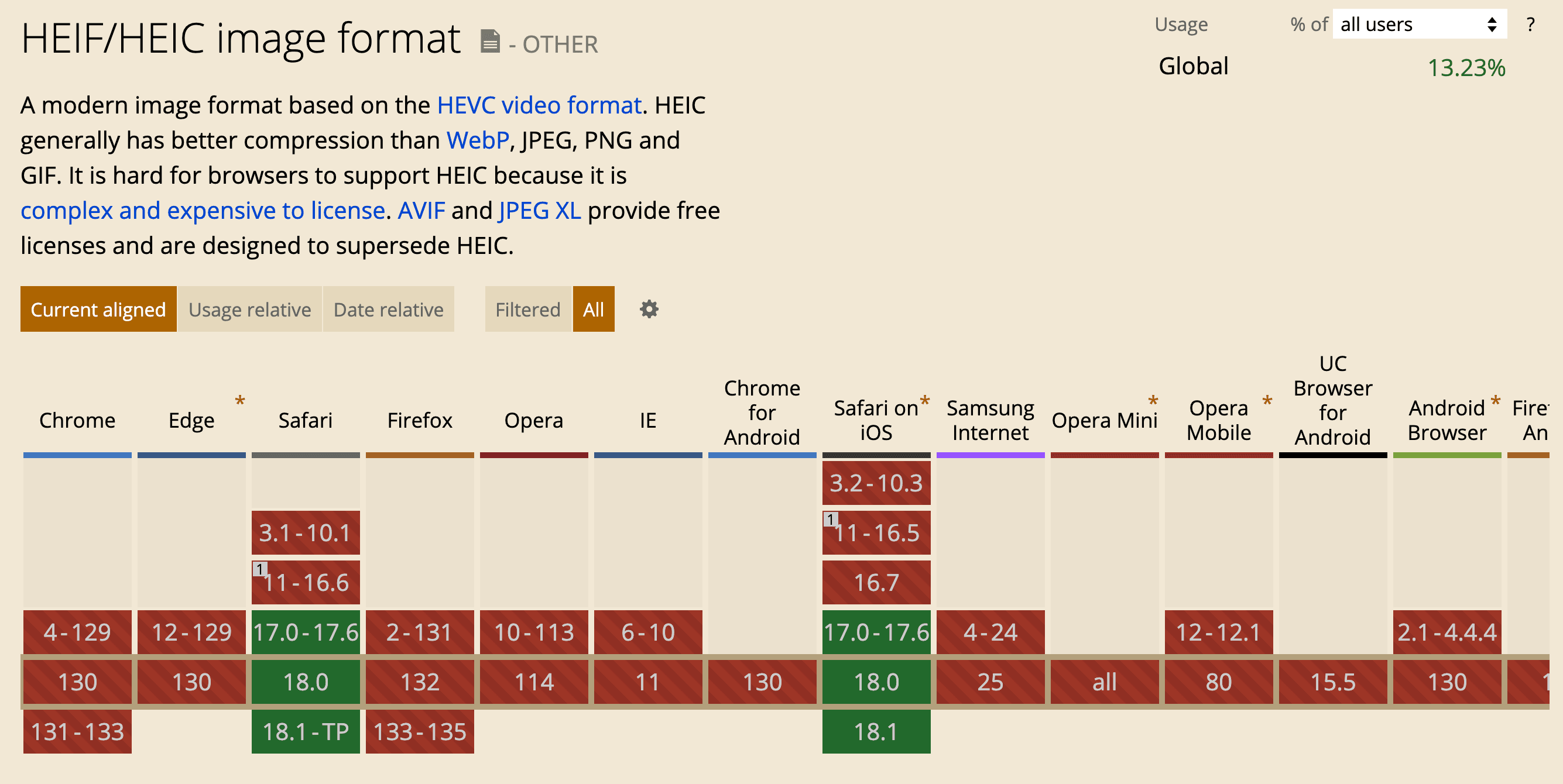
Practical Applications of HEIF
HEIF has become particularly important in the realm of mobile photography and image storage. Some of the key applications include:
- iPhone photography and image storage: With HEIF as the default image format on iPhones, users can take advantage of the format's superior compression and image quality to store more photos on their devices without running out of space. The format's support for advanced features, such as HDR and depth information, also enhances the capabilities of the iPhone's camera system.
- Android device imaging systems: Android devices that support HEIF can offer similar benefits to iPhone users, including reduced storage requirements and enhanced image quality. This makes HEIF an attractive option for Android device manufacturers looking to improve the user experience.
- Mobile app development: Developers of mobile apps that handle images, such as photo editing and sharing apps, can leverage HEIF to provide users with a better experience. By supporting HEIF, these apps can offer faster image loading times, reduced bandwidth usage, and advanced editing features.
HEIF serves a variety of professional needs, making it a valuable format for photographers, archivists, and other professionals who work with digital images. Some of the key professional use cases include:
- High-end photography storage: Professional photographers can use HEIF to store high-resolution images with exceptional detail and clarity, while benefiting from the format's superior compression efficiency. This allows photographers to store more images on their storage devices and reduces the time required to transfer images between devices.
- Digital archiving solutions: HEIF's support for extensive metadata and advanced features makes it an ideal format for digital archiving. Archivists can use HEIF to store high-quality images with all the necessary information for future reference, ensuring that valuable digital assets are preserved for the long term.
- Efficient network transmission: The reduced file sizes of HEIF images make them ideal for transmitting over networks, such as the internet or corporate intranets. This is particularly beneficial for applications that involve sharing large numbers of images, such as social media platforms or online photo galleries.
- Professional image processing workflows: HEIF's advanced features, such as support for image sequences and computational photography, make it a valuable format for professional image processing workflows. Photographers and graphic designers can use HEIF to create and edit images with advanced effects and enhancements, while benefiting from the format's efficient storage and transmission capabilities.
Conclusion
The High Efficiency Image Format (HEIF) represents the future of digital image storage, combining superior compression with advanced features that meet both consumer and professional needs. As support continues to grow across platforms and applications, HEIF is positioned to become the new standard in digital imaging. Its ability to store high-quality images in smaller file sizes, along with its support for advanced imaging features, makes it an attractive option for a wide range of use cases.
Tencent EdgeOne can automatically scale and convert image formats through edge nodes, including modern formats such as HEIF. This process eliminates the need for multiple sizes and formats of image copies on the origin server, significantly reducing image storage costs and simplifying content management.
Additionally, by supporting advanced image formats such as HEIF, EdgeOne ensures that images are delivered efficiently and at high quality with reduced file sizes. This optimization leads to faster load times for web pages, enhancing the overall user experience. We have now launched a Free Trial, welcome to Sign Up or Contact Us for more information.
FAQs
Q1: What is HEIF?
A1: HEIF (High Efficiency Image File Format) is an advanced image format developed by MPEG in 2013 and completed in 2015.
Q2: What is the main advantage of HEIF over JPEG?
A2: HEIF can reduce file size by approximately 50% while maintaining the same image quality compared to JPEG.
Q3: How does HEIF handle color depth?
A3: HEIF supports 16-bit color depth, offering more detailed and realistic colors compared to JPEG's 8-bit depth.
Q4: What is the biggest challenge with HEIF?
A4: Compatibility is the main issue as HEIF is not universally supported across all devices and platforms yet.
Q5: Which major company has widely adopted HEIF?
A5: Apple has been the main adopter of HEIF, implementing it as the default image format for photos on iOS devices.

