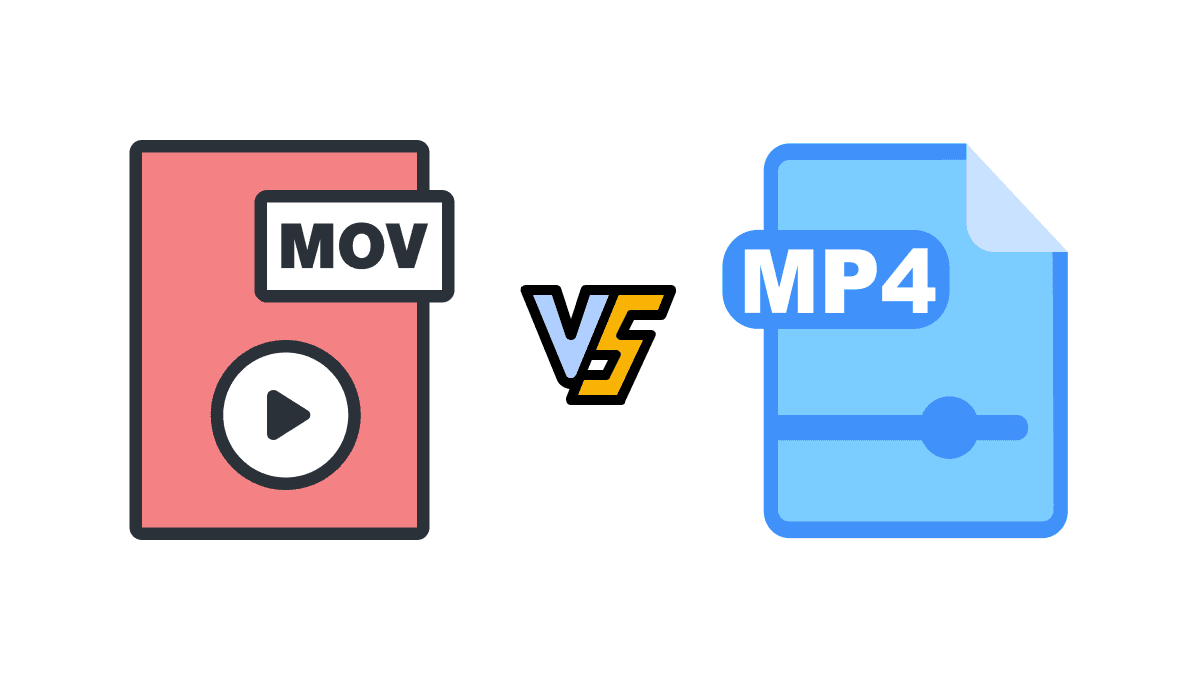
The digital video landscape has evolved dramatically since the early days of computer-based multimedia. As technology advanced, the need for efficient, high-quality video formats became paramount. This evolution led to the development of various formats, each designed to meet specific needs in the ever-expanding digital ecosystem.
In this comprehensive guide, we'll delve into definitions, key features, applications, technical comparisons, and provide a practical selection guide for MOV and MP4 formats. By the end of this article, you'll have a clear understanding of when and why to choose each format, ensuring your projects achieve the best possible results.
What is MOV?
MOV, initially created by Apple in 1998, serves as the foundation of QuickTime multimedia. It's designed to support complex digital video content, including multiple tracks for audio, video, text, and effects. The development of MOV was a significant milestone in digital video, offering a flexible container format that could handle various types of media.
1. Main Features:
- High Quality: MOV files often maintain superior video and audio quality, making them ideal for professional editing and movie production. This high quality is achieved through support for various codecs, including Apple ProRes, which offers minimal compression and high color depth.
- Flexibility: As a container format, MOV can store various types of data in a single file. This includes multiple video and audio tracks, subtitles, and even 3D objects, making it versatile for complex multimedia projects.
- Apple Compatibility: Being an Apple creation, MOV files offer seamless integration and optimal performance on macOS and iOS devices. This native support ensures smooth playback and editing within the Apple ecosystem.
2. Applications/Use Cases:
- Professional Video Editing: The high quality and flexibility of MOV make it a go-to format for filmmakers, video editors, and content creators who require pristine source material for post-production work.
- Apple Ecosystem Projects: For those deeply integrated into Apple's ecosystem, from Final Cut Pro users to iPhone videographers, MOV files ensure compatibility and quality across devices and software.
- Complex Multimedia Presentations: The ability to handle multiple tracks simultaneously makes MOV suitable for intricate presentations involving video, sound, and interactive elements.
3. Historical Context:
The MOV format has its roots in Apple's QuickTime framework, which was revolutionary when introduced in 1991. QuickTime and the MOV format played a crucial role in bringing multimedia capabilities to personal computers, setting the stage for the digital video revolution we see today.
What is MP4?
MP4, or MPEG-4 Part 14, is a widely used digital multimedia container format standardized in 2001. It's designed for storing video and audio, as well as subtitles and still images. MP4 has become the de facto standard for online video due to its broad compatibility and efficient compression.
1. Main Features:
- Broad Compatibility: MP4 enjoys universal support across media players, web browsers, and devices. This widespread compatibility ensures that MP4 files can be played on virtually any modern digital platform, from smartphones to smart TVs.
- Efficient Compression: MP4 utilizes advanced compression algorithms, particularly H.264 and H.265 codecs, to balance quality and file size effectively. This efficiency is crucial for streaming and storage optimization.
- Internet-Friendly: The format is optimized for online streaming, making it the preferred choice for video-sharing platforms, social media, and web-based content delivery.
2. Applications/Use Cases:
- Online Streaming Platforms: Major platforms like YouTube, Vimeo, and Netflix primarily use MP4 for its efficient streaming capabilities and broad device support.
- Consumer Electronics: Given its wide device support, MP4 is the go-to format for playback on smartphones, tablets, smart TVs, and gaming consoles.
- Educational Content Distribution: The format's balance of quality and size makes it ideal for online courses, tutorials, and e-learning materials, ensuring accessibility across various devices and internet speeds.
3. Technical Evolution:
MP4 has undergone several iterations since its inception, with improvements in compression efficiency and support for new features like 4K resolution and HDR (High Dynamic Range) content. The ongoing development of more efficient codecs, such as AV1, promises to further enhance MP4's capabilities in the future.
MOV vs MP4 Comparison
1. Technical Specifications:
- MOV: Excels as a high-quality recording format, supporting a wide range of codecs including Apple ProRes. It offers superior color depth and minimal compression, making it ideal for professional-grade video work.
- MP4: Shines as a distribution format optimized for streaming and compatibility. It typically uses H.264 or H.265 codecs, which offer excellent compression while maintaining good visual quality.
2. Performance and Quality:
- MOV: Provides superior quality, especially when using professional codecs like ProRes. This makes it ideal for editing, color grading, and other post-production tasks where preserving maximum detail is crucial.
- MP4: Offers a balanced approach suitable for general use and online distribution. While it may not match MOV's raw quality, modern MP4 encodings can deliver impressive results, especially at higher bitrates.
3. Compatibility and Applicability:
- MOV: Optimal within the Apple ecosystem and for high-grade video projects. However, it may require additional software or codecs for smooth playback on non-Apple systems.
- MP4: Boasts broader compatibility across devices and platforms, making it the safer choice for content intended for a wide, diverse audience.
4. Pros and Cons:
- MOV: Pros: High quality, flexibility for complex projects, excellent for professional editing. Cons: Larger file sizes, limited compatibility outside Apple devices, may require specialized software for optimal use.
- MP4: Pros: Broad compatibility, efficient compression, ideal for web distribution. Cons: May sacrifice some quality for efficiency, less suitable for professional editing workflows.
5. Cost and Value:
- MOV: May require more storage and bandwidth due to larger file sizes. This can increase costs for cloud storage and data transfer, especially for large-scale projects.
- MP4: More economical in terms of storage and network efficiency. Its smaller file sizes make it cost-effective for businesses dealing with large volumes of video content.
6. Market Acceptance and Popularity:
- MOV: Popular among professionals in the film and television industry, as well as dedicated Apple users. It remains a standard in high-end video production.
- MP4: Widely accepted across industries, especially for web and mobile content. Its popularity in consumer electronics and online platforms makes it the most ubiquitous video format today.
Choosing Between MOV and MP4
When choosing between MOV and MP4, consider the following factors:
1. Use Case Considerations:
Choose MOV for:
- Professional video editing and post-production work
- Projects requiring the highest possible quality
- Workflows centered around Apple software like Final Cut Pro
Opt for MP4 for:
- Broad distribution, especially online or across various devices
- Streaming platforms and social media content
- Projects where file size and bandwidth are concerns
2. Personal/Organizational Needs Matching:
- Content creators prioritizing quality for commercial productions, such as filmmakers and advertising agencies, may prefer MOV for its superior quality and editing flexibility.
- Content distributors seeking wide accessibility, like online educators or marketing teams, might favor MP4 for its universal compatibility and efficient streaming.
3. Budget Considerations:
- Consider MP4 for projects with tight storage or bandwidth constraints. Its efficient compression can significantly reduce costs associated with data storage and transfer.
- MOV might be suitable if storage capacity and network speed are not constraints, and the focus is on maintaining the highest possible quality throughout the production process.
4. Future Trends:
- The industry is increasingly shifting towards universal standards like MP4, especially with the advent of more efficient codecs that narrow the quality gap with MOV.
- Specialized formats like MOV will likely persist in professional niches, particularly in high-end film and television production.
5. Weighing Factors:
- Balance quality against compatibility, considering your target audience, distribution channels, and specific project needs.
- For projects that will undergo extensive editing and post-production, the quality benefits of MOV may outweigh the compatibility advantages of MP4.
- For content primarily consumed on mobile devices or streamed online, MP4's efficiency and broad support make it the more practical choice.
Conclusion
When choosing between MOV and MP4, carefully assess your project requirements, distribution plans, and audience needs. Generally, MP4 serves broader purposes and is suitable for most consumer and web-based applications. It's the format of choice for platforms like YouTube, social media, and general video distribution. MOV, while more specialized, caters to quality-centric or Apple-specific projects. It's particularly valuable in professional video production, high-end filmmaking, and scenarios where maintaining the highest possible quality throughout the production process is paramount.
As digital media technology advances, both formats are expected to evolve. Future developments may include:
- Improved compression techniques for both formats
- Enhanced support for emerging technologies like 8K resolution, HDR, and VR content
- Potential convergence of features as the demand for high-quality streaming increases
However, the foundational differences between MOV and MP4 will likely persist, keeping them suited to their respective niches. MOV will continue to excel in professional, quality-focused environments, while MP4 will remain the versatile choice for broad distribution and consumer applications.
In practice, many professionals adopt a hybrid approach:
- Using MOV during production and editing phases for its quality and flexibility
- Converting to MP4 for final distribution to ensure wide compatibility
By understanding the nuances of both formats, content creators can make informed decisions that optimize their workflows, enhance their final products, and ensure the best possible experience for their intended audience. As the digital video landscape continues to evolve, staying informed about these key formats and their developments will remain crucial for success in any video-related field.
FAQs
Q1: Can I convert between MOV and MP4 without losing quality?
A1: Conversion can often be done without noticeable quality loss, especially with professional tools, though some degradation might occur due to compression differences.
Q2: Are MOV files always larger than MP4?
A2: Generally, yes, due to less compression, but actual file size can vary based on content, duration, and specific codec settings within each format.
Q3: Is MP4 or MOV better for YouTube?
A3: YouTube prefers MP4 for its compatibility and efficiency, though it can accept both formats.
Q4: Can Windows Media Player play MOV files?
A4: Originally, Windows Media Player does not support MOV files directly, but additional codecs or conversion to MP4 can enable playback.
Q5: Which format should I choose for archiving videos?
A5: For long-term archiving, MOV might be preferable for its higher quality and robustness, especially if storage space is not an issue.
About Us
Tencent EdgeOne offers a comprehensive suite of features tailored for video media, ensuring a seamless and high-quality experience across various formats, including MOV and MP4. We have now launched a Free Trial, welcome to Sign Up or Contact Us for more information.

