The digital landscape evolves rapidly, driving demand for more efficient, high-quality image formats. The AV1 Image File Format (AVIF) leads this evolution, promising to transform web performance through superior compression and visual quality. This article explores AVIF's technical advantages, implementation strategies, and practical applications in modern web development.

What is AVIF?
The AV1 Image File Format (AVIF) represents a significant leap forward in digital image technology. Developed by the Alliance for Open Media (AOM), AVIF emerged as a response to the growing need for more efficient image compression in the digital age. With backing from industry giants like Netflix, Google, and Apple, AVIF builds upon the powerful AV1 video codec technology, offering revolutionary image compression capabilities.
What are the Core Advantages of AVIF?
AVIF's standout feature is its exceptional compression efficiency, achieving file sizes approximately 10 times smaller than traditional JPEG formats while maintaining superior image quality. This format offers several key benefits:
- Remarkable Compression Ratios: AVIF achieves high compression ratios without significant quality loss, making it ideal for web applications where bandwidth and storage are at a premium.
- Royalty-Free Licensing: Unlike some other image formats, AVIF is royalty-free, which encourages widespread adoption and reduces costs for developers and businesses.
- Faster Loading Times: Smaller file sizes translate to faster loading times, enhancing user experience and improving SEO rankings.
- HDR Support: AVIF supports High Dynamic Range (HDR) imaging, allowing for more vibrant and realistic images.
- Wide Color Gamut Compatibility: The format supports a wide color gamut, ensuring that images look their best on all devices.
- Alpha Channel Support: AVIF includes alpha channel support for transparency, making it versatile for various design needs.
Comparison of AVIF with Other Image Formats
When compared to existing formats, AVIF stands out in several ways:
- vs JPEG: AVIF offers superior compression and better quality preservation, especially in areas with gradients and text. JPEG, while widely used, often struggles with artifacts and quality loss at higher compression levels.
- vs WebP: While WebP also provides good compression, AVIF surpasses it with better compression ratios and superior image quality at similar file sizes.
- vs PNG: For lossless compression, AVIF achieves comparable quality to PNG but with significantly smaller file sizes, making it more efficient for web use.
Application Scenarios of AVIF
AVIF excels in various use cases, making it a versatile choice for different applications:
- Website Optimization: AVIF is ideal for reducing page load times and bandwidth usage, which is crucial for improving user experience and SEO performance.
- Mobile Applications: For data-conscious mobile apps, AVIF's smaller file sizes help reduce data usage and improve loading times.
- E-commerce Platforms: High-quality product images are essential for e-commerce, and AVIF provides excellent image quality with reduced file sizes, enhancing the shopping experience.
- Social Media: With the vast amount of user-generated content on social media platforms, AVIF's efficient compression helps manage storage and bandwidth costs.
- Content Delivery Networks (CDNs): AVIF is optimal for reducing storage and bandwidth costs for CDNs, making it a cost-effective solution for delivering high-quality images.
Browser Compatibility of AVIF
One of the critical factors in adopting a new image format is browser compatibility. AVIF has seen growing support across major browsers:
- Chrome: Full support since version 85.
- Firefox: Supported with version 93+.
- Safari: Partial support in version 16.1 - 16.3, with full support in version 16.4+.
- Edge: Full support in version 121+.
- Mobile Browsers: Growing support across Android and iOS platforms, making AVIF a viable option for mobile web development.
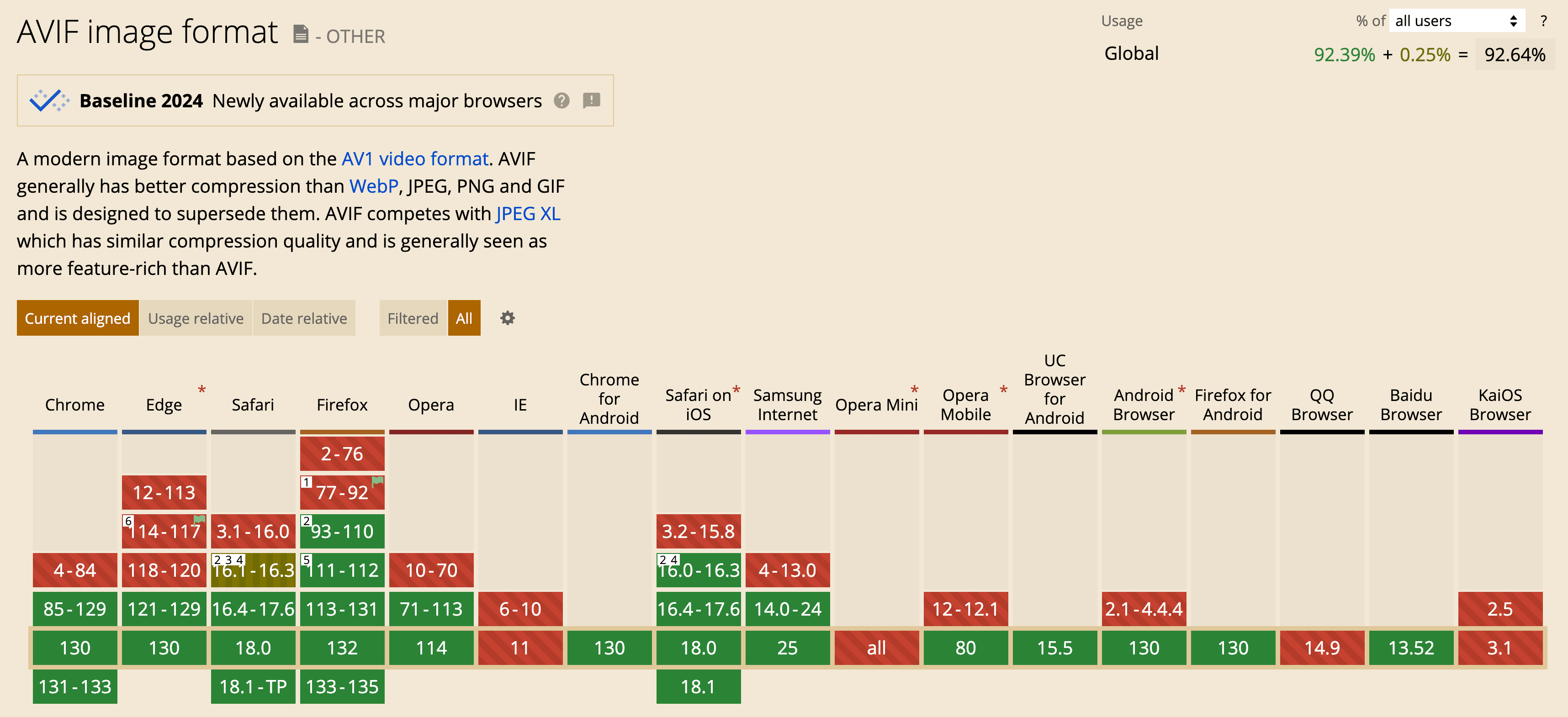
How to Implement AVIF in Web?
Implementing AVIF in web projects involves several strategies and tools:
1. Image Conversion Tools
- Command-line Tools: Tools like `avifenc` allow for batch processing of images, making it easy to convert large image libraries to AVIF.
- Online Image Conversion: For a quick and easy way to convert a small number of images to AVIF format, you can directly use online image conversion tools.
- Sharp Library Integration: For Node.js applications, the Sharp library provides a straightforward way to convert images to AVIF format.
- Server-side Conversion Utilities: Tools like ImageMagick and libavif can be integrated into server-side workflows to automate image conversion.
- Client-side Fallback Mechanisms: Using the `<picture>` element with multiple source formats ensures compatibility with browsers that do not yet support AVIF.
2. Best Practices
- Progressive Loading Strategies: Implementing progressive loading techniques ensures that images load in stages, improving perceived performance and user experience.
- Responsive Image Techniques: Using the `<picture>` element and `srcset` attribute allows for serving different image sizes based on the user's device, optimizing both performance and quality.
- Fallback Formats: Providing fallback formats like JPEG or WebP ensures compatibility with older browsers that do not support AVIF.
- Optimized Encoding Settings: Adjusting encoding settings based on the specific use case can help balance quality and file size, ensuring optimal performance.
- Performance Monitoring: Regularly monitoring performance metrics helps identify areas for improvement and ensures that the implementation continues to meet performance goals.
How to Convert AVIF to PNG?
If your browser or application doesn't support the AVIF image format, consider converting AVIF files to other formats like PNG or JPG. Here are some methods you can use:
- Online Conversion Tools: Visit a reliable online image converter website, upload your AVIF file, select PNG as the output format, click the convert button, and download the converted PNG file.
- Image Editing Software: Open your AVIF file in an image editing software that supports AVIF, such as Adobe Photoshop or GIMP, go to the 'File' menu and select 'Save As' or 'Export', choose PNG as the output format, and save the file.
- Command Line Tools: Use command line tools like ImageMagick by installing ImageMagick if you haven't already, opening your command line interface, and running the command "magick input.avif output.png" to convert your AVIF file to PNG.
Future Outlook of AVIF
The future of AVIF looks promising, with several key developments on the horizon:
- Increasing Browser Support: As more browsers add support for AVIF, the format will become more widely adopted, making it a standard choice for web developers.
- Improved Encoding Performance: Advances in encoding technology will continue to improve the performance and efficiency of AVIF, making it even more attractive for web use.
- Enhanced Tooling Ecosystem: The development of more robust tools and libraries for working with AVIF will simplify the implementation process and reduce barriers to adoption.
- Wider Adoption Across Major Platforms: As major platforms and content delivery networks adopt AVIF, the format will become more prevalent, further driving its adoption in the web development community.
Conclusion
AVIF represents the future of image compression on the web, offering superior performance and quality compared to traditional formats. While implementation challenges exist, the benefits of reduced bandwidth usage and improved user experience make it a compelling choice for modern web applications. As browser support continues to grow and tools for working with AVIF become more robust, the adoption of this format is likely to increase, further solidifying its place as a key technology in web development.
Tencent EdgeOne can automatically scale and convert image formats through edge nodes, including modern formats such as AVIF. This process eliminates the need for multiple sizes and formats of image copies on the origin server, significantly reducing image storage costs and simplifying content management.
Additionally, by supporting advanced image formats such as AVIF, EdgeOne ensures that images are delivered efficiently and at high quality with reduced file sizes. This optimization leads to faster load times for web pages, enhancing the overall user experience. We have now launched a Free Trial, welcome to Sign Up or Contact Us for more information.
FAQs
Q1: What is AVIF?
A1: AVIF (AV1 Image File Format) is a next-generation image compression format that offers superior compression compared to traditional formats.
Q2: How much storage space can AVIF save?
A2: AVIF can reduce file sizes by up to 50% compared to JPEG and 30% compared to WebP format.
Q3: Is AVIF widely supported by browsers?
A3: While major cloud storage services support AVIF, browser support is still growing and some browsers may require fallback options like WebP.
Q4: What are the main benefits of using AVIF?
A4: The primary advantage is significantly better compression while maintaining high image quality.
Q5: Can AVIF be used alongside other image formats?
A5: Yes, AVIF can be implemented with fallback options to serve PNG or JPEG formats for browsers that don't support AVIF.

