Top 10 Best Free YouTube to MP4 Converters in 2025: A Comprehensive Guide

In today's digital age, YouTube has become an integral part of our lives, serving as a vast repository of video content ranging from entertainment to education. While streaming videos online are convenient, there are times when you might want to download and convert YouTube videos to MP4 format for offline viewing or other purposes. This is where YouTube to MP4 converters come in handy. This article explores the top 10 best YouTube to MP4 converters available, discussing their features, pros, cons, and how to use them effectively.
Why Convert YouTube to MP4?
Before diving into the best converters, let's briefly discuss why you might want to convert YouTube videos to MP4:
Offline viewing: Download videos to watch without an internet connection.
Content creation: Use clips in your own videos or presentations.
Archiving: Save important videos before they're removed from YouTube.
Educational Purposes: Teachers and students saving educational content for classroom use.
Travel Entertainment: Storing videos for entertainment during long trips.
Compatibility: MP4 is widely supported across devices and platforms.
We regularly test and update our list of the best YouTube to MP4 downloaders. Based on our recent tests, we particularly recommend three tools: Cobalt, Saveinsta, and yt-dlp. These tools offer faster download speeds and are safe and stable to use. Additionally, If you manage videos converted from YouTube or related websites, consider trying EdgeOne for free. EdgeOne offers media distribution acceleration, media transcoding, and robust security protection, ensuring your site runs smoothly and securely. Additionally, you can quickly and easily deploy your website through Pages, effortlessly optimizing global access.
Now, let's explore the top 10 YouTube to MP4 converters:
Cobalt
Cobalt is an excellent tool we recently discovered during our testing. It has no advertisements and offers very fast download speeds.Cobalt offers a clean and intuitive interface where users can easily paste YouTube URLs or search for videos directly within the platform. The conversion process is quick, and users can choose their preferred video quality and format.In our tests, Cobalt consistently delivered high-quality MP4 conversions with minimal loss in video quality. The download speeds were impressive, even for larger 4K files.
Key Features:
- Web-based platform with no software installation required
- Supports high-quality video downloads (up to 4K resolution)
- Multiple youtube codec options (h264, av1, vp9)
- Batch downloading capability
- Integrated YouTube search function
Pros:
- No ads, trackers, paywalls, or other nonsense. just a convenient web app that works anywhere, whenever you need it.
- Fast conversion and download speeds
- No registration required
- Supports various YouTube video types, including long-form content and playlists
- Mobile-friendly design
Cons:
- Unable to batch download
Performance:
In our tests, cobalt.tools consistently delivered high-quality MP4 conversions with minimal loss in video quality. The download speeds were impressive, even for larger 4K files.
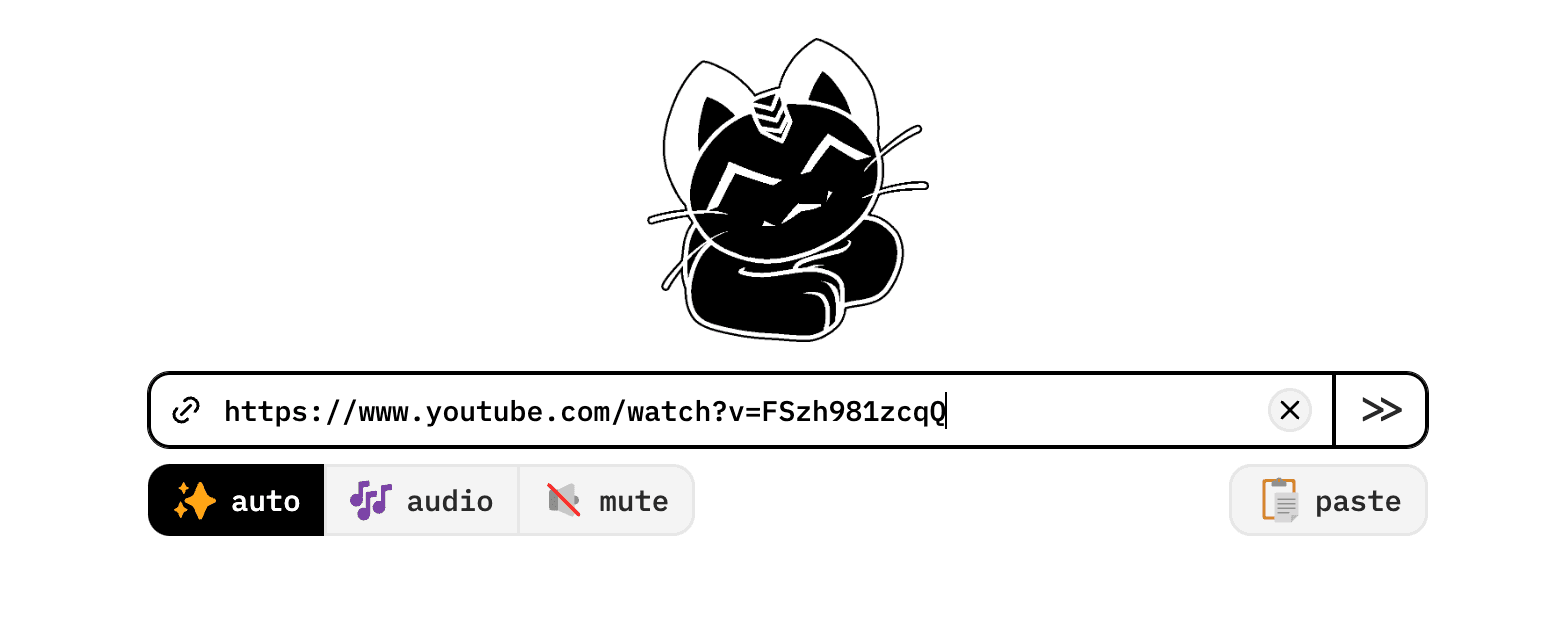
Saveinsta
Saveinsta has gained significant traction in 2025 as a versatile online YouTube to MP4 converter that supports various video platforms, including Instagram and Threads.Saveinsta offers a clean and straightforward interface where users can easily paste YouTube URLs and select their desired video format and quality.
Key Features:
- Web-based tool with a simple interface
- Supports multiple video formats and quality options
- Fast conversion process
- No account registration required
- Compatible with multiple browsers and devices
Pros:
- Quick and easy to use
- Supports high-quality video downloads
- Works on multiple browsers and devices
- No software installation needed
Cons:
- Limited advanced features compared to desktop applications
Performance:
The video quality is generally good, but the download speed is not as fast as Cobalt.
yt-dlp
yt-dlp has emerged as a powerful command-line YouTube downloader in 2025, offering unparalleled flexibility and customization options for tech-savvy users.yt-dlp provides a text-based interface that may be intimidating for beginners but offers unmatched control and automation capabilities for advanced users.
Key Features:
- Command-line interface for maximum control
- Supports downloads from hundreds of websites
- Highly customizable with numerous options and flags
- Batch downloading and playlist support
- Regular updates from an active open-source community
- Supports various output formats
Pros:
- Extremely powerful and flexible
- No graphical interface means lower resource usage
- Can be integrated into scripts and other applications
- Supports a vast array of websites
- Free and open-source
Cons:
- Steep learning curve for non-technical users
- No graphical user interface
- Requires command-line knowledge to use effectively
Performance:
yt-dlp delivered exceptional performance in our tests, with blazing-fast download speeds and the ability to handle complex download scenarios with ease. Its versatility in supporting various websites and formats makes it a Swiss Army knife for video downloading.
TubeMP4
TubeMP4 is a web-based YouTube to MP4 converter that allows users to download YouTube videos without installing any software.TubeMP4 offers a clean and intuitive interface where users can easily paste YouTube URLs or search for videos directly within the platform. The conversion process is quick, and users can choose their preferred video quality and format.
Features:
- Online conversion, no software installation required
- Supports various video qualities, including 4K
- Offers MP3 audio extraction option
- Simple, ad-free interface
- No registration required
Pros:
- Easy to use with a straightforward process
- Accessible from any device with a web browser
- No software to download or update
- Supports high-quality video downloads
- Free to use
- No registration or subscription is required
Cons:
- Dependent on internet connection speed
- Only one active conversion is allowed at a time. You can repeat the process for an unlimited number of videos (up to 1GB)
- Potential legal and copyright concerns
- Servers are based in Europe, some content, especially American content, may not be available to convert
Y2Mate
Y2Mate is a popular online YouTube to MP4 converter that offers a quick and easy way to download YouTube videos without installing software.Y2Mate has gained significant traction in 2025 as a versatile online YouTube to MP4 converter that supports various video platforms.
Features:
- Web-based converter, no installation required
- Supports multiple video quality options, including HD
- Offers MP3 audio extraction
- Supports various video hosting platforms besides YouTube
- Available in multiple languages
Pros:
- Unlimited Conversions, so you can convert all your videos
- Fast conversion process
- No registration required
- Accessible from any device with internet access
- Free to use
- Support multiple qualities, e.g., 360p, 480p, 720p, and 1080p
Cons:
- Occasional pop-up ads
- Potential copyright infringement concerns
- May have limitations on video length or file size
TurboScribe
TurboScribe has continued to improve its capabilities in 2025, offering a robust desktop solution for YouTube to MP4 conversion with additional transcription features.TurboScribe provides a comprehensive toolset for managing YouTube downloads and transcriptions. Its interface is well-organized, offering a balance between functionality and ease of use.
Key Features:
- Desktop application for Windows and Mac
- Supports downloads from multiple video platforms
- Batch download functionality
- Integrated video player and basic editing tools
- Automatic transcription and subtitle generation
Pros:
- Reliable and fast downloads
- Supports multiple video platforms beyond YouTube
- Regular updates to maintain compatibility
- Offers a free version with essential features
- Unique transcription capabilities
Cons:
- Requires software installation
- Some advanced features are locked behind a paywall
4K Video Downloader
4K Video Downloader has expanded its capabilities in 2025, offering a comprehensive solution for YouTube to MP4 conversion and much more.4K Video Downloader provides a feature-rich environment for users who need more than just simple YouTube to MP4 conversion. Its interface, while more complex than web-based tools, is well-organized and user-friendly.
Key Features:
- Desktop application for Windows, macOS, and Linux
- Supports a wide range of input and output video formats
- Built-in video editor with effects and trimming tools
- Batch conversion capabilities
- Subscription-based channel downloads
Pros:
- Versatile video conversion options
- Powerful editing tools for customizing videos
- Supports downloading from multiple video platforms
- Offers advanced features like 3D and 360-degree video downloads
Cons:
- Requires software installation
- Steeper learning curve for beginners
- Free version has some limitations on features
YTD Video Downloader
YTD Video Downloader is another popular choice for converting YouTube to MP4 format, offering a balance of simplicity and functionality.
Features:
- Supports multiple video hosting sites, not just YouTube
- Built-in video player
- Ability to pause and resume downloads
- Basic video editing tools
Pros:
- Easy to use, even for beginners
- Fast conversion speeds
- Supports batch downloads
- Free version available with basic features
Cons:
- Free version includes ads
- Some users report occasional stability issues
- Limited advanced features compared to paid alternatives
Any Video Converter
Any Video Converter is a versatile tool that not only converts YouTube to MP4 but also supports a wide range of other video formats and conversion options.Any Video Converter provides a feature-rich environment for users who need more than just simple YouTube to MP4 conversion. Its interface, while more complex than web-based tools, is well-organized and user-friendly.
Features:
- Supports over 100 input video formats
- Ability to download entire YouTube playlists
- Basic video editing tools (trim, crop, add effects)
- DVD burning capability
Pros:
- Highly versatile with support for multiple formats
- User-friendly interface with drag-and-drop functionality
- Fast conversion speeds
- Free version available with essential features
Cons:
- Free version has limitations on some advanced features
- Some users report occasional stability issues
- Installation process may include offers for additional software
Trollishly
Trollishly is an online platform that offers various social media services, including a YouTube to MP4 converter tool.Trollishly provides a modern, sleek interface that appeals to social media savvy users. Its integration with various platforms makes it easy to download and share content seamlessly.
Features:
- Web-based converter, no software installation needed
- Supports multiple video quality options
- Offers MP3 audio extraction
- Provides additional social media services and tools
- Simple and clean user interface
Pros:
- Easy to use for beginners
- No registration required
- Accessible from any device with internet connection
- Free to use for basic conversions
- Offers additional social media growth services
Cons:
- May have limitations on video length or file size
- Potential legal and copyright concerns
- Website might contain ads or promotional content
- Conversion speed may vary depending on server load
Considerations When Choosing a YouTube to MP4 Converter
When selecting the best YouTube to MP4 converter for your needs, consider the following factors:
Ease of use: Look for a converter with an intuitive interface, especially if you're a beginner.
Download speed: Faster conversion speeds can save you time, particularly when dealing with longer videos or multiple downloads.
Output quality: Ensure the converter can maintain the original video quality or offer high-quality output options.
Additional features: Consider whether you need batch downloads, playlist conversion, or basic editing tools.
Compatibility: Check if the converter works with your operating system and supports the devices you plan to use for playback.
Cost: Determine whether the free version meets your needs or if you require premium features.
Safety and legality: Use reputable converters to avoid malware and adhere to copyright laws and YouTube's terms of service.
Legal and Ethical Considerations
It's important to note that while YouTube to MP4 converters are widely available, their use may violate YouTube's terms of service. Additionally, downloading copyrighted content without permission is illegal in many jurisdictions. Always respect intellectual property rights and use these tools responsibly, focusing on content that you have the right to download and use.
Conclusion
Ultimately, the best YouTube to MP4 converter for you will depend on your specific requirements, technical expertise, and intended use. By exploring the options presented in this guide, you'll be well-equipped to make an informed decision and find the perfect tool for your video conversion needs.
While YouTube to MP4 conversion tools can meet immediate needs, for more comprehensive needs like video distribution or web hosting, Tencent EdgeOne will be your ideal choice. Whether you aim to optimize media distribution and management efficiency, enhance site security, or create a modern and high-performance global access experience, EdgeOne offers comprehensive and flexible solutions tailored to your specific needs. Additionally, with Pages, you can quickly build and deploy modern websites and serverless applications, addressing various enterprise requirements within a single platform. Explore our product features and take advantage of our free trial to give your business a significant boost.
Click Here to start your free trial now!
FAQs
1. Is it legal to convert YouTube videos to MP4?
The legality of converting YouTube videos depends on copyright laws and YouTube's terms of service. It's generally acceptable for personal use, but distributing or using converted videos commercially may infringe on copyright.
2. What's the difference between online converters and desktop software?
Online converters are web-based and don't require installation, while desktop software needs to be downloaded and installed. Desktop software often offers more features and faster conversion for larger files.
3. Are free YouTube to MP4 converters safe to use?
While many free converters are safe, it's important to use reputable services to avoid malware or unwanted software. Always read user reviews and be cautious of any converter asking you to install additional programs.The YouTube to MP4 converters mentioned in this article can be safely used.

