Top 5 Best Free Online YouTube to WAV Converters in 2025

In the digital age, YouTube has become an indispensable platform for entertainment, education, and information, boasting billions of users worldwide. Its vast library of content, ranging from music videos and documentaries to tutorials and vlogs, has revolutionized how we consume media. However, as diverse as YouTube's offerings are, there are times when users need more than just streaming capabilities. Many find themselves seeking ways to convert YouTube videos to high-quality audio formats like WAV for various purposes, including professional audio editing, offline listening, or creating personal archives.
This growing demand has led to the development of numerous online tools designed to convert YouTube videos to WAV format. While it's crucial to respect copyright laws and YouTube's terms of service, for content you have permission to use or that falls under fair use, these converters can be invaluable resources. In this article, we'll explore five of the best free online YouTube to WAV converters available today. Whether you're a music producer looking for samples, a podcast creator in need of high-quality audio clips, or simply an audiophile who appreciates lossless sound, these converters provide accessible solutions for transforming YouTube content into versatile WAV files. However, due to associated legal risks, these types of tools are often not viable for long-term use. If you're looking to distribute and host audio and video files, you might want to consider our services.
Why Convert YouTube Videos to WAV?
The following are the advantages of converting YouTube to WAV files:
- Superior Audio Quality: WAV (Waveform Audio File Format) is an uncompressed audio format that preserves the original sound quality without loss. This makes it ideal for professional audio editing, music production, and high-fidelity playback.
- Versatility: WAV files are widely supported across various devices and software platforms, ensuring compatibility and ease of use.
- Archival Purposes: For those looking to create a personal audio library, WAV files offer a lossless format that maintains the original audio quality over time.
- Editing Flexibility: WAV files provide greater flexibility for audio editing, allowing for precise manipulation without degradation of quality.
Top YouTube to WAV Conversion Tools
After extensive testing and evaluation, we have identified five outstanding free online YouTube to WAV conversion tools. These platforms stand out for their efficiency, user-friendliness, and high-quality output. The conversion process across these tools follows a remarkably similar and straightforward workflow, designed for maximum convenience:
- Copy the URL of your desired YouTube video.
- Navigate to the conversion tool's website and paste the URL into the designated field.
- Select your preferred settings (if available) and initiate the conversion process with a single click.
- Once the conversion is complete, download your newly generated WAV file.
This streamlined process ensures that even users with minimal technical expertise can easily transform YouTube content into high-fidelity WAV format. Whether you're a music enthusiast, content creator, or professional audio editor, these tools offer a hassle-free solution to your audio conversion needs.
It's important to note that while we've curated this list based on performance and ease of use, users should always be mindful of copyright restrictions and ensure they have the necessary permissions or are operating within fair use guidelines when converting YouTube content.
1. 4kdownload.to
4kdownload.to allows you to download unlimited videos for free. No registration is needed to start downloading your favorite songs or podcasts. The tool can convert YouTube videos to WAV in seconds and download them for free.
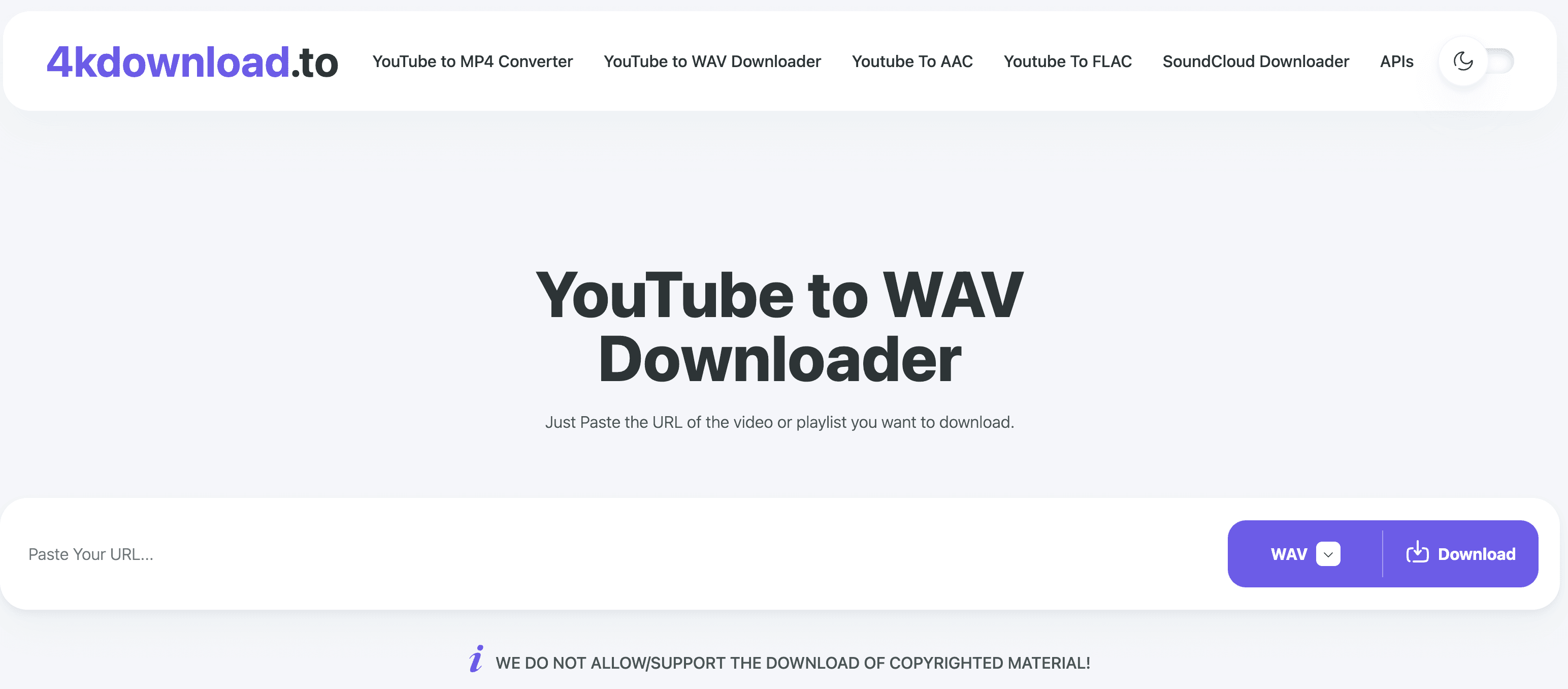
2. YTConverter
YTConverter offers an easy online way to clip, trim, and convert YouTube videos to various video and audio formats. The audio converters make it simple to extract the audio track from YouTube videos, allowing you to save them as MP3, WAV, M4A, and OGG audio formats. YTConverter is free to use, and no user registration is required.
3. HireQuotient
HireQuotient is a specialized tool that allows users to extract audio from YouTube videos and save it in the WAV file format. The YouTube to WAV converter works by taking the URL of a YouTube video and processing it to extract the audio track. This audio track is then converted into a WAV file, which users can download and use for various purposes.
4. Y2Down.cc
Y2Down.cc is entirely free and doesn't require registration. Also, it's one of the fastest online WAV downloaders and is straightforward to use.
5. ACEThinker
ACEThinker maintain the original audio quality of the YouTube video. It ensures fast and smooth YouTube to WAV conversion process.
Navigating the Ethical and Legal Landscape of YouTube Conversions
When engaging in the process of converting YouTube videos to any format, including WAV, it is paramount to uphold the integrity of YouTube's terms of service and respect the intricate web of copyright laws that govern digital content. This ethical approach extends beyond mere compliance; it's about fostering a sustainable digital ecosystem that values and protects the rights of content creators.
Key Considerations:
- Copyright Compliance: Each video on YouTube is potentially protected by copyright. Before initiating any conversion, ensure you have the legal right to do so, either through explicit permission from the content owner or under fair use doctrines.
- YouTube's Terms of Service: Familiarize yourself with YouTube's specific guidelines regarding content usage and downloading. Violating these terms can lead to account penalties or legal repercussions.
- Fair Use Doctrine: While fair use allows for limited use of copyrighted material without permission, its application is complex and context-dependent. Exercise caution and seek legal advice when uncertain.
- Creator Attribution: Even when conversion is permissible, always credit the original creator. This practice not only adheres to ethical standards but also supports the content creation community.
- Commercial Use Restrictions: Be particularly vigilant when converting content for commercial purposes. Such usage typically requires explicit permission and potentially licensing agreements.
By adhering to these principles, users can navigate the conversion process responsibly, ensuring that their actions contribute positively to the digital content landscape while mitigating legal and ethical risks. Remember, responsible usage not only protects individual users but also helps maintain YouTube as a vibrant platform for diverse content creation and sharing.
Conclusion
Converting YouTube videos to WAV format offers numerous benefits for audio enthusiasts and professionals. However, it's crucial to navigate this process with a clear understanding of legal and ethical considerations. By choosing the right conversion tools and respecting copyright laws, users can enjoy high-quality audio while supporting content creators.
As we explore the world of digital media conversion, it's worth noting how comprehensive solutions like EdgeOne can enhance the overall media and entertainment experience. Tencent EdgeOne offers:
- CDN Acceleration: Faster load times and reduced buffering for streaming services.
- DDoS Protection: Secure and stable streaming environments, safeguarding against potential DDoS attacks.
- Seamless Streaming: Consistent high-quality streaming across various devices and geographical locations.
FAQs
1. Is it legal to convert YouTube videos to WAV?
Converting YouTube videos without permission may infringe on copyright. Always seek permission from content owners, especially for commercial use.
2. What are the main advantages of WAV format?
WAV offers uncompressed, high-quality audio, wide compatibility, and excellent editing flexibility.
3. Can I use converted WAV files for commercial purposes?
Commercial use of converted YouTube content typically requires explicit permission from the copyright holder.
While YouTube to WAV conversion tools can address immediate needs, if you're concerned about hosting and distributing audio and video files, Tencent EdgeOne would be your ideal choice. We have now launched a Free Trial, welcome to Sign Up and Contact Us for more information.

