10 Best Free YouTube to MP3 Converters in 2025: EzMP3, YTMP3, DVDVideoSoft & More

What is a YouTube to MP3 Converter?
A YouTube to MP3 converter is a tool or software application that allows users to extract audio tracks from YouTube videos and convert them into MP3 format. This can be particularly useful for those who want to listen to music, podcasts, or other audio content offline without needing to stream the video each time. Here are some key points about YouTube to MP3 converters:
Common Use Cases:
Music Collection: Creating personal libraries of music tracks from YouTube videos.
Podcast Archiving: Saving audio content from YouTube channels for offline listening.
Language Learning: Downloading audio lessons or conversations for practice.
Content Creation: Acquiring background music or sound effects for multimedia projects.
Offline Listening: Saving audio for playback when internet access is limited or unavailable.
After extensive testing, we've identified three standout tools that we highly recommend: EzMP3, YTMP3, and DVDVideoSoft. These downloaders have proven to be particularly effective and user-friendly, making them our top choices for extracting audio from YouTube videos.
If you manage audios converted from YouTube or related websites, consider trying EdgeOne for free. EdgeOne offers media distribution acceleration, media transcoding, and robust security protection, ensuring your site runs smoothly and securely. Additionally, you can quickly and easily deploy your website through Pages, effortlessly optimizing global access.
Now, let's embark on this journey through the world of YouTube to MP3 Converters, discovering how these tools can enhance your audio experience in the digital age of 2025.
10 Best Free YouTube to MP3 Converters
EzMP3: Ad-Free And Unlimited
EzMP3 has emerged as a frontrunner in the YouTube to MP3 conversion scene, living up to its name by providing an easy-to-use platform for users of all technical levels.EzMP3 offers a clean and intuitive interface where users can easily paste YouTube URLs or search for videos directly within the platform. The conversion process is quick, and users can choose their preferred audio quality and format.Whether you're creating a personal playlist or need audio for a project, EzMP3 offers a straightforward solution for transforming YouTube content into portable MP3 files.
Key Features:
User-Friendly Interface: EzMP3 boasts an intuitive design that allows even novice users to convert videos with just a few clicks.
High-Quality Audio Output: The converter offers various bitrate options, including 320kbps, ensuring top-notch audio quality for music enthusiasts.
No Registration Required: Users can access EzMP3's services without the need to create an account, prioritizing privacy and convenience.
Multi-Platform Compatibility: Whether you're using a desktop computer, tablet, or smartphone, EzMP3 works seamlessly across different devices and operating systems.
Fast Conversion Speed: With its efficient algorithms, EzMP3 provides quick conversion times, allowing users to download their audio files almost instantly.
Pros:
- Ad-Free and Unlimited
- No software installation required
- You can select from 64 kbps lowest to 320 kbps highest quality available
- EzMP3 emphasizes user privacy by not requiring any personal information or account creation
Cons:
- Limited to single video conversions, if you need to convert more YouTube videos to MP3, you can click the 'Convert Next' Button and everything will reset
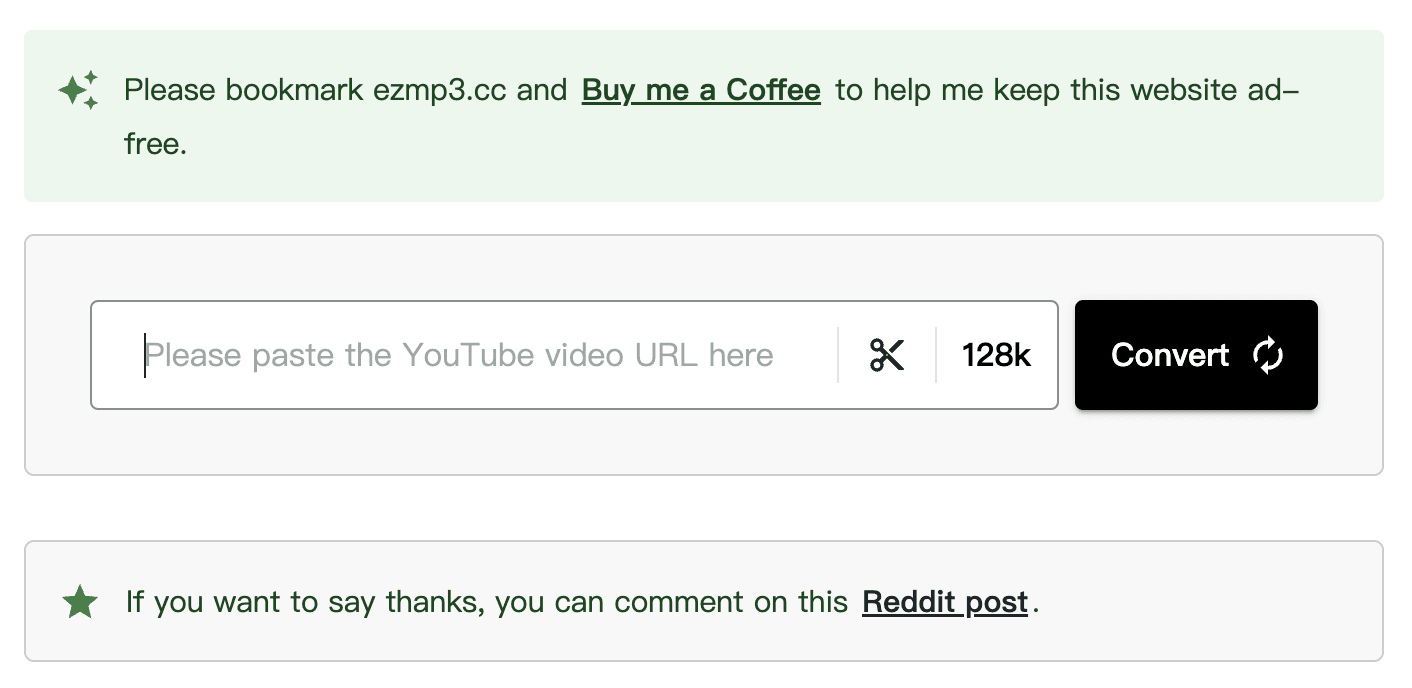
YTMP3: Simplicity Meets Efficiency
YTMP3 stands out as one of the best free YouTube to MP3 converter available online. Its simplicity and ease of use make it an excellent choice for both novice and experienced users.YTMP3 offers a no-frills approach to YouTube audio downloading. Users can quickly paste a URL, select their preferred quality, and download the audio in just a few clicks.YTMP3 remains an excellent choice for users who prioritize simplicity and speed in their YouTube to MP3 converter conversions. Its continued focus on a streamlined user experience makes it a go-to option for quick, hassle-free audio extraction.
Key Features:
- Web-based platform with a minimalist interface
- Focuses on quick MP3 conversion
- Supports high-quality audio extraction (up to 320kbps)
- No registration or software installation required
- Mobile-friendly design
Pros:
- Simple and straightforward to use
- No technical knowledge needed
- You are able to use YTMP3 on any device – it is optimized to work on desktop, tablet and mobile devices
- Free to use without limitations
Cons:
- Limited to single video conversions
- Only possible to download videos that are up to 90 minutes long, to guarantee that the conversion will be done within a few minutes.
DVDVideoSoft: The All-in-One Media Suite
DVDVideoSoft has transformed from a simple converter to a comprehensive media suite, and its YouTube to MP3 converter remains one of its standout features in 2025. This desktop application offers a robust set of tools for managing and converting various media types.It is ideal for users who want a powerful, feature-rich desktop application for all their media conversion needs. Its ability to handle complex tasks and batch processing makes it particularly suitable for power users and content creators.
Key Features:
All-in-One Multimedia Tool: DVDVideoSoft goes beyond simple YouTube to MP3 conversions, offering a suite of features for downloading, converting, and editing various types of media.
High-Resolution Support: The tool supports downloads and conversions of videos in Full HD, 4K, and even 8K resolution, ensuring that users can access the highest quality content available.
YouTube Shorts Support: DVDVideoSoft has adapted to the changing landscape of YouTube by incorporating support for YouTube Shorts, allowing users to download and convert these short-form videos.
Playlist and Channel Downloads: Users can download and convert entire YouTube playlists or channels, making it easy to build extensive music libraries or backup favorite content creators.
Subtitle Integration: The tool allows users to save videos with subtitles, which can be particularly useful for language learners or those who enjoy content in foreign languages.
Video Editing Capabilities: In addition to conversion, the tool includes basic video editing features, allowing users to merge multiple files or trim unwanted sections.
Pros:
- Comprehensive suite of media tools beyond just MP3 conversion
- High-quality audio output with customizable bitrates
- Ability to convert entire YouTube playlists or channels
- Offline functionality, reducing dependence on internet connectivity
- Regular updates and good customer support
Cons:
- Requires software installation, which may not suit all users
- Free version has some limitations compared to the premium offering
- More complex interface may be overwhelming for casual users
Y2Mate
Y2Mate has gained significant traction in 2025 as a versatile online YouTube to MP3 converter that supports various video platforms.Y2Mate offers a clean and straightforward interface where users can easily paste YouTube URLs and select their desired audio format and quality.
Key Features:
- Web-based tool with a simple interface
- Supports multiple audio formats and quality options
- Fast conversion process
- No account registration required
- Compatible with multiple browsers and devices
4K YouTube to MP3
4K YouTube to MP3 has continued to improve its capabilities in 2025, offering robust support for YouTube audio extraction alongside its traditional video downloading features.4K YouTube to MP3 requires installation but offers a desktop application with more advanced features compared to web-based tools. Its interface is clean and intuitive, making it accessible for both casual users and power users.
Key Features:
- Desktop application for Windows, macOS, and Linux
- High-quality audio extraction (up to 320 kbps)
- Batch download capability
- Integrated playlist support
- Smart Mode for one-click downloads
TubeMate
TubeMate has maintained its position as a popular YouTube to MP3 converter for Android devices in 2025.TubeMate provides a straightforward, mobile-optimized experience for downloading audio directly to Android devices. Its intuitive interface makes it easy for users to navigate and download content quickly.
Key Features:
- Mobile app for Android devices
- Supports downloads from multiple platforms (YouTube, Facebook, Instagram)
- Offers MP3 and M4A audio formats
- Integrated video player
- Background downloading
SaveFrom.net
SaveFrom.net has adapted its services in 2025 to include robust support for YouTube audio downloads, maintaining its position as a popular web-based downloader.SaveFrom.net provides a clean, user-friendly interface that works well for both desktop and mobile users. Its simplicity and speed make it a go-to choice for many users.
Key Features:
- Web-based platform
- Multiple format and quality options
- Browser extension available
- Supports various video hosting sites
- Quick and easy to use
Any Audio Converter
Any Audio Converter has expanded its capabilities in 2025, offering a comprehensive solution for YouTube audio downloading and conversion.Any Audio Converter provides a feature-rich environment for users who need more than just simple YouTube audio extraction. Its interface, while more complex than web-based tools, is well-organized and user-friendly.
Key Features:
- Desktop application for Windows and macOS
- Supports a wide range of input and output audio formats
- Built-in audio editor with effects and trimming tools
- Batch conversion capabilities
- Integrated YouTube video downloader
ClipGrab
ClipGrab has evolved in 2025 to include dedicated support for YouTube audio extraction, making it a versatile option for users.ClipGrab offers a straightforward interface that's easy to navigate, making it accessible for users of varying technical abilities.
Key Features:
- Open-source software available for Windows, macOS, and Linux
- Supports multiple video platforms
- Integrated search function
- Offers various audio formats and quality settings
Ontiva
Ontiva rounds out our list as a versatile online YouTube to MP3 converter that has gained popularity in 2025 for its simplicity and efficiency.Ontiva provides a clean, user-friendly interface that makes the audio extraction process straightforward. Its additional features, like audio trimming, add value without complicating the user experience.
Key Features:
- Web-based platform with no installation required
- Supports multiple audio formats (MP3, M4A, WAV)
- Offers video to audio conversion for various platforms
- Integrated audio trimming tool
- Batch downloading for YouTube playlists
Choosing the Right YouTube To MP3 Converter for You in 2025
When choosing the right YouTube to MP3 converter, several factors come into play:
Platform Compatibility:
- Web-based tools like EzMP3, YTMP3, and Y2Mate offer cross-platform compatibility without installation.
- Mobile-focused apps like TubeMate cater specifically to Android users.
- Desktop applications like DVDVideoSoft and 4K YouTube to MP3 provide more robust features but require installation.
Download Quality:
- Most tools offer multiple quality options, with some like EzMP3 and 4K YouTube to MP3 specializing in high-resolution audio downloads.
Additional Features:
- Some downloaders like DVDVideoSoft and Any Audio Converter offer additional video editing and conversion tools.
- Batch downloading is available in several applications, which is useful for power users.
Ease of Use:
- Web-based tools generally offer the simplest user experience.
- Mobile apps provide convenience for on-the-go users.
- Desktop applications often have a learning curve but offer more advanced features.
Security and Privacy:
- Official desktop applications tend to be more secure.
- Web-based tools vary in their security measures, with some offering HTTPS encryption.
- Unofficial mobile apps may pose security risks and should be downloaded with caution.
Legal Considerations:
- All users should be aware of copyright laws and use these tools responsibly.
- Some tools may face legal challenges, affecting their long-term availability.
Conclusion
In conclusion, whether you opt for Ad-Free and Unlimited of EzMP3, the simplicity of YTMP3 , or the comprehensive toolkit of DVDVideoSoft, each of these YouTube to MP3 converters offers a valuable solution for navigating the digital audio landscape of 2025. By understanding your specific needs and the unique features of each converter, you can choose the tool that best fits your digital lifestyle and content consumption habits.
Remember to use these tools responsibly and respect copyright laws. Many YouTube videos are protected by copyright, and downloading them may violate terms of service or legal regulations. Always ensure you have the right to download and convert content before using these tools.
While YouTube to MP3 conversion tools can meet immediate needs, for more comprehensive needs like video distribution or web hosting, Tencent EdgeOne will be your ideal choice. Whether you aim to optimize media distribution and management efficiency, enhance site security, or create a modern and high-performance global access experience, EdgeOne offers comprehensive and flexible solutions tailored to your specific needs. Additionally, with Pages, you can quickly build and deploy modern websites and serverless applications, addressing various enterprise requirements within a single platform. Explore our product features and take advantage of our free trial to give your business a significant boost.
Click Here to start your free trial now!
FAQs
1. Do these converters support batch processing of multiple videos?
DVDVideoSoft offers batch processing in its desktop application. EzMP3 and YTMP3 typically process one video at a time.
2. Are these YouTube to MP3 converters legal to use?
While the tools themselves are legal, downloading copyrighted content without permission may violate copyright laws. Always ensure you have the right to download and use the content.

