Top 10 File to Page Conversion Tools: Transform Your Documents into Professional Web Pages

In today's digital age, the ability to convert files seamlessly between different formats is crucial for both personal and professional tasks. Whether you need to convert PDFs, Word documents, images, or other file types into page-based documents, having the right tools can make all the difference. This article will introduce you to the top 10 file to page tools that offer efficient and reliable solutions for all your document conversion needs.
Top 10 File to Page Conversion Tools
1. Pages Drop
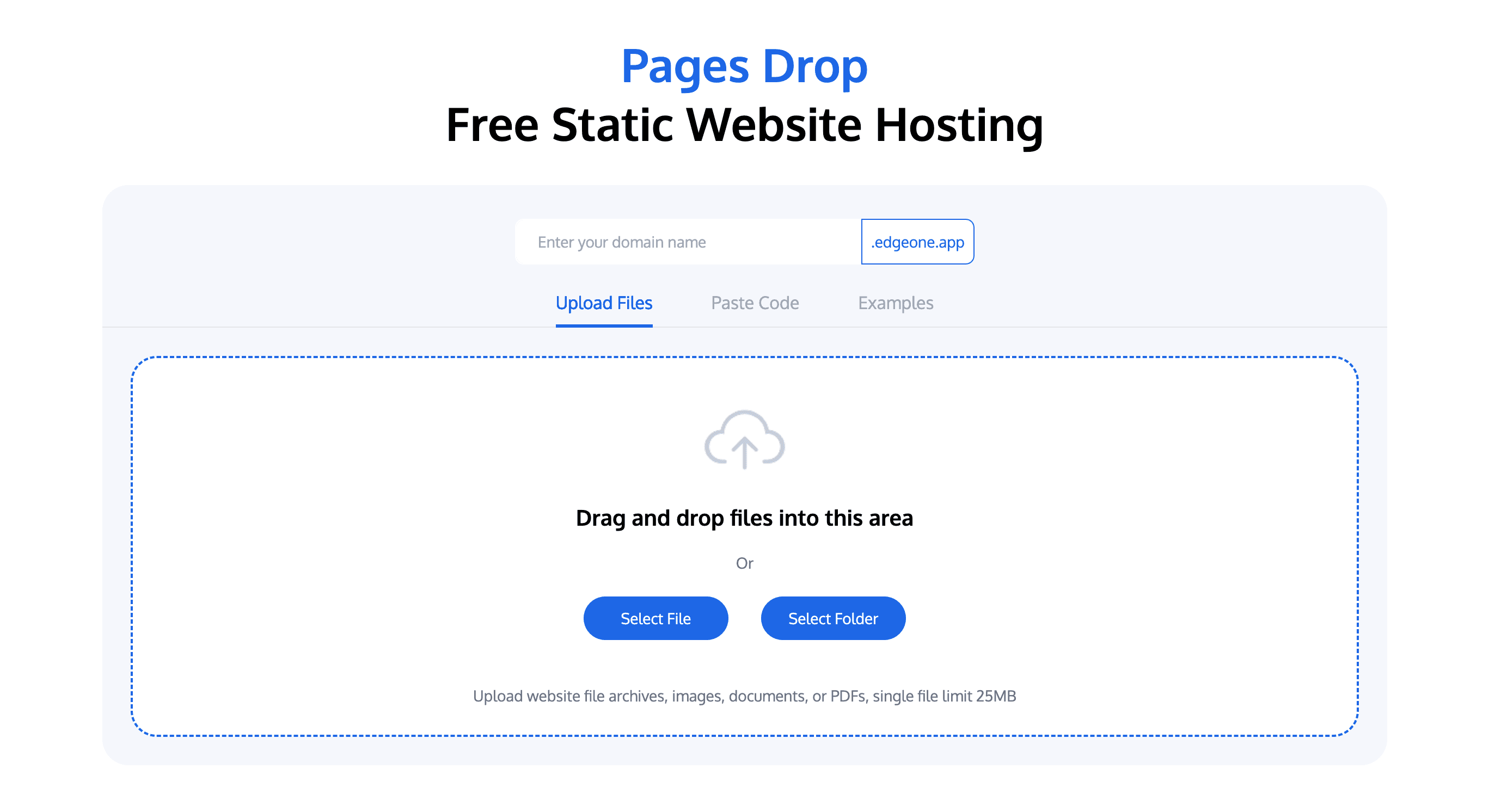
Introduction: Pages Drop is a free static website hosting service that simplifies the process of deploying and managing static websites. It allows users to upload images, files, ZIPs, or entire folders and deploy them as static web pages with just a few clicks. Built on the robust infrastructure of Tencent EdgeOne, Pages Drop offers a user-friendly interface and a range of powerful features designed to make hosting your static content quick, easy, and efficient. Whether you're a developer looking for a seamless deployment experience or a content creator needing a reliable hosting solution, Pages Drop has you covered.
Pros:
- User-Friendly Interface: The drag-and-drop functionality makes it incredibly easy to deploy your site, even for those with minimal technical experience.
- Free and Flexible: The long-term free version offers generous usage terms, including virtually unlimited file count, up to 40 free project deployments, and a 25MB single-file limit.
- Global CDN: Benefit from Tencent Cloud's global CDN, ensuring your site loads quickly and efficiently for users around the world.
- Security: Automatic SSL certificates provide an extra layer of security, protecting your site and its visitors.
- Advanced Features: Access powerful features like Edge Serverless and KV Storage, allowing you to build more dynamic and interactive experiences.
Use Case: Ideal for developers, designers, and content creators who need a fast and easy way to convert files and folders into web pages and deploy them globally. It is particularly useful for those who want to leverage global CDN capabilities without managing infrastructure.
Deploy for Free: 🔥 Pages Drop
2. Sejda
Introduction: Sejda is an online PDF tool that offers a comprehensive suite of features for editing, merging, splitting, converting, and securing PDF documents. It also supports OCR and integrates with cloud storage services.
Pros:
- User-friendly interface.
- Wide range of features.
- No software installation required.
- Strong focus on privacy.
Cons:
- The free plan has limitations on tasks and file size.
- Requires a stable internet connection.
Use Case: Suitable for users who need a versatile online PDF tool for various document management tasks.
3. Smallpdf
Introduction: Smallpdf is a popular online tool for converting and managing PDFs. It offers a simple interface and supports a variety of document formats.
Pros:
- Easy to use.
- Supports multiple formats.
- Cloud-based with no installation required.
Cons:
- Limited free usage.
- Some advanced features require a subscription.
Use Case: Perfect for occasional users who need quick and easy PDF conversions.
4. Zamzar
Introduction: Zamzar is a versatile online file converter that supports over 1,200 file formats. It allows users to convert documents, images, and videos with ease.
Pros:
- Supports a wide range of formats.
- Drag-and-drop interface.
- Email delivery of converted files.
Cons:
- Limited free conversions per day.
- Some formats may require a premium account.
Use Case: Ideal for users who need to convert a variety of file types, not just PDFs.
5. OnlineConvert
Introduction: OnlineConvert is a robust cloud-based tool that supports multiple document formats and offers additional features for image conversion.
Pros:
- Supports batch conversions.
- User-friendly interface.
- Additional features for image processing.
Cons:
- Some advanced features require a subscription.
- Limited free usage.
Use Case: Suitable for users who need to convert both documents and images.
6. Convertio
Introduction: Convertio is a powerful online converter that supports a wide array of file formats. It also offers an API for developers.
Pros:
- Supports multiple formats.
- Drag-and-drop interface.
- API for integration.
Cons:
- Some advanced features require a subscription.
- Limited free usage.
Use Case: Ideal for developers and users who need a flexible online conversion tool.
7. PDF2Go
Introduction: PDF2Go specializes in PDF conversions and offers additional tools for editing, compressing, and merging documents.
Pros:
- User-friendly interface.
- Specializes in PDF conversions.
- Suitable for students and professionals.
Cons:
- Limited free usage.
- Some advanced features require a subscription.
Use Case: Perfect for users who need to work with PDFs extensively.
8. Soda PDF
Introduction: Soda PDF is a feature-rich tool that supports multiple formats and offers merging, compressing, and securing documents. It is available both online and as a desktop solution.
Pros:
- Feature-rich.
- Supports multiple formats.
- Available online and as a desktop application.
Cons:
- Some features are only available in the paid version.
- Can be expensive for some users.
Use Case: Suitable for businesses and professionals who need a comprehensive PDF solution.
9. DocuPUB
Introduction: DocuPUB is a simple and efficient tool for converting PDF, Word, and HTML documents. It requires no software installation.
Pros:
- Simple and easy to use.
- No software installation required.
Cons:
- Limited format support.
- Basic functionality.
Use Case: Ideal for users who need a straightforward tool for basic document conversions.
10. ConvertFiles
Introduction: ConvertFiles is an easy-to-use tool that supports multiple document formats. It preserves the original formatting and quality of documents.
Pros:
- Easy to use.
- Preserves original formatting.
- Supports multiple formats.
Cons:
- Limited free usage.
- Some advanced features require a subscription.
Use Case: Suitable for users who need to convert documents while maintaining their original quality.
How to Choose the Right Tool
When it comes to selecting the perfect file to page tool, there are several key factors to consider. The right tool can significantly enhance your document management experience, while the wrong one might lead to frustration and inefficiency. Here are some essential tips to help you make the right choice:
1. Identify Your Needs
- Purpose: Determine what you need the tool for. Are you converting PDFs to editable formats, merging documents, or creating interactive content? Understanding your primary use case will help narrow down your options.
- Frequency of Use: Consider how often you will use the tool. If you need it occasionally, a free online converter might suffice. However, a more robust and feature-rich tool might be necessary if you require frequent conversions.
- Document Types: Identify the types of documents you will be working with. Some tools specialize in specific formats (e.g., PDF, Word, Excel), while others offer broader support.
2. Evaluate the Features
- Conversion Accuracy: Ensure the tool provides accurate conversions without losing formatting or quality. This is especially important for professional documents.
- Advanced Features: Look for additional features like OCR, document editing, merging, splitting, and security options. These can save you time and effort in the long run.
- Interactivity: If you need to create engaging content, consider tools that support interactive elements, such as hyperlinks, multimedia, and even AR/VR experiences.
- Accessibility: Check if the tool complies with accessibility standards, such as WCAG. This is crucial for ensuring your documents are usable by everyone, including those with disabilities.
3. Consider the User Experience
- Ease of Use: Choose a tool with a user-friendly interface. Whether you are a tech-savvy user or a beginner, the tool should be intuitive and straightforward to use.
- Support and Documentation: Look for tools with comprehensive user guides, tutorials, and customer support. These resources can help you get the most out of the tool and troubleshoot any issues.
- Integration: Consider how well the tool integrates with other applications you use, such as cloud storage services, email clients, or marketing tools. Seamless integration can streamline your workflow.
4. Assess the Cost
- Pricing Plans: Compare the pricing plans of different tools. Some offer free versions with limited features, while others require a subscription. Determine if the cost is justified by the features and benefits you need.
- Value for Money: Evaluate the overall value of the tool. A more expensive tool might offer advanced features that save you time and improve productivity, making it a worthwhile investment.
5. Test Before You Buy
- Free Trials: Many tools offer free trials or limited free versions. Take advantage of these to test the tool’s functionality and see if it meets your needs.
- User Reviews: Read reviews from other users to get an idea of their experiences. This can provide valuable insights into the tool’s performance, reliability, and customer support.
By carefully considering these factors, you can select a file to page tool that meets your specific needs and enhances your document management process. Whether you are a student, professional, or business owner, the right tool can make a significant difference in your productivity and efficiency.
Future Trends in File to Page Conversion
The file to page conversion landscape continues to evolve, with several emerging trends likely to shape the future:
- Automation: AI-powered design and layout tools will increasingly automate conversion while optimizing for engagement and readability.
- Interactivity: Enhanced interactivity beyond basic page-flipping to include AR/VR experiences integrated into converted documents.
- Personalization: Improved analytics and personalization allowing for dynamic content that adapts to individual user behavior and preferences.
- Accessibility: Greater accessibility compliance features are becoming standard as regulations tighten globally.
- Integration: Seamless integration with other marketing tools, creating more cohesive workflows from document creation to distribution and performance tracking.
As web technologies continue to advance, expect the line between traditional documents and web experiences to blur further, with conversion tools focusing on creating truly responsive, accessible content that works seamlessly across all devices and platforms.
Create File to Page Converter with EdgeOne Pages
If you’re looking to build your own file to page converter, EdgeOne Pages offers a powerful and efficient solution. Here’s why EdgeOne Pages stands out:
- Global Acceleration and Fast Deployment: Utilize Tencent Cloud’s global CDN network for rapid content delivery worldwide. Deploy your static pages in seconds.
- Edge Serverless and Modern Framework Support: Write server-side logic at the edge without managing servers. EdgeOne Pages supports popular frontend frameworks like React, Vue, and Next.js.
- Seamless GitHub Integration: Automate deployment with GitHub integration. Every commit triggers an automatic build and deployment, simplifying your workflow.
- Free and Unlimited Traffic: Enjoy free service with unlimited traffic and daily build quotas during the public beta, making it ideal for personal projects and small teams.
- Easy Setup and High Reliability: Set up easily with minimal configuration. Built-in error handling ensures high availability and stability, keeping your content accessible.
EdgeOne Pages provides a robust platform for deploying file to page converters, ensuring that your content is delivered quickly and efficiently to users around the world.
Conclusion
In summary, choosing the right file to page tool depends on your specific needs and preferences. Whether you need a versatile online converter like CloudConvert, a specialized text document converter like Doxillion, or a comprehensive PDF tool like Power PDF Advanced 2.0, there is a tool on this list that will meet your requirements. Consider the features, ease of use, and pricing when making your decision, and you'll be well on your way to simplifying your document conversion process.

