How to Convert an Image to Code: A Comprehensive Guide to Image-to-Code Transformation
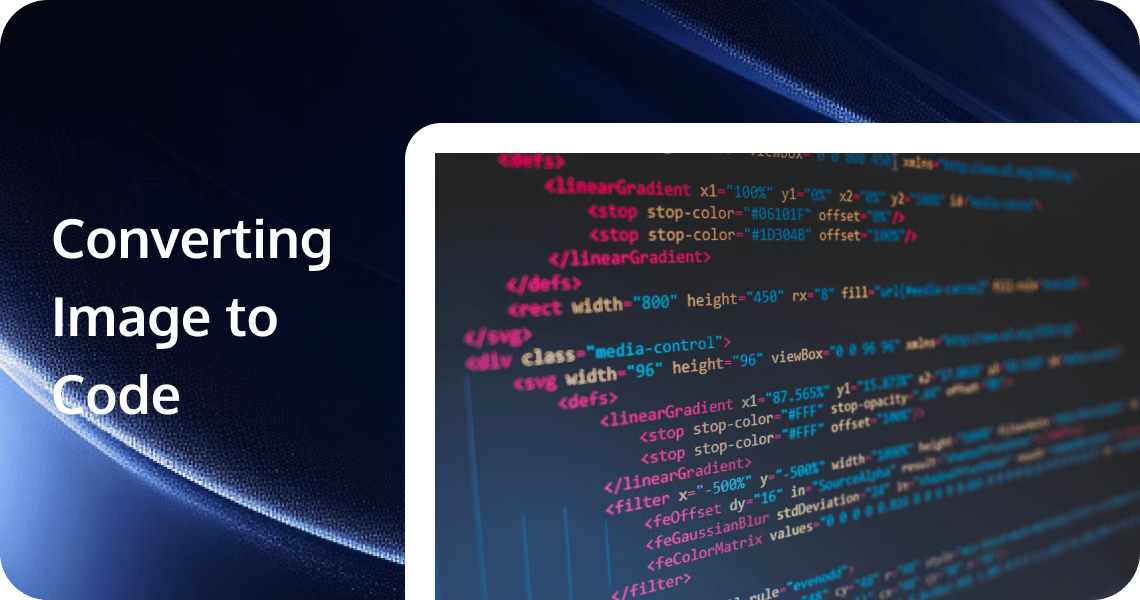
In today's digital age, the ability to convert images into code has become increasingly valuable. Whether you're a web developer looking to create dynamic visual content, an artist exploring new mediums, or a programmer seeking innovative solutions, understanding how to transform images into programmable formats can open up a world of possibilities. This article will provide a comprehensive guide on how to convert images to code, covering various techniques and tools that can help you achieve this goal. By the end of this article, you'll have a solid understanding of the process and be ready to experiment with your own projects.
Why Convert an Image to Code
The process of converting images to code might seem unconventional, but it offers a multitude of benefits and opens up new possibilities across various fields. Here are some key reasons why you might want to convert an image to code:
1. Enhanced Interactivity and Dynamism
- Web Development: Converting images to code allows for more interactive and dynamic web experiences. Instead of static images, you can create elements that respond to user actions, such as hover effects, animations, and transitions.
- Example: Using HTML5 Canvas and JavaScript, you can create a pixel art representation of an image that users can interact with, such as zooming in, changing colors, or even editing the image in real-time.
2. Scalability and Flexibility
- Vector Graphics: Converting raster images to vector graphics (SVG) ensures that the image remains sharp and scalable at any size. This is particularly useful for logos, icons, and other graphics that need to be displayed at various resolutions.
- Example: A company logo converted to SVG can be used seamlessly across different platforms, from a small favicon to a large billboard, without losing quality.
3. Reduced File Size
- Optimization: Converting images to code can result in smaller file sizes, which is crucial for web performance. Smaller files load faster, reducing page load times and improving user experience.
- Example: ASCII art or simple pixel art representations can be significantly smaller than the original image file, making them ideal for web use.
4. Creative Expression and Artistic Freedom
- Digital Art: Artists can use code to create unique and dynamic visual art. Techniques like ASCII art, pixel art, and generative art allow for creative expression that goes beyond traditional image formats.
- Example: Artists can use libraries like p5.js to create interactive art pieces that evolve over time or respond to user input.
5. Machine Learning and Data Analysis
- Feature Extraction: Converting images to code can be a step in machine learning workflows. By representing images as numerical data, you can perform complex analyses, such as feature extraction, pattern recognition, and classification.
- Example: Using Python libraries like OpenCV and TensorFlow, you can convert images to code and train models to recognize objects, faces, or other patterns within the images.
By converting images to code, you unlock a range of benefits that can enhance functionality, creativity, and user experience. Whether you're aiming for dynamic web content, scalable graphics, or creative digital art, the process of image-to-code conversion is a powerful tool in your toolkit.
Types of Output Code from Image Conversion
When converting images to code, there are five primary output formats, each serving specific purposes:
1. HTML/CSS
- Creates web layouts and UI components using markup and styling
- Best for recreating user interfaces, web design elements, and simple graphics
- Offers responsive capabilities for different screen sizes
- Allows for interactive elements through CSS transitions and animations
- Widely supported across all browsers and platforms
2. SVG (Scalable Vector Graphics)
- The vector-based format that uses XML to define shapes and paths
- Ideal for logos, icons, illustrations, and simple animations
- Maintains perfect quality at any size without pixelation
- Supports interactivity and animation
- Relatively lightweight and can be embedded directly in HTML
3. Canvas
- JavaScript API for pixel-by-pixel rendering on a rectangular area
- Well-suited for complex graphics, games, and data visualizations
- Enables dynamic, programmatically-generated graphics
- Good for applications requiring frequent updates or animations
- Particularly effective for pixel manipulation and image processing
4. CSS Art
- Uses pure CSS to create visual elements without images
- Good for simple illustrations and decorative elements
- Extremely lightweight with minimal HTTP requests
- Easily animatable and interactive
- Limited in capability for complex imagery
The choice between these formats depends on project requirements, target platforms, performance needs, and the type of visual content being converted.
Converting Images to HTML Code
What is HTML?
HTML (HyperText Markup Language) is the standard markup language used to create and structure content on the web. It uses a system of tags to define elements such as headings, paragraphs, links, images, and other types of content, allowing web browsers to display information in a structured and visually organized way.
How to Convert an Image to HTML?
- Analyze and decompose the design: Begin by breaking down the image into logical components such as headers, navigation, content sections, and interactive elements.
- Implement structure and styling: Create semantic HTML elements that appropriately represent each component, then apply CSS styling to match the visual appearance.
- Handle graphical elements: Determine the best implementation method for each visual element, choosing between image files, CSS techniques, SVG, or icon fonts based on the specific requirements.
- Add responsiveness and interactivity: Transform the static design into a dynamic interface by implementing responsive behavior and interactive states.
- Test and optimize: Validate your implementation across browsers and devices, refining the code to address any visual discrepancies or functional issues.
Converting Images to SVG Code
What is SVG?
SVG (Scalable Vector Graphics) is an XML-based markup language for describing two-dimensional vector graphics. It allows you to create images that can be scaled to any size without losing quality, making it ideal for web graphics, icons, and illustrations. SVG files can include shapes, paths, text, and even animations, and modern web browsers widely support them.
How to Convert an Image to SVG?
- Vectorize the raster image: The first step in converting an image to SVG involves transforming pixel-based data into vector paths and shapes.
- Optimize and simplify paths: Once the initial vectorization is complete, the resulting paths often require optimization to reduce unnecessary complexity while maintaining visual fidelity.
- Structure and organize SVG elements: Well-organized SVG code requires proper structuring of elements using appropriate tags, such as
<path>,<circle>,<rect>, and other SVG primitives. - Apply colors, gradients, and effects: Recreating the visual appearance of the original image requires applying appropriate fill colors, stroke properties, gradients, patterns, and filter effects to SVG elements.
- Optimize for web deployment: The final step involves preparing the SVG for practical web use by implementing technical optimizations and adding interactivity if needed.
Converting Images to Canvas
What is Canvas?
Canvas is an HTML element (<canvas>) that provides a space on a web page where you can draw graphics using JavaScript. It allows for dynamic, scriptable rendering of 2D shapes, images, text, and animations. Unlike SVG, which uses XML to describe graphics, Canvas is pixel-based and does not retain information about the objects drawn; once something is drawn, it becomes part of the bitmap and cannot be easily modified. Canvas is commonly used for games, visualizations, and other graphics-intensive applications on the web.
How to Convert an Image to Canvas?
- Setting up the Canvas environment: The initial step in converting an image to Canvas involves establishing the foundational Canvas environment in your web page.
- Loading and drawing the source image: Before manipulation can begin, the original image must be properly loaded into the Canvas environment.
- Implementing pixel-level manipulation: Canvas provides powerful capabilities for pixel-level image processing through the getImageData and putImageData methods.
- Applying transformations and effects: The Canvas API offers a robust set of methods for applying visual transformations and effects to images without pixel-level manipulation.
- Optimizing performance and interaction: As Canvas operates directly with pixels rather than DOM elements, special consideration must be given to performance optimization and user interaction.
Automated Tools and Technologies
1. AI-powered design-to-code tools
Modern solutions leverage artificial intelligence to analyze and convert designs:
- Sketch2Code: Microsoft's Sketch2Code uses AI to transform hand-drawn wireframes into HTML code, recognizing common UI elements and generating corresponding markup.
- Figma to code exporters: Tools like Anima, CodeGen, and Figma to HTML plugins analyze design files and generate production-ready code with varying degrees of accuracy.
- Adobe XD to code features: Adobe XD's built-in code generation features allow designers to export designs as HTML, CSS, or platform-specific code.
2. Image recognition libraries
Developers can leverage programming libraries to process images programmatically:
- OpenCV for image processing: This open-source computer vision library enables edge detection, shape recognition, and image segmentation—useful preprocessing steps before code conversion.
- Tesseract for text extraction: When images contain text elements, optical character recognition (OCR) tools like Tesseract can extract content for proper HTML implementation.
3. Online converters and services
Web-based services offer quick conversion options:
- Image to SVG converters: Services like Vector Magic and Autotracer
- CSS generators: Tools that create CSS art from simple images
- AI-powered conversion services: Platforms offering end-to-end design-to-code services
Practical Applications of Image to Code
1. Converting UI designs to functional interfaces
The process of transforming mockups into working interfaces:
- Extract design specifications (colors, typography, spacing)
- Create a component library based on design patterns
- Implement layouts with responsive considerations
- Add interactive behaviors with JavaScript
2. Transforming logos and icons into code
Benefits of code-based icons and logos:
- Dynamic color changes based on themes
- Animation capabilities
- Size adaptability without quality loss
- Reduced HTTP requests when embedded in HTML
3. Creating data visualizations from image charts
Converting static charts to interactive visualizations:
- Identify data points and relationships from the image
- Extract the underlying data or approximate values
- Choose an appropriate visualization library (D3.js, Chart.js)
- Implement interactive features like tooltips and filters
Advanced Techniques of Image Conversion
1. Machine learning approaches
How AI enhances image-to-code conversion:
- Neural networks for image understanding
- GAN (Generative Adversarial Network) models for code generation
- Transfer learning for specialized conversion tasks
2. Batch processing for multiple images
Handling large-scale conversion projects:
- Establish consistent naming conventions
- Create template structures for similar components
- Implement automation scripts for batch processing
- Validate output with testing frameworks
Converting Your Image to HTML Hosting with Pages Drop
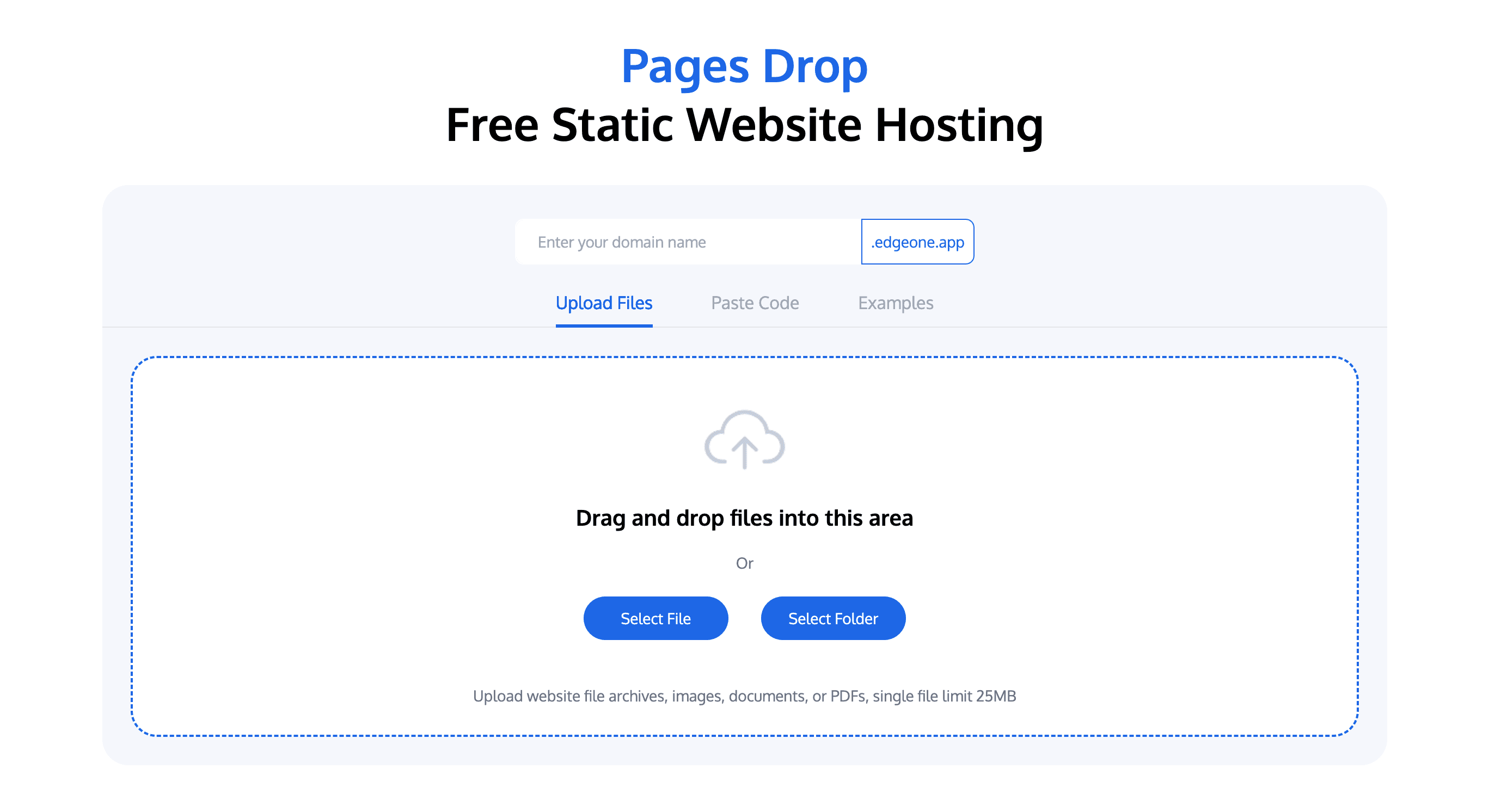
Pages Drop is a free static website hosting service that simplifies the process of deploying and managing static websites. Built on the robust infrastructure of Tencent EdgeOne, Pages Drop offers a user-friendly interface and a range of powerful features designed to make hosting your static content quick, easy, and efficient. Whether you're a developer looking for a seamless deployment experience or a content creator needing a reliable hosting solution, Pages Drop has you covered.
Features
- Drag-and-Drop Deployment: Easily upload your static website files by dragging and dropping them into the designated area. Pages Drop supports website file archives, images, documents, and PDFs, with a single file limit of 25 MB.
- Custom Domain: Personalize your site with a custom domain name. Pages Drop makes it easy to set up and manage your domain, ensuring your site has a professional and memorable URL.
- SSL Included: Security is a priority with Pages Drop. Your site is automatically protected with HTTPS, ensuring that all data transmitted between your site and its visitors is encrypted.
- Media Storage: Store a variety of content types, including images, videos, documents, and more, making it easy to enrich your static site with multimedia elements.
- CDN: Leverage Tencent Cloud's global distribution network to cache static resources at edge nodes closest to your users, ensuring fast load times and optimal performance.
- Cost-Effective: Pages Drop offers a long-term free version, allowing you to access the product's basic features without any initial costs. This makes it an attractive option for small projects, startups, and individual developers.
- Edge Serverless and KV Storage: Power up your sites with advanced features like Edge Serverless and KV Storage, enabling you to build more dynamic and interactive experiences.
Pros
- User-Friendly Interface: The drag-and-drop functionality makes it incredibly easy to deploy your site, even for those with minimal technical experience.
- Free and Flexible: The long-term free version offers generous usage terms, including virtually unlimited file count, up to 40 free project deployments, and a 25MB single-file limit.
- Global CDN: Benefit from Tencent Cloud's global CDN, ensuring your site loads quickly and efficiently for users around the world.
- Security: Automatic SSL certificates provide an extra layer of security, protecting your site and its visitors.
- Advanced Features: Access powerful features like Edge Serverless and KV Storage, allowing you to build more dynamic and interactive experiences.
Deploy for free: 🔥 Pages Drop
Conclusion
Converting images to code is a fascinating and versatile process with numerous applications. By understanding the basics of digital images and code, exploring various conversion methods, and following practical examples, you can transform visual content into programmable formats. Whether you choose manual approaches for precision or automated tools for efficiency, the techniques in this guide provide pathways to transform static visuals into dynamic, code-based implementations that power the modern web.
FAQs about Image to Code
1. What is Image to Code Conversion?
Answer: Image to Code conversion is the process of transforming visual images into a programmable format using code. This can involve creating ASCII art, pixel art, vector graphics, or even more complex representations using HTML, CSS, JavaScript, or other programming languages. The goal is to represent the visual content of an image in a way that can be manipulated and displayed using code.
2. Why Convert an Image to Code?
Answer: There are several reasons to convert an image to code:
- Enhanced Interactivity: Create dynamic and interactive visual elements for web pages or applications.
- Scalability: Convert images to vector formats (like SVG) for high-quality, scalable graphics.
- Reduced File Size: Generate smaller file sizes for faster loading times on the web.
- Creative Expression: Explore artistic possibilities with ASCII art, pixel art, and other creative coding techniques.
- Machine Learning: Use image data in machine learning models for tasks like image recognition and analysis.
3. Can I Use Machine Learning to Convert Images to Code?
Answer: Yes, machine learning can be used to convert images to code. Libraries like TensorFlow and PyTorch provide tools for building models that can analyze and convert images into various code formats. For example, you can train a neural network to generate ASCII art or pixel art representations of images.
4. What Are Some Best Practices for Image to Code Conversion?
Answer: Here are some best practices for image to code conversion:
- Choose the Right Tool: Select the appropriate tool or library based on your specific needs and the type of conversion you want to perform.
- Optimize Output: Ensure that the generated code is optimized for performance, especially if it will be used on the web.
- Test and Iterate: Test your converted images in different environments and iterate on the results to achieve the best quality.
- Accessibility: Consider accessibility when creating text-based or interactive visual content. Ensure that your output is usable for all users, including those with visual impairments.
5. What Are Some Common Challenges in Image to Code Conversion?
Answer: Some common challenges include:
- Color Accuracy: Ensuring that the colors in the converted image match the original as closely as possible.
- Performance: Optimizing the code to handle large images and complex conversions efficiently.
- File Size: Balancing the quality of the output with the need for smaller file sizes, especially for web use.
- Interactivity: Creating smooth and responsive interactions for dynamic visual elements.
6. Where Can I Learn More About Image to Code Conversion?
Answer: There are numerous resources available for learning more about image to code conversion:
- Online Tutorials: Websites like MDN Web Docs and W3Schools offer tutorials on HTML5 Canvas, CSS, and JavaScript.
- Documentation: Refer to the official documentation for libraries like Pillow, OpenCV, TensorFlow, and PyTorch.
- Community Forums: Engage with communities on platforms like Stack Overflow, Reddit, and GitHub for advice and examples.
- Books and Courses: Look for books and online courses on web development, digital art, and machine learning.

