Web Typography Guide: Top 10 Best Fonts for Website Design in 2025

In the world of web design, the choice of font plays a crucial role in shaping the overall user experience. Fonts not only affect readability but also convey the personality and identity of a brand. A well-chosen font can make the content more engaging and visually appealing, while a poorly selected one can lead to confusion and disinterest. This article aims to introduce the top 10 best fonts for website design, covering a range of styles from classic to modern, to help you enhance your online presence.
Why Font is Important for Your Web Design
Font choice is a critical aspect of web design due to its multifaceted impact. Here’s a concise list of key reasons:
- Readability and User Experience: Fonts directly impact how easily users absorb your content. Legible fonts like Arial and Helvetica enhance comprehension, reduce eye strain, and keep visitors engaged with your content longer, especially in body text where readability is crucial.
- Brand Identity and Personality: Typography communicates your brand's character before users read a word. Serif fonts convey tradition and formality, sans-serifs project modernity, and display fonts add distinctive personality that aligns with your brand values and resonates with your target audience.
- Visual Hierarchy and Structure: Strategic font variation creates clear content organization, guiding users through your site. Different sizes, weights, and styles for headings and body text establish importance levels, improving navigation and helping visitors quickly find relevant information.
- Consistency and Professionalism: Cohesive typography throughout your website creates a polished, trustworthy appearance. Limiting font choices to 2-3 complementary styles prevents the cluttered, amateur look that comes from excessive font variety, reinforcing a professional brand image.
- Cross-Device Compatibility: Effective web fonts perform consistently across devices and screen sizes. Web-safe fonts and properly implemented responsive typography ensure your content remains readable whether viewed on desktop, tablet, or smartphone, accommodating today's multi-device browsing habits.
- Load Time and Performance: Font optimization affects site speed and user experience. Efficient font formats (WOFF2), limited font weights, and strategic implementation prevent typography from slowing page loading, balancing visual appeal with technical performance.
Key Considerations for Selecting Website Fonts
Before diving into our top picks, let's understand the critical factors that should guide your font selection process:
- Readability Across Devices: The primary purpose of typography is communication. A font that looks stunning on your design mockup but becomes illegible on mobile screens fails its fundamental purpose. Optimal fonts maintain readability at different sizes and across varying screen resolutions and device types.
- Loading Speed and Performance: Typography shouldn't come at the cost of site speed. Each font family, weight, and style added to your website increases load time, potentially harming user experience and search engine rankings. The best approach combines versatility with efficiency, choosing font families that offer various styles while minimizing HTTP requests.
- Accessibility Considerations: Inclusive design requires typography that works for everyone, including visitors with visual impairments or reading difficulties. Fonts with a clear distinction between similar characters (like I, l, and 1) and adequate letter spacing enhance accessibility.
- Brand Consistency and Personality: Your selected fonts should align with your brand identity. A playful startup and a corporate law firm require vastly different typographic approaches to connect authentically with their respective audiences.
Top 10 Best Fonts for Websites
1. Roboto
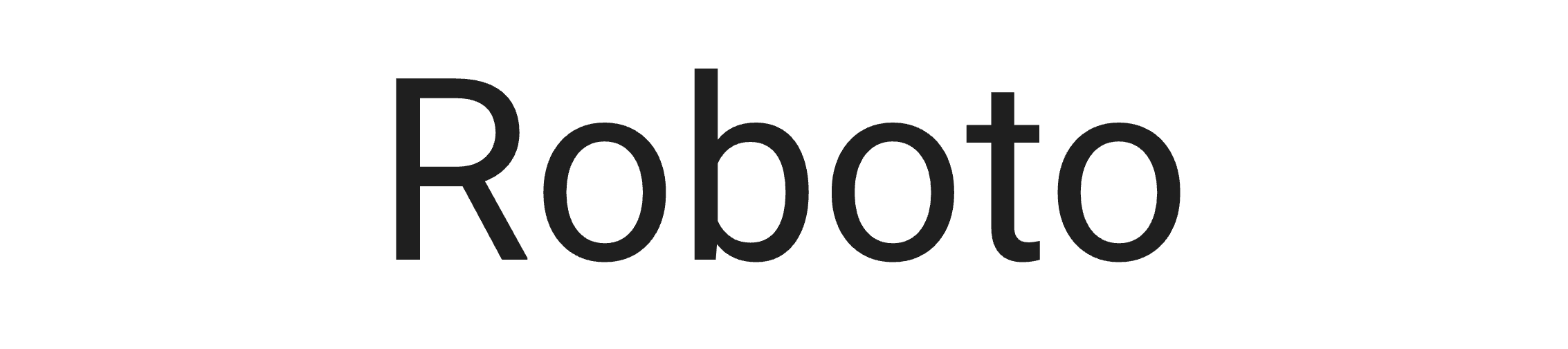
- Features and Characteristics: Designed by Christian Robertson for Google, Roboto achieves the perfect balance between professional crispness and friendly approachability. Its geometric forms are complemented by friendly open curves, creating a reading rhythm that feels natural and comfortable. With 12 styles ranging from thin to black weights (and their italic variants), Roboto offers exceptional versatility.
- Best Use Cases: Roboto excels as a primary text font for content-heavy websites, technical documentation, and mobile applications. Its exceptional legibility at small sizes makes it perfect for UI elements and body copy.
- Popular Pairings and Examples: Roboto pairs beautifully with serif fonts like Georgia or Playfair Display for heading-body contrast. Google itself uses Roboto extensively across its Material Design ecosystem, demonstrating its effectiveness for both technical and consumer-facing applications.
2. Open Sans
- Features and Characteristics: Designed by Steve Matteson, Open Sans features a neutral, friendly appearance with excellent readability characteristics. Its open forms, neutral but friendly appearance, and upright stress contribute to its exceptional legibility across digital interfaces. With 10 styles ranging from light to extrabold, it provides extensive design flexibility.
- Best Use Cases: Open Sans performs admirably across various website categories but particularly shines in corporate websites, e-learning platforms, and news websites where readability is paramount.
- Popular Pairings and Examples: Open Sans works harmoniously with more distinctive display fonts like Montserrat for headings or Merriweather for a sophisticated serif contrast. WordPress, Mozilla, and numerous major websites rely on Open Sans for its clarity and versatility.
3. Montserrat
Features and Characteristics: Inspired by old posters and signage from the historic Montserrat neighborhood of Buenos Aires, this geometric sans-serif font brings distinctive character through its perfect circular O's and consistent terminal cuts. The extensive family includes 9 weights with matching italics, plus a separate "Alternates" family with stylistic variations.
- Best Use Cases: Montserrat makes a strong impression as a headline and title font, particularly for brands seeking to project confidence and modernity. It's favored by creative agencies, luxury brands, and editorial websites.
- Popular Pairings and Examples: Montserrat pairs exceptionally well with clean sans-serifs like Roboto or Source Sans Pro for body text. It's been embraced by countless design portfolios and modern e-commerce stores for its distinctive yet highly legible character.
4. Lato
- Features and Characteristics: Designed by Łukasz Dziedzic, Lato (which means "Summer" in Polish) achieves a remarkable balance of warmth and clarity. Semi-rounded details give Lato a sense of warmth, while its strong structure provides stability and seriousness. With 10 weights ranging from Hairline to Black (plus italics), it offers extensive design flexibility.
- Best Use Cases: Lato's exceptional readability and warm character make it ideal for websites focused on human connection: educational platforms, healthcare services, nonprofit organizations, and personal blogs.
- Popular Pairings and Examples: Lato pairs wonderfully with more angular fonts like Montserrat or with elegant serifs like Merriweather. It's been adopted by thousands of websites, including major platforms like Treehouse and Buffer, for its humanist qualities combined with professional clarity.
5. Noto Sans
- Features and Characteristics: Designed by Google with the ambitious goal of supporting all languages worldwide, Noto Sans is a truly global typeface. Its name derives from "no tofu" - eliminating the □ characters (called "tofu") that appear when a font lacks support for certain characters. With consistent design principles across over 800 languages and all modern scripts, Noto Sans offers unprecedented linguistic versatility while maintaining excellent readability. The family includes multiple weights from Thin to Black with matching italics.
- Best Use Cases: Noto Sans excels in multilingual websites, international platforms, and global applications where content may appear in multiple languages. It's an ideal choice for educational platforms, research institutions, global businesses, and any site requiring universal language coverage without sacrificing design consistency.
- Popular Pairings and Examples: Noto Sans pairs beautifully with its serif counterpart Noto Serif, creating a harmonious typographic system. It also works well with distinctive display fonts like Playfair Display for headlines. Google itself implements Noto in many of its products requiring multilingual support, including Android, and it's become a standard for international platforms requiring typographic consistency across diverse writing systems.
6. Raleway
- Features and Characteristics: Raleway is an elegant sans-serif typeface originally designed by Matt McInerney as a single thin weight and later expanded by Pablo Impallari and Rodrigo Fuenzalida into a comprehensive family. Its distinctive characteristic is the stylish lowercase 'a' and the flowing terminals on letters like 'l', giving it a unique personality. The family now includes 18 styles ranging from Thin to Black with matching italics, offering exceptional versatility for designers.
- Best Use Cases: Raleway excels in headlines, landing page titles, and branding elements where its distinctive character can shine. It's particularly effective for fashion websites, creative portfolios, boutique businesses, and modern e-commerce platforms seeking sophistication with contemporary appeal.
- Popular Pairings and Examples: For body text, Raleway pairs beautifully with more neutral sans-serifs like Open Sans or Roboto. For a contrasting approach, it also works well with serif fonts like Merriweather. Many creative agencies, premium product websites, and design-focused brands utilize Raleway to create elegant, modern typography that stands out while maintaining excellent readability at display sizes.
7. Merriweather
- Features and Characteristics: Designed specifically for exceptional screen readability, Merriweather combines generous height, wide proportions, and careful spacing to create an extremely readable serif font. Its distinctive diagonal stress and sturdy serifs ensure clarity even at smaller sizes. The family includes 8 styles with italic variants.
- Best Use Cases: Merriweather excels in long-form reading experiences: blogs, news platforms, literary websites, and academic resources. It brings a trustworthy, authoritative tone while maintaining exceptional readability.
- Popular Pairings and Examples: It pairs wonderfully with its sans-serif counterpart Merriweather Sans, or with clean sans options like Roboto or Open Sans. Medium, WordPress, and many news organizations employ Merriweather for its reading comfort.
8. Nunito
- Features and Characteristics: Nunito is a well-balanced sans-serif typeface designed by Vernon Adams. Originally created as a rounded terminal font, it was later expanded into a full family with exceptional versatility. Its soft, rounded terminals and open counters create a friendly, approachable feeling without sacrificing professionalism. The family includes 14 styles ranging from ExtraLight to ExtraBold with matching italics, providing extensive design flexibility.
- Best Use Cases: Nunito excels in user interfaces, educational websites, healthcare platforms, and child-focused designs where its friendly character creates an inviting atmosphere while maintaining excellent readability.
- Popular Pairings and Examples: Nunito pairs effectively with more structured fonts like Roboto for body text or with serif fonts like Merriweather for traditional contrast. Many educational platforms, healthcare providers, and child-focused brands utilize Nunito for its perfect balance of professionalism and approachability.
9. Inter
- Features and Characteristics: One of the newest typefaces on our list, Inter was designed specifically for computer screens. It emphasizes exceptional legibility at small sizes, with careful attention to spacing, distinctive letterforms, and a tall x-height. The extensive family includes 9 weights with matching italics.
- Best Use Cases: Inter excels in user interfaces, dashboards, data-heavy applications, and any context requiring exceptional clarity at smaller sizes. It's increasingly adopted by tech companies, financial services, and SaaS products.
- Popular Pairings and Examples: Inter works well as a complete typographic system, but can be paired with serif fonts like Georgia or Merriweather for contrast. Companies like GitHub, Figma, and Notion have adopted Inter for its exceptional screen performance.
10. Work Sans
- Features and Characteristics: Work Sans, designed by Wei Huang, is a minimalist sans-serif font optimized for on-screen readability. Based on early grotesques, it combines modernist principles with outstanding legibility across sizes. Its slightly condensed letterforms and generous x-height make it exceptionally space-efficient while maintaining clarity. The family includes 9 weights from Thin to Black with matching italics.
- Best Use Cases: Work Sans performs admirably in professional environments, corporate websites, productivity applications, and interfaces where space efficiency and clarity are paramount.
- Popular Pairings and Examples: Work Sans pairs beautifully with serif fonts like Georgia or Libre Baskerville for classic contrast. Tech companies, SaaS platforms, and corporate websites frequently choose Work Sans for its clean, efficient character that works seamlessly across devices.
Implementing Fonts on Your Website
Using Google Fonts Effectively
Google Fonts provides an accessible entry point to quality web typography, but implementation matters. To optimize performance:
- Limit font selections to 2-3 typefaces maximum
- Include only the specific weights and styles you'll use
- Consider using the
&display=swapparameter to prevent FOIT (Flash of Invisible Text) - Preconnect to Google's servers with
<linkrel="preconnect"href="https://fonts.googleapis.com">
Self-hosting vs. CDN Options
While Google Fonts and other CDNs offer convenience, self-hosting provides:
- Complete control over performance optimization
- No dependency on third-party services
- Compliance with stricter privacy regulations
- Potential performance benefits for returning visitors
Consider self-hosting when performance and privacy are priority concerns.
Font Optimization Techniques
- Use WOFF2 format for modern browsers (with WOFF fallback)
- Implement font subsetting to include only the necessary characters
- Use
font-display: swapfor better perceived performance - Consider variable fonts where appropriate to reduce file size while maintaining design flexibility
Common Typography Mistakes to Avoid
- Poor Contrast Issues: Low contrast between text and background severely impacts readability and accessibility. Ensure text meets WCAG 2.1 AA standards (4.5:1 contrast ratio for normal text, 3:1 for large text) at a minimum.
- Excessive Font Varieties: Using too many different typefaces creates visual chaos and degrades both performance and user experience. Discipline in font selection often yields more cohesive, professional results than variety.
- Readability Problems on Mobile Devices: Common mobile typography errors include:
- Font sizes are too small (body text should be a minimum of 16px equivalent)
- Line lengths are too wide (aim for 45-75 characters per line)
- Inadequate touch targets for interactive text elements
- Insufficient contrast in variable lighting conditions
Expert Typography Strategies
Creating Effective Font Hierarchies
Establish a clear typographic hierarchy with 3-4 distinct levels:
- Primary Headlines: Largest size, often boldest weight, commands attention
- Secondary Headlines: Supports primary headlines, guides content scanning
- Body Copy: Optimized for extended reading, highest legibility priority
- Supporting Text: Captions, metadata, UI elements at smaller sizes
Maintain a consistent size ratio (often 1:1.5 or 1:1.618) between hierarchical levels.
Perfect Font Pairing Principles
- Create contrast through different classifications (serif with sans-serif)
- Maintain harmony through shared characteristics (similar x-height or letter proportions)
- Establish a clear purpose for each typeface (display vs. reading)
- Limit palette to 2-3 font families maximum
Responsive Typography Techniques
- Use relative units (rem, em) rather than fixed pixels
- Implement fluid typography with CSS clamp() for smooth scaling
- Adjust line height (leading) proportionally for different screen sizes
- Consider slightly increased letter-spacing on smaller screens
How to Create Your Website with EdgeOne Pages
If you’re looking to build your own website, EdgeOne Pages offers a powerful and efficient solution. Here’s why EdgeOne Pages stands out:
- Global Acceleration and Fast Deployment: Utilize Tencent Cloud’s global CDN network for rapid content delivery worldwide. Deploy your static pages in seconds.
- Edge Serverless and Modern Framework Support: Write server-side logic at the edge without managing servers. EdgeOne Pages supports popular frontend frameworks like React, Vue, and Next.js.
- Seamless GitHub Integration: Automate deployment with GitHub integration. Every commit triggers an automatic build and deployment, simplifying your workflow.
- Free and Unlimited Traffic: Enjoy free service with unlimited traffic and daily build quotas during the public beta, making it ideal for personal projects and small teams.
- Easy Setup and High Reliability: Set up easily with minimal configuration. Built-in error handling ensures high availability and stability, keeping your content accessible.
EdgeOne Pages provides a robust platform for deploying Markdown to HTML converters, ensuring that your content is delivered quickly and efficiently to users around the world.
Conclusion
In conclusion, the choice of font can significantly impact the readability and aesthetic appeal of your website. The top 10 best fonts for website design, ranging from classic to modern, offer a variety of options to suit different styles and purposes. Whether you're looking for a formal font like Times New Roman, a modern sans-serif like Helvetica, or a unique display font like Great Vibes, there is a perfect font to match your website's style. Experiment with different fonts to find the one that best enhances your online presence.

