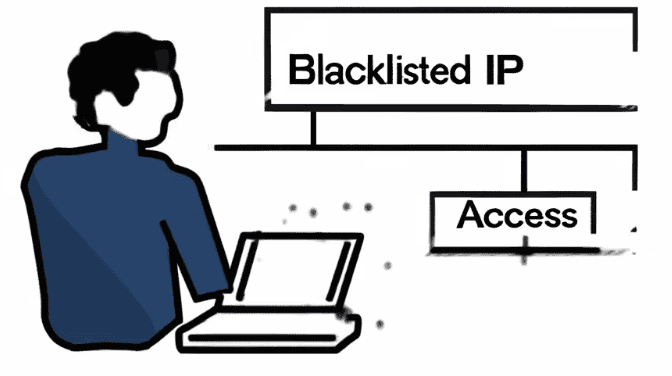
Have you ever experienced a sudden decrease in website visitors or noticed that your emails are not reaching their intended recipients? One of the most common but often overlooked causes for these issues is the blacklisting of your IP address. Even if you haven't done anything wrong online, your IP address can still end up on a blacklist, leading to these problems. Let's explore what a blacklist is, how it can impact your online presence, and most importantly, what steps you can take to address and resolve this issue.
What is a Blacklisted IP?
An IP address is a unique identifier assigned to each device connected to a network. It allows devices to communicate with each other over the internet. However, when an IP address is "blacklisted," it means that it has been flagged by one or more security systems, making it difficult or impossible for that IP to access certain networks or services.
Blacklisting is a security measure used to protect networks from malicious activities, such as spam, hacking attempts, or other forms of cyber threats. When an IP address is blacklisted, it is added to a list of known malicious IPs, and access to certain services or websites is restricted.
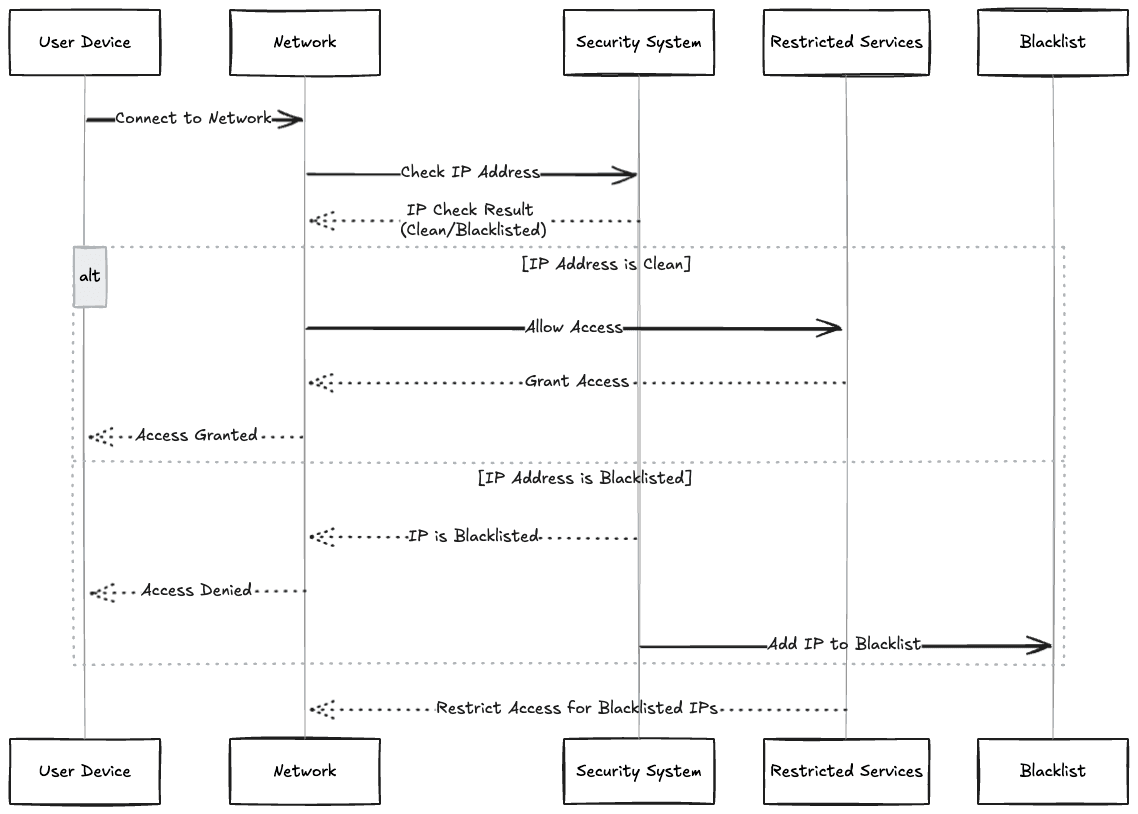
Why is an IP Address Blacklisted?
An IP address can be blacklisted if it is linked to activities that threaten the integrity and security of the digital environment. Network administrators use blacklisting as a proactive step to safeguard the digital ecosystem from harmful activities. This action is taken in response to certain behaviors that are considered harmful. Here are some main reasons why an IP address might be blacklisted, along with additional recommendations:
1. Engaging in Spamming Activities
One of the most common reasons for IP blacklisting is the distribution of unsolicited bulk emails, commonly known as spam. If an IP address is identified as the source of high volumes of spam, email service providers may blacklist it to maintain the quality of their services. To avoid this, organizations should ensure that their email marketing practices comply with industry standards and best practices.
2. Malware Distribution
IP addresses involved in distributing malware or hosting malicious content can be blacklisted to prevent further spread of harmful software. This helps in safeguarding other devices and networks from potential threats. Regularly updating security software, conducting thorough system scans, and educating employees about the risks of downloading unknown files can help mitigate this risk.
3. Hacking Attempts
IP addresses that are detected engaging in hacking attempts, such as brute force attacks, SQL injections, or other forms of cyberattacks, can be blacklisted to protect networks and systems from potential breaches. Implementing robust security measures, such as firewalls, intrusion detection systems, and regular security audits, can help prevent these types of attacks.
4. Phishing Attacks
IP addresses used for phishing attacks, where attackers masquerade as trustworthy entities to steal sensitive information, can also be blacklisted. This helps in mitigating the risk of identity theft, financial loss, and other serious consequences. Training employees to recognize phishing attempts and implementing email authentication protocols, such as SPF, DKIM, and DMARC, can help prevent these types of attacks.
5. Botnets
If an IP address is part of a botnet, a network of compromised computers used to carry out coordinated cyberattacks, it can be blacklisted to disrupt the botnet's operations and prevent further malicious activities. Regularly updating operating systems and software, using strong passwords, and enabling two-factor authentication can help prevent devices from being compromised and joining botnets.
6. Policy Violations
IP addresses that violate the terms of service or acceptable use policies of certain websites or services may be blacklisted as a result. This includes activities such as excessive bandwidth usage, hosting prohibited content, or engaging in illegal activities. Understanding and adhering to these policies can help avoid unnecessary blacklisting.
How to Check if Your IP is Blacklisted?
When your IP address is blacklisted, it can lead to significant disruptions in your ability to communicate over the internet, affecting services like email delivery and website accessibility. To effectively manage and resolve any issues related to IP blacklisting, it's crucial to first confirm whether your IP is indeed on a blacklist.
Here is a more detailed guide on how to check your IP status using various online tools:
- MXToolbox: This is a highly regarded tool for checking IP blacklists. MXToolbox scans your IP address against over 100 DNS-based email blacklists (commonly known as Realtime Blackhole Lists or RBLs). When you enter your IP address, the tool performs a comprehensive search and reports back if your IP is listed on any of these blacklists. Additionally, MXToolbox can help you monitor your IP address regularly, alerting you if it gets listed on a new blacklist.
- Spamhaus: Spamhaus operates several prominent blacklists and is considered one of the leaders in the industry for identifying and tracking spam-related activities. By checking your IP address against Spamhaus’s lists, you can determine if your network has been identified for participating in spam distribution or other malicious online behaviors. Spamhaus not only checks for spam-related issues but also for networks known for hosting malware and botnets.
- MultiRBL: This free service provides a detailed analysis by checking your IP address against multiple blacklists. MultiRBL offers insights into both spam-related and other reputational harms. It’s particularly useful for understanding the specific categories of blacklisting, whether it’s for spam, phishing, or malware distribution. The detailed results can help you pinpoint specific issues that may need addressing to clear your IP’s reputation.
To use any of these tools, simply visit their website, enter your IP address in the search field, and initiate the scan. The results will show whether your IP is clean or listed on a blacklist. If listed, you will get details about the specific blacklist and the reasons for the listing. This information is crucial for taking appropriate steps to resolve the issue, which might involve contacting your internet service provider, changing IP addresses, or improving network security measures.
By regularly checking your IP address against these tools, you can stay informed about your network’s reputation and take proactive measures to prevent or resolve any blacklisting issues. This is essential for maintaining smooth and uninterrupted internet and network services.
How to Fix a Blacklisted IP?
Once you have confirmed that your IP address is blacklisted, it's crucial to address the situation promptly to minimize any potential disruptions to your network services. Here’s a detailed plan of action you can undertake to effectively resolve the issue:
- Identify the Cause: The first step is to determine the reason for the blacklisting. Review the details provided by the blacklist checker tool to understand why your IP address was flagged. This will help you address the underlying issue and prevent future blacklisting.
- Remove Malware: If your IP address was blacklisted due to malware distribution, it is crucial to remove any malicious software from your network. Conduct a thorough scan of your systems using reputable antivirus and anti-malware tools. Ensure that all infected files are quarantined or removed, and update your security software to prevent future infections.
- Secure Your Network: Strengthen the security of your network to prevent unauthorized access and malicious activities. Implement firewalls, intrusion detection systems, and other security measures to protect your network from potential threats. Regularly update your software and firmware to patch any vulnerabilities.
- Check Email Practices: If your IP address was blacklisted due to spam activities, review your email practices. Ensure that you are following best practices for sending emails, such as using double opt-in for email subscriptions, including an unsubscribe option in your emails, and avoiding the use of purchased email lists. Implement email authentication protocols, such as SPF, DKIM, and DMARC, to verify the legitimacy of your emails.
- Contact Your ISP: In some cases, the blacklisting may be due to activities beyond your control, such as shared IP addresses used by multiple users. Contact your Internet Service Provider (ISP) to inform them about the issue and request assistance in resolving it. They may be able to provide you with a new IP address or take other measures to help you get delisted.
- Submit a Delisting Request: Once you have addressed the root cause of the blacklisting, you can submit a delisting request to the relevant blacklist authorities. This process varies depending on the blacklist, but generally involves providing evidence that the issue has been resolved. Some blacklists have online forms for delisting requests, while others may require you to send an email or contact them directly.
- Monitor and Prevent: After your IP has been delisted, it is important to monitor your network to prevent future blacklisting. Implementing security measures such as firewalls, intrusion detection systems, and regular system updates can help protect your IP address. Regularly review your email sending practices to ensure that you are not inadvertently sending spam. Monitoring tools can alert you to any suspicious activity, allowing you to take action before your IP is blacklisted again.
How to Keep Your IP Address Secure?
Foundational Security Measures:
- Regular System Scans and Updates: To maintain the integrity of your IP, initiate regular system scans using reliable antivirus and anti-malware software. These scans are vital for detecting and neutralizing any malware that could potentially expose your IP to blacklisting. In addition to scanning, it's imperative to keep all software components—operating systems, applications, and firmware—up-to-date with the latest security patches. This practice not only fortifies your defenses against known vulnerabilities but also demonstrates a proactive stance against emerging threats.
- Implement Strong Security Policies: A strong security policy is the cornerstone of IP protection. Start by crafting passwords that are complex and unique, and consider implementing two-factor authentication to add an extra layer of security. Educate your users on the significance of these practices and the role they play in safeguarding the network. Establish protocols that limit access to sensitive data and mandate regular password updates to counteract the risk of credential compromise.
- Use Firewalls and Intrusion Detection Systems: Firewalls act as gatekeepers, controlling incoming and outgoing network traffic based on predetermined security rules. By correctly configuring a firewall, you can effectively block unauthorized access and reduce the risk of an IP blacklisting event. Intrusion detection systems (IDS) go a step further by monitoring network traffic for suspicious activities or policy violations, providing real-time alerts that enable a swift response to potential threats.
- Educate Users: The human element is often the most vulnerable in cybersecurity. Equip your users with the knowledge to recognize phishing attempts, the dangers of downloading unverified software, and the importance of secure online behavior. Training sessions on cybersecurity best practices, including password management and cautious information sharing, can significantly reduce the risk of user-driven blacklisting incidents.
Advanced Security Measures:
In addition to the foundational strategies, consider adopting advanced security measures such as:
- Endpoint Security Solutions: Deploy endpoint security tools to protect individual devices from threats.
- Behavioral Analytics: Utilize AI-driven behavioral analytics to identify and respond to abnormal activities that could indicate a security breach.
- Network Segmentation: Segment your network to isolate and contain potential threats, minimizing the impact on the entire system.
- Regular Security Audits: Conduct periodic security audits to assess the effectiveness of your security measures and identify areas for improvement.
Conclusion
Having your IP address blacklisted can have serious consequences, affecting email delivery, website access, and overall business operations. By understanding the reasons behind IP blacklisting, how to detect it, and the steps to fix and prevent it, you can protect your IP address and ensure smooth internet operations. Regular monitoring and implementing strong security measures are key to preventing your IP from being blacklisted in the future. Taking proactive steps to secure your network and educate your users can help you avoid the disruptions and challenges associated with a blacklisted IP.
Tencent EdgeOne is a comprehensive security solution designed to protect your network from various threats, including those that can lead to IP blacklisting. With features such as DDoS protection, web application firewalls, and real-time threat intelligence, Tencent EdgeOne can help you secure your network and prevent malicious activities.
We are delighted to introduce our latest offer: a free trial! Throughout this trial period, You will be able to explore our features, performance, advantages, and experience the professional support and excellent customer service we provide. Welcome to Contact Us for more information.

