Performance Tuning: Optimizing Speed and Efficiency for Superior User Experience
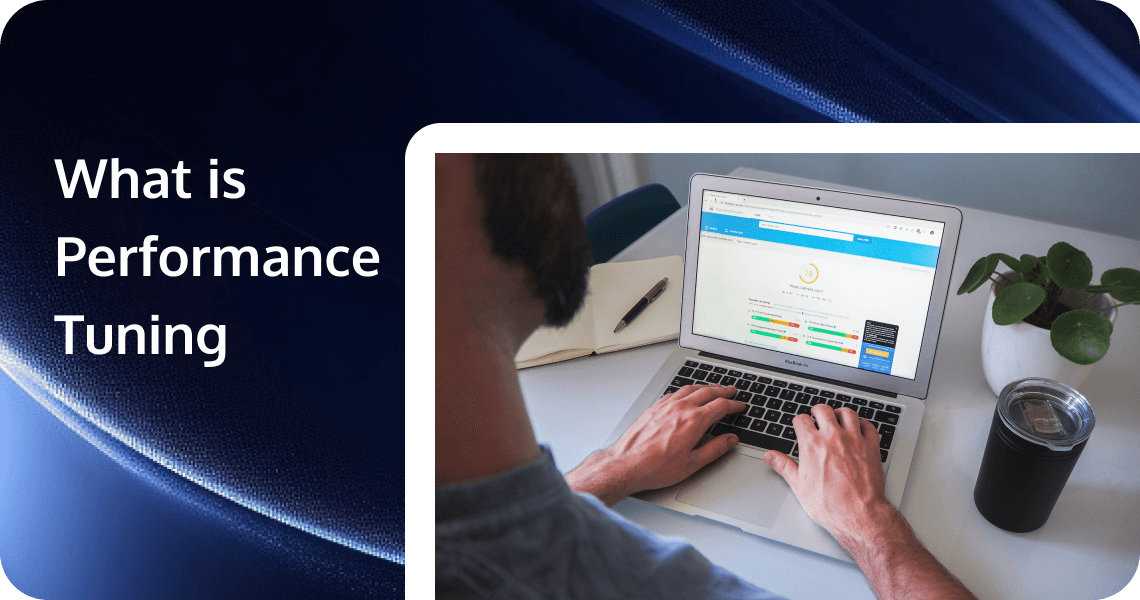
In the digital age, where speed and efficiency reign supreme, performance tuning has become a critical aspect of website and application management. Performance tuning involves optimizing web content delivery to ensure fast load times, efficient resource use, and an overall improved user experience. This article delves into performance tuning, its importance, and how to implement effective strategies to enhance the performance of your digital assets.
What is Performance Tuning?
Performance tuning is the process of optimizing the performance of a system, application, or website to ensure it runs efficiently, quickly, and reliably. It involves identifying and addressing bottlenecks, improving resource utilization, and enhancing the user experience. Here's a brief overview of what performance tuning entails:
- Identifying Performance Metrics: Establishing key performance indicators (KPIs) such as load time, response time, throughput, and error rates to measure the system's performance.
- Profiling and Monitoring: Using tools to monitor the system's performance in real time, capturing data on how different components are functioning and where delays or inefficiencies are occurring.
- Optimizing Code: Refactoring and rewriting code to be more efficient, which can reduce execution time and resource consumption.
- Database Tuning: Improving database performance through indexing, query optimization, and normalization to ensure data retrieval is as fast as possible.
- Hardware and Infrastructure: Upgrading hardware or adjusting server configurations to handle increased loads or to improve response times.
- Caching Strategies: Implementing caching to store frequently accessed data in memory, reducing the need to repeatedly fetch data from slower storage mediums.
- Content Delivery Network (CDN): Using a CDN to distribute content globally, bringing it physically closer to users and reducing latency.
- Load Balancing: Distributing network traffic across multiple servers to ensure no single server bears too much demand, which can degrade performance.
- Resource Management: Ensuring that memory, CPU, and other resources are allocated efficiently to handle peak loads without compromising performance.
- Security Optimization: Ensuring that security measures do not adversely impact performance, such as optimizing SSL/TLS handshakes for HTTPS connections.
Performance tuning is a critical aspect of maintaining a competitive edge in the digital world, as it directly impacts user satisfaction, search engine rankings, and the overall success of digital platforms. It's an ongoing process that requires regular monitoring, testing, and adjustments to keep up with evolving technologies and user expectations.
Benefits of Performance Tuning
- Enhanced User Experience and Conversion Rates: Optimizing website performance leads to faster load times and a smoother user interface, which can significantly improve user satisfaction and engagement. This, in turn, can boost conversion rates as users are more likely to stay on the site and complete desired actions, such as making a purchase or signing up for a newsletter.
- Improved Search Engine Optimization (SEO): A well-tuned website with faster load times and optimized content is more likely to rank higher in search engine results. This increased visibility can lead to more organic traffic and a higher return on investment from search marketing efforts.
- Cost Efficiency and Resource Management: Performance tuning can reduce server load and bandwidth usage, which can lower operational costs. By optimizing how resources are used, websites can become more cost-effective and environmentally friendly.
- Enhanced Mobile Experience: With the majority of web traffic coming from mobile devices, ensuring that a website is optimized for mobile use is crucial. Performance tuning can make a site more responsive and accessible on smartphones and tablets, catering to the needs of the modern, on-the-go user.
- Competitive Edge and Brand Reputation: A fast, well-optimized website can give a company a competitive advantage in its industry. It can also enhance the brand's reputation, as users tend to associate faster, more reliable sites with professionalism and trustworthiness.
10 Website Performance Tuning Techniques
To effectively perform website performance tuning, you can implement the following strategies:
- Image Optimization: Compress images using tools like TinyPNG or ImageOptim to reduce file sizes without compromising quality. Switch to modern formats like WebP, which can reduce file sizes by up to 30% compared to PNG or JPEG. Enable lazy loading so images only load when they’re visible on the screen, which can significantly improve initial page load times.
- Minimize HTTP Requests: Streamline your site by reducing unnecessary elements to decrease the number of HTTP requests. Combine CSS and JavaScript files, use CSS sprites for images, and limit the use of external resources like fonts or third-party widgets. This can drastically improve speed and reduce the load on your server.
- Enable Browser Caching: Store elements of your website on a user’s device during their first visit. When they return, the browser can load cached files instead of downloading them again, reducing load times significantly. Modify your server’s .htaccess file or use plugins to enable browser caching.
- Use a Content Delivery Network (CDN): A CDN stores copies of your website’s static files on servers around the world. When a user visits your site, the CDN serves the files from the server closest to their location, reducing latency and speeding up delivery. CDNs also help reduce server load, making your website more stable during traffic spikes.
- Upgrade Your Hosting Solution: Consider upgrading to a VPS (Virtual Private Server), cloud hosting, or a dedicated server for better performance. Opt for a hosting provider that offers fast SSD storage, built-in caching, and HTTP/2 support for optimal results.
- Compress Your Website Files: Use file compression methods like Gzip and Brotli to shrink file sizes, allowing them to load faster. Most modern web servers support these compression methods, and enabling them can cut file sizes by up to 70%.
- Use Lazy Loading: Lazy loading defers the loading of non-critical resources like images and videos until they’re needed, improving your site’s initial load time and benefiting users with slower internet connections or older devices.
- Minify and Combine JavaScript and CSS: Minifying them—removing unnecessary spaces and comments—reduces file sizes. Combining multiple files into one reduces the number of HTTP requests, further enhancing load times.
- Implement Server-Side Caching: Store frequently accessed content on the server, minimizing database queries and reducing load times for returning users. Caching technologies like Redis and Memcached help ensure quick content delivery by reducing the need for repeated data fetching.
- Optimize Core Web Vitals: Focus on metrics like Largest Contentful Paint (LCP), First Input Delay (FID), and Cumulative Layout Shift (CLS), which are central to Google’s performance ranking system. Improving these metrics will significantly boost user experience and SEO performance.
By implementing these techniques, you can significantly improve your website's speed, responsiveness, and overall user experience, leading to better search engine rankings and increased user engagement.
Key Performance Indicators (KPIs) for Website Performance
Here are the key performance indicators (KPIs) for website performance tuning:
- Page Load Time: This measures how quickly a web page fully renders its content. A faster load time enhances user satisfaction, reduces bounce rates, and contributes to higher search visibility. Monitoring and optimizing page load time is crucial for improving overall website performance and SEO success.
- Time to First Byte (TTFB): TTFB measures the time it takes for a client’s browser to receive the first byte of the response from the server. Aiming for a TTFB of 0.8 seconds or less is ideal, as higher values can indicate issues with network latency or server-side processing delays.
- Number of HTTP Requests: This indicates how many requests a web page makes to fully render. Fewer HTTP requests generally lead to faster loading times, so minimizing these requests through techniques like combining files and using CSS sprites is beneficial.
- Core Web Vitals: This set of metrics includes the Largest Contentful Paint (LCP), First Input Delay (FID), and Cumulative Layout Shift (CLS). These metrics assess critical aspects of user experience and are incorporated into Google’s ranking algorithms, making them essential for SEO.
- Bounce Rate: This KPI represents the percentage of visitors who leave the website after viewing only one page. A high bounce rate may indicate that the content is not engaging or relevant, and optimizing for lower bounce rates can improve user retention and satisfaction.
- Conversion Rate: This measures the percentage of visitors who complete a desired action, such as making a purchase or signing up for a newsletter. Monitoring conversion rates helps identify areas for improvement in the user journey and overall site effectiveness.
- Average Session Duration: This indicates how long users spend on the site during a single visit. A longer average session duration suggests that users find the content engaging and are exploring more pages.
- Total Page Size: This refers to the total size of a web page, including all assets. Monitoring page size helps identify opportunities for optimization, such as compressing images and minifying code, to improve loading speed.
- Memory Usage: This metric tracks the amount of memory consumed by the browser while loading and running a web page. High memory usage can lead to slower performance, especially on devices with limited resources.
- Indexed Pages: The number of pages indexed by search engines indicates how many of your site’s pages are discoverable. A higher number of indexed pages increases the chances of appearing in search results, enhancing online visibility.
By regularly monitoring these KPIs, website owners can identify areas for improvement, enhance user experience, and ultimately drive better business outcomes.
Tools for Performance Tuning
Here are some of the top tools for website performance tuning in 2024:
- Google PageSpeed Insights: This free tool measures page speed on desktop and mobile devices and provides a report on your website's performance, including a Core Web Vitals check. It focuses on metrics like the Largest Contentful Paint, Cumulative Layout Shift, and Interaction to Next Paint.
- GTmetrix: GTmetrix is a powerful website speed and performance analysis tool that generates an analysis report containing a grade on the overall website performance, page load speed according to Core Web Vitals, and performance issues with mitigation strategies.
- Pingdom: Pingdom offers user-friendly speed testing with optimization advice, helping you identify and fix issues affecting your website’s performance.
- WebPageTest: This robust tool examines your site's technical elements and allows site owners to simulate and analyze the user experience across various conditions like location, browser, and network speed.
- Uptrends: Uptrends provides a global view of your website's uptime, speed, and overall health from multiple locations around the world. It monitors Core Web Vitals and other crucial web performance metrics.
- Yellow Lab Tools: This tool grades website quality and identifies issues, providing insights to optimize your website's performance.
- Ahrefs: Ahrefs identifies performance bottlenecks and helps optimize content, improving website speed and performance.
- Hotjar: Hotjar offers user behavior analytics with heatmaps and recordings, which can be used to understand how users interact with your site and identify areas for improvement.
- Chrome DevTools: This built-in tool in Google Chrome provides performance analysis and optimization, allowing you to diagnose and fix performance issues.
- AMD Software: Adrenalin Edition: While primarily a graphics card tuning tool, it also includes features like performance metrics viewing and Radeon Advisors for gaming performance, which could be relevant for certain types of performance tuning.
These tools cover a range of functionalities, from analyzing website speed and performance to providing actionable recommendations for optimization. By using these tools, you can significantly improve your website's speed and user experience.
Caching Strategies for Performance Tunning
Caching strategies play a crucial role in performance tuning, particularly when it comes to enhancing website speed and efficiency. Here are some effective caching strategies for performance tuning:
- Browser Caching: This involves storing static resources like images, CSS, and JavaScript files on the user’s browser, reducing the need to download these files repeatedly when a user revisits a webpage. This can significantly improve perceived performance for returning users by reducing initial page load times.
- Page Caching: This strategy stores entire web pages in the cache, reducing the need to regenerate the page on every request. Server-side caching mechanisms or reverse proxy servers can be used to store and serve cached pages, which is ideal for frequently accessed pages with dynamic content.
- Object Caching: Caches individual data objects or database queries instead of entire pages. This offers more granular control over what gets cached and allows for more dynamic caching strategies. It is highly efficient for frequently accessed database queries or complex data objects, reducing database load, and improving application responsiveness.
- Fragment Caching: Caches individual parts of a webpage that can be dynamically assembled. This allows for caching frequently changing elements while keeping the core page structure dynamic. It is useful for pages with a mix of static and dynamic content, improving performance while maintaining content freshness.
- Content Caching with CDNs: CDNs cache frequently accessed content on geographically distributed servers, significantly reducing latency. Users can access content from the nearest server, minimizing the distance data needs to travel.
- Content Optimization: Optimizing content size and format can further reduce latency. Techniques like image compression and minification of code can significantly speed up content delivery.
- Cache Invalidation and Expiration: Establish mechanisms to invalidate cached data when the original source is updated, ensuring users always see the latest information. Set appropriate expiration times for cached data to balance performance benefits with data freshness.
- Monitoring Caching Performance: Track cache hit rates and identify opportunities for further optimization to ensure the effectiveness of your caching strategy.
By implementing these caching strategies, you can significantly reduce server load, improve response times, enhance scalability, and lower bandwidth consumption, leading to a better user experience and smoother website performance.
Content Delivery Network (CDN) Integration
Integrating a Content Delivery Network (CDN) into website performance tuning offers several key benefits and improvements. Here's how CDN integration can enhance website performance:
- Reduced Latency and Faster Page Load Times: CDNs store copies of website content on servers located in various geographic regions. When a user requests content, the CDN routes the request to the nearest server, reducing the physical distance data needs to travel and resulting in lower latency and faster content delivery. This leads to quicker page load times, which is crucial for user satisfaction and SEO.
- Load Balancing: CDNs distribute incoming traffic across multiple servers, preventing any single server from becoming overwhelmed during traffic spikes. This load balancing ensures that your website remains available and responsive even during periods of high demand.
- Caching: Static content like images, CSS, and JavaScript files are cached on CDN edge servers, reducing the load on the origin server and speeding up content delivery since frequently requested content is stored closer to users.
- Content Compression: CDNs often employ compression techniques to reduce file sizes before delivering them to users, resulting in quicker downloads, especially on slower internet connections.
- Support for Modern Protocols: Many CDNs support HTTP/2 and other modern communication protocols, which allow multiple resources to be requested and delivered in parallel over a single connection, reducing latency and improving page load times.
- Traffic Offloading: CDNs offload a significant portion of a website’s traffic, allowing the origin server to focus on processing dynamic content and other server-intensive tasks.
- Enhanced Website Security: CDNs often include security features such as DDoS protection, web application firewalls, and bot mitigation, protecting your website from malicious traffic and helping maintain website availability and performance during attacks.
- Scalability: CDNs are designed to handle massive amounts of traffic and can scale automatically to accommodate traffic spikes, ensuring that your website remains responsive as your user base grows.
- Analytics and Monitoring: CDNs provide tools and reports that allow you to monitor traffic and track performance metrics, enabling further optimization of your website.
- Global Reach: CDNs offer geo-blocking and global reach capabilities, allowing websites to reach a widespread audience while complying with regional content restrictions.
By leveraging these benefits, CDN integration plays a pivotal role in improving website performance, accessibility, and visibility online, which is essential in today’s digital landscape.
Conclusion
Performance tuning is a continuous process that requires regular monitoring and updates. By staying informed about the latest techniques and tools, you can ensure that your website or application remains fast, efficient, and user-friendly. Investing in performance tuning not only improves user satisfaction but also boosts business outcomes.
Tencent EdgeOne is a comprehensive edge computing platform. It integrates various services such as content delivery network (CDN), security, and edge computing to provide a unified solution for accelerating and securing web applications and content. By leveraging Tencent's extensive global network infrastructure, EdgeOne aims to enhance the performance, reliability, and security of online services, ensuring a seamless user experience across different regions and devices. We also offer a free trial for you to get started. Sign Up to begin your journey with us.
FAQs
1. What is Performance Tuning?
Performance tuning refers to the process of optimizing various aspects of a website to improve its speed, efficiency, and overall user experience. This includes reducing page load times, improving server response times, and ensuring that the website can handle high traffic volumes without degradation in performance.
2. Why is Performance Tuning Important?
Performance tuning is important because it directly impacts user experience, search engine rankings, and conversion rates. Slow websites can lead to high bounce rates, lower user engagement, and reduced revenue. Additionally, search engines like Google consider site speed as a ranking factor.
3. What are the Key Metrics for Measuring Website Performance?
Key metrics include page load time, time to first byte (TTFB), first contentful paint (FCP), largest contentful paint (LCP), first input delay (FID), cumulative layout shift (CLS), and server response time.
4. How Do I Start Performance Tuning?
Start by auditing your website using tools like Google PageSpeed Insights, GTmetrix, or WebPageTest to identify areas of improvement. Then, focus on optimizing images, minifying CSS and JavaScript, enabling compression, and implementing caching strategies.
5. What is the Impact of Images on Website Performance?
Large, unoptimized images can significantly slow down a website. Using compressed images, choosing the right file format, and implementing lazy loading can help improve performance.
6. How Can I Optimize My Database for Better Performance?
Optimizing your database involves regular indexing, query optimization, and purging old or unnecessary data. Using a tool like MySQL's slow query log can help identify inefficient queries that need optimization.
7. What is the Role of a Content Delivery Network (CDN) in Performance Tuning?
A CDN stores copies of your website's static content on servers around the world, reducing latency and improving load times for users regardless of their location.
8. How Do I Choose the Right Hosting for My Website?
Choose a hosting provider that offers high uptime, fast server response times, and sufficient resources for your traffic volume. Consider factors like SSD storage, DDoS protection, and the ability to scale as your website grows.
9. What is the Difference Between Caching and CDN?
Caching stores copies of files on the server or user’s browser to reduce load times, while a CDN is a network of servers that distribute content globally to reduce latency and improve load times.
10. How Can I Improve Mobile Website Performance?
Optimize for mobile by ensuring a responsive design, compressing images, minimizing redirects, and using Accelerated Mobile Pages (AMP) if applicable.
11. What is the Relationship Between Performance Tuning and SEO?
Performance tuning is closely related to SEO because fast-loading websites provide a better user experience, which is a ranking factor for search engines. Additionally, faster sites can crawl more pages in the same amount of time, potentially increasing indexation.
12. How Often Should I Perform Performance Tuning?
Continuous monitoring and occasional deep tuning are recommended. As your website evolves and grows, new performance bottlenecks can emerge, so regular checks and adjustments are necessary to maintain optimal performance.

