Efficient React Development: How to Write React Code with CDN?
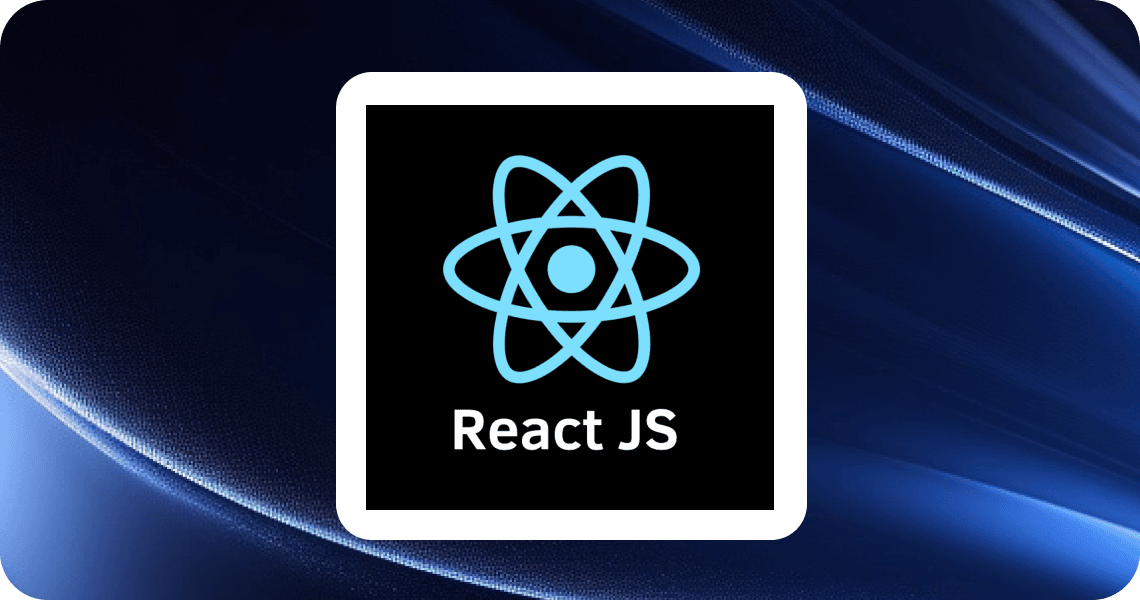
React, a popular JavaScript library for building user interfaces, has revolutionized the way developers create dynamic single-page applications. Its component-based architecture and reactive updates make it a favorite among web developers. One of the key aspects of efficient React development is the management of libraries and dependencies, which is where Content Delivery Networks (CDNs) come into play. CDNs not only enhance the performance of web applications by reducing load times but also provide a robust solution for managing and serving static assets.
What is a React CDN?
A Content Delivery Network is a globally distributed network of proxy servers and data centers. Its primary function is to deliver web content to users from the server closest to them, thereby reducing latency and improving download speeds. CDNs are particularly useful for serving static assets such as JavaScript libraries, CSS files, and media files.
A React CDN is a service that allows you to load React (and other JavaScript libraries) directly from a network of servers distributed around the world. This is particularly useful for web developers because it can significantly improve the loading speed of your web applications by serving these libraries from a server that is geographically closer to the user.
Here are some key points about using a React CDN:
- Faster Load Times: By serving the React library from a CDN, you can reduce the latency that would otherwise occur if the library was served directly from your own server, especially if your server is far away from the user.
- Reduced Server Load: Since the React library is being served from the CDN, your server doesn't have to handle the additional requests for these static files, which can help reduce the load on your own infrastructure.
- Caching: CDNs often cache the files on the user's local machine or on intermediate proxies, which means that if a user visits another site that uses the same CDN for React, the library will load faster because it's already cached.
- Scalability: CDNs are designed to handle large amounts of traffic and can scale to meet demand, which is beneficial during traffic spikes.
- Global Reach: CDNs have servers in multiple locations around the world, ensuring that no matter where your users are, they can access the React library quickly.
- Version Control: When you use a CDN, you can specify the version of React you want to load, which can help with compatibility and avoid unexpected updates that could break your application.
- Security: Modern CDNs support HTTPS, which ensures that the files are transferred securely. They also support Subresource Integrity (SRI), which allows you to verify that the files served from the CDN have not been tampered with.
- Availability: CDNs typically offer high availability and redundancy, which means that if one server fails, another can take over, ensuring that your site remains functional.
Using a React CDN is a common practice in web development and is often recommended for its performance benefits. However, it's important to consider the security and version control aspects when integrating a CDN into your project.
How to Write React Code with CDN?
1. Setting Up Your React Environment
Before integrating CDN into your React project, ensure you have the necessary environment set up. Node.js and npm (Node Package Manager) are prerequisites for any React development. You can set up a new React project using Create React App, which simplifies the setup process:
npx create-react-app my-app
cd my-app
npm start2. Integrating CDN into Your React Project
To add CDN links for React libraries, you can modify the index.html file in the public folder of your React project. Here’s how to include React and ReactDOM from a CDN:
<!DOCTYPE html>
<html lang="en">
<head>
...
<script crossorigin src="https://unpkg.com/react@18/umd/react.development.js"></script>
<script crossorigin src="https://unpkg.com/react-dom@18/umd/react-dom.development.js"></script>
</head>
<body>
...
</body>
</html>When choosing a CDN provider, consider factors such as reliability, global coverage, and support for HTTP/2 and HTTPS. Popular public CDN providers include jsDelivr, unpkg, and Google Hosted Libraries. For a detailed comparison of these and other free public CDN options, check out our guide on Top 5 Free Public CDN for Web Developers.
3. Using CDN for React Dependencies
CDNs are ideal for including popular React libraries without the need to bundle them with your application. This can significantly reduce the size of your application and improve load times. Here’s an example of how to include the popular 'react-router-dom' library via CDN:
<script src="https://unpkg.com/react-router-dom@6/umd/react-router-dom.min.js"></script>Always ensure that the libraries you include via CDN are compatible with your project’s React version. Using the crossorigin attribute is also recommended for security.
Handling Updates and Version Control
Handling updates and version control when using React with a CDN is crucial for maintaining the stability and functionality of your application. Here are some best practices:
- Specify Version Numbers: Always pin your CDN links to specific version numbers to prevent automatic updates that could introduce breaking changes.
- Cache Busting: Use cache-busting techniques by appending a version number or hash to your CDN URLs to ensure that users receive the latest updates.
- Automated Testing: Implement automated tests to run after updating dependencies to quickly identify any breaking changes.
- Security Patches: Monitor for security advisories and update your CDN links to patched versions as soon as they are available.
- Fallback Strategies: Have a plan in place to quickly revert to a previous version if an update causes issues, such as maintaining multiple versioned CDN links.
By following these practices, you can ensure that your application remains stable and secure while still benefiting from the latest updates and improvements to the libraries you depend on.
How to Optimize Performance with React CDN?
Optimizing performance with a React CDN involves several strategies that can help improve your React applications' loading speed and overall user experience. Here are some effective methods:
- Minimize Bundle Size: Use tools like Webpack or Rollup to minimize and compress your React code, reducing the initial payload and improving load times.
- Enable Efficient Caching: Configure HTTP cache headers to leverage browser caching, reducing the number of requests to the CDN and speeding up repeat visits.
- Preconnect to CDN: Use the
<link rel="preconnect">tag to establish early connections to your CDN, which can reduce the time it takes to load resources. - Implement Code Splitting: Break your application into smaller chunks that can be loaded on demand, which reduces the initial load time and improves the user experience.
- Optimize Assets: Compress and optimize images and other static assets before uploading them to the CDN, and use modern formats like WebP for better performance.
- Monitor and Analyze: Regularly use performance monitoring tools to track the effectiveness of your CDN strategy and make data-driven optimizations.
By implementing these strategies, you can significantly enhance the performance of your React applications when using a CDN. Remember that performance optimization is an ongoing process that requires regular monitoring and adjustments based on real-world usage and feedback.
Recommended React CDN Links
Here are the recommended CDN links for React, ReactDOM, and optionally, React Router if you need it. You can include these in the <head> section of your HTML file:
1. Official React CDN Links
React CDN Links
<!-- development version -->
<script crossorigin src="https://unpkg.com/react@18/umd/react.development.js"></script>
<!-- production version -->
<script crossorigin src="https://unpkg.com/react@18/umd/react.production.min.js"></script>ReactDOM CDN Links
<!-- development version -->
<script crossorigin src="https://unpkg.com/react-dom@18/umd/react-dom.development.js"></script>
<!-- production version -->
<script crossorigin src="https://unpkg.com/react-dom@18/umd/react-dom.production.min.js"></script>React Router CDN Links
<!-- development version -->
<script src="https://cdn.bootcdn.net/ajax/libs/react-router/6.25.1/react-router.development.js"></script>
<!-- production version -->
<script src="https://cdn.bootcdn.net/ajax/libs/react-router/6.25.1/react-router.production.min.js"></script>2. Staticfile React CDN Links
React CDN Links
<!-- development version -->
<script src="https://cdn.staticfile.org/react/18.2.0/umd/react.development.js"></script>
<!-- production version -->
<script src="https://cdn.staticfile.org/react/18.2.0/umd/react.production.min.js"></script>ReactDOM CDN Links
<!-- development version -->
<script src="https://cdn.staticfile.org/react-dom/18.2.0/umd/react-dom.development.js"></script>
<!-- production version -->
<script src="https://cdn.staticfile.org/react-dom/18.2.0/umd/react-dom.production.min.js"></script>React Router CDN Links
<!-- development version -->
<script src="https://cdn.staticfile.org/react-router/6.25.1/react-router.development.js"></script>
<!-- production version -->
<script src="https://cdn.staticfile.org/react-router/6.25.1/react-router.production.min.js"></script>3. CDNJS React CDN Links
React CDN Links
<!-- development version -->
<script crossorigin src="https://cdnjs.cloudflare.com/ajax/libs/react/18.3.1/umd/react.development.js"></script>
<!-- production version -->
<script crossorigin src="https://cdnjs.cloudflare.com/ajax/libs/react/18.3.1/umd/react.production.min.js"></script>ReactDOM CDN Links
<!-- development version -->
<script crossorigin src="https://cdnjs.cloudflare.com/ajax/libs/react-dom/19.0.0/cjs/react-dom.development.min.js"></script>
<!-- production version -->
<script crossorigin src="https://cdnjs.cloudflare.com/ajax/libs/react-dom/19.0.0/cjs/react-dom.production.min.js"></script>React Router CDN Links
<!-- development version -->
<script src="https://cdnjs.cloudflare.com/ajax/libs/react-router/6.3.0/react-router.development.js"></script>
<!-- production version -->
<script src="https://cdnjs.cloudflare.com/ajax/libs/react-router/6.3.0/react-router.production.min.js"></script>These CDN links are widely used and trusted for including React and its related libraries in web applications. Always ensure to check the version numbers to match the specific version of React you are using in your project.
How to Use React CDN in React 19?
To use React 19 with a CDN, you'll need to adapt to the changes introduced in this version, as React no longer produces UMD builds. Here's how you can include React 19 in your project using an ESM-based CDN like esm.sh:
1. Modify the Script Tag
Instead of using the traditional <script> tag with a UMD build, you'll use a <script type="module"> tag to import React and ReactDOMClient. This is because React 19 supports ES modules, which are the modern way to load JavaScript modules in the browser.
<script type="module">
import React from "https://esm.sh/react@19/?dev"
import ReactDOMClient from "https://esm.sh/react-dom@19/client?dev"
// Your component code here
</script>This approach allows you to load React 19 directly from the CDN in your HTML documents.
2. Use ESM-compatible CDN
As mentioned, starting with React 19, the recommended way to load React with a script tag is to use an ESM-based CDN such as esm.sh. This CDN operates as a server that handles JavaScript packages published to the npm registry and serves them in the ESM format.
3. Update Your Components
Ensure that your React components are written to be compatible with ES modules, as you'll be importing React and ReactDOMClient into your HTML file. This might involve rewriting your components to use the import syntax instead of the require syntax.
4. Test Your Application
After making these changes, thoroughly test your application to ensure that everything works as expected. This includes checking that all components render correctly and that there are no issues with the new module imports.
5. Monitor Performance and Errors
Use the analytics and monitoring tools provided by your CDN to keep an eye on the performance of your application and to quickly identify and fix any issues that arise.
By following these steps, you can successfully use React 19 with a CDN in your projects, leveraging the benefits of ES modules and modern JavaScript tooling.
Conclusion
In conclusion, utilizing a React CDN is an effective strategy for enhancing the performance and reliability of your React applications. By understanding what a React CDN is and how to implement it correctly, you can ensure faster load times and more robust delivery of your application's assets. Handling updates and version control with precision will keep your application stable, while optimization techniques will maintain its high performance. With the recommended CDN links and the knowledge of how to use React CDN in React 19, you are well-equipped to make informed decisions for your project's infrastructure.
Tencent EdgeOne is a comprehensive edge computing platform that integrates CDN, security, and edge computing to provide a unified solution for accelerating and securing web applications. By leveraging an extensive global network infrastructure, EdgeOne enhances performance, reliability, and security across different regions and devices. EdgeOne offers competitive pricing plans to suit various business needs - for a detailed comparison of CDN costs and features, check out our guide on Cheap CDN Services 2025.
Ready to experience enterprise-grade CDN performance? Start your EdgeOne free trial today and get 1TB of data transfer included.
FAQs about React CDN
1. What is a CDN and why should I use it with React?
A CDN (Content Delivery Network) is a network of servers distributed globally that delivers web content to users from the server closest to them, reducing latency and improving load times. Using a CDN with React can significantly speed up the loading of your application by serving static assets like JavaScript and CSS files from a location near the user.
2. How do I include React from a CDN in my project?
To include React from a CDN, you add <script> tags to your HTML that point to the CDN URLs for React and ReactDOM. For example, using the unpkg CDN:
<script crossorigin src="https://unpkg.com/react@18/umd/react.development.js"></script>
<script crossorigin src="https://unpkg.com/react-dom@18/umd/react-dom.development.js"></script>3. Should I use the development or production version of React from the CDN?
Use the development version during development for additional warnings and debugging tools. For production, always use the production version to ensure your application is as fast and efficient as possible.
4. How do I handle version control with CDN links?
Always specify the version number in your CDN links to avoid unexpected updates. For example, use react@18/umd/react.production.min.js instead of just react/umd/react.production.min.js to lock in the React 18 version.
5. Can I use a CDN to load other libraries besides React and ReactDOM?
Yes, you can use a CDN to load any static assets, including other JavaScript libraries and CSS stylesheets, to reduce the number of requests to your server and improve load times.
6. How do I ensure the security of assets served from a CDN?
Serve assets over HTTPS, use the crossorigin attribute in your <script> tags, and implement Subresource Integrity (SRI) to verify that the files have not been tampered with.
7. How do I optimize the performance of my React application with a CDN?
Optimize performance by minimizing bundle sizes, enabling compression, leveraging browser caching, implementing code splitting, and preloading critical resources.
8. What are some recommended CDN providers for React?
Popular CDN providers for serving React and other static assets include unpkg, jsDelivr, and CDNJS.
9. How do I switch to using a CDN in an existing React project?
For an existing project, replace the local React and ReactDOM imports with CDN links in your HTML file or entry point JavaScript file. Ensure you update your build process to exclude local copies of React and ReactDOM if you're using bundlers like Webpack.
10. What about React 19 and newer versions with ESM?
React 19 and later versions use ES modules, so you'll need to use a module-type <script> tag and an ESM-compatible CDN like esm.sh. This change accommodates the new module system and allows you to import React and ReactDOM directly into your application.

