Top 3 Best Free AI Headshot Generator in 2024: Revolutionize Your Professional Image
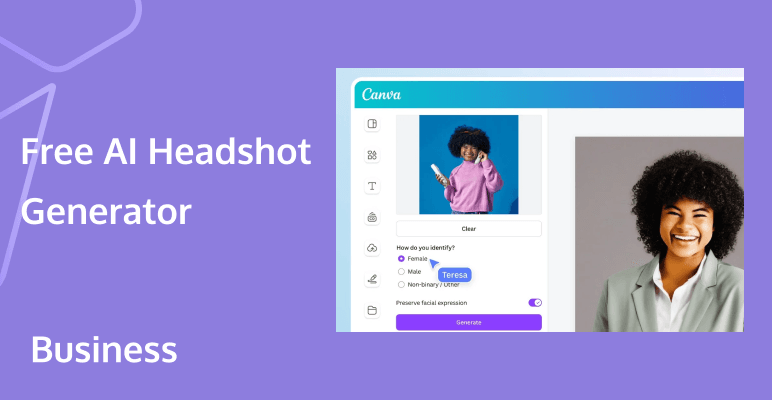
The power of a professional headshot in shaping one's online persona cannot be overstated. From LinkedIn profiles to company websites, a compelling headshot can make the difference between being overlooked and making a lasting impression. However, the traditional route of hiring a professional photographer can be both costly and time-consuming. This is where AI headshot generators have emerged as game-changers, offering an accessible and efficient solution. In this article, we'll explore the three best free AI headshot generators available in 2024: Canva, HeadshotPro, and Dreamwave.
What is AI Headshot Generator?
An AI headshot generator is a software tool or online service that uses artificial intelligence and machine learning algorithms to create professional-looking portrait photographs, typically from the shoulders up, without the need for a traditional photo shoot. Here's a more detailed explanation:
Purpose: These tools are designed to produce high-quality, professional-looking headshots for use in various contexts such as business profiles, social media, personal branding, and professional networking sites like LinkedIn.
Technology: They utilize advanced AI technologies, including deep learning and generative adversarial networks (GANs), to analyze and process images.
Input: Users typically upload one or more photos of themselves, or in some cases, provide textual descriptions.
Process: The AI analyzes the input and generates a new image that looks like a professional headshot. This process may involve:
- Enhancing image quality
- Adjusting lighting and shadows
- Modifying backgrounds
- Refining facial features
- Applying professional-looking styles
Canva: The All-in-One Design Platform with AI Capabilities
Canva has long been known as a versatile graphic design platform, but in recent years, it has expanded its offerings to include AI-powered tools, including a free AI headshot generator. This addition has made Canva an even more valuable resource for individuals and businesses looking to create professional-looking images without breaking the bank.
Key Features:
- User-friendly interface
- Integration with Canva's extensive design tools
- Multiple AI-generated styles and poses
- Customization options for backgrounds and clothing
How to Use Canva's AI Headshot Generator:
1. Sign up for a free Canva account or log in if you already have one.
2. Navigate to the AI headshot generator tool within the platform.
3. Upload a clear, front-facing photo of yourself.
4. Choose from various AI-generated styles and poses.
5. Customize your headshot by adjusting backgrounds, clothing, and other elements.
6. Download your new AI-generated headshot.
Pros:
- Seamless integration with Canva's other design tools
- Wide range of customization options
- No specialized photography skills required
- Ability to create multiple variations quickly
Cons:
- The AI headshot generator offers two free credits to create professional AI headshots. Once you’ve used both credits, you’ll need to wait 24 hours before you can generate more headshots for free
- Results may vary depending on the quality of the uploaded photo
Best For:
Canva's AI headshot generator is ideal for individuals who want a quick and easy solution for creating professional-looking headshots, especially those who are already familiar with Canva's platform. It's particularly useful for entrepreneurs, small business owners, and job seekers who need to maintain a polished online presence across multiple platforms.
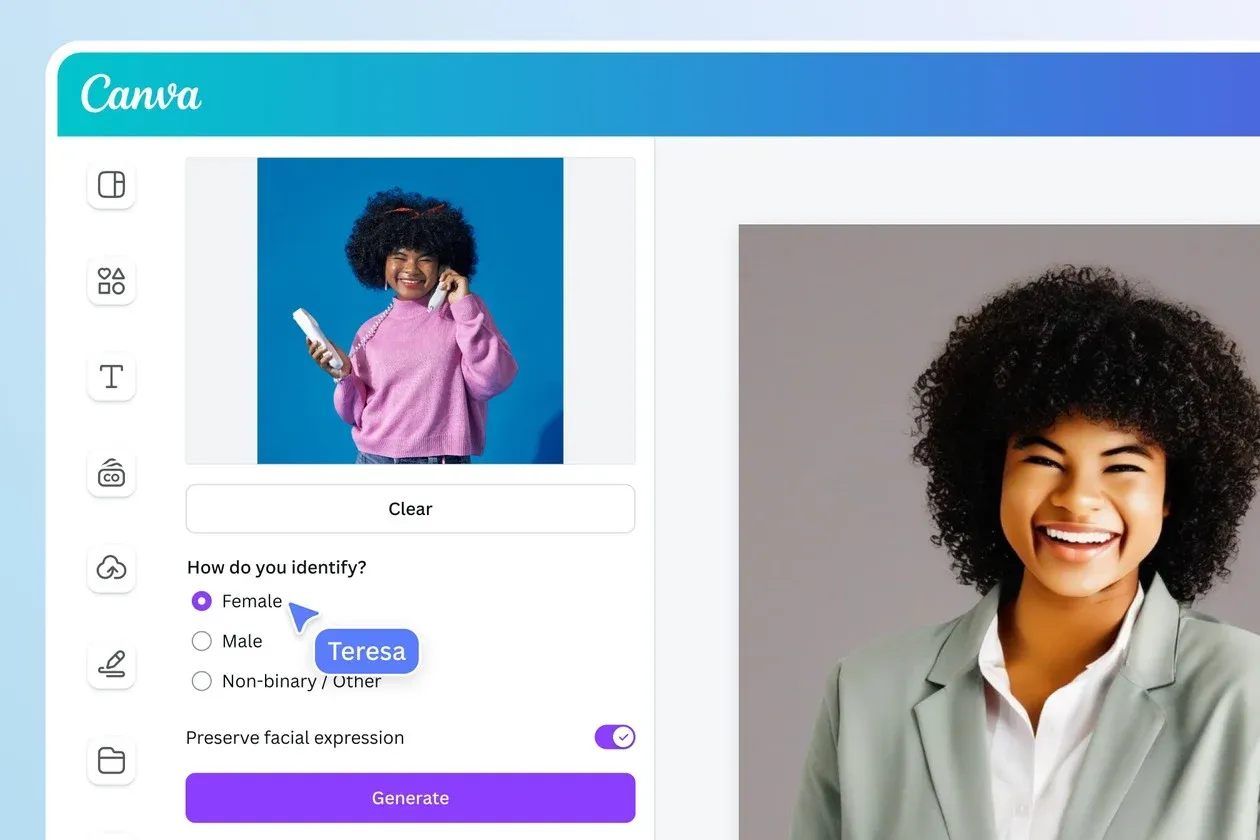
HeadshotPro: Specialized AI Headshot Generation
HeadshotPro is a dedicated free AI headshot generator that focuses solely on creating professional-looking portraits. This specialization allows for more refined results and a streamlined user experience tailored specifically for headshot creation.
Key Features:
- Advanced AI algorithms for realistic results
- Wide variety of professional backgrounds and settings
- Gender and ethnicity-inclusive options
- High-resolution output
How to Use HeadshotPro:
1. Visit the HeadshotPro website and create a free account.
2. Upload a clear, well-lit photo of yourself.
3. Select your preferred style, background, and other parameters.
4. Wait for the AI to generate your headshot (usually takes a few minutes).
5. Review and download your new professional headshot.
Pros:
- Focused solely on headshot generation, leading to high-quality results
- Offers a range of professional settings and backgrounds
- Inclusive options for diverse users
- Produces high-resolution images suitable for various professional uses
Cons:
- May have limitations on the number of free generations
- Less versatile than all-in-one platforms like Canva
Best For:
HeadshotPro is excellent for professionals who need high-quality headshots for specific purposes, such as corporate websites, speaking engagements, or industry publications. It's also great for those who want a more tailored headshot experience without the need for additional design tools.
Dreamwave: Innovative AI-Powered Image Generation
Dreamwave is a cutting-edge free AI headshot generator that has recently expanded its capabilities to include headshot generation. Known for its advanced AI algorithms and creative outputs, Dreamwave offers a unique approach to creating AI-generated headshots.
Key Features:
- State-of-the-art AI technology for realistic and creative results
- Ability to generate headshots from textual descriptions
- Diverse style options, including artistic and futuristic looks
- Continuous learning and improvement of AI models
How to Use Dreamwave:
1. Access the Dreamwave platform and create a free account.
2. Choose the headshot generation option from the available tools.
3. Either upload a photo or provide a detailed text description of the desired headshot.
4. Select from various style options and parameters.
5. Generate and download your AI-created headshot.
Pros:
- Highly innovative AI technology for unique and creative results
- Option to generate headshots from text descriptions, not just photos
- Wide range of style options, including non-traditional looks
- Regularly updated AI models for improved results
Cons:
- May require more experimentation to achieve desired results
- Free version might have limitations on advanced features
Best For:
Dreamwave is ideal for creative professionals, artists, and individuals looking for unique and innovative headshots. It's particularly suited for those who want to explore more artistic or futuristic styles in their professional images.
Choosing the Right AI Headshot Generator for You
When deciding which AI headshot generator to use, consider the following factors:
Purpose: What will you be using the headshot for? Different platforms may be better suited for specific uses.
Style: Do you need a traditional professional look, or are you open to more creative options?
Ease of Use: Consider your technical skills and how much time you're willing to invest in learning a new platform.
Integration: If you already use design tools, a platform like Canva might offer better integration with your existing workflow.
Quality: Look at sample outputs from each platform to determine which produces the results you prefer.
Customization: Consider how much control you want over the final output and choose a platform that offers the right level of customization.
Conclusion
AI headshot generators have revolutionized the way we create professional portraits, making it easier and more affordable than ever to maintain a polished online presence. Whether you choose the versatile Canva, the specialized HeadshotPro, or the innovative Dreamwave, these free AI tools offer excellent options for creating high-quality headshots in 2024.
Remember that while AI-generated headshots can be a great solution, they may not entirely replace professional photography for all purposes. Always check the specific requirements of the platform or organization you're creating the headshot for to ensure AI-generated images are acceptable.
About Us
Tencent EdgeOne provides an acceleration and security solution based on Tencent edge nodes to safeguard diverse industries such as e-commerce, retail, finance service, content and news, and gaming and improve their user experience. We have now launched a free trial, click here or contact us for more information.

