Best Firewalls for Modern Network Security: A Comprehensive Review
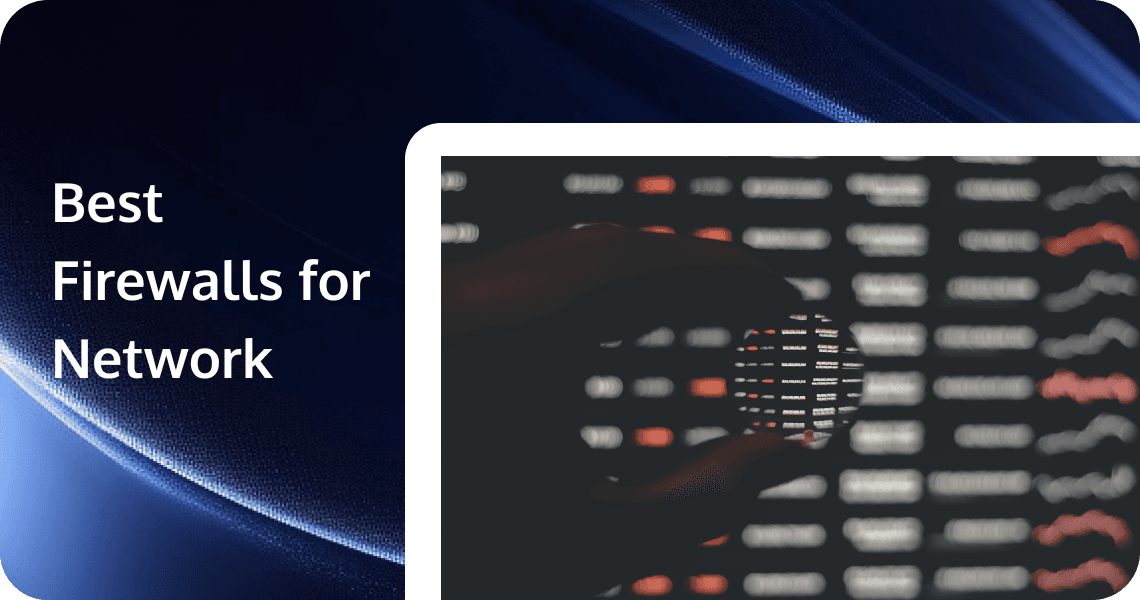
In today's increasingly complex digital landscape, firewalls have become an indispensable component of network security. They serve as the first line of defense against a wide range of cyber threats, from simple data breaches to sophisticated multi-vector attacks. The evolution of firewall technology has been remarkable, transitioning from basic packet filters to advanced next-generation firewalls (NGFW) and cloud-based solutions. This article aims to provide a comprehensive review of the best firewall solutions available today, helping organizations understand the key features and capabilities they need to protect their networks effectively.
What are Firewalls?
A firewall is a critical security component designed to protect networks and systems by monitoring and controlling incoming and outgoing network traffic based on predetermined security rules. It acts as a barrier between internal networks (trusted environments) and external networks (such as the Internet) to prevent unauthorized access while allowing legitimate traffic to pass through.
Key Functions of a Firewall
- Traffic Filtering: Firewalls filter network traffic based on specific criteria such as IP addresses, ports, protocols, and packet content. They can block or allow traffic depending on predefined rules.
- Access Control: Firewalls enforce access control policies to ensure that only authorized users and devices can access the network. This helps prevent unauthorized access and potential security breaches.
- Intrusion Prevention: Many modern firewalls include intrusion prevention systems (IPS) that detect and block malicious activities, such as malware, hacking attempts, and other unauthorized access attempts.
- Application Control: Firewalls can monitor and control traffic at the application level, ensuring that only approved applications and services are allowed to communicate over the network.
- VPN Support: Firewalls often support Virtual Private Networks (VPNs), which allow remote users to securely access the internal network as if they were on-site.
- Content Filtering: Some firewalls can filter content, such as blocking specific websites or types of traffic, to enforce organizational policies and enhance security.
- Logging and Monitoring: Firewalls provide detailed logs and monitoring capabilities, allowing administrators to track network activity, identify potential threats, and respond to incidents in real-time.
Types of Firewalls
- Network Firewalls: These firewalls protect entire networks by filtering traffic between different network segments. They are often deployed at the perimeter of a network to protect against external threats.
- Host-Based Firewalls: These firewalls are installed on individual devices (such as computers or servers) to protect them from unauthorized access and malicious traffic. They provide an additional layer of security beyond network firewalls.
- Next-Generation Firewalls (NGFW): These advanced firewalls combine traditional firewall capabilities with additional features such as deep packet inspection, application awareness, and intrusion prevention. They are designed to address modern security threats more effectively.
- Firewall as a Service (FWaaS): These cloud-based firewalls provide centralized management and scalability, making them ideal for organizations with distributed networks or cloud environments.
Core Elements of Firewalls
1. Dynamic Rule Management
Modern firewalls have shifted from static rule management to dynamic approaches. Traditional firewalls like iptables use static rules that require manual updates, which can be time-consuming and error-prone. In contrast, dynamic firewalls like firewalld offer real-time adaptability, allowing rules to be updated without interrupting network operations. This reduces downtime and ensures that security policies remain up-to-date.
2. Zone-Based Security
Zone-based security is a fundamental feature of modern firewalls. Firewalld, for example, uses a zone model that categorizes network traffic into different zones such as public, trusted, and DMZ. This approach allows administrators to apply different security policies based on the sensitivity of the network segment. Similarly, Cisco's context-aware policies enable fine-grained control over network traffic, ensuring that only authorized access is permitted.
3. Integrated Threat Intelligence
Integrated threat intelligence is another key element of modern firewalls. Machine learning algorithms, such as those used in Cisco Secure Firewall, can detect anomalies and identify potential threats in real-time. Behavioral analysis plays a crucial role in mitigating zero-day attacks by identifying unusual patterns that may indicate a new threat. This proactive approach helps organizations stay ahead of emerging threats.
Importance of Firewalls
- Security: Firewalls are essential for protecting networks from cyber threats, such as malware, hacking attempts, and data breaches.
- Compliance: Many regulatory standards require the use of firewalls to ensure data protection and privacy.
- Performance: By filtering out unwanted traffic, firewalls can improve network performance and reduce the load on internal systems.
- Control: Firewalls provide administrators with granular control over network traffic, allowing them to enforce policies and manage access.
In summary, a firewall is a fundamental component of network security, providing a crucial layer of protection by controlling and monitoring network traffic to ensure the safety and integrity of the network and its resources.
10 Best Firewall Solutions for Network Security
Here are the 10 best firewalls for modern network security based on the latest reviews and industry trends:
1. Palo Alto Networks PA-7000 Series
A leader in cloud-delivered security, Prisma Access offers comprehensive network protection with advanced threat prevention and SASE capabilities.
- Key Features: Application-based filtering, SSL decryption, advanced threat prevention.
- Pros: High performance, excellent scalability, and industry-leading security.
- Cons: High costs and complex installation.
2. Cisco Firepower
Cisco’s Secure Firewall offers dynamic threat defense, application visibility, and advanced malware protection.
- Key Features: Next-generation intrusion prevention, advanced malware protection, integrated VPN.
- Pros: Highly scalable, reliable threat detection, seamless integration with Cisco's ecosystem.
- Cons: Premium pricing may not be suitable for smaller organizations.
3. Fortinet FortiGate 6000F Series
FortiGate provides next-generation firewall capabilities with integrated SD-WAN and advanced threat protection.
- Key Features: Secure SD-WAN integration, multi-cloud security, and deep packet inspection.
- Pros: Comprehensive features, excellent vendor support, trusted by enterprises.
- Cons: Complex configuration for non-experts.
4. Sophos XG Firewall
Sophos XG Firewall delivers synchronized security with deep learning technology and web filtering.
- Key Features: AI-enhanced threat detection, real-time analytics, synchronized protection.
- Pros: Affordable for-sized mid businesses, user-friendly interface.
- Cons: Performance lags during high-traffic periods.
5. WatchGuard Firebox (T35 and T55)
- Key Features: Built-in VPN, simple web-based management.
- Pros: Cost-effective, quick and easy setup, suitable for SMBs.
- Cons: Limited feature set for larger enterprises.
6. Juniper Networks SRX Series
Juniper SRX Series provides advanced threat protection with high-performance firewall and VPN capabilities.
- Key Features: High-performance security, routing, and networking capabilities.
- Pros: Strong security, versatile for different network environments.
- Cons: May require specialized knowledge for configuration.
7. SonicWall
- Key Features: Real-Time Deep Memory Inspection (RTDMI), advanced threat protection.
- Pros: Suitable for a wide range of business sizes, strong protection against ransomware.
- Cons: Limited scalability for very large enterprises.
8. Checkpoint (Quantum Security Gateway)
Quantum provides high-level network security with threat prevention, intrusion detection, and secure VPN capabilities.
- Key Features: Stateful inspection, VPN, intrusion prevention, mobile device connectivity.
- Pros: Simple yet powerful interface, popular in cloud architecture.
- Cons: Can be expensive for smaller organizations.
9. Perimeter 81 FWaaS
- Key Features: Cloud-native, centralized control, rules-based security.
- Pros: Easy to deploy, ideal for modern cloud environments.
- Cons: Limited on-premises capabilities.
10. Netgate pfSense
- Key Features: Open-source, highly customizable, strong community support.
- Pros: Cost-effective, suitable for small to medium-sized networks.
- Cons: Requires technical expertise for advanced configurations.
These firewalls offer a range of features and capabilities to suit different network security needs, from small businesses to large enterprises.
Best Practices for Firewall Implementation
Rule Optimization
Optimizing firewall rules is essential for maintaining an effective security posture. Overfitting, a common issue in machine learning models, can also occur in firewall rules. Organizations should balance specificity and flexibility to avoid overly complex rules that may hinder network performance. Regularly reviewing and refining rules ensures that security policies remain effective without compromising network efficiency.
Lifecycle Management
Lifecycle management is another critical aspect of firewall implementation. Firewalld's --permanent and --reload flags, for example, allow administrators to stage deployments and ensure that changes are applied consistently. This approach minimizes the risk of disruptions and ensures that security policies are enforced correctly.
Validation and Testing
Validation and testing are crucial for ensuring the reliability of firewall configurations. Organizations should adopt reproducible testing frameworks, inspired by machine learning model validation techniques, to verify that security policies are enforced as intended. Regular testing helps identify and address potential vulnerabilities before they can be exploited.
Choosing the Right Firewall for Your Organization
Choosing the right firewall for your organization is a critical decision that requires careful consideration of your specific security needs, network architecture, budget, and future scalability. Here are some key steps and factors to help you make an informed choice:
1. Assess Your Organization's Needs
- Network Size and Complexity: Determine the size of your network (number of devices, users, and locations) and its complexity. Larger or more complex networks may require more advanced firewalls.
- Security Requirements: Identify the types of threats you need to protect against (e.g., malware, DDoS attacks, unauthorized access). Consider whether you need features like intrusion prevention, application control, or advanced threat detection.
- Regulatory Compliance: Check if your industry has specific compliance requirements (e.g., GDPR, HIPAA, PCI-DSS) that mandate certain firewall capabilities.
2. Evaluate Key Features
- Threat Detection and Prevention: Look for firewalls with advanced threat detection capabilities, such as intrusion prevention systems (IPS) and sandboxing.
- Application Control: Ensure the firewall can identify and control traffic from specific applications, which is crucial for preventing data leaks and malware.
- VPN Support: If you have remote workers or need to connect multiple locations, a firewall with robust VPN capabilities is essential.
- Scalability: Choose a firewall that can grow with your organization. Consider future expansion plans and ensure the firewall can handle increased traffic and additional features.
- Management and Reporting: Look for a firewall with an intuitive management interface and comprehensive reporting tools. This will help you monitor network activity and quickly respond to threats.
- Performance: Ensure the firewall can handle your network's traffic without causing bottlenecks. Check its throughput, connection handling capabilities, and latency.
3. Consider the Vendor
- Reputation and Support: Choose a firewall from a reputable vendor with a proven track record and strong customer support. Good support is crucial for troubleshooting and updates.
- Integration Capabilities: Ensure the firewall can integrate with your existing network infrastructure, such as routers, switches, and other security tools.
- Updates and Patches: Security threats evolve constantly, so choose a firewall that offers regular updates and patches to stay ahead of new vulnerabilities.
4. Test and Evaluate
- Proof of Concept (PoC): If possible, request a trial or demo of the firewall to test its performance and features in your environment.
- Consult with Experts: Talk to IT professionals, read reviews, and seek recommendations from industry peers to get a better understanding of different firewall solutions.
- Cost Analysis: Consider both the initial purchase cost and the total cost of ownership (TCO), including maintenance, updates, and support fees.
5. Future-Proofing
- Emerging Threats: Choose a firewall that can adapt to emerging threats and technologies. Look for vendors that invest in research and development.
- Cloud Integration: If your organization is moving towards cloud services, ensure the firewall can support cloud-based environments and hybrid architectures.
Example Scenarios
- Small Business: A UTM firewall or a basic NGFW might be sufficient, offering a balance of security and cost-effectiveness.
- Mid-Sized Enterprise: An NGFW with advanced threat detection and application control capabilities would be more suitable.
- Large Enterprise or Cloud-Heavy Organization: Consider a combination of NGFWs and FWaaS solutions to provide comprehensive protection across distributed networks.
Future Trends in Firewall Technology
Emerging Technical Trends
1. AI-Driven Firewalls
The integration of artificial intelligence (AI) and machine learning (ML) is transforming firewall technology. Predictive threat modeling, inspired by neural networks, allows firewalls to anticipate and mitigate threats before they can cause damage. EdgeOne's solutions, for example, leverage advanced ML frameworks to identify and block sophisticated attacks. This predictive capability is essential for staying ahead of the evolving threat landscape.
2. Cloud-Native Hybrid and Deployments
The rise of cloud computing has led to the development of cloud-native and hybrid firewall deployments. Cisco Secure Firewall Threat Defense Virtual Edition is a prime example, offering robust security for multi-cloud environments. This solution provides consistent protection across different cloud platforms, ensuring that organizations can maintain a unified security posture regardless of where their data resides.
3. Zero-Trust Integration
Zero-trust security models are gaining traction as organizations seek to minimize the attack surface. Firewalls are now integrating with micro-segmentation strategies to enforce strict access controls. This synergy between firewalls and zero-trust principles ensures that only authorized users and devices can access sensitive resources, reducing the risk of lateral movement by attackers.
Future Outlook
The future of firewall technology is exciting, with several emerging trends set to shape the landscape of network security:
- Quantum-Resistant Encryption: As quantum computing becomes more prevalent, organizations must prepare for the post-quantum cryptography era. Firewalls will need to support quantum-resistant encryption algorithms to protect against future threats. Developing and integrating these advanced encryption techniques will be a key focus for firewall vendors in the coming years.
- Autonomous Threat Mitigation: The future of firewalls also lies in autonomous threat mitigation. Self-healing networks, powered by AIOps integration, will enable firewalls to automatically detect and respond to threats in real-time. This level of automation will significantly enhance security and reduce the burden on IT teams.
- Integration of AI and machine learning: AI and machine learning are increasingly being integrated into firewall solutions to enhance threat detection and response capabilities. These technologies can analyze vast amounts of data to identify patterns and anomalies, enabling firewalls to adapt to new threats in real-time.
- Enhanced cloud security solutions: As more organizations adopt cloud computing, the demand for robust cloud security solutions will continue to grow. Firewalls will need to provide seamless integration with cloud platforms, ensuring consistent security across hybrid and multi-cloud environments.
- Bio-inspired computation: Bio-inspired computation, such as genetic algorithms and neural networks, is being explored for firewall optimization. These techniques can help improve the efficiency and effectiveness of firewall rules, reducing false positives and enhancing overall security.
Conclusion
In conclusion, firewalls remain a critical component of modern network security, providing essential protection against various threats. From traditional firewalls to next-generation and cloud-based solutions, numerous options are available to meet organizations' diverse needs. By understanding the key features and capabilities of different firewall solutions, and considering future trends in firewall technology, organizations can make informed decisions to select the ideal firewall for their network environment. As the threat landscape continues to evolve, the importance of firewalls in maintaining cybersecurity cannot be overstated.
EdgeOne offers comprehensive security advantages by integrating advanced security features with edge computing capabilities. It provides robust Web Protection, and DDoS protection, effectively mitigating large-scale traffic attacks to ensure service availability. The built-in Web Application Firewall (WAF) defends against common web threats like SQL injection, XSS, and CSRF, safeguarding web applications from malicious requests. Additionally, EdgeOne's intelligent traffic scheduling and edge caching mechanisms optimize content delivery while reducing latency, ensuring a seamless user experience. By combining security and acceleration in a single platform, EdgeOne simplifies management and enhances overall network resilience.
Sign Up to begin your journey with us!
FAQs about Firewalls
1. What is a firewall?
A firewall is a security system that monitors and controls incoming and outgoing network traffic based on predefined security rules. It acts as a barrier between internal networks (trusted environments) and external networks (such as the internet) to prevent unauthorized access while allowing legitimate traffic to pass through. Firewalls can be hardware-based, software-based, or cloud-based, and they are essential for protecting networks from cyber threats.
2. How does a firewall work?
A firewall works by filtering network traffic according to a set of security rules. These rules define which traffic is allowed to pass through and which traffic should be blocked. Firewalls can operate at different layers of the network, such as the network layer (packet filtering) or the application layer (deep packet inspection). They can also use various techniques, including:
- Stateful Inspection: Monitoring active connections to ensure that incoming traffic is part of an established session.
- Application Awareness: Identifying and controlling traffic based on the application or service (e.g., blocking unauthorized use of specific apps).
- Intrusion Prevention: Detecting and blocking malicious activities in real-time.
3. What are the different types of firewalls?
There are several types of firewalls, each designed to meet different security needs:
- Network Firewalls: Protect entire networks by filtering traffic at the perimeter.
- Host-Based Firewalls: Installed on individual devices to provide an additional layer of security.
- Next-Generation Firewalls (NGFW): Offer advanced features like deep packet inspection, application control, and integrated intrusion prevention.
- Unified Threat Management (UTM) Firewalls: Combine multiple security functions (firewall, antivirus, IPS, etc.) into a single device.
- Firewall as a Service (FWaaS): Cloud-based firewalls that provide centralized management and scalability.
- Software-Defined Firewalls: Dynamically adapt to changing network conditions and policies.
4. Why do I need a firewall?
A firewall is essential for several reasons:
- Security: It protects your network from unauthorized access, malware, hacking attempts, and other cyber threats.
- Compliance: Many regulatory standards (e.g., GDPR, HIPAA, PCI-DSS) require the use of firewalls to ensure data protection and privacy.
- Performance: By filtering out unwanted traffic, firewalls can improve network performance and reduce the load on internal systems.
- Control: Firewalls provide administrators with granular control over network traffic, allowing them to enforce policies and manage access.
5. Can a firewall protect against all types of cyber threats?
While firewalls are a crucial component of network security, they cannot protect against all types of cyber threats. Firewalls are primarily designed to control traffic and prevent unauthorized access. However, they may not be effective against:
- Advanced Persistent Threats (APTs): Highly sophisticated and targeted attacks that may bypass traditional firewalls.
- Phishing Attacks: These typically involve social engineering and may not be detected by firewalls.
- Zero-Day Exploits: New vulnerabilities that have not yet been patched or detected. For comprehensive protection, firewalls should be used in conjunction with other security measures, such as antivirus software, intrusion detection systems (IDS), and employee training.
6. How do I configure a firewall?
Configuring a firewall involves setting up security rules and policies to control network traffic. The exact steps may vary depending on the type of firewall, but the general process includes:
- Identify Network Assets: Understand your network topology, including devices, servers, and critical assets.
- Define Security Policies: Create rules that specify which traffic is allowed and which is blocked. For example, you might allow HTTP and HTTPS traffic but block certain ports or IP addresses.
- Configure Access Control: Set up user and device authentication to ensure only authorized entities can access the network.
- Enable Logging and Monitoring: Configure the firewall to log traffic and monitor for suspicious activities.
- Test and Validate: Test the firewall configuration to ensure it works as intended without blocking legitimate traffic.
- Regular Updates: Keep the firewall software and rules updated to protect against new threats.
7. What is a web application firewall (WAF)?
A Web Application Firewall (WAF) is a specialized type of firewall designed to protect web applications from a wide range of attacks targeting their vulnerabilities. Unlike traditional network firewalls that focus on network-level traffic, a WAF operates at the application layer (Layer 7 of the OSI model) and inspects HTTP/HTTPS requests and responses to identify and block malicious activities.
8. What is the role of a firewall in a cloud environment?
In a cloud environment, firewalls play a crucial role in protecting cloud resources and ensuring secure access. Key roles include:
- Securing Cloud Instances: Protecting virtual machines and cloud servers from unauthorized access.
- Managing Traffic: Controlling traffic between different cloud services and on-premises networks.
- Compliance: Ensuring that cloud environments meet regulatory requirements.
- Centralized Management: Providing a unified view of security across multiple cloud platforms. Cloud-native firewalls (such as FWaaS) are specifically designed to address these needs and offer scalability and flexibility.
9. Can I use multiple firewalls together?
Yes, you can use multiple firewalls together to provide layered security. For example:
- Network Firewall: Protects the entire network at the perimeter.
- Host-Based Firewall: Installed on individual devices to provide additional protection.
- Cloud-Based Firewall: Protects cloud resources and provides centralized management. Using multiple firewalls can enhance security by providing multiple layers of protection. However, it is important to ensure that the firewalls are properly configured and do not interfere with each other.
10. What is the future of firewalls?
The future of firewalls is focused on adapting to evolving threats and technologies. Key trends include:
- Artificial Intelligence and Machine Learning: Using AI to detect and respond to sophisticated threats in real-time.
- Cloud Integration: More firewalls will be designed for cloud environments, offering scalability and flexibility.
- Zero Trust Security: Firewalls will play a role in zero-trust architectures, ensuring that all users and devices are authenticated and authorized.
- IoT Security: Protecting Internet of Things (IoT) devices, which are increasingly becoming part of modern networks.
- Unified Security Platforms: Integrating firewalls with other security tools (e.g., antivirus, IDS) to provide comprehensive protection. Firewalls will continue to be a critical component of network security, evolving to meet the changing needs of organizations and the threat landscape.

