How to Create a Secure Website: A Comprehensive Guide for Protection Against Cyber Threats
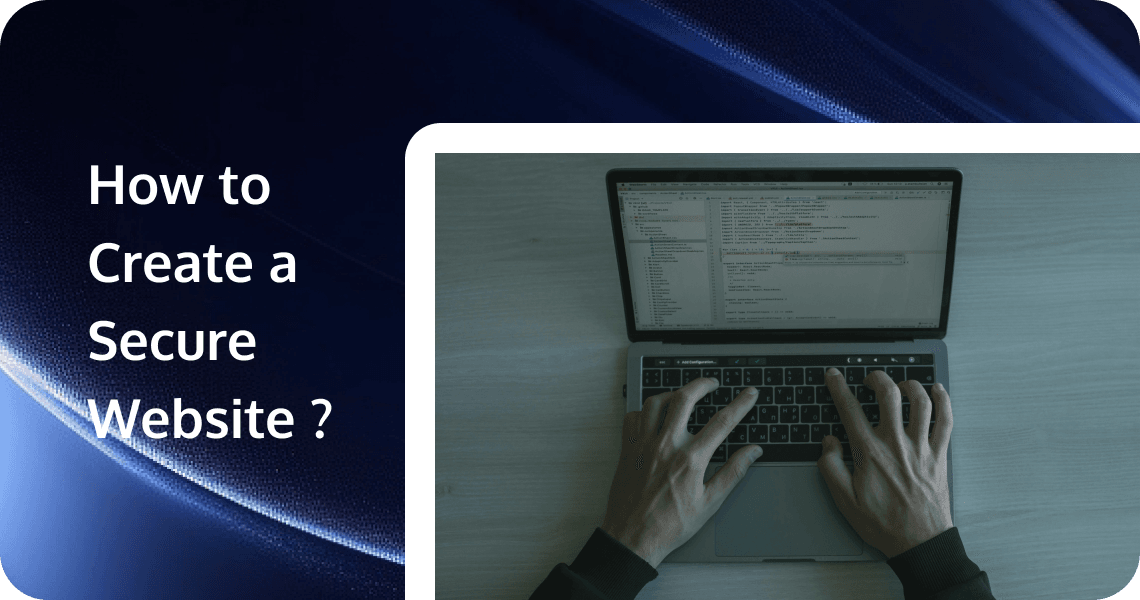
In today’s digital age, having a secure website is not just a recommendation—it’s a necessity. Cyber threats are becoming increasingly sophisticated, and the potential damage from a security breach can be devastating to both businesses and users. This guide aims to provide a comprehensive overview of how to create and maintain a secure website, covering essential security measures and best practices.
Why Website Security Is Important
The Critical Importance of Website Security
In today's digital landscape, website security is not merely an optional feature—it's an absolute necessity. With cyber attacks becoming increasingly sophisticated and prevalent, every website, regardless of size or purpose, represents a potential target. A secure website protects sensitive data, maintains user trust, and safeguards your organization's reputation in an increasingly competitive online environment.
Current Landscape of Cyber Threats
The threat landscape continues to evolve at an alarming pace. From ransomware and data breaches to distributed denial-of-service (DDoS) attacks and advanced persistent threats, malicious actors employ diverse methods to exploit website vulnerabilities. According to recent statistics, a cyber attack occurs approximately every 39 seconds, with websites being prime targets due to their visibility and accessibility.
Business and Reputational Costs of Security Breaches
The consequences of inadequate website security extend far beyond immediate technical issues. Organizations that fall victim to security breaches face substantial financial losses, including remediation costs, legal fees, and potential regulatory fines. Perhaps more damaging is the long-term impact on customer trust and brand reputation, which can take years to rebuild after a significant breach.
Understanding Website Security Fundamentals
Key Security Principles and Concepts
Website security revolves around three core principles: confidentiality, integrity, and availability—often referred to as the CIA triad. Confidentiality ensures that sensitive information remains private; integrity guarantees that data remains accurate and unaltered; availability ensures that systems and data remain accessible to authorized users when needed. Implementing these principles requires a multifaceted approach that addresses various potential vulnerabilities.
Security-First Design Approach
A truly secure website begins with security as a foundational element rather than an afterthought. Adopting a security-first design philosophy means considering potential security implications at each stage of development. This approach involves threat modeling, secure architecture planning, and establishing security requirements before any code is written. By prioritizing security from inception, you can significantly reduce the likelihood of discovering critical vulnerabilities after deployment.
Conducting Website Risk Assessments
Regular risk assessments provide essential insights into your website's security posture. These assessments should identify valuable assets, potential threats, existing vulnerabilities, and the potential impact of security incidents. By quantifying risks, you can prioritize security efforts effectively, allocating resources to areas that require immediate attention while developing plans to address lower-priority concerns.
Setting Up a Secure Environment
1. Choosing a Reliable Web Hosting Provider
Your web hosting provider is the foundation of your website’s security. A reputable provider will offer robust security features and comply with industry standards. Look for providers that offer:
- Reputation and Security Features: Choose a provider known for its commitment to security. Features like DDoS protection, regular backups, and firewalls are essential.
- Server Location and Compliance: Ensure that the server location complies with data protection regulations relevant to your audience, such as GDPR or CCPA.
2. Using Secure Hosting Options
Consider using more secure hosting options like:
- Virtual Private Servers (VPS): VPS offers a dedicated environment that isolates your website from others, reducing the risk of shared hosting vulnerabilities.
- Dedicated Servers: For high-traffic or sensitive websites, dedicated servers provide the highest level of security and control.
3. Leveraging CDNs for Enhanced Security
Content Delivery Networks (CDNs) not only improve website performance but also offer significant security benefits. Modern CDNs provide features like Web Application Firewalls (WAF), bot management, DDoS protection, and rate limiting. By filtering traffic before it reaches your origin server, CDNs can block many attack vectors while maintaining optimal website performance and availability even during security events.
Tencent EdgeOne provides an acceleration and security CDN service based on Tencent edge nodes and security protection services such as WAF and Anti-DDoS. Nodes identify and block various layer-3/4/7 attack requests, cleanse DDoS attack traffic, and use the smart AI engine and bot policy engine to analyze the behaviors of web, bot, and CC attacks and update attack-blocking policies. This helps prevent malicious requests from reaching your origin servers and guarantees smooth and stable access to your business.
Implementing HTTPS and SSL Certificates
1. Understanding HTTPS and SSL
HTTPS encrypts data transmitted between the user’s browser and your server, protecting sensitive information like passwords and credit card details. SSL certificates are the backbone of HTTPS, verifying your website’s identity and enabling encryption.
2. Choosing the Right SSL Certificate
There are several types of SSL certificates, each offering different levels of validation:
- Domain Validation (DV): Basic validation that confirms domain ownership. Suitable for blogs and small websites.
- Organization Validation (OV): Provides additional validation of the organization’s identity, offering more trust.
- Extended Validation (EV): The highest level of validation, displaying the organization’s name in the browser’s address bar. Ideal for e-commerce sites.
3. Installing and Configuring SSL Certificates
- Automatic Installation Tools: Many hosting providers offer tools to automatically install SSL certificates, simplifying the process.
- Manual Installation Steps: If you prefer manual installation, follow the provider’s instructions carefully. Ensure the certificate is correctly installed and configured to avoid security warnings.
Strengthening Authentication and Access Control
1. Implementing Strong Password Policies
Weak passwords are a common entry point for attackers. Enforce strong password policies:
- Password Complexity Requirements: Require a mix of upper and lower-case letters, numbers, and special characters.
- Regular Password Changes: Encourage users to change their passwords periodically to reduce the risk of compromised accounts.
2. Using Two-Factor Authentication (2FA)
2FA adds an extra layer of security by requiring a second form of verification (e.g., a code sent to a mobile device) in addition to the password.
- Benefits of 2FA: Significantly reduces the risk of account takeovers.
- Setting Up 2FA for User Accounts: Many platforms offer built-in 2FA options. Enable it for all user accounts, especially for administrative roles.
3. Limiting Access to Sensitive Areas
Restrict access to sensitive parts of your website:
- Role-Based Access Control (RBAC): Assign permissions based on user roles, ensuring that users only have access to the areas they need.
- IP Whitelisting: Allow access to sensitive areas only from specific IP addresses, reducing the risk of unauthorized access.
Securing the Website Code and Content
1. Writing Secure Code
Secure coding practices are crucial to prevent vulnerabilities:
- Input Validation and Sanitization: Always validate and sanitize user inputs to prevent injection attacks.
- Avoiding Common Vulnerabilities: Be aware of common vulnerabilities like SQL injection and cross-site scripting (XSS) and take steps to mitigate them.
2. Using Secure Content Management Systems (CMS)
If you’re using a CMS, choose one with a strong security track record:
- Choosing a Secure CMS Platform: Popular options like WordPress, Joomla, and Drupal offer regular security updates and a large community for support.
- Regularly Updating CMS and Plugins: Keep your CMS and all plugins up to date to protect against known vulnerabilities.
3. Implementing Content Security Policies (CSP)
CSP helps prevent XSS and other injection attacks by specifying which sources of content are allowed:
- What is CSP?: A set of additional security headers that control the sources of content on your website.
- Setting Up CSP Headers: Configure CSP headers to restrict the sources of scripts, styles, and other content, reducing the risk of malicious content being injected.
Regular Updates and Patch Management
1. Importance of Regular Updates
Regular updates are essential to maintain security:
- Security Patches: Updates often include patches for newly discovered vulnerabilities.
- Performance Improvements: Updates can also improve the performance and functionality of your website.
2. Automating Updates
Automate updates to ensure they are applied promptly:
- Tools for Automatic Updates: Many platforms offer tools to automate updates. Ensure these tools are configured correctly.
- Monitoring Update Logs: Regularly review update logs to ensure updates are applied successfully and to catch any issues early.
3. Testing Updates Before Deployment
Before deploying updates to your live site, test them in a staging environment:
- Staging Environments: Use a staging environment to test updates and ensure they don’t break your website.
- Rollback Strategies: Have a plan in place to roll back updates if issues are discovered after deployment.
Security Monitoring and Incident Response
1. Setting Up Security Monitoring Tools
Implement tools to monitor your website for suspicious activity:
- Intrusion Detection Systems (IDS): Detect and alert you to potential intrusions.
- Web Application Firewalls (WAF): Block malicious traffic and protect against common web attacks.
2. Regular Security Audits
Regular audits help identify and fix vulnerabilities:
- Penetration Testing: Simulate attacks to identify weaknesses in your website’s defenses.
- Vulnerability Scanning: Use automated tools to scan for known vulnerabilities and address them promptly.
3. Developing an Incident Response Plan
Be prepared to respond quickly to security incidents:
- Identifying and Reporting Incidents: Have a clear process for identifying and reporting security incidents.
- Steps to Take During an Attack: Outline the steps to take during an attack, including isolating affected systems and notifying relevant parties.
Educating Users and Staff
1. Training on Security Best Practices
Educate your users and staff on security best practices:
- Phishing Awareness: Train users to recognize and avoid phishing attempts.
- Safe Browsing Habits: Encourage safe browsing habits to reduce the risk of malware infections.
2. Encouraging a Security-Conscious Culture
Foster a culture of security within your organization:
- Regular Security Updates: Keep staff informed about security updates and changes.
- Feedback Mechanisms: Encourage staff to report potential security issues and provide feedback on security practices.
Creating Secure Websites with EdgeOne Pages
EdgeOne Pages is a powerful platform designed to help developers quickly and securely deploy web applications. It leverages Tencent EdgeOne‘s global infrastructure to provide fast, secure, and reliable web hosting. Here’s how you can create a secure website using EdgeOne Pages:
1. Getting Started with EdgeOne Pages
- Sign Up: Register for an EdgeOne account using your Gmail or other supported email address. You can also use Google OAuth for a quicker login.
- Access the Console: Navigate to the EdgeOne Pages console via the Tencent Cloud console.
2. Connecting Your Git Repository
- Bind GitHub: Click on “Bind GitHub” in the console and authorize EdgeOne to access your GitHub repositories.
- Select Repository: Choose the repository you want to deploy. If you’re deploying a static site generator like Hexo or a framework like React or Vue, ensure your repository is correctly set up.
3. Customizing Build Settings
- Configure Build Commands: After selecting your repository, input the necessary build commands. For example, if you’re using Hexo, the command might be
npm install hexo-cli -g && hexo generate. - Set Output Directory: Specify the output directory where your built files will be stored. For example,
publicfor a Hexo site.
4. Deploying Your Project
- Deploy: Click “Deploy” to start the build process. EdgeOne Pages will automatically build and deploy your project.
- Monitor Deployment: You can track the deployment progress in the console. Once completed, you’ll receive a notification.
5. Setting Up a Custom Domain
- Add Custom Domain: In the console, click on “Custom Domain” and enter your domain name.
- Update DNS Settings: Follow the provided DNS settings to point your domain to EdgeOne Pages. The platform will automatically generate an SSL certificate for your domain.
6. Ensuring Security
- Automatic SSL Certificates: EdgeOne Pages automatically provides SSL certificates for your custom domain, ensuring secure HTTPS connections.
- Global CDN and Security: Leveraging EdgeOne’s global CDN, your website will benefit from fast delivery and enhanced security features.
7. Additional Features and Considerations
- Templates: EdgeOne Pages offers various templates for quick deployment. You can choose from options like Vue.js Boilerplate or DeepSeek R1 for Edge.
- Free Tier: Currently, EdgeOne Pages offers a free tier with almost unlimited usage during the public beta period. This is ideal for small to medium-sized projects.
By following these steps, you can quickly and securely deploy your web applications using EdgeOne Pages. This platform not only simplifies the deployment process but also ensures that your website is protected with robust security measures.
Conclusion
Creating a secure website involves implementing a combination of technical and procedural measures. By following the steps outlined in this guide—choosing a secure hosting environment, implementing HTTPS and SSL, strengthening authentication, securing your code, keeping everything updated, monitoring for threats, and educating your users—you can significantly reduce the risk of security breaches. Remember, website security is an ongoing process. Stay informed about new threats and continuously improve your security measures to keep your website safe and secure.

