10 Essential Tips for Mobile File Security: Protecting Your Data on the Go
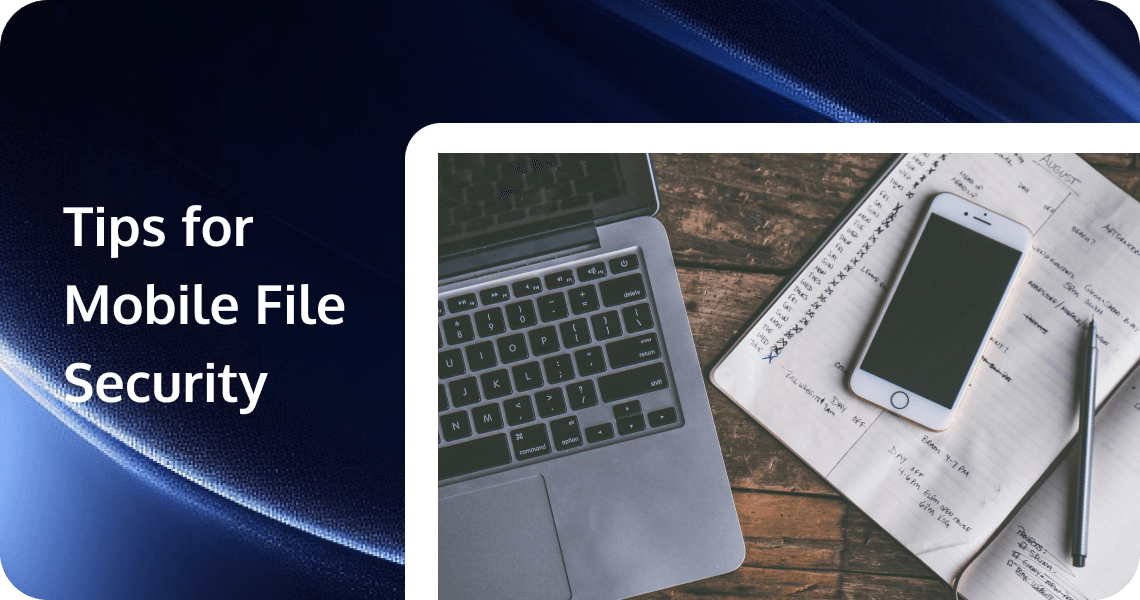
In today's digital age, mobile devices have become an integral part of our lives, storing a wealth of personal and sensitive information. From financial records and personal photos to important documents and contact details, our smartphones and tablets hold data that we would not want to fall into the wrong hands. Ensuring the security of your mobile files is crucial to protecting your privacy and preventing potential data breaches. This article provides ten essential tips to help you safeguard your mobile files effectively and protect your personal file security.
1. Implement Strong Device Authentication
The first line of defense for your mobile files begins with proper device authentication. Modern smartphones offer multiple biometric security options that combine convenience with protection:
- Biometric security: Enable fingerprint scanning or facial recognition, which are significantly more secure than simple passcodes. However, configure these as supplements to, rather than replacements for, strong passcodes.
- Strong passcode creation: Avoid using predictable patterns, birthdays, or simple sequences. Instead, use alphanumeric codes of at least six characters. On iOS, consider using the alphanumeric option instead of the simple numeric pad for additional security.
- Screen lock timing: Configure your screen to lock after no more than 30 seconds of inactivity. While this might seem inconvenient, it dramatically reduces the risk of unauthorized access if you briefly leave your device unattended.
- Two-factor authentication: Enable 2FA on accounts accessible from your mobile device, especially those containing sensitive documents. This creates an additional security layer that protects your files even if your passcode is compromised.
Remember that your authentication method is the gateway to all files stored on your device—investing time in setting up robust authentication is well worth the effort.
2. Keep Your Operating System and Apps Updated
Software vulnerabilities represent one of the most common attack vectors for mobile devices. Developers continuously address these security gaps through updates:
- Security patches: iOS and Android regularly release critical security patches that address newly discovered vulnerabilities. Delaying these updates leaves your device—and your files—exposed to known security issues that hackers actively exploit.
- Automatic updates: Enable automatic updates for both your operating system and applications. Schedule these for overnight hours to minimize disruption to your daily workflow.
- App source verification: Only download applications from official app stores (Google Play Store, Apple App Store). These platforms employ security screening that helps filter out malicious applications. Avoid sideloading apps from unknown sources, which bypass these security measures.
- Regular maintenance: Set a monthly reminder to manually check that all apps are updated and remove applications you no longer use, as these might not receive security updates but still have access to your files.
A single vulnerable application can potentially compromise all files on your device, making consistent updating a non-negotiable security practice.
3. Encrypt Your Mobile Files
Encryption transforms your data into an unreadable format that can only be deciphered with the correct encryption key, providing strong protection even if your device is lost or stolen:
- Built-in encryption: Both iOS and Android offer device encryption. For iOS devices, encryption is enabled automatically when you set a passcode. On Android, navigate to Security settings to enable encryption if it's not already active.
- Third-party encryption tools: Applications like Folder Lock, Encrypto, and Boxcryptor allow you to encrypt specific files or create encrypted containers for your most sensitive documents.
- Selective encryption: Identify your most sensitive files (financial documents, business plans, personal photos) and employ additional encryption layers beyond device-level protection.
- Full device encryption: Ensuring your entire device storage is encrypted provides comprehensive protection. Most modern smartphones support this feature with minimal performance impact.
When properly implemented, encryption ensures that even if someone gains physical access to your device storage, your files remain inaccessible and protected.
4. Use Secure Cloud Storage Solutions
Cloud storage offers convenience and protection against device loss, but not all solutions provide equal security:
- Security evaluation: When choosing a cloud provider, research their security practices. Look for providers that offer zero-knowledge encryption, where the service provider cannot access your unencrypted files even if compelled by legal requests.
- End-to-end encrypted options: Services like Tresorit, pCloud, and Sync.com offer end-to-end encryption, ensuring your files are encrypted before leaving your device and remain encrypted on their servers.
- Multi-factor authentication: Enable MFA for all cloud storage accounts. This provides critical protection against credential theft and unauthorized access to your cloud-stored files.
- Sync configuration: Review synchronization settings to ensure sensitive files aren't automatically synced to the cloud without your awareness. Consider creating separate folders for documents that should remain only on your device.
Cloud storage creates a backup of your important files while providing access across devices, but only when properly secured does it enhance rather than compromise your file security.
5. Be Cautious with Public Wi-Fi
Public Wi-Fi networks present significant risks for mobile file security, as they often lack proper encryption and security controls:
- Network risks: Attackers can easily intercept unencrypted data transmitted over public Wi-Fi, potentially capturing files you're accessing or transferring.
- VPN usage: Always use a reputable Virtual Private Network (VPN) when connecting to public networks. A VPN encrypts all your internet traffic, protecting your file transfers even on compromised networks.
- Hotspot identification: Be wary of networks with generic names like "Free Airport Wi-Fi" or slight misspellings of legitimate networks. These may be rogue access points designed to intercept your data.
- Alternative connections: For sensitive file transfers, use your mobile data connection rather than public Wi-Fi. While this may consume your data allowance, it significantly reduces security risks.
Consider public Wi-Fi as inherently insecure and take appropriate precautions when accessing any files while connected to these networks.
6. Implement Remote Wipe and Find My Device Features
Device loss or theft represents a major file security risk that requires proactive mitigation strategies:
- Location services: Enable "Find My Device" (Android) or "Find My" (iOS) features, which allow you to locate your device remotely and, if necessary, wipe its contents.
- Third-party solutions: Applications like Prey, Lookout, and Cerberus provide advanced tracking and remote management features that can help recover lost devices or secure their contents.
- Response planning: Create a documented plan detailing immediate steps to take if your device is lost or stolen, including account passwords that need changing and procedures for remote wiping.
- Regular testing: Periodically test your remote location and wiping capabilities to ensure they function correctly when needed. Many users discover too late that these features weren't properly configured.
The ability to remotely locate or wipe your device provides peace of mind and represents your last line of defense when physical security is compromised.
7. Use Secure File Sharing Methods
Sharing files from mobile devices often creates security vulnerabilities that can be mitigated through proper methods:
- Secure applications: Use file transfer applications with end-to-end encryption like Signal, Wire, or secure business platforms like Microsoft OneDrive with rights management.
- Encrypted messaging: When sending sensitive documents via messaging apps, choose those offering end-to-end encryption, like Signal or WhatsApp, and verify the recipient before sending.
- Access controls: Implement expiration dates, password protection, and download limits when sharing documents. Many cloud storage services offer these controls for shared links.
- Recipient verification: Before sending sensitive files, verify the recipient's identity through secondary channels. Email addresses can be spoofed, but confirming via phone or in person adds security.
The security chain is only as strong as its weakest link—proper file-sharing methods ensure your security efforts aren't undermined when collaboration is necessary.
8. Manage App Permissions Carefully
Applications often request excessive access to files and data, creating unnecessary security risks:
- Permission review: Regularly audit the permissions granted to applications on your device. Pay special attention to file storage, camera, and contact list access.
- Principle of least privilege: Only grant apps the minimum permissions they need to function. A weather app, for example, rarely needs access to your document storage.
- Regular audits: Schedule quarterly reviews of all installed applications and their permissions. Many users are surprised to discover obsolete apps retaining extensive access rights.
- Red flags: Be wary of applications requesting permissions unrelated to their function—this often indicates data harvesting practices that could compromise your file security.
Controlling application access to your files is a fundamental practice that prevents both malicious and overly aggressive data collection.
9. Create Regular, Encrypted Backups
Proper backup strategies protect against both security incidents and device failure:
- Automated solutions: Configure automated backup solutions that regularly copy your important files to secure locations. Both iOS and Android offer built-in backup options.
- Encryption implementation: Ensure your backups are encrypted, either through the backup service's own encryption or by encrypting files before backing them up.
- Restoration testing: Regularly test the restoration process to confirm your backups are working correctly. Many users discover backup configuration issues only when recovery is critically needed.
- Diversification: Follow the 3-2-1 backup rule: maintain at least three copies of important data on two different media types with one copy stored off-site or in the cloud.
Backups represent your failsafe when all other security measures have been compromised, making them an essential component of comprehensive file security.
10. Separate Personal and Work Files
Maintaining separation between personal and professional data creates additional security layers:
- Work profiles: Use the work profile feature on Android or device management solutions on iOS to create a clear separation between personal and professional data spaces.
- Dedicated applications: Utilize separate applications for work documents versus personal files, reducing the risk of accidental sharing or cross-contamination.
- Data leakage prevention: Be mindful of copy-paste operations between work and personal applications, which can inadvertently transfer sensitive information across boundaries.
- Digital boundaries: Maintaining separation simplifies compliance with workplace policies and protects your personal files from corporate remote wipe actions if you use a company-managed device.
This separation not only enhances security but also helps maintain appropriate boundaries between your professional and personal digital lives.
How to Protect Your Data with Tencent EdgeOne
Tencent EdgeOne is an integrated edge computing platform that combines content delivery, security, and edge computing capabilities into a unified service designed to protect organizational data. Built on Tencent Cloud's global infrastructure, EdgeOne provides comprehensive protection for web applications, APIs, and digital content while simultaneously improving performance. By routing traffic through Tencent's secure network, organizations can defend against various cyber threats without sacrificing user experience or adding complex management overhead.
Tencent EdgeOne provides comprehensive data protection through its integrated edge computing platform:
- DDoS Protection: Guards against distributed denial-of-service attacks using Tencent's global infrastructure
- Web Application Firewall (WAF): Defends against OWASP Top 10 vulnerabilities, including SQL injection and XSS
- Zero Trust Security: Implements identity-aware access controls and continuous authentication
- Global Threat Intelligence: Automatically blocks known malicious IPs and emerging threats
- Data Loss Prevention: Inspects and masks sensitive information to prevent data leakage
- Unified Management: Simplifies security through a single dashboard for monitoring and configuration
- Performance Optimization: Processes security checks at the edge to reduce latency while maintaining protection
Sign up and start a free trial with us!
Conclusion
In a world where mobile devices are an essential part of our daily lives, ensuring the security of your mobile files is more important than ever. By following these ten tips, you can take proactive steps to protect your data from potential threats and ensure that your personal information remains secure. Remember to stay vigilant and regularly review your device's security settings to stay ahead of emerging threats.

