Enhancing File Security in the Digital Age: The Critical Role of CDNs in Data Protection
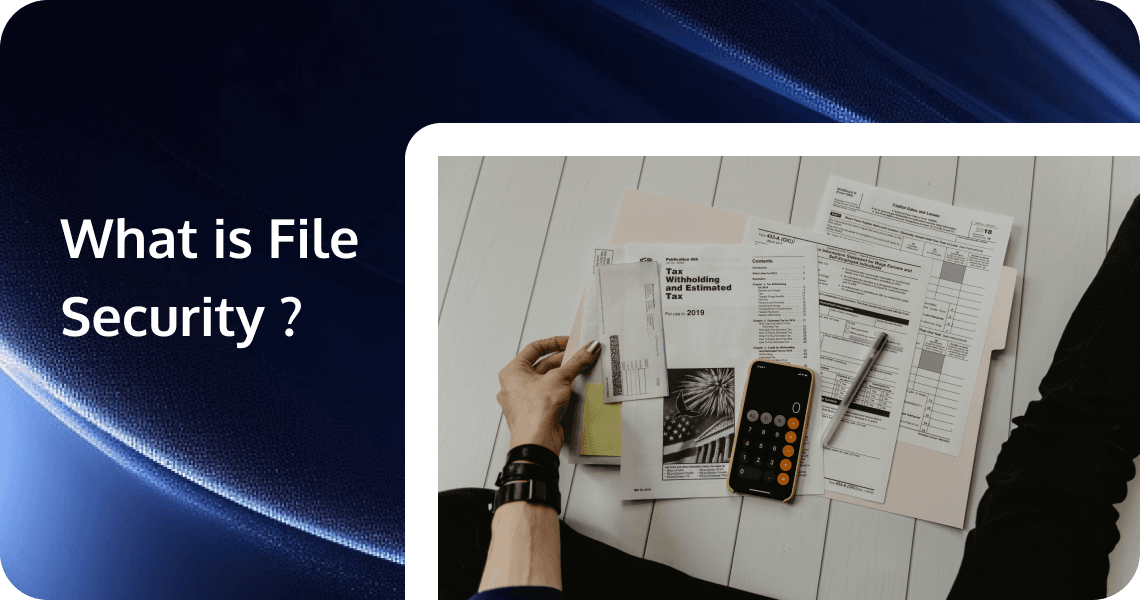
In the digital age, the importance of file security cannot be overstated. As our reliance on digital data continues to grow, the potential consequences of data breaches become increasingly severe. From personal information to corporate secrets, protecting sensitive data is paramount. This article aims to educate readers on the best practices for file security, focusing on the role of Content Delivery Networks (CDNs) in enhancing data protection.
What is File Security?
File security refers to the protective measures and protocols implemented to prevent unauthorized access, alteration, destruction, or theft of digital information stored in files. It is crucial for safeguarding sensitive data such as personal identity information, financial data, and confidential business documents from cyber threats and vulnerabilities.
Key Components of File Security
- Encryption: This converts data into a secure format that is unreadable without the decryption key, protecting files both at rest and in transit.
- Access Control: This restricts who can view, edit, or share files based on user roles and permissions. Common types include Role-Based Access Control (RBAC), Discretionary Access Control (DAC), and Mandatory Access Control (MAC).
- Monitoring and Auditing: Tracking file access and changes helps detect suspicious activities and ensures compliance with security policies.
- Regular Backups: Creating copies of files in secure, offsite locations protects against data loss due to theft, corruption, or disasters.
- Secure File Sharing: Using encrypted transfer protocols like SFTP ensures that files are transmitted safely and are protected from interception.
- Antivirus and Antimalware Protection: These programs detect, prevent, and remove malicious software to protect files from cybersecurity threats.
Importance of File Security
As companies increasingly rely on digital assets for their operations, the protection of these files against unauthorized access, theft, corruption, or destruction has never been more critical. File security encompasses all measures designed to safeguard digital information throughout its lifecycle - from creation and storage to transmission and eventual deletion. According to the latest industry reports, the average cost of a data breach reached $4.88 million in 2024. With compromised file security often at the heart of these incidents, organizations face not only immediate financial impacts but also regulatory penalties, intellectual property theft, and, perhaps most damagingly, loss of customer trust. Organizations must contend with:
- Protecting Sensitive Data: Prevents unauthorized access to personal identification information (PII), financial records, and proprietary business information.
- Compliance with Regulations: Many industries are subject to strict data protection regulations such as GDPR, HIPAA, and CCPA. Effective file security measures are essential to comply with these regulations and avoid hefty fines.
- Maintaining Privacy and Confidentiality: Ensures that sensitive information remains private and confidential, preventing it from being exploited for fraud or identity theft.
- Protecting Intellectual Property: Safeguards documents containing intellectual property and corporate secrets, maintaining an organization’s competitive advantage.
- Preserving Brand Reputation: A data breach can severely damage a business’s reputation. Robust file security helps build trust with customers and stakeholders.
Common Threats to File Security
Common threats to file security can be categorized into several types, each posing significant risks to individuals and organizations. Here are the main threats:
1. Malware and Ransomware
- Malware: Malicious software such as viruses, worms, and Trojans can infiltrate file systems through emails, websites, or file-sharing platforms. They can corrupt files, steal information, or hijack systems.
- Ransomware: This type of malware encrypts data, making it inaccessible until a ransom is paid. It can lead to severe data loss and financial damage.
2. Phishing and Social Engineering
- Phishing: Attackers use fraudulent emails or messages to trick individuals into revealing sensitive information, such as passwords or credit card details. These attacks often exploit urgency or fear to manipulate recipients.
- Social Engineering: This involves psychological manipulation to trick people into divulging confidential information. Attackers may pose as trusted individuals to gain access to sensitive data.
3. Insider Threats
Insider threats come from individuals within an organization who misuse their access to harm the organization, either intentionally or unintentionally. These threats can be challenging to detect because the individuals already have legitimate access to the systems.
4. Unauthorized Access
Weak passwords and inadequate authentication methods can allow hackers to gain unauthorized access to file-sharing systems. Implementing strong password policies and multi-factor authentication can help mitigate this risk.
5. Data Leaks and Breaches
Data leaks often result from human error or poor security practices. Sensitive files may be mistakenly shared with unauthorized individuals, leading to potential exploitation by cybercriminals.
6. Insecure File Sharing and Storage
- Insecure File Sharing: Public file-sharing platforms often lack advanced security features, making them vulnerable to cyberattacks. Using secure, private file-sharing solutions is recommended.
- Unencrypted File Transfers: Sharing files through unencrypted channels makes data vulnerable to interception. Using encrypted file-sharing methods ensures that even if a file is intercepted, it remains inaccessible to unauthorized parties.
7. Supply Chain and Third-Party Vulnerabilities
Attackers can exploit vulnerabilities in third-party software, hardware, or APIs to gain access to sensitive files. Regularly updating software and ensuring third-party partners have robust security measures in place is crucial.
8. Cloud Security Vulnerabilities
Weaknesses in an organization's network when connecting with cloud-based applications can be exploited by attackers. Misconfigurations in cloud settings or APIs can lead to data breaches.
9. Man-in-the-Middle (MitM) Attacks
These attacks occur when attackers secretly intercept and potentially alter communication between two parties. Using encrypted connections and avoiding public Wi-Fi networks can help protect against MitM attacks.
10. File Hijacking Vulnerabilities
Some vulnerabilities allow attackers to hijack files during upload or processing, potentially injecting malicious content or gaining unauthorized access.
To protect against these threats, organizations should implement robust security measures, including encryption, access control, regular backups, secure file-sharing practices, and employee training on recognizing and avoiding suspicious activities.
Complementary File Security Measures
To enhance file security, in addition to using a CDN, several complementary measures can be implemented. Here are some key strategies:
- Implement Strong Access Controls: Use Access Control Lists (ACLs) to limit what users can do with their access to the file system. This ensures that only authorized individuals can read, write, or execute files based on their roles within the organization.
- Use Multi-Factor Authentication (MFA): Adding an extra layer of security by requiring multiple forms of verification (e.g., password and fingerprint scan) makes it more difficult for unauthorized users to access sensitive files.
- Encrypt Data at Rest and in Transit: Encrypting files ensures that data is secure both when stored and during transmission. This protects against unauthorized access and breaches. For example, using SSL/TLS for data in transit and encrypting stored files with strong encryption algorithms.
- Monitor File Access and Audit Activity: Real-time monitoring and audit logs help detect suspicious activity and unauthorized access attempts. Regularly reviewing access reports can help prevent data breaches. Implementing file monitoring tools that alert administrators when sensitive files are accessed, copied, modified, or deleted.
- Use Secure File Transfer Protocols: Employ secure methods like SFTP or HTTPS for file transfers to protect data from interception and unauthorized access. Avoid sharing files over unsecured networks.
- Implement Regular Backup Strategies: Creating copies of files and storing them in secure, offsite locations protects against data loss due to theft, corruption, or disasters. Ensure that backups are encrypted and stored in a secure location.
- Perform Regular Data Integrity Checks: Verify files for consistency and accuracy to ensure they have not been tampered with or corrupted. This helps maintain the reliability and security of your data.
- Educate Users on Best Practices: Training users to recognize phishing attempts, use strong passwords, and follow secure file-handling protocols can significantly reduce the risk of security incidents. Educated users are less likely to fall victim to cyberattacks.
- Use Encrypted Drives or Secure Cloud Services: Storing files in secure locations ensures that even if someone gains access to the storage medium, the files remain unreadable without the decryption key.
- Limit Data Collection and Storage: Collect and store only the necessary amount of sensitive data required for specific purposes. This reduces the risk of data exposure in the event of a breach.
- Implement Digital Signatures: Digital signatures provide an additional layer of security by ensuring the authenticity and integrity of files. They prevent alterations and duplicates.
- Use Digital Watermarks: Embedding user-specific identifiers into files can deter unauthorized sharing.
- Ensure Compliance with Industry Standards: Adhering to regulations such as GDPR, HIPAA, and others ensures that shared files meet legal security requirements. Implementing Data Loss Prevention (DLP) strategies can also minimize accidental leaks.
By combining these complementary measures with the security benefits provided by a CDN, organizations can significantly enhance their overall file security posture.
Best Practices for File Security
Here are the best practices for file security in different scenarios:
For Enterprise File Security
- Implement Strong Encryption: Encrypt files both at rest and in transit to prevent unauthorized access. Use advanced encryption standards like AES-256 and ensure encryption is transparent to legitimate users.
- Enforce Multi-Factor Authentication (MFA): Require multiple forms of verification before granting access to sensitive files. This adds an extra layer of security, making it harder for unauthorized users to gain access.
- Regularly Update Access Controls: Periodically review and update access controls to reflect changes in personnel or roles. Ensure that only necessary individuals have access to sensitive data.
- Conduct Security Audits: Perform regular security audits to identify vulnerabilities and assess the effectiveness of file security measures. Use the findings to strengthen your security posture.
- Train Employees: Educate employees about the importance of file security and best practices for handling sensitive data. Regular training helps prevent human errors that can lead to breaches.
- Implement File Monitoring: Enterprises should have visibility into their file systems, especially for sensitive and valued resources. File monitoring should alert and notify the relevant administrators whenever sensitive files are accessed, copied, modified, or deleted.
- Use Robust Cloud and File Sharing Security Solutions: Sign up for cloud storage platforms that protect against malicious uploads by inspecting uploaded files and blocking malware. Utilize software tools with secure file-sharing capabilities for business enterprises.
For Personal File Security
- Use Strong Passwords: Ensure that you use unique, complex passwords for each of your accounts or files. Avoid using easily guessable information and instead create strong passwords by combining uppercase and lowercase letters, numbers, and special characters.
- Enable Two-Factor Authentication: Add an extra layer of security to your files by requiring a second form of authentication, such as a fingerprint or a unique code sent to your mobile device.
- Regularly Update Your Software: Keep your software, operating system, and applications up to date to maintain file security. Software updates often include bug fixes and security patches that address vulnerabilities.
- Encrypt Sensitive Files: Identify sensitive files such as financial records, personal identification documents, and private communications, and encrypt them using reliable encryption tools. Test decryption after encrypting your files to ensure the process works correctly.
- Secure Your Cloud Storage and Back Up Important Files: Follow the “3-2-1” backup rule: keep 3 copies of important files on 2 different storage media, with at least 1 off-site (cloud or external drive). Secure your cloud account with a strong password and 2FA, and consider using your own encryption before uploading sensitive data.
For Mobile File Security
- Use Strong Passwords and Biometrics: Protect your mobile devices with strong passwords, PINs, or biometric authentication methods like fingerprints or facial recognition.
- Enable Encryption: Ensure that your mobile device has encryption enabled for data at rest and in transit. This helps protect your files from unauthorized access if the device is lost or stolen.
- Install Security Apps: Use reputable security apps that offer features like anti-malware protection, app lockers, and remote wipe capabilities. These apps can help safeguard your files and detect potential threats.
- Be Cautious with App Downloads: Only download apps from trusted sources like the official app stores. Be cautious of apps that request excessive permissions, as they may pose a security risk to your files.
- Regularly Update Your Device and Apps: Keep your mobile device and its apps up to date with the latest security patches and updates. This helps protect against known vulnerabilities and ensures that your files remain secure.
The Role of CDN in File Security
As organizations face increasingly sophisticated threats to their digital assets, the role of CDNs has evolved far beyond performance optimization. Today's Content Delivery Networks represent a critical security layer in comprehensive file protection strategies, offering unique advantages through their distributed architecture and strategic positioning at the network edge.
What are Content Delivery Networks (CDNs)?
Content Delivery Networks consist of geographically distributed servers that work together to provide fast delivery of internet content. The fundamental principle is straightforward: by storing cached versions of static content at multiple global points of presence (PoPs), CDNs reduce the distance between users and website resources.
The core infrastructure of a CDN includes:
- Edge Servers: Distributed globally to cache content close to end users
- Origin Servers: Where the authoritative content resides
- Distribution Network: The system determining how content is routed and delivered
- Management Systems: Software controlling caching policies, load balancing, and analytics
Traditionally, CDNs have focused on performance optimization - reducing latency, decreasing bandwidth consumption, and improving availability during traffic spikes. However, their strategic positioning between users and origin servers has naturally evolved into a critical security function. Modern CDNs now incorporate robust security features that transform them from mere content accelerators into frontline defense mechanisms.
Benefits of Using CDN for File Security
Using a CDN (Content Delivery Network) offers several significant benefits for file security, which can be summarized as follows:
- Enhanced Data Encryption: CDNs use SSL/TLS encryption to secure data in transit between the user’s browser and the CDN servers. This ensures that sensitive information, such as personal data and payment details, remains confidential and protected from eavesdropping and tampering.
- DDoS Attack Mitigation: CDNs are designed to handle large-scale DDoS attacks by distributing traffic across multiple edge nodes. This distributed architecture helps absorb and mitigate attack traffic, ensuring that your website remains available and responsive.
- Improved Performance and Reliability: By caching content closer to the end-users, CDNs reduce latency and improve website load times. This not only enhances user experience but also ensures that your website remains accessible even during traffic spikes.
- Web Application Firewall (WAF) Integration: Many CDNs come with integrated WAFs that can filter out malicious traffic, protecting your web applications from common vulnerabilities such as SQL injection and cross-site scripting (XSS) attacks.
- Content Integrity and Authentication: CDNs can implement content integrity checks using checksums or hash functions to ensure that the content delivered to users has not been tampered with. This helps maintain the authenticity and integrity of your files.
- Access Control and Authentication: CDNs can enforce access controls to restrict who can access certain content. This includes using token-based authentication, IP whitelisting, and other mechanisms to ensure that only authorized users can access sensitive files.
- Cost-Effective Security: Using a CDN can be a cost-effective way to enhance security without the need for expensive hardware and software investments. CDN providers offer robust security features as part of their service, making it an economical choice for businesses.
- SEO Benefits: Search engines prioritize secure websites, and using a CDN with SSL/TLS encryption can improve your website’s SEO performance and visibility.
- Business Continuity: By mitigating security risks and ensuring high availability, CDNs help maintain business operations and customer satisfaction, even during attacks or other disruptions.
- Regular Security Audits and Updates: CDN providers typically conduct regular security audits and updates to their systems, ensuring that they stay ahead of emerging threats and vulnerabilities.
In summary, leveraging a CDN for file security not only enhances the protection of your data but also improves overall website performance, reliability, and user trust.
Best Practices for CDN Security
- Regularly Review CDN Configuration: Ensure that your CDN settings are up to date and aligned with your security policies.
- Implement Rate Limiting: Control the number of requests a user can make to your servers within a specific time frame to mitigate DDoS attacks and brute-force attempts.
- Use HTTPS: Always use HTTPS to encrypt data in transit and protect against eavesdropping.
- Monitor Traffic Patterns: Leverage CDN analytics to monitor traffic and identify unusual patterns that may indicate an attack.
By leveraging these features and best practices, CDNs can significantly enhance file security, ensuring that content is delivered quickly, reliably, and securely.
Implementing CDN-Enhanced File Security
The most effective approach to file security leverages CDNs as part of a defense-in-depth strategy, combining their edge security capabilities with traditional perimeter defenses, endpoint protection, and robust access controls. Organizations that successfully integrate these elements create multiple security layers that significantly raise the difficulty for potential attackers. Effectively integrating CDNs into a file security strategy requires careful planning:
1. Integration Strategies
- Begin with a comprehensive security assessment to identify specific file-related vulnerabilities
- Implement CDN security features incrementally, starting with the most critical file assets
- Establish clear security policies governing file access through CDN channels
- Develop integration points between the CDN security layer and existing security information and event management (SIEM) systems
2. Configuration Best Practices
- Implement proper origin shielding to prevent direct access to file servers
- Configure appropriate cache-control headers to prevent sensitive files from being cached inappropriately
- Utilize CDN rules engines to create custom security policies for different file types
- Enable HTTPS for all file transfers, even for internally cached content
3. Performance-Security Balance
- Evaluate the performance impact of security features, particularly for latency-sensitive applications
- Consider implementing tiered security levels based on file sensitivity
- Use analytics to fine-tune security rules that might impact legitimate user experiences
4. Monitoring
- Establish baseline metrics for normal file access patterns
- Implement real-time alerting for anomalous access attempts
- Regularly review CDN security logs for indicators of compromise
- Conduct periodic security testing against your CDN configuration
5. Implementing CDN for File Security in Different Environments
- Personal Computers: For individual users, CDNs can provide secure access to online content and protect personal data. Users can benefit from faster load times and enhanced security features offered by CDNs.
- Corporate Networks: For businesses and organizations, CDNs can significantly enhance file security. By caching content closer to users, CDNs reduce the risk of data breaches and improve overall network performance. They also provide tools for compliance with data protection regulations.
- Cloud Storage: Cloud storage offers convenience and scalability, but it also comes with security challenges. CDNs can help by providing an additional layer of security for cloud-based files. They can encrypt data, manage access control, and ensure compliance with data protection laws.
As digital transformation initiatives continue to accelerate and remote work becomes increasingly commonplace, the importance of securing file access across distributed environments will only grow. Forward-thinking organizations will leverage the unique security capabilities of modern CDNs not just to deliver content faster, but to ensure that sensitive files remain protected wherever they are accessed, by whomever needs them, across the entirety of their digital ecosystem.
Future Trends in CDN-Based File Security
In this evolving landscape, CDNs have firmly established themselves not merely as performance enhancers, but as essential components of a comprehensive file security architecture. The evolution of CDN security capabilities continues at a rapid pace, with several emerging trends:
- AI and Machine Learning: Next-generation CDNs are incorporating sophisticated algorithms that can detect previously unknown attack patterns targeting file systems. These systems learn from global threat data to provide predictive protection rather than merely reactive defenses.
- Zero-Trust Models: CDNs are increasingly adopting zero-trust principles, treating all file access requests as potentially malicious, regardless of source. This approach involves continuous verification and minimal privilege assignment for all file operations.
- Edge Computing Security: As CDNs expand into edge computing services, new security models are emerging that protect not just static files but dynamic data processing at the network edge.
- Adaptive Protection Mechanisms: Future CDNs will likely implement context-aware security that dynamically adjusts protection levels based on real-time risk assessment, user behavior analytics, and threat intelligence.
- Blockchain Integration: Some CDN providers are exploring blockchain technologies for immutable access logging and enhanced file integrity verification.
How to Protect Your Data with Tencent EdgeOne
Tencent EdgeOne is an integrated edge computing platform that combines content delivery, security, and edge computing capabilities into a unified service designed to protect organizational data. Built on Tencent Cloud's global infrastructure, EdgeOne provides comprehensive protection for web applications, APIs, and digital content while simultaneously improving performance. By routing traffic through Tencent's secure network, organizations can defend against various cyber threats without sacrificing user experience or adding complex management overhead.
Tencent EdgeOne provides comprehensive data protection through its integrated edge computing platform:
- DDoS Protection: Guards against distributed denial-of-service attacks using Tencent's global infrastructure
- Web Application Firewall (WAF): Defends against OWASP Top 10 vulnerabilities, including SQL injection and XSS
- Zero Trust Security: Implements identity-aware access controls and continuous authentication
- Global Threat Intelligence: Automatically blocks known malicious IPs and emerging threats
- Data Loss Prevention: Inspects and masks sensitive information to prevent data leakage
- Unified Management: Simplifies security through a single dashboard for monitoring and configuration
- Performance Optimization: Processes security checks at the edge to reduce latency while maintaining protection
Sign up and start a free trial with us!
Conclusion
In conclusion, file security is a critical aspect of protecting digital assets in today's interconnected world. By understanding the components of file security and implementing effective strategies, individuals and organizations can significantly reduce the risk of data breaches. CDNs play a vital role in enhancing file security by providing robust encryption, access control, and compliance tools. As technology continues to advance, staying proactive and adopting new security measures will be essential for maintaining the confidentiality, integrity, and availability of digital files.
FAQs about File Security
Q1: What is file security?
A1: File security refers to the comprehensive set of technologies, protocols, policies, and practices designed to protect digital files from unauthorized access, use, modification, corruption, or destruction. It encompasses protection at rest (when stored), in transit (when being transferred), and in use (when being accessed or modified).
Q2: What are the most common file security threats organizations face today?
A2: Organizations typically face several critical threats, including ransomware attacks, data breaches through unauthorized access, man-in-the-middle attacks during file transfers, insider threats from employees, data leakage through insecure sharing practices, and DDoS attacks targeting file storage systems.
Q3: How do I determine which files need the highest level of protection?
A3: Begin by conducting a data classification exercise to categorize files based on sensitivity and business value. Consider regulatory requirements (like GDPR, HIPAA, or PCI DSS), intellectual property value, operational importance, and the potential impact of exposure. Files containing personal information, financial data, trade secrets, or authentication credentials typically require the highest protection levels.
Q4: How exactly does a CDN improve file security beyond traditional methods?
A4: CDNs enhance file security through multiple mechanisms: they provide edge-based filtering to block malicious requests before reaching origin servers; distribute DDoS attack traffic across global networks; implement advanced TLS/SSL encryption; offer Web Application Firewall capabilities; provide geographic access controls; and enable more sophisticated authentication models—all while maintaining performance benefits.
Q5: Can CDNs help with regulatory compliance for file security?
A5: Yes, many enterprise-grade CDNs offer features specifically designed for regulatory compliance, including regional data storage restrictions, audit logging, access controls, and encryption capabilities that assist with GDPR, HIPAA, PCI DSS, and other frameworks. However, CDNs are typically one component of a comprehensive compliance strategy rather than a complete solution.
Q6: How can small businesses with limited budgets leverage CDNs for file security?
A6: Small businesses can start with CDN providers offering entry-level security packages that include basic DDoS protection, TLS/SSL, and simple access controls. Focus initially on protecting public-facing files and gradually expand coverage as resources permit. Many providers offer tiered pricing that allows scaling security features as needed, and some even provide special startup or small business pricing plans.
Q7: How does CDN caching affect file security?
A7: CDN caching creates additional copies of files across distributed servers, which introduces both security benefits and challenges. Benefits include reduced origin server exposure and DDoS resilience. Challenges include potential data residency issues, increased attack surface, and cache poisoning risks. Proper cache control headers and cache invalidation strategies are essential for maintaining security while benefiting from caching.
Q8: What encryption standards should I look for in a security-focused CDN?
A8: Look for CDNs supporting TLS 1.3 (with fallback to 1.2), perfect forward secrecy (PFS), strong cipher suites (preferably AEAD-based), HSTS implementation, automated certificate management, and optional features like client certificate authentication. The CDN should also regularly update its supported protocols based on current security recommendations.
Q9: How do I integrate my existing Identity and Access Management (IAM) system with CDN security features?
A9: Most enterprise CDNs support integration with major IAM providers through standards like SAML, OAuth, or JWT tokens. Implementation typically involves configuring your IAM system as an identity provider, establishing trust relationships with the CDN, and setting up authentication rules for file access. Some CDNs also offer API-based integration for custom authentication workflows.
Q10: What impact will zero-trust security models have on CDN-based file protection?
A10: Zero-trust approaches are transforming CDN security by eliminating assumptions about trustworthiness based on network location. This paradigm shift means CDNs are implementing continuous verification for all file access requests, more granular access controls, enhanced identity verification, and session-based authentication rather than traditional perimeter-based models.

