Top 3 Instagram Highlight Viewer Tools
Instagram is a popular social media platform for many people. It allows them to share photos and videos with other users. What's more, it also offers the Instagram Stories Gallery feature, which allows customers to display IG stories on their account for more than 24 hours. However, what if someone complains that there's no option to download any content, or you want to keep your viewing habits private? Whether you're curious about your friends' latest adventures or keeping a close eye on the competition, there's a growing desire for anonymity in this dynamic social landscape.
What is Instagram highlight viewer?
Fortunately, there is a way to solve these problems using an Instagram Story Highlights viewer. It is a tool or service that allows you to view and download Instagram stories and highlights from a specific user. With its easy-to-use interface and discreet features, it opens up new possibilities for those who like to stay invisible while browsing through Instagram's constantly refreshing stream of stories. These tools are often found online and are typically easy to use.
To use an Instagram Highlight Viewer, you usually need to enter the username of the Instagram account you want to view the highlights from. The tool will then fetch and display the highlights from that account. Some of these tools also allow you to download the highlights for offline viewing.
Please note that while these tools can be useful, they should be used responsibly and in accordance with Instagram's terms of service and privacy policy. It's important to respect the privacy and rights of the Instagram users.
Then I will list 3 Instagram highlight viewer tools and try to point out the highlights and differences between them.
Mollygram
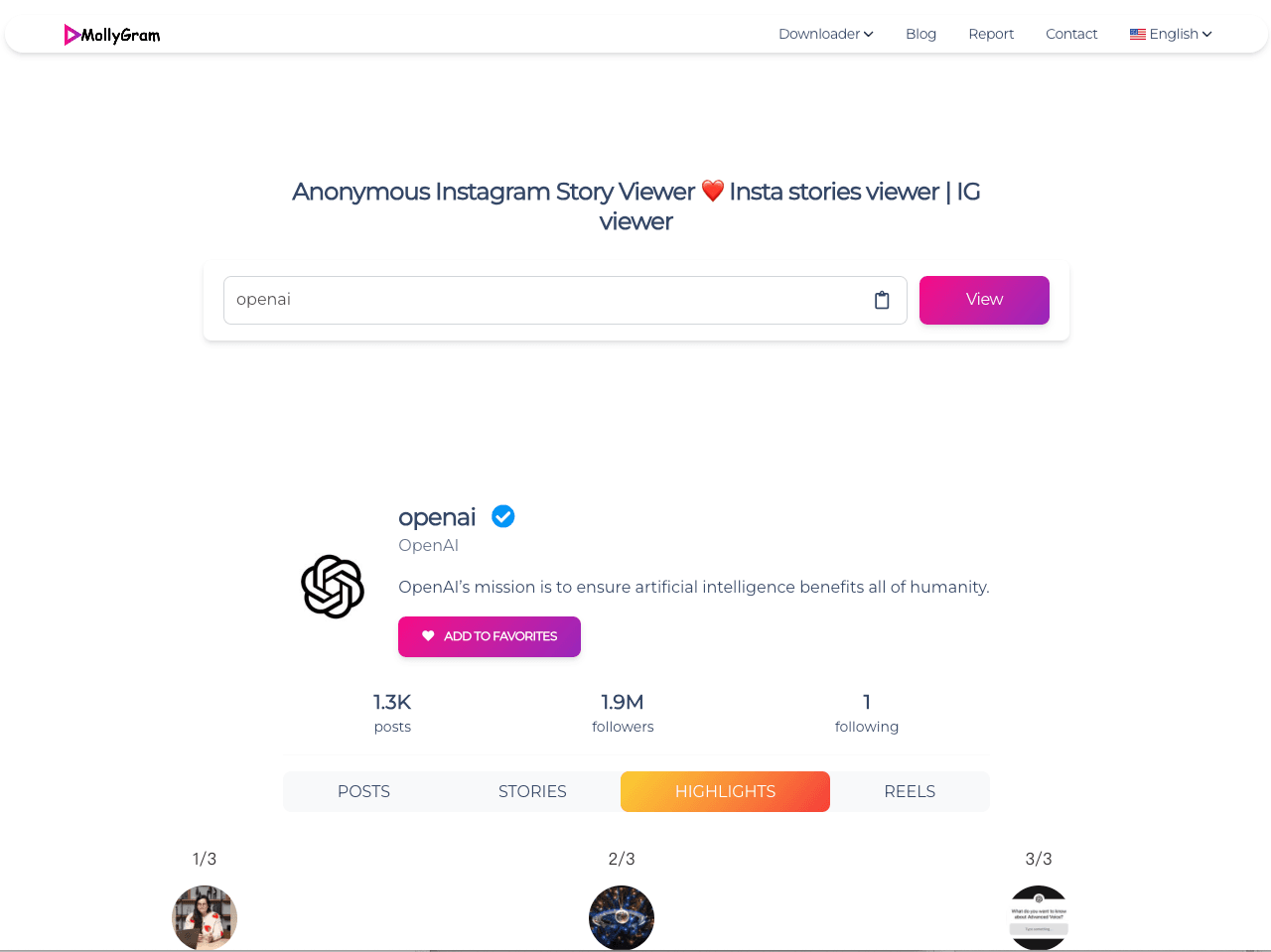
Mollygram is a unique tool that allows users to browse Instagram stories, photos, and highlights anonymously without logging into their Instagram account, without any restrictions. It is designed for individuals who want to maintain privacy while browsing public Instagram content.Mollygram is also popular with businesses and influencers who want to browse competitors' or collaborators' stories without revealing their identity.
How to Use Mollygram Instagram Highlight Viewer?
Mollygram is very easy to use, you don't need to be logged in to Instagram, here's how to do it:
Visit Mollygram website: Open your browser and visit the official Mollygram website.
Enter Instagram username: Enter the Instagram username of the public account you want to view anonymously.
View Instagram Stories: Mollygram will retrieve and display the latest public stories from the entered Instagram account without notifying the content creator.
Note that Mollygram can only access stories from public accounts. Unless you're following a private account through your Instagram account, you still won't be able to access it.
Benifits of Using Mollygram Instagram Highlight Viewer
Mollygram has several benefits:
Privacy and no account required: You can view Insta highlights with the Incognito app, which is unrelated to your own account. The tool works in full incognito mode, you don't need to log in to your account, and Instagram account owners can't know your data in their browsing statistics. Instagram account owners can't know your data in their browsing stats. So it's 100% anonymous.
User-friendly interface: The simple design allows users to anonymously access all available stories by simply entering their profile username. Its user-friendly interface ensures that anyone can easily navigate the site, regardless of skill level. There is no need to install an application, it can be accessed instantly through a browser.
Download Stories: Mollygram allows users to view and download account highlights, stories, reel videos, photos and other publications without the need to register or install an application.
Multilingual: Mollygram supports up to 12 different country language versions, which allows you to select a familiar language for browsing access without the need for translation software.
MollyGram is a great tool, but because it's free, there are a lot of ads on the site. If you don’t want to pay and want unlimited use, then it is undoubtedly the best one for you
inflact
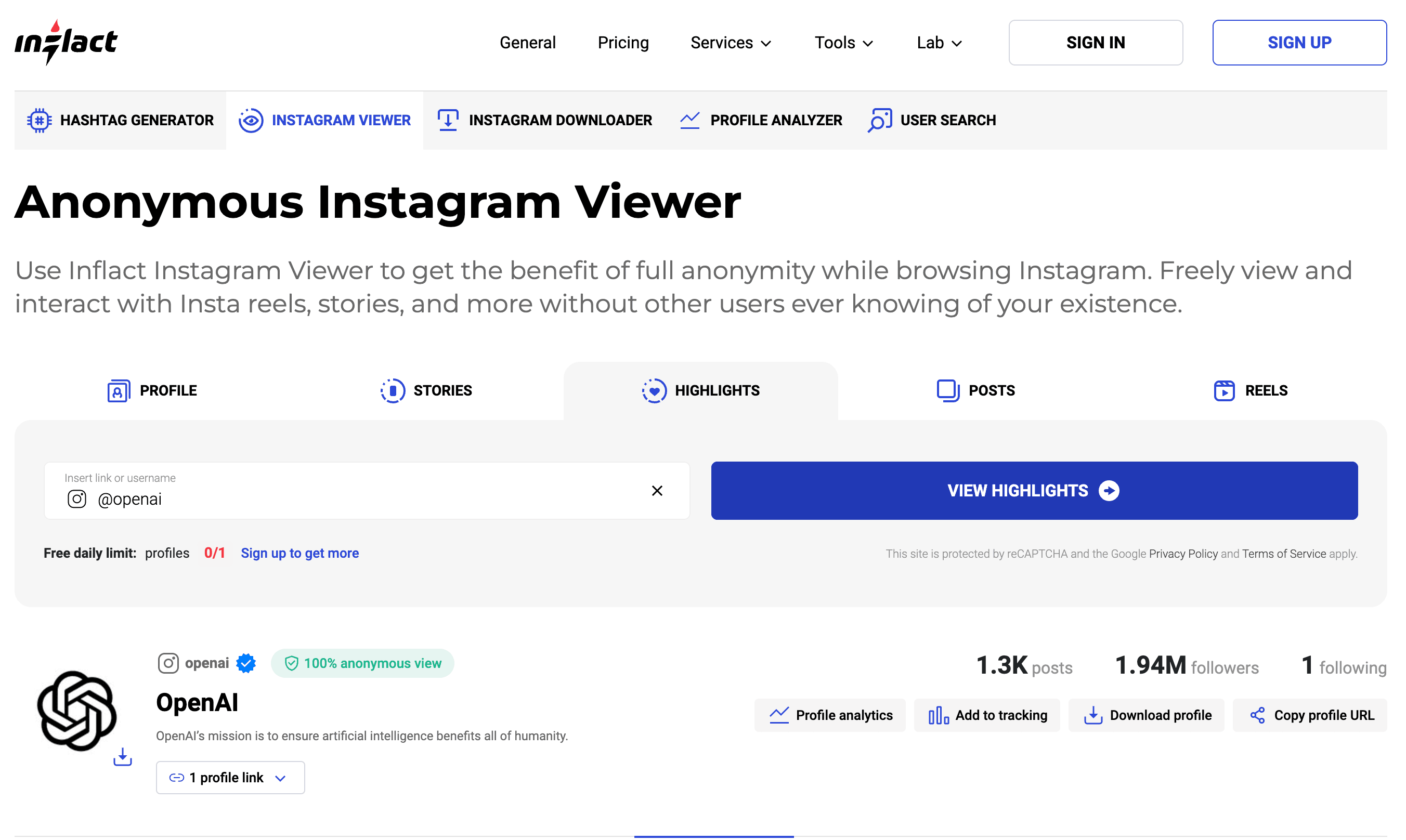
How to Use Inflact Anonymous Instagram Viewer?
Inflact is very easy to use, you don't need to be logged in to Instagram, here's how to do it:
Visit Inflact website: Open your browser and visit the official Inflact website.
Select Tools Navigation Bar: Move the mouse to the navigation bar tools column and click to select "Instagram Viewer".
Enter Instagram username or link: Enter the Instagram username of the public account you want to view anonymously.
Benifits of Using Inflact Anonymous Instagram Viewer
Inflact has several benefits:
Download all content in one click: Get all posts, reels, stories and highlights of that profile in one zip file. But this feature requires paying for the premium plan. The free version can only view up to 3 highlights per day and download up to 2 highlights per day.
No watermarks: The downloaded content does not have any watermarks.
User-friendly interface: Inflact Instagram Viewer is a more mature product. It can be seen that it has spent a lot of effort on product interaction design. With a few simple clicks, you can browse and download the stories, highlights, posts, and even all the information under the user account.
Privacy and no account required: No one will ever know you’re saving the content from public IG profiles. Since the service is running through the proxy, no IG page data from your end is requested.
Like Mollygram, it is also an excellent instagram highlight viewer tool. You can search and view various public Instagram content without restrictions and without an account. The exquisite interface and interaction will definitely surprise you. But at the same time, the limitations of various functions of the free version also bring a lot of trouble to users. When you need to use this tool frequently, you have to pay to have a good experience.
instasupersave
How to Use Instasupersave Instagram Highlights Viewer?
here's how to do it:
Visit Instasupersave website: Open your browser and visit the official Instasupersave website.
Select Story Viewer Navigation Bar: Click on “Story Viewer” in the navigation bar.
Enter Instagram username or link: Enter the Instagram username of the public account you want to view anonymously, or the URL of the video or picture.(Note: that @ needs to be added before the username.)
Benifits of Using Instasupersave Instagram Highlights Viewer
Instasupersave has several benefits:
Privacy and no account required: No login required and all downloads are processed securely.
Free and safe: Download Instagram Videos, Photos, Highlights, and Stories in amazing HD quality without limits for free.
Support for all devices: Whether you are using a mobile phone, tablet or computer, Instasupersave has you covered.
Instasupersave can not only view and download IG Stories anonymously without restrictions, but also download videos and pictures of Facebook users, providing us with more platform conveniences. However, when you initiate a download or viewing request, be wary of its pop-up advertising page window. If your browser is chrome, you can go to chrome://settings/content/popups and briefly turn on "Do not allow any site to show pop-ups or redirects" to avoid ads.
Create your own Anoymous Instagram Viewer website for free now!
If you are worried about the data security and legal risks of using a third-party website, you can create your own website to provide services only to yourself.
EdgeOne Pages is an advanced web application deployment platform that enables you to quickly create and launch stunning websites, leveraging edge technology for optimal performance. With our Pages hosting service, you can effortlessly create your own website.
Conclusion
User scale: These tools are among the most popular Instagram Highlights viewer tools, among which Inflact has the largest user base, with 12 million MAU, 80% of which access via mobile devices. mollygram MAU 9+ million, and Mollygram has 9 million MAU, more than 88% of whom visit through mobile devices. Instasupersave has 4 million MAU, of which more than 89% are accessed through mobile devices.
Privacy: These tools all allow you to access anonymously without logging in to your account, without having to worry about your access privacy being leaked.
Multi-language support: Mollygram and Instasupersave support language versions in up to 12 countries, while Inflact only supports 7 national languages.
Cost: Mollygram and Instasupersave are completely free to try, but there will be ads. Inflact is mainly a paid version, which is ad-free and pure. Its free quota is small. If you rarely use it, you can try Inflact.
Ethical considerations and risks: There's always a risk when you use third-party tools to browse other users' profiles anonymously; you're violating the privacy requirements of other users, causing deception to the person posting the content, and there's no way to guarantee the security of the tool or website, the use of which could expose you to threats to data security. While Instagram does not have the power to directly penalize users who browse stories anonymously, it may take action against third-party apps, resulting in their shutdown or legal penalties for developers.
FAQ about Instagram Highlights Viewer
1. Can I browse Instagram Hightlights anonymously for free?
Yes, all of these tools support anonymous browsing of Instagram Highlights and even all the other person’s profile.
2. Do I need to register an account in the Instagram Highlights Viewer tool?
No, you don’t need to register an account with any tool to use it.
3. What Instagram Highlight Viewer tools are free to use?
Mollygram and Instasupersave are free to use, but please note that ads will be inserted into the page.
4. Are these Instagram Highlight Viewer tools legal?
These tools are not partners of Instagram and they are not legal, but Instagram does not have the right to directly punish users for using the tools. It may take action against these tools, force them to shut down or impose legal penalties on the developers.
5. which tool is more recommended?
I would recommend using Instasupersave because it is completely free to use and has fewer ads than Mollygram. It lags behind the other two tools in terms of user size, making Instagram even less wary of it.

