5 Best Netlify Drop Alternatives for Seamless Website Deployment in 2025

Netlify has long been a cornerstone in the web development community, offering seamless deployment and hosting solutions for static websites and serverless applications. Its ease of use, powerful features, and robust performance have made it a go-to choice for developers worldwide. However, as the landscape of web development continues to evolve, so do the needs of developers. This article explores the top 5 alternatives to Netlify Drop, providing an in-depth look at their features, pros and cons, and pricing. Whether you're looking for a more cost-effective solution, additional features, or simply a change of pace, these alternatives are worth considering.
What is Netlify Drop?
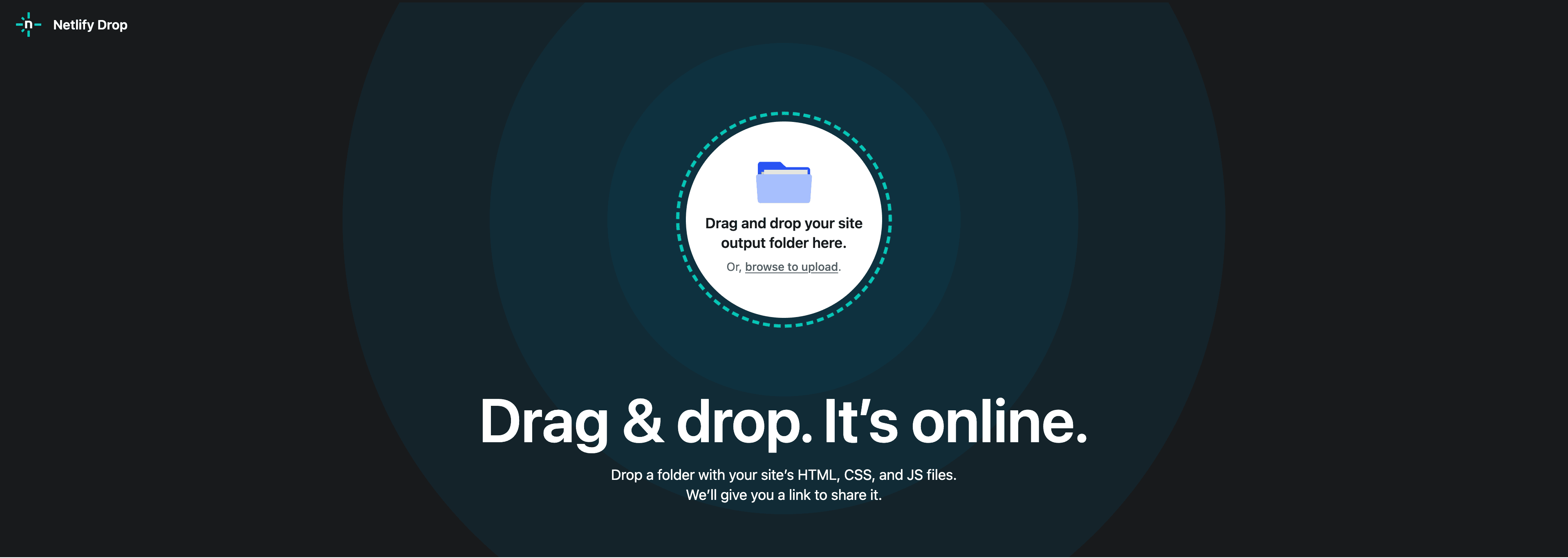
Netlify Drop is a straightforward drag-and-drop interface for deploying static websites and serverless applications. It is designed to simplify the process of getting your site online with minimal effort and no need for complex setup. Here are some key features and benefits of Netlify Drop:
Key Features
- Drag-and-Drop Deployment: Simply drag and drop your site’s HTML, CSS, and JavaScript files into the Netlify Drop interface, and your site will be deployed to the cloud with a temporary URL.
- Free Custom Domains: You can personalize your site further by adding a custom domain, which is now free for all users.
- Automatic HTTPS: Netlify automatically provides HTTPS for your site, ensuring secure connections without any additional setup.
- Seamless Updates: By creating a free Netlify account, you can make changes to your site by dragging new versions into the Netlify app.
- Advanced Features: Once your site is deployed, you can take advantage of additional features like form handling, automatic minification and bundling, and one-click rollbacks.
Benefits
- Ease of Use: Netlify Drop is incredibly user-friendly, making it accessible for both beginners and experienced developers.
- No Account Required: You can deploy a site without even needing a Netlify account, though creating one allows you to manage and update your site.
- Cost-Effective: The basic deployment is free, making it an attractive option for small projects or those looking to test their ideas.
- Fast Deployment: Get your site online in seconds, with no need for complex build pipelines or server management.
Netlify Drop is an excellent choice for anyone looking to quickly deploy a static website or serverless application with minimal fuss. Whether you’re a developer looking for a simple deployment solution or a non-technical user wanting to get a site online, Netlify Drop provides a seamless and efficient way to achieve your goals.
Why Choose a Netlify Drop Alternative?
While Netlify Drop offers a plethora of benefits, there are several reasons why developers might seek alternatives. Cost is often a significant factor, especially for smaller projects or startups looking to minimize expenses. Some alternatives offer more competitive pricing or additional features that better suit specific needs. Performance and reliability are also crucial considerations, as certain platforms may provide faster load times or more robust infrastructure. Ease of use and community support play a vital role as well, as developers often rely on extensive documentation and active communities to troubleshoot and enhance their projects.
1. Pages Drop
Pages Drop is a free static website hosting service that simplifies the process of deploying and managing static websites. Built on the robust infrastructure of Tencent EdgeOne, Pages Drop offers a user-friendly interface and a range of powerful features designed to make hosting your static content quick, easy, and efficient. Whether you're a developer looking for a seamless deployment experience or a content creator needing a reliable hosting solution, Pages Drop has you covered.
Features
- Drag-and-Drop Deployment: Easily upload your static website files by dragging and dropping them into the designated area. Pages Drop supports website file archives, images, documents, and PDFs, with a single file limit of 25 MB.
- Custom Domain: Personalize your site with a custom domain name. Pages Drop makes it easy to set up and manage your domain, ensuring your site has a professional and memorable URL.
- SSL Included: Security is a priority with Pages Drop. Your site is automatically protected with HTTPS, ensuring that all data transmitted between your site and its visitors is encrypted.
- Media Storage: Store a variety of content types, including images, videos, documents, and more, making it easy to enrich your static site with multimedia elements.
- CDN: Leverage Tencent Cloud's global distribution network to cache static resources at edge nodes closest to your users, ensuring fast load times and optimal performance.
- Cost-Effective: Pages Drop offers a long-term free version, allowing you to access the product's basic features without any initial costs. This makes it an attractive option for small projects, startups, and individual developers.
- Edge Serverless and KV Storage: Power up your sites with advanced features like Edge Serverless and KV Storage, enabling you to build more dynamic and interactive experiences.
Pros
- User-Friendly Interface: The drag-and-drop functionality makes it incredibly easy to deploy your site, even for those with minimal technical experience.
- Free and Flexible: The long-term free version offers generous usage terms, including virtually unlimited file count, up to 40 free project deployments, and a 25MB single-file limit.
- Global CDN: Benefit from Tencent Cloud's global CDN, ensuring your site loads quickly and efficiently for users around the world.
- Security: Automatic SSL certificates provide an extra layer of security, protecting your site and its visitors.
- Advanced Features: Access powerful features like Edge Serverless and KV Storage, allowing you to build more dynamic and interactive experiences.
Pricing
Pages Drop currently offers a long-term free version with access to basic features. This free tier includes:
- 1000 file count limit
- 25MB single-file limit
- Up to 40 free project deployments
As Pages Drop evolves, more advanced capabilities will be introduced, and users will be notified of any changes or limitations to the free version.
Link: 🔥 Deploy for free
2. Tiiny.host
Tiiny.host is a simple and efficient static website hosting solution designed for quick setup and easy sharing. It aims to provide developers with a hassle-free way to deploy their static websites, making it an ideal choice for small to medium-sized projects.
Features
- Speedy Setup: Deploy your static website in minutes with a straightforward process.
- Highly Shareable: Easily share your website with others through simple links or embedded code.
- Extra Features: Enjoy additional features like the ability to download the entire site as a ZIP file, enhancing usability.
Pros
- Extremely Easy to Use: With a user-friendly interface and minimal setup requirements, tiiny.host is perfect for beginners or those looking for a quick solution.
- Great for Small Business Websites: Ideal for small businesses or personal projects that require a simple, reliable hosting solution.
- Free Plan Available: Benefit from a free forever plan, allowing you to host your static website at no cost.
Cons
- Limited to Static Websites: tiiny.host is designed specifically for static websites, meaning it does not support dynamic features or databases.
- Limited File Upload Size on Paid Plans: While the free plan is generous, paid plans have restrictions on file upload sizes, which may limit larger projects.
Pricing
Tiiny.host offers a free forever plan, with paid plans starting from $6.00/month when billed yearly. This makes it an affordable option for those looking to host static websites without breaking the bank.
3. Static.app
Static.app is a platform for deploying static websites with a focus on simplicity and ease of use. It aims to provide developers with a straightforward way to host their projects, making it an attractive choice for beginners and experienced developers alike.
Features
Drag-and-Drop Interface: Easily upload your files using the intuitive drag-and-drop interface, eliminating the need for complex CLI commands.
Custom Domains: Connect your custom domain to your static website, giving it a professional touch.
Automatic Deployment from GitHub: Seamlessly integrate with GitHub for automatic deployment, ensuring your website is always up to date.
Pros
User-Friendly: The drag-and-drop interface and simple setup process make it easy for anyone to deploy their static website.
Suitable for Beginners: With its focus on ease of use, static.app is an excellent choice for developers new to static website hosting.
Affordable Pricing: Offering a free tier and competitive paid plans, static.app is a cost-effective solution for a wide range of projects.
Cons
Limited Advanced Features: While sufficient for many use cases, static.app may lack some advanced features found in more robust platforms.
May Not Be Ideal for Large-Scale Projects: For larger projects requiring extensive customization or advanced features, other alternatives might be more suitable.
Pricing
Static.app offers a free tier, with paid plans starting at $5/month. This makes it an accessible option for developers looking to host their static websites without significant costs.
4. StaticHost
StaticHost is a user-friendly platform designed to simplify the process of hosting static websites. It offers a straightforward drag-and-drop interface that allows you to deploy your static site in minutes. With a focus on ease of use and affordability, StaticHost is an ideal choice for developers and non-developers alike who want to get their static websites online quickly and efficiently.
Features
- Drag-and-Drop Deployment: Easily upload your static site by dragging and dropping your zip file into the interface. StaticHost will automatically detect your HTML files and prepare your site for deployment.
- Custom Domain Support: Connect your custom domain to your StaticHost site, giving it a professional touch and making it easier for users to remember.
- SEO Optimization: StaticHost ensures your site is optimized for search engines, helping you achieve better visibility and higher rankings.
Pros
- Ease of Use: The drag-and-drop interface makes deploying your site a breeze, even for those with little technical experience.
- Affordable Pricing: With a free tier and competitive paid plans, StaticHost offers cost-effective solutions without compromising on performance or reliability.
- Security: SSL certificates are included, providing an extra layer of security for your site.
- Scalability: StaticHost can handle high traffic efficiently, making it suitable for both small and large projects.
Cons
- File Size Limitations: The free tier has a 3MB file upload limit, which may be restrictive for larger projects. Paid plans offer higher limits but at an additional cost.
- Limited Advanced Features: While sufficient for many use cases, StaticHost may lack some advanced features found in more robust platforms.
Pricing
StaticHost offers a free tier that includes hosting for one website with a 3MB file upload limit. For more features and higher file upload limits, you can choose from their flexible paid plans starting at $3.99/month.
5. Static.run
Static.run is a platform for deploying static websites and serverless functions, offering a balance between simplicity and functionality. It aims to provide developers with a comprehensive solution that combines the benefits of static hosting with the power of serverless capabilities.
Features
- Easy Deployment: Quickly deploy your static website and serverless functions with a few clicks.
- Support for Serverless Functions: Enhance your static website with dynamic features using serverless functions.
- Custom Domains: Connect your custom domain to your project, giving it a professional touch.
Pros
- Combines Static Hosting with Serverless Capabilities: Ideal for modern web development, static.run offers a versatile solution for both static and dynamic content.
- Good for Modern Web Development: With support for serverless functions, static.run is well-suited for developers looking to build modern web applications.
- Free Tier Available: Benefit from a free tier to test and deploy your projects without initial costs.
Cons
- Pricing Can Be Higher for Advanced Features: While the free tier is generous, advanced features may require higher-priced plans.
- May Have a Steeper Learning Curve for Beginners: Compared to some alternatives, static.run may require a bit more technical knowledge to fully utilize its capabilities.
Pricing
Static.run offers a free tier, with paid plans starting at $7/month. This makes it a competitive option for developers seeking a versatile hosting solution.
How to Choose the Right Alternative?
Choosing the right alternative to Netlify Drop involves evaluating several key factors. Here's a checklist to help guide your decision:
- Pricing: Compare the costs associated with each platform, including any free tiers, paid plans, and additional fees for premium features.
- Features: Assess the features offered by each alternative, such as support for custom domains, serverless functions, and continuous deployment. Ensure the platform meets your specific requirements.
- Ease of Use: Consider the user interface and overall experience. A platform that is intuitive and easy to navigate can significantly streamline your workflow.
- Performance: Evaluate the speed and reliability of the hosting service. Look for platforms that offer global CDN support and fast load times.
- Community Support: Check for active communities, extensive documentation, and responsive customer support. These resources can be invaluable when troubleshooting or seeking advice.
Conclusion
In conclusion, while Netlify Drop is a powerful and popular choice for deploying static websites and serverless applications, there are several excellent alternatives worth considering. Each platform offers its own unique set of features, benefits, and pricing structures, making it crucial to evaluate your specific needs when making a decision. Whether you prioritize cost, ease of use, performance, or advanced features, there is an alternative that can meet your requirements. We encourage you to explore these options and find the best fit for your projects.

