Top 10 MP4 Downloaders: The Best Tools for Easy Video Downloads
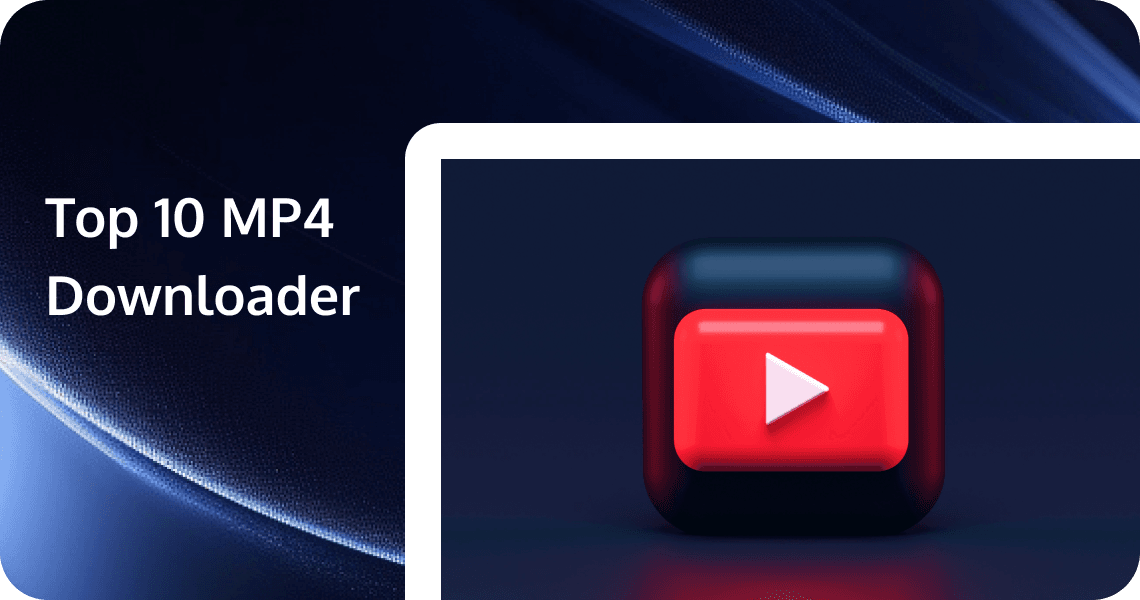
In today’s digital age, the MP4 format has become one of the most popular choices for video content due to its high quality and compatibility across various devices. As streaming services continue to dominate how we consume media, having a reliable MP4 downloader can enhance your viewing experience by allowing you to save videos for offline access. This article will explore the top 10 MP4 downloaders available today, helping you choose the best tool for your needs.
If you are managing a video website or hosting videos downloaded from other sources, consider trying EdgeOne for free. Tencent EdgeOne offers media distribution acceleration, media transcoding, and robust security protection, ensuring your site runs smoothly and securely. Additionally, you can quickly and easily deploy your website through Pages, effortlessly optimizing global access.
What are MP4 Files?
MP4 files, or MPEG-4 Part 14 files, are a widely used digital multimedia container format designed to store video, audio, subtitles, and still images. The MP4 format is based on the QuickTime file format and has become one of the most popular formats for streaming and sharing media online due to its versatility, efficiency, and broad compatibility with various devices and platforms.
Key Characteristics of MP4 Files
- Container Format: MP4 is a container format, which means it can hold multiple types of data (video, audio, subtitles) within a single file. This allows for synchronized playback of different media types.
- Video and Audio Codecs: MP4 files can use various codecs to compress and decompress video and audio data. Common video codecs include H.264 and H.265, while common audio codecs include AAC (Advanced Audio Codec) and MP3. These codecs help reduce file size while maintaining quality.
- High Quality and Compression: MP4 files provide high-quality video and audio while using efficient compression techniques. This makes them ideal for streaming over the internet, as they can deliver good visual quality without requiring excessive bandwidth.
- Wide Compatibility: One of the significant advantages of MP4 files is their compatibility with a wide range of devices, including computers, smartphones, tablets, smart TVs, and gaming consoles. Most media players and software support MP4 playback, making it a go-to format for digital media.
- Streaming Capability: MP4 files are well-suited for online streaming. They can be progressively downloaded, allowing users to start watching videos before the entire file has been downloaded, enhancing the user experience.
- Subtitles and Metadata: MP4 files can include subtitles and metadata, such as title, artist, and other descriptive information about the content. This feature enhances accessibility and improves the organization of media libraries.
- Use Cases: MP4 files are commonly used for a variety of purposes, including streaming video content on platforms like YouTube and social media, storing personal videos, movies, and TV shows on personal devices, sharing video files in presentations, educational materials, and more.
Advantages of MP4 Files
- Efficiency: MP4 files balance quality and file size, making them suitable for both storage and streaming.
- Versatility: They can contain different types of media, making them adaptable for various applications.
- Accessibility: The widespread support for MP4 across different platforms and devices ensures that users can easily access and play these files.
Disadvantages of MP4 Files
- Quality Loss: Depending on the codec and compression settings used, some MP4 files may experience a loss in quality compared to the original source material.
- Editing Limitations: While MP4 files are excellent for playback, they are not always the best choice for video editing, as some editing software prefers other formats (like MOV or AVI) for better performance.
MP4 files have become a standard format for digital video and audio content due to their versatility, efficiency, and broad compatibility. Whether you are streaming videos online, storing personal media, or sharing content, MP4 serves as an effective solution for managing and enjoying multimedia.
What are MP4 Downloaders?
MP4 downloaders are software applications or online services designed to enable users to download video files in the MP4 format from various websites and platforms. These tools allow you to save videos directly to your device for offline viewing, providing a convenient way to access content without relying on an internet connection.
Key Features of MP4 Downloaders
Here’s a closer look at MP4 downloaders and their key features:
- Video Downloading: The primary function of MP4 downloaders is to capture video content from streaming platforms such as YouTube, Vimeo, Facebook, and many others. Users can typically enter a URL or link to the video they wish to download.
- Format Support: While most MP4 downloaders focus on downloading videos in the MP4 format, many also support other formats like AVI, MKV, MOV, and more. This flexibility allows users to choose the best format for their needs.
- Quality Options: Most downloaders provide options to select the quality of the downloaded video, ranging from standard definition (SD) to high definition (HD) and even 4K, depending on the source video's available resolutions.
- Batch Downloading: Some MP4 downloaders allow users to download multiple videos simultaneously, which can save time and make it easier to gather content from playlists or channels.
- Conversion Features: In addition to downloading, many MP4 downloaders offer conversion capabilities, allowing users to convert videos to different formats or extract audio tracks from video files.
- User Interface: Many modern MP4 downloaders feature user-friendly interfaces, making them accessible even for those who may not be tech-savvy. This ease of use can include drag-and-drop functionality, intuitive navigation, and clear instructions.
- Cross-Platform Compatibility: Many MP4 downloaders are compatible with multiple operating systems, including Windows, macOS, and Linux, as well as mobile devices. Some are also available as browser extensions.
- Free vs. Paid Versions: While many MP4 downloaders are available for free, some offer premium versions with additional features, such as faster download speeds, ad-free experiences, and advanced editing tools.
Top 10 MP4 Downloaders
1. 4K Video Downloader
Features
- Download videos, playlists, channels, and subtitles from YouTube, Facebook, Vimeo, and other video sites.
- Supports 4K, 8K, HD, and 3D video formats.
- Extract audio from video files.
- Smart Mode for faster downloads.
- In-app proxy setup.
Pros
- User-friendly interface.
- High-quality video downloads.
- Supports multiple video formats.
- Regular updates and good customer support.
Cons
- Free version has limited features.
- Some advanced features require a paid license.
Pricing
- Free version available.
- Personal License: $15 (one-time fee).
- Pro License: $45 (one-time fee).
2. YTD Video Downloader
Features
- Download videos from YouTube, Facebook, and other video sites.
- Convert videos to various formats (MP4, AVI, MOV, etc.).
- Built-in video player.
- Batch downloading.
Pros
- Easy to use.
- Supports multiple video formats.
- Built-in converter.
Cons
- Free version has limited features and includes ads.
- The interface is somewhat outdated.
Pricing
- Free version available.
- Pro version: $9.99/month or $47.88/year.
3. Freemake Video Downloader
Features
- Download videos from YouTube, Facebook, Vimeo, and other sites.
- Convert videos to various formats (MP4, AVI, MKV, etc.).
- Download playlists, channels, and subtitles.
- Limit download speed to manage bandwidth.
Pros
- Supports a wide range of video formats.
- User-friendly interface.
- Batch downloading.
Cons
- Free version adds a watermark to downloaded videos.
- Some features are locked behind a paywall.
Pricing
- Free version available.
- Premium Pack: $19.95 (one-time fee).
4. Any Video Converter
Features
- Download videos from YouTube and other sites.
- Convert videos to various formats (MP4, AVI, MKV, etc.).
- Edit videos with basic tools (trim, crop, add effects).
- Burn videos to DVD.
Pros
- Supports a wide range of formats.
- Includes video editing tools.
- High-quality conversions.
Cons
- Free version has limited features.
- Interface can be overwhelming for beginners.
Pricing
- Free version available.
- Ultimate version: $49.95 (one-time fee).
5. ClipGrab
Features
- Download videos from YouTube, Vimeo, Dailymotion, and other sites.
- Convert videos to various formats (MP4, MP3, OGG, etc.).
- Simple and clean interface.
Pros
- Easy to use.
- Supports multiple formats.
- Free and open-source.
Cons
- Limited advanced features.
- Occasional issues with certain video sites.
Pricing
- Free.
6. JDownloader
Features
- Download videos and files from various sites.
- Supports multiple file hosting services.
- Batch downloading.
- Captcha recognition.
Pros
- Free and open-source.
- Supports a wide range of sites.
- Advanced features for power users.
Cons
- The interface can be complex for beginners.
- Requires Java to run.
Pricing
- Free.
7. aTube Catcher
Features
- Download videos from YouTube and other sites.
- Convert videos to various formats (MP4, AVI, WMV, etc.).
- Screen recording and video editing.
- Burn videos to DVD.
Pros
- Multifunctional tool.
- Supports a wide range of formats.
- Free to use.
Cons
- Interface is outdated.
- Bundled with adware during installation.
Pricing
- Free.
8. OnlineVideoConverter
Features
- Online tool to download and convert videos from YouTube and other sites.
- Supports various formats (MP4, AVI, MP3, etc.).
- No software installation required.
Pros
- Easy to use.
- No installation needed.
- Supports multiple formats.
Cons
- Dependent on internet connection.
- Limited advanced features.
- Ads on the website.
Pricing
- Free.
9. SaveFrom.net
Features
- Video Downloading: Allows users to download videos from popular sites like YouTube, Facebook, Vimeo, Dailymotion, and more.
- Browser Extension: Offers a browser extension for quick and easy video downloads directly from the video page.
- Multiple Formats and Resolutions: Supports downloading videos in various formats (MP4, FLV, 3GP, etc.) and resolutions (including HD).
- Direct URL Input: Users can paste the video URL directly into the website to start the download process.
Pros
- Ease of Use: Simple and straightforward interface, making it easy for users to download videos.
- No Installation Required: Can be used directly from the website without needing to install any software.
- Browser Extension: Convenient browser extension for quick access to downloading options.
Cons
- Ads: The website and browser extension may display ads, which can be intrusive.
- Limited Advanced Features: Lacks advanced features like batch downloading, video conversion, or editing.
- Potential Security Risks: As with any free online tool, there is a risk of encountering malicious ads or links.
Pricing
- Free: SaveFrom.net is free to use, but it is ad-supported.
10. VideoProc Converter
Features
- Video Downloading: Download videos, playlists, and channels from over 1000 sites, including YouTube, Facebook, and Vimeo.
- Video Conversion: Convert videos to various formats (MP4, AVI, MKV, MOV, etc.) with support for 4K and HD resolutions.
- Video Editing: Basic video editing tools such as cutting, cropping, merging, adding effects, and subtitles.
- Screen Recording: Record your screen with audio, which is useful for creating tutorials or capturing gameplay.
- DVD Conversion: Rip and convert DVDs to digital formats.
- Hardware Acceleration: Utilizes GPU acceleration to speed up video processing and conversion.
Pros
- All-in-One Tool: Combines video downloading, conversion, editing, and screen recording in one package.
- High-Quality Output: Supports high-quality video output, including 4K and HD.
- User-Friendly Interface: Intuitive and easy-to-navigate interface.
- Fast Processing: Hardware acceleration ensures fast video processing and conversion.
Cons
- Paid Software: While it offers a free trial, the full version requires a purchase.
- Limited Free Version: The free trial has limitations on the length of videos that can be processed and the number of features available.
Pricing
- Free Trial: Available with limited features.
- Full Version:
- 1-Year License: $29.95 per year.
- Lifetime License: $37.95 (one-time fee).
- Family License: $57.95 (one-time fee, for up to 5 PCs).
Comparison Table
| Downloader | Key Features | Pricing | Compatibility |
| 4K Video Downloader | High-quality downloads | Free/Paid | Windows, macOS |
| YTD Video Downloader | Built-in player | Free/Paid | Windows |
| Freemake Video Downloader | Wide format support | Free/Paid | Windows |
| Any Video Converter | Editing features | Free/Paid | Windows, macOS |
| ClipGrab | Open-source | Free | Windows, macOS, Linux |
| JDownloader | Batch downloads | Free | Windows, macOS, Linux |
| aTube Catcher | Screen recording | Free | Windows |
| OnlineVideoConverter | Browser-based | Free | Web |
| SaveFrom.net | Simple interface | Free | Web |
| VideoProc Converter | Video editing and compression | Paid | Windows, macOS |
How to Choose an MP4 Downloader?
Choosing an MP4 downloader can be a bit overwhelming given the numerous options available. Here are some key factors to consider to help you make an informed decision:
1. Compatibility
- Operating System: Ensure the downloader is compatible with your operating system (Windows, macOS, Linux, etc.).
- Device Compatibility: Some downloaders are available for mobile devices (iOS, Android) as well as desktop computers.
2. Supported Sites
- Range of Sites: Check if the downloader supports the websites you frequently use, such as YouTube, Facebook, Vimeo, Dailymotion, etc.
- Updates: Ensure the downloader is regularly updated to support new sites and changes in existing sites' download policies.
3. Download Quality and Formats
- Quality Options: Look for a downloader that allows you to choose the quality of the video (e.g., 720p, 1080p, 4K).
- Format Options: Ensure it supports downloading in MP4 and other formats you might need (e.g., AVI, MKV, MP3 for audio).
4. Speed and Performance
- Download Speed: Some downloaders offer faster download speeds through multi-threading or other technologies.
- Batch Downloading: If you need to download multiple videos at once, look for a downloader that supports batch downloading.
5. User Interface
- Ease of Use: A user-friendly interface can make the downloading process much simpler.
- Customization: Some users may prefer more advanced settings and customization options.
6. Additional Features
- Video Conversion: Some downloaders also offer video conversion features, allowing you to convert downloaded videos to different formats.
- Editing Tools: Basic editing tools like trimming, cropping, and adding subtitles can be useful.
- Subtitles: If you need subtitles, check if the downloader supports downloading subtitles along with the video.
7. Security and Privacy
- Adware and Malware: Ensure the downloader is free from adware, malware, and other unwanted software.
- Privacy: Check the privacy policy to ensure your data is not being misused.
8. Customer Support and Documentation
- Support: Good customer support can be invaluable if you encounter issues.
- Documentation: Comprehensive guides, FAQs, and tutorials can help you get the most out of the software.
9. Pricing
- Free vs. Paid: Determine if you need a free tool or if you’re willing to pay for additional features and better performance.
- Trial Versions: Some paid downloaders offer free trials, allowing you to test the software before committing.
10. Reviews and Reputation
- User Reviews: Check user reviews and ratings on trusted websites to gauge the reliability and performance of the downloader.
- Expert Reviews: Look for expert reviews and comparisons to understand the pros and cons of different downloaders.
By considering these factors, you can choose an MP4 downloader that best suits your needs and preferences.
Conclusion
Choosing the right MP4 downloader can significantly enhance your video-watching experience, allowing you to save and manage your favorite content easily. With our list of the top 10 MP4 downloaders, you can find a tool that meets your specific needs, whether you prioritize speed, ease of use, or additional features like video editing. Explore these options and take your video downloading to the next level!
If you manage videos downloaded from MP4 downloader or related websites, consider trying EdgeOne for free. Tencent EdgeOne stands out as a comprehensive solution for website security acceleration and media distribution and management by optimizing content delivery and reducing loading times. It utilizes a global server network to ensure fast data transmission, making it ideal for media-heavy sites. By using EdgeOne, businesses can improve their online presence, increase engagement, and boost conversion rates, resulting in an overall enhancement of digital performance.
And now we have launched a free trial for a quick start, Click Here to join us and give your business a significant boost.
FAQs about MP4 Downloaders
Here are some frequently asked questions (FAQs) about MP4 downloaders, along with their answers:
1. What is an MP4 downloader?
An MP4 downloader is a software tool or online service that allows users to download videos from various websites (such as YouTube, Vimeo, Facebook, etc.) and save them in MP4 format on their devices.
2. Is it legal to download videos using an MP4 downloader?
The legality of downloading videos depends on the source and the content. Downloading videos for personal use from sites that allow it is generally legal. However, downloading copyrighted content without permission is illegal. Always check the terms of service of the website and respect copyright laws.
3. Are MP4 downloaders safe to use?
Most reputable MP4 downloaders are safe to use. However, some free tools may come bundled with adware or malware. It’s important to download software from trusted sources and read user reviews to ensure safety.
4. Can I use an MP4 downloader on my mobile device?
Yes, there are MP4 downloaders available for both Android and iOS devices. Some popular desktop downloaders also offer mobile versions or apps.
5. Do MP4 downloaders support other video formats?
Many MP4 downloaders support multiple video formats, including AVI, MKV, MOV, and more. They often include conversion features to change the format of the downloaded video.
6. Can I download videos in HD or 4K quality?
Yes, many MP4 downloaders allow you to choose the quality of the video, including HD (720p, 1080p) and 4K resolutions, depending on the availability of the source video.
7. What are the system requirements for using an MP4 downloader?
System requirements vary by software, but most MP4 downloaders are compatible with Windows, macOS, and sometimes Linux. Ensure your system meets the minimum requirements specified by the software.
8. Can I download entire playlists or channels?
Some MP4 downloaders support downloading entire playlists or channels from sites like YouTube. This feature can save time if you need multiple videos from the same source.
9. Do MP4 downloaders support batch downloading?
Yes, many MP4 downloaders support batch downloading, allowing you to download multiple videos simultaneously.
10. How do I use an MP4 downloader?
The process typically involves copying the URL of the video you want to download, pasting it into the downloader, selecting the desired format and quality, and then starting the download. Detailed instructions are usually provided by the software.
11. Can I extract audio from videos using an MP4 downloader?
Many MP4 downloaders offer the option to extract audio from videos and save it in formats like MP3, AAC, or WAV.
12. Are there any limitations in the free versions of MP4 downloaders?
Free versions of MP4 downloaders often have limitations such as slower download speeds, watermarks, limited features, or restricted download quality. Paid versions typically offer more features and better performance.
13. Can I download subtitles along with the video?
Some MP4 downloaders support downloading subtitles along with the video. This can be useful for non-native speakers or videos in different languages.
14. What should I do if the MP4 downloader is not working?
If the downloader is not working, try the following steps:
- Ensure you have the latest version of the software.
- Check your internet connection.
- Verify that the video URL is correct and the video is still available.
- Consult the software’s support documentation or contact customer support.
15. Can I edit videos after downloading them?
Some MP4 downloaders include basic video editing tools, such as trimming, cropping, and adding effects. For more advanced editing, you may need to use dedicated video editing software.

