10 Best CDN for WordPress in 2025: Enhance Your Website's Performance and Security

In the ever-evolving digital landscape of 2025, ensuring that your WordPress website delivers a seamless and fast user experience is crucial. Content Delivery Networks (CDNs) play a pivotal role in achieving this goal. CDNs significantly reduce load times, enhance reliability, and bolster security by caching your website's content across a global network of servers. This article explores the top 10 CDNs for WordPress in 2025, highlighting their unique features and benefits.
Top 10 CDNs for WordPress in 2025
CDNs work by storing copies of your website's content on multiple servers around the world. When a user requests a page, the CDN delivers the content from the nearest server, reducing latency and improving load times. For WordPress websites, this means faster page loads, reduced server load, and a better overall user experience. Additionally, CDNs provide robust security features, such as DDoS protection, ensuring your website remains accessible and secure.
1. EdgeOne
EdgeOne offers a comprehensive suite of products designed to enhance website performance, security, and management, particularly for WordPress sites. Their solutions include high-speed content delivery networks (CDN), robust security features to protect against cyber threats, and user-friendly tools for site optimization. With a focus on scalability and reliability, EdgeOne caters to both small businesses and larger enterprises, ensuring that users can efficiently manage their online presence while providing an exceptional experience for visitors.
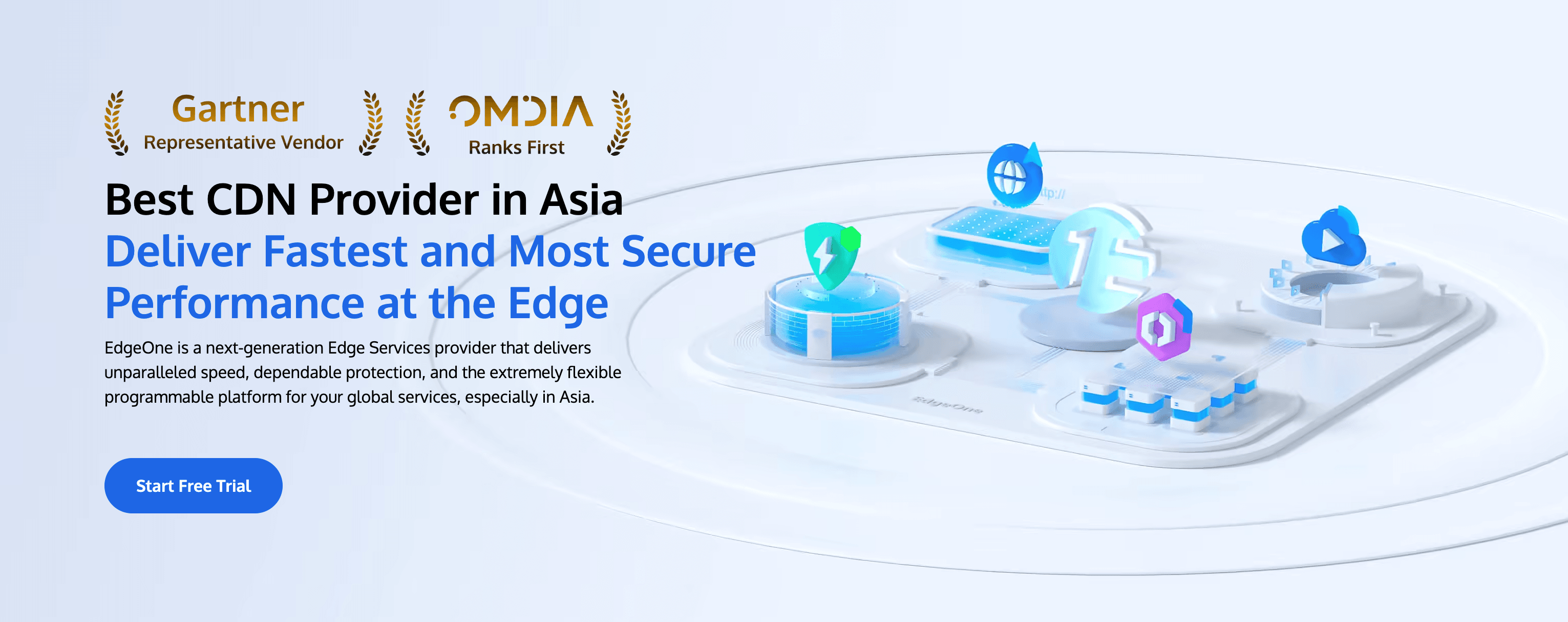
Choosing EdgeOne for your WordPress sites comes with several advantages:
- Performance Optimization: EdgeOne offers robust performance enhancements, ensuring your WordPress site loads quickly and efficiently. This is crucial for user experience and SEO.
- Security Features: With built-in security measures, EdgeOne helps protect your WordPress site from common threats and vulnerabilities, giving you peace of mind.
- Scalability: Whether you're running a small blog or a large e-commerce site, EdgeOne can scale to meet your needs, accommodating traffic spikes without compromising performance.
- User-Friendly Interface: The platform provides an intuitive interface that makes it easy for users of all skill levels to manage their WordPress sites effectively.
- 24/7 Support: EdgeOne offers dedicated customer support to assist you with any issues or questions, ensuring your site runs smoothly at all times.
- Integration Capabilities: It supports various plugins and tools that can enhance your site's functionality, making it versatile for different purposes.
- Regular Updates: EdgeOne ensures that your WordPress installation is always up-to-date with the latest features and security patches.
- Cost-Effective Solutions: With competitive pricing plans, EdgeOne provides great value for the features and services offered.
2. Cloudflare
Cloudflare offers a global network with extensive coverage, including DDoS protection and easy integration with WordPress. It provides a comprehensive suite of tools, including SSL encryption and a web application firewall.
- Pros: Free tier available, excellent security features, and a user-friendly dashboard.
- Cons: Some advanced features require paid plans.
3. Jetpack CDN
Integrated with the Jetpack plugin, this CDN offers free service for WordPress users, including image optimization and seamless integration with WordPress.com.
- Pros: No additional cost for WordPress users, automatic image compression.
- Cons: Limited features compared to standalone CDNs.
4. KeyCDN
KeyCDN boasts high-performance servers and customizable settings, allowing for tailored content delivery solutions. It offers a simple pricing model based on data transfer.
- Pros: Affordable pricing, good performance, and a straightforward setup process.
- Cons: Less extensive network compared to some larger providers.
5. Bunny.net
Known for its wide network coverage and affordable pricing, Bunny.net provides a user-friendly interface and robust performance. It supports video streaming and offers a generous free tier.
- Pros: Cost-effective, easy to set up, and reliable performance.
- Cons: Limited customer support compared to some competitors.
6. Amazon CloudFront
CloudFront offers a scalable and robust CDN solution integrated with the AWS ecosystem. It provides advanced security features and supports dynamic content delivery.
- Pros: Scalable, integrates well with AWS services, and offers comprehensive security.
- Cons: Can be complex to set up for beginners and higher costs for extensive usage.
7. StackPath
StackPath offers advanced security features, including a web application firewall and DDoS protection. Its global network ensures fast content delivery worldwide.
- Pros: Strong security, good performance, and a user-friendly interface.
- Cons: Higher pricing for advanced features.
8. Fastly
Fastly provides real-time analytics and dynamic content delivery, making it an excellent choice for businesses requiring instant updates and high performance.
- Pros: Real-time analytics, dynamic content delivery, and good support.
- Cons: More expensive and complex setup process.
9. Kinsta CDN
Designed for Kinsta hosting users, this CDN integrates seamlessly with their hosting platform, providing an easy setup and optimized performance.
- Pros: High performance, excellent support, and no additional cost for Kinsta customers.
- Cons: Limited to Kinsta hosting users.
10. CacheFly
Known for its fast content delivery, CacheFly offers a reliable service focused on speed and performance. It is particularly suitable for businesses requiring high-quality content delivery.
- Pros: Fast delivery speeds, reliable service, and good customer support.
- Cons: Higher pricing compared to some other options.
What Can a CDN Do for Your WordPress Sites?
A Content Delivery Network (CDN) can significantly enhance the performance and functionality of your WordPress site in several ways. Here are the key benefits that a CDN can provide:
Improved Speed and Performance
- Faster Load Times: By caching your website's static content (such as images, CSS, and JavaScript) on servers around the world, a CDN ensures that users receive content from the server closest to their location. This reduces the distance data must travel, resulting in faster page load times. For example, if your origin server is in the United States and a user is in India, the CDN will serve the content from a server in India, significantly speeding up the load time.
- Reduced Latency: Latency is the delay before data starts loading. A CDN minimizes this delay by serving content from the nearest server, making your site feel more responsive and snappy. This is particularly important for dynamic content like interactive forms or live updates.
Enhanced Security
- DDoS Protection: Many CDNs offer protection against Distributed Denial of Service (DDoS) attacks, which can overwhelm your website's server and cause downtime. By distributing traffic across multiple servers, a CDN can absorb and mitigate the impact of such attacks.
- Web Application Firewall (WAF): Some CDNs include a WAF, which helps protect your website from common web vulnerabilities and malicious attacks. This adds an extra layer of security to your WordPress site.
- SSL Encryption: CDNs often provide SSL/TLS encryption, ensuring that data transmitted between your website and users is secure and encrypted. This is crucial for maintaining user trust and protecting sensitive information.
Increased Reliability and Availability
- High Availability: By distributing content across multiple servers, a CDN ensures that your website remains available even if one server goes down. This redundancy helps prevent downtime and ensures that your site is accessible to users globally.
- Load Balancing: CDNs can handle traffic surges more effectively by distributing incoming requests across multiple servers. This reduces the load on your origin server and helps maintain consistent performance during high-traffic periods.
Scalability
- Scalable Infrastructure: As your website grows and experiences increased traffic, a CDN can scale seamlessly to handle the additional load. This scalability ensures that your site continues to perform well without requiring significant changes to your hosting infrastructure.
- Bandwidth Efficiency: By offloading traffic from your origin server, a CDN reduces the bandwidth requirements and helps you manage traffic spikes more efficiently. This can also result in cost savings, as you may not need to upgrade your hosting plan as frequently.
Better User Experience
- Global Reach: A CDN ensures that users from different geographical locations experience fast and consistent website performance. This is particularly important for businesses with a global audience, as it helps retain users and improve engagement.
- Reduced Bounce Rates: Faster load times and improved performance lead to a better user experience, which can result in lower bounce rates. Users are more likely to stay on your site and interact with its content if it loads quickly and functions smoothly.
SEO Benefits
- Improved SEO Rankings: Search engines like Google consider site speed as a ranking factor. A CDN can positively impact your search engine optimization (SEO) efforts by improving your website's load times and overall performance. Faster-loading pages are more likely to rank higher in search results, driving more organic traffic to your site.
In summary, integrating a CDN with your WordPress site can significantly enhance its speed, security, reliability, scalability, and user experience. By leveraging the global network of servers and advanced features provided by a CDN, you can ensure that your website performs optimally and remains secure, regardless of your audience's location or traffic levels.
How to Choose a CDN for WordPress?
When selecting a CDN for your WordPress website, consider the following factors:
- Compatibility: Ensure the CDN is fully compatible with WordPress and any plugins you use.
- Node Coverage: A global network with extensive node coverage ensures faster content delivery to users worldwide.
- Performance Optimization: Look for features like automatic compression, image optimization, and caching rules.
- Security: Robust security features, including DDoS protection and SSL encryption, are essential.
- Cost-Effectiveness: Evaluate pricing plans and choose a CDN that offers value for your budget.
- Customer Support: Good customer support is crucial for troubleshooting and resolving issues quickly.
How to Integrate a CDN with a WordPress Site?
Integrating a CDN with your WordPress site typically involves the following steps:
1. Choose a CDN Provider
Select a reputable CDN provider that offers good performance, support, and pricing. Some popular options include Cloudflare, Amazon CloudFront, MaxCDN, and KeyCDN.
2. Set Up Your CDN Account
- Create an Account: Sign up for an account with your chosen CDN provider.
- Add a Domain: In the CDN control panel, add the domain you want to accelerate. You will need to provide the origin server details (e.g., your WordPress site's IP address or domain).
- Configure Settings: Set up basic configurations such as cache rules, SSL settings, and access controls.
3. Install and Configure a CDN Plugin
- Install a Plugin: Log in to your WordPress dashboard, navigate to “Plugins” > “Install Plugins,” and search for a suitable CDN plugin. Popular choices include WP Super Cache, W3 Total Cache, and WP Rocket.
- Activate the Plugin: Install and activate the chosen plugin.
- Configure the Plugin: Go to the plugin settings page and enter the CDN domain and other required information. Save the settings.
4. Test Your CDN Setup
- Check Resource URLs: Visit your WordPress site and inspect the page source code to ensure that the resource URLs (e.g., images, CSS, JavaScript) are being served from the CDN domain.
- Use Performance Tools: Use tools like GTmetrix or Pingdom to verify that the CDN is working and to check the improvement in loading times.
Common Issues and Solutions about WordPress CDN
1. CDN Configuration Issues
Problem: After configuring the CDN, your website may load incorrectly or display errors.
Solution: Ensure that all settings are correctly configured, including DNS settings and plugin configurations. Clear the CDN cache and check for any misconfigurations.
2. SSL Certificate Errors
Problem: You may encounter SSL certificate errors after enabling the CDN.
Solution: Verify that the SSL certificate is correctly installed and configured on both your origin server and the CDN. Ensure that the CDN provider supports SSL and that the certificate is valid.
3. Slow Page Load Times
Problem: Despite using a CDN, your website may still load slowly.
Solution: Check the CDN configuration, ensure that DNS records are updated, and verify that cache settings are optimal. If issues persist, contact the CDN provider's support team for assistance.
Conclusion
Choosing the right CDN for your WordPress website in 2025 is vital for enhancing performance, speed, and security. By evaluating the features and benefits of each CDN, you can select the best solution that meets your specific needs. Testing and comparing different CDNs will help you find the perfect fit for your website, ensuring a superior user experience for your global audience. EdgeOne combines performance, security, and user-friendly management, making it a solid choice for anyone looking to build or maintain a WordPress site. We now have launched a free trial, Sign Up and get started with us!
FAQs about WordPress CDN
1. What is a CDN and why should I use it with WordPress?
A Content Delivery Network (CDN) is a distributed system of servers located in different data centers around the world. Its purpose is to cache and deliver content, such as images, CSS files, JavaScript, and other static resources, from the server closest to the user. This significantly reduces the time it takes for pages to load, thereby improving website performance and user experience. Using a CDN with WordPress can help accelerate your site's loading time, reduce server load, and enhance the availability and stability of your website.
2. Does using a CDN affect SEO?
Using a CDN generally does not hurt SEO. It can have a positive effect because search engines consider page load speed as a ranking factor. By accelerating your website's loading time, a CDN can improve your site's SEO performance.
3. Is it necessary to use HTTPS with a CDN?
Most CDN providers support HTTPS, and it is recommended to use HTTPS to ensure secure delivery of your website's content. HTTPS encrypts the data transmitted between the user's browser and the server, protecting it from interception and ensuring the privacy and integrity of the data.
4. Are there any specific CDN providers recommended for WordPress?
Several CDN providers are well-suited for WordPress sites. Here are a few recommendations:
- EdgeOne: A next-generation Edge Services provider that delivers unparalleled speed, dependable protection, and an extremely flexible programmable platform for your global services, especially in Asia.
- Cloudflare: Offers a free tier with basic features and is known for its ease of use and comprehensive security features.
- Amazon CloudFront: Provides high performance and scalability, making it suitable for large-scale websites.
- MaxCDN: Known for its reliable performance and excellent customer support.
- KeyCDN: Offers competitive pricing and good global coverage.

