Best Free Online Signature Generators in 2024: Create Electronic Signatures with Ease

In today's digital world, having a professional electronic signature is more important than ever. Whether you're a business owner, freelancer, or employee, a well-designed signature can make a lasting impression. In this article, we'll explore the best online signature generators available in 2024, helping you create the perfect signature for your needs.
What is a Signature Generator?
Before we dive into the top tools, let's understand what a signature generator is. It's an online tool designed to create professional and visually appealing email signatures or document sign-offs. Signature generators serve as a bridge between personal branding and professional communication, allowing individuals and businesses to craft consistent, polished signatures that reflect their identity and contact information. These generators typically offer a variety of templates to choose from, allowing users to select a style that aligns with their personal or brand aesthetic.
Why Use an Online Signature Generator?
Using an online signature generator has several benefits:
- Save time: Create a signature in minutes instead of hours
- Professional look: Make your emails stand out with a polished signature
- Consistency: Ensure all your team members have matching signatures
- Mobile-friendly: Many generators create signatures that look great on all devices
Top Online Signature Generators in 2024
Let's explore some of the best signature generators available this year. These signature generators are all free to use online. You can draw your signature using a mouse or touchpad, or you can type in your name and choose a font style you like to create one automatically. After you make your electronic signature, you can download and save it on your computer, usually as a picture file like PNG. When you need to use your e-signature, just add the saved image to your emails or documents.
1. SignWell
SignWell is an electronic signature software platform that simplifies the document signing process, reducing the time spent chasing signatures. It offers a legally-binding e-signature solution compliant with U.S. and international laws, allowing for easy collection of signatures with just a few clicks.
SignWell offers an online signature maker with two options: Draw Signature and Type Signature. With Draw Signature, you can create your signature by hand and choose its color. Type Signature lets you type your name and pick from over 30 different styles. You can also change the color of the text and make it slanted if you want.
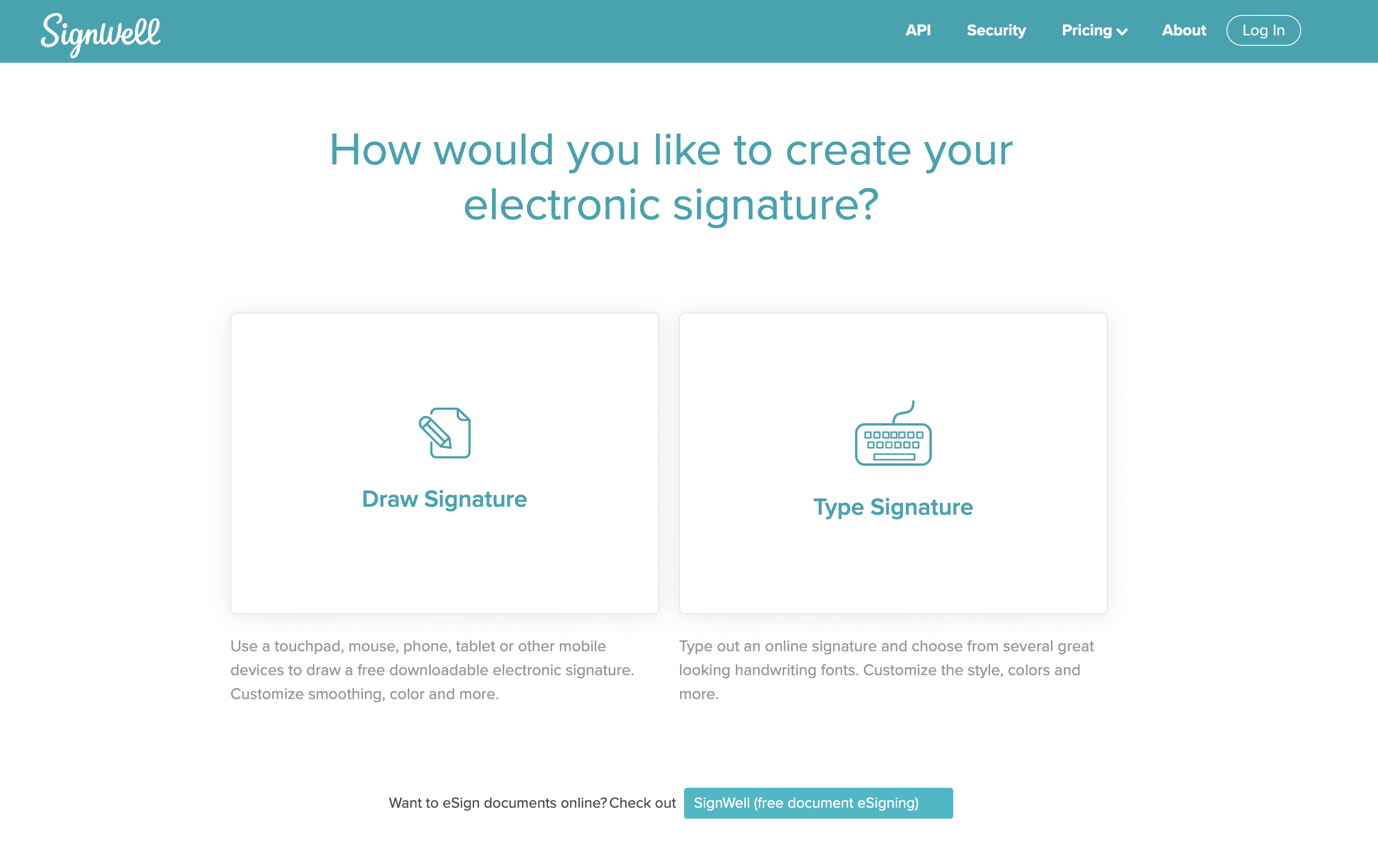
2. EdgeOne
EdgeOne offers an innovative Image Renderer API that empowers businesses to generate high-quality images with ultra-low latency on a global scale. Customization is at the heart of EdgeOne's Image Renderer, allowing for real-time personalization and flexible template support. The platform supports a wide range of templates suitable for various applications, including e-commerce, social media, greeting cards, and more. EdgeOne's Image Renderer is perfect for businesses looking to unlock creativity and efficiency in their visual content creation, from greeting card designs to e-commerce product displays and brand marketing visuals.
EdgeOne offers an online signature generator that helps you create personalized signatures. It's really easy to use! Just type in your name and click the "generate" button. In no time, you'll see up to 54 different signature styles to choose from.
Once you find a style you like, you can make it even more special. The tool gives you lots of ways to change your signature. You can make it bigger or smaller, turn it at different angles, make it slant, and even change the colors of the writing and background. When you're happy with your signature, you have two great options. You can save it as a PNG file on your computer, or you can get a special web link for your signature. This link is super handy if you want to use your signature online right away.
3. BlueNotary
BlueNotary is a platform that offers free, legally binding electronic signatures and notarization services. It allows users to upload documents to secure servers, follow an ID analysis and identity authentication process, and then meet with a commissioned notary public in a live video meeting to review, sign, and complete the notarization process.
BlueNotary offers a free signature generator that lets you both draw and type your signature. When you type your signature, you can choose from two main types of fonts: Handwriting and Sans Serif. Each type has 18 different styles you can pick from. However, there's one small limitation. The signature generator only lets you use two colors: blue and black.
4. Signaturely
Signaturely is a platform that offers a simple, fast, and legal electronic signature solution. It allows users to upload documents, add required fields, and send them to signers via email. Signers can view the document on any device and complete the signing process. The goal of Signaturely is to simplify the document signing process, making it more efficient than traditional manual signing.
Signaturely offers a free online signature generator for making and downloading electronic signatures. When you draw your signature, you can change not just the color, but also how thick the lines are and the angle of the writing. If you prefer to type your signature, you can choose from two main types of fonts: Handwriting and Sans Serif. Each type has 18 different styles to pick from. You can use any color you want for your signature, there are no limits.
5. Paperform
Papersign by Paperform is a fast, easy, and secure electronic signature solution designed to simplify the document signing process, allowing you to spend less time managing paperwork and more time on what truly matters. It's a tool that emphasizes speed, simplicity, and security, ensuring that your documents are signed quickly and safely.
Paperform offers a free AI signature generator to create personalized signatures. It supports two modes: drawing and typing. The signature generator doesn't have any customization options, such as color settings. The main feature is typing your name, which then uses AI to generate over 50 different signatures. Users can choose their favorite signature from these options and save it.
6. jSign
jSign is an online platform that offers a straightforward solution for electronically signing documents. It's designed to make the process of signing, sending, tracking, and collecting e-signatures as efficient as possible. jSign is suitable for businesses of all sizes, aiming to simplify the document signing process, increase efficiency, while ensuring compliance and security.
jSign offers an online signature generator that helps you create personalized electronic signatures quickly and easily. When typing your signature, you can only choose from 5 font styles. While you can't change the color of your signature, the tool can let you adjust the slant and spacing of your signature. This gives you some options to make your signature look the way you want.
How to Choose the Right Signature Generator?
When selecting a signature generator, consider these factors:
- Ease of use: Look for a tool with a simple interface
- Customization options: Ensure you can add all the elements you need
- Mobile compatibility: Check if the signatures look good on smartphones
- Integration: Some tools can integrate with your email client for easy setup
- Price: Many offer free versions, but paid versions often have more features
Tips for Creating an Effective Signature
Here are some tips to make your signature stand out:
- Keep it simple: Don't overcrowd your signature with too much information
- Use your brand colors: If you have a business, incorporate your brand colors
- Include essential contact info: Your name, title, phone number, and website are usually enough
- Add a call-to-action: Consider including a link to your latest blog post or a current promotion
- Make it mobile-friendly: Test your signature on different devices to ensure it looks good everywhere
Conclusion
A well-designed electronic signature can make a big difference in how you present yourself or your business. With the top online signature generators of 2024, creating a professional and eye-catching signature has never been easier. Whether you're tech-savvy or a beginner, there's a tool out there that's perfect for you.
Remember, your signature is often the last thing people see in your email or document, so make it count! Take some time to explore these generators and find the one that best fits your needs. With a great signature, you'll leave a lasting impression on everyone you communicate with.
Are you looking for a quick way to create lots of personalized images? Tencent EdgeOne's Image Renderer product might be just what you need. It uses edge computing to make images super fast. You can use templates that you can customize over and over to change what's in your pictures. It's easy to add to your own systems using APIs or URLs, so you can make high-quality images automatically. You can try it for free right now. Why not give it a go? Welcome to Sign Up or Contact Us for more information.
FAQs
1. What is an online signature generator?
An online signature generator is a tool that allows you to create a digital version of your handwritten signature or a stylized text signature. These signatures can be used in emails, digital documents, and other online communications.
2. Are online signature generators safe to use?
Most reputable online signature generators are safe to use. However, it's important to choose tools from trusted sources and avoid sharing sensitive information.
3. Can I use my generated signature for legal documents?
While many online signature generators create signatures that look professional, the legal validity of digital signatures can vary depending on your location and the specific requirements of the document. For important legal documents, it's best to consult with a legal professional.
4. How do I choose the best signature generator for my needs?
Consider factors such as ease of use, customization options, and compatibility with your frequently used platforms. Try out a few different tools to find the one that best suits your needs.
5. Can I create multiple signatures with these tools?
Yes, most online signature generators allow you to create multiple signatures. This can be useful if you need different signatures for various purposes or if you want to experiment with different styles.

