Common network optimization issues for websites include slow page loading speed, long server response times, high bandwidth consumption due to large images or multimedia files, lack of caching strategies, poor front-end coding practices, and absence of responsive design.
Why is Network Optimization Important?
Site Network Optimization refers to improving the overall efficiency of a website by enhancing its performance, speed, security, and user experience. This includes optimizing the site's loading speed, improving response times, reducing page sizes, and enhancing server response times. The significance of site Network Optimization lies in increasing user satisfaction, boosting website traffic and conversion rates, improving search engine rankings, reducing bounce rates, and ultimately enhancing the competitiveness of the website.
Network Optimization primarily involves connectivity, speed, user experience, productivity, and cost-effectiveness. Optimized networks ensure smooth and reliable connections, guaranteeing data transmission at the highest possible speeds to reduce latency and enhance operational efficiency.
Optimization techniques ensure that users can access and utilize network resources while minimizing latency, reducing packet loss, and effectively managing network traffic, thereby reducing interruptions or slowdowns, increasing user satisfaction, fostering loyalty, and promoting positive engagement with network-dependent services.
Performance Metrics for Website Network
- Latency: Measures the time it takes for data to travel from sender to receiver. Lower latency usually indicates faster network responsiveness.
- Bandwidth: Measures the network's capacity to transmit data, typically expressed in data volume per second (bits per second).
- Packet Loss: Measures the percentage of data packets lost during transmission, often used to assess the stability of a network connection.
- Throughput: Represents the amount of data transmitted through the network in a unit of time, often used to evaluate the actual transmission capacity of the network.
- Connection Time: Measures the time required to establish a connection, typically referring to the time it takes to establish a connection with a server for a website.
- Availability: Measures the proportion of time that a network or service is available for use, often expressed as a percentage.
These metrics help assess Network Performance and can be used to identify issues, optimize network configurations, and improve user experience.
What is Network Performance Management?
Network Performance Management involves monitoring and optimizing the performance of a computer network. It includes activities like measuring network bandwidth, analyzing traffic patterns, identifying and resolving congestion points, ensuring the quality of service, and maintaining overall network health. This is typically achieved through the use of specialized software and hardware tools to monitor, analyze, and optimize Network Performance. Contains the following methods:
- Collect Good Data: Network monitoring tools simplify this process by examining data related to packet loss, network traffic analysis, network node failures, SNMP performance, or bandwidth usage. The relevant information is then conveyed to your team for evaluation, or analysis through machine learning, artificial intelligence, or AIOps.
- Analyzing Performance Metrics: Amidst the various components involved in keeping the network running, network monitoring can yield numerous performance metrics, providing insights into the health of your IT stack. Identifying metrics from multi-layered networks that can offer the most comprehensive view can enhance awareness of performance areas that are more prone to issues. Leveraging this data, your IT team can devise a set of network management policies to mitigate issues and enhance productivity and user experience.
- Automated Data Collection: At times, it takes a while to recognize patterns of performance issues. Effective network monitoring tools record all performance issues, including associated information about when they occurred. Being able to refer back to past logs of concern enables your team to assess areas that require deeper investigation or closer monitoring.
- Identifying Security Issues: Poor network performance is often a result of security threats such as malware, which can quickly become a disaster for your network and the entire business. The time, cost, and reputation damage involved in security vulnerabilities can be excruciating. Implementing a network monitoring system capable of detecting malware, insecure network devices, and other network vulnerabilities enables your team to devise protocols to prevent and manage weaknesses before end users or confidential data are affected."Network performance management vs network performance monitoring
Network Performance Management vs Network Performance Monitoring
Network Performance Monitoring is part of Network Performance Management, involving the process of collecting, measuring, and diagnosing metrics for each component of a network. Monitoring requires observation and review.
Management occurs after evaluating the collected information; it consists of a set of policies, procedures, workflows, and responsibilities used to improve or maintain optimal performance. Network Performance Monitoring involves observation and collection, while Network Performance Management involves making decisions based on the findings obtained from the review.
Effective network performance management always involves Network Performance Monitoring. Identifying the root cause of issues is crucial for mitigating their impact and preventing future events. These two concepts work in concert, but each employs its techniques, yielding unique results.
Monitor Network Performance Using a Browser
To monitor Network Performance using a web browser, you can utilize the browser's built-in developer tools. In most browsers, press F12 or right-click on the page and select "Inspect." Then navigate to the "Network" tab, where you can view the loading times, sizes, and response times of various resources (such as CSS, JavaScript, images, etc.) required to load the page. Additionally, you can analyze the header information of HTTP requests and responses and check caching status. Chrome also provides a "Performance" tab for recording performance data during page loading and for conducting more in-depth performance analysis. Other browsers like Firefox and Edge also have similar developer tools.
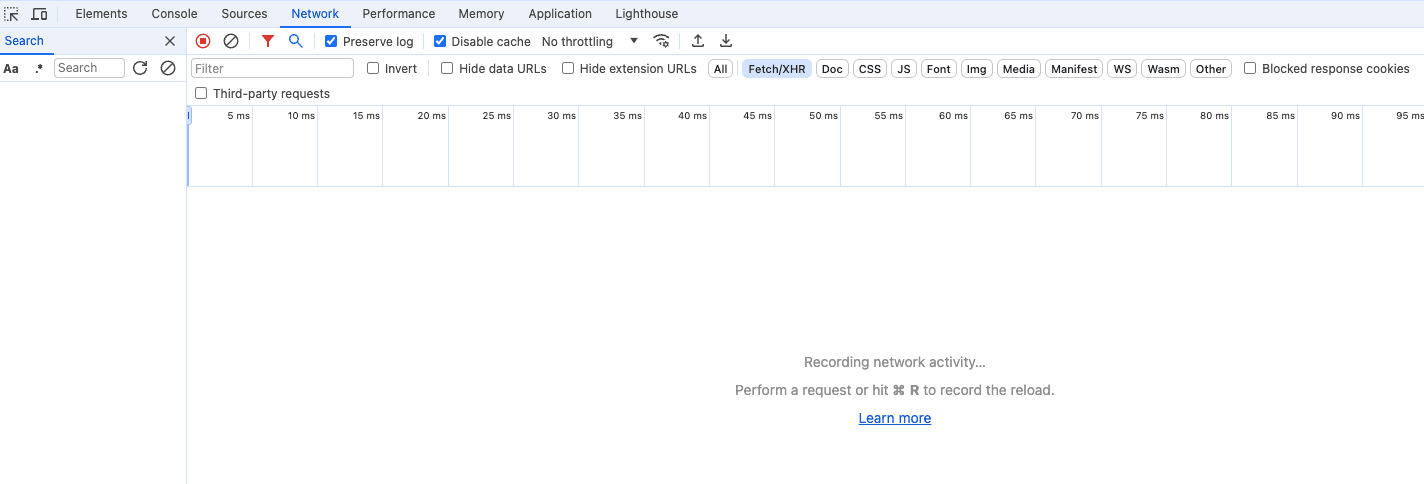
Common Website Network Optimization Solutions
HTTP/2
HTTP/2 achieves Network Optimization through:
- Multiplexing: Allowing multiple requests to be sent in parallel over a single TCP connection, avoiding the head-of-line blocking issue present in HTTP/1.x.
- Header compression: Reducing the amount of data transmitted by compressing header information, thus improving transmission efficiency.
- Server push: Allowing servers to proactively send resources to clients before they are requested, reducing client request latency.
- Prioritization: Allowing clients to specify the priority of requests, ensuring that important resources are loaded first.
- Parallel handling of data streams: Allowing multiple data streams to be processed in parallel on a single TCP connection, improving data transmission efficiency.
HTTP/3
HTTP/3 achieves Network Optimization through the following methods:
- Using the QUIC transport protocol: The QUIC protocol reduces connection establishment latency and improves data transmission efficiency.
- Based on UDP instead of TCP: The use of the UDP protocol reduces the number of handshakes during transmission, lowering connection establishment latency.
- Improved traffic control and congestion control: HTTP/3 employs more effective traffic control and congestion control mechanisms to optimize Network Performance.
WebSocket
- Reduced overhead: WebSockets use a single, persistent connection, reducing the overhead of repeatedly establishing new connections.
- Real-time communication: By enabling two-way communication between the client and server, WebSockets allow for real-time data transfer and updates, eliminating the need for constant polling.
- Efficient data exchange: WebSockets facilitate efficient data exchange, enabling the transfer of smaller packets and reducing overall latency, thereby optimizing Network Performance.
CDN
Content Delivery Network (CDN) acceleration is a method of improving the performance and speed of content delivery to users by utilizing a network of distributed servers. These servers, known as edge servers, are strategically located in various geographical locations to reduce the physical distance between the user and the content, thereby minimizing latency and improving load times. CDN acceleration also helps to offload traffic from the origin server, reduce bandwidth costs, and enhance the overall user experience by delivering content more efficiently. It is particularly useful for delivering web pages, video streams, large downloads, and other content that benefits from being delivered closer to the end-user.
Gzip
Gzip compression is a compression algorithm used to reduce the size of files, commonly employed within the HTTP protocol to significantly decrease the amount of data transmitted, thereby speeding up page load times.
DNS
DNS is a domain name resolution system that translates domain names (such as example.com) into IP addresses. It is an integral part of the page-loading process. Website owners should opt for DNS services that can provide resolution results quickly and reliably, rather than relying on the web host's DNS.
In addition to the above-mentioned Network Optimization methods, there are many other site optimization techniques, such as browser HTTP caching, image compression, website preloading, JavaScript optimization, CSS optimization, and other solutions, all of which can help us improve website performance at various stages.
Tencent EdgeOne's Site Acceleration and Network Optimization
Tencent EdgeOne offers a host of features that cater to Network Optimization for an improved user experience. Here's a detailed look at its offerings:
- Dynamic Network Path Adjustment: Smart acceleration adjusts and optimizes network paths in real time. EdgeOne continuously detects node network latency, selects the best access path via intelligent algorithms, and dynamically alters resource allocation and utilization according to real-time network conditions. This enhances user experience and maintains the continuity of the business operations.
- L4 Proxy Service: When you need selective features like L4 proxy TCP/UDP security acceleration, EdgeOne provides domainless access. This allows you to activate related services quickly without connecting to a site domain name.
- Protocol Support: EdgeOne embraces advanced technologies like HTTP/2, HTTP/3, WebSocket, and IPv6 to enhance Network Performance and improve user experience significantly.
In summary, EdgeOne is focused on Network Optimization via intelligent acceleration technologies ensuring high-quality performance, flexibility in security acceleration services, and improved user satisfaction - all of which contribute to the competitiveness of your website, application, or other online services.

