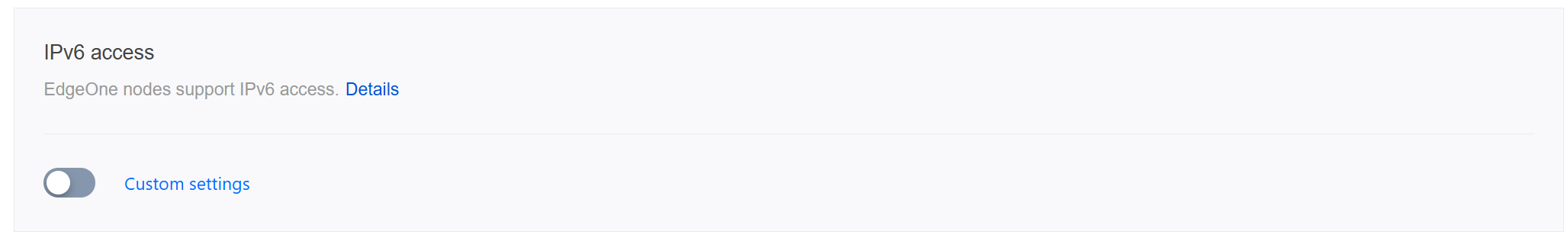IPv6 Access
Function Introduction
EdgeOne supports one-click enable of IPv6 access, allowing IPv6 clients to access nodes using the IPv6 protocol.
Note:
Currently, the majority of EdgeOne nodes support IPv6 access. You can contact us to confirm the specific resource coverage.
Usage Scenarios
IPv6-only network environment: Some regions and organizations may already be using IPv6-only network environments, and devices in these network environments may not be able to directly access IPv4-based services. By enabling IPv6 access, you can ensure that these clients can normally access your accelerated resources.
Dual-stack network environment: For dual-stack network environments that support both IPv4 and IPv6, clients can automatically select whether to use IPv4 or IPv6 protocol to access accelerated resources based on network conditions. In some cases, IPv6 connections may be faster than IPv4, so enabling IPv6 access can help improve the access performance of these clients.
Future network compatibility: As IPv4 address resources gradually become exhausted, more and more networks and devices will adopt IPv6. By enabling IPv6 access, you can ensure that your acceleration service remains compatible with these emerging networks and devices in the future.
Policy and compliance requirements: Some regions or industries may require IPv6 support in services to meet policy or compliance requirements. In this case, enabling IPv6 access can help you meet these requirements.
Directions
1. Log in to the Tencent Cloud EdgeOne console, enter Service Overview in the left menu bar, and click the site to be configured under Website Security Acceleration.
2. On the site details page, click Site Acceleration to enter the global site configuration page. Then click Network Optimization in the right sidebar.
3. Locate the IPv6 Access configuration card. This protocol is disabled by default. Toggle the switch to enable it.