How to create a secure website: 10 website security tips
As the frequency of web-based attacks continues to rise, it is crucial to implement measures to safeguard websites against potential threats.
How to create a website?
Creating a website can be a daunting task, but it is easier than ever before thanks to the availability of website builders and content management systems (CMS). Here are the general steps to create a website:
Step 1. Choose a domain name: A domain name is the address that people will use to access your website. Choose a name that is easy to remember and relevant to your business or topic.
Step 2. Choose a web hosting provider: A web hosting provider is a company that provides the servers and infrastructure needed to host your website. Choose a provider that offers reliable service and good customer support.
Step 3. Choose a website builder or CMS: A website builder or CMS is a tool that allows you to create and manage your website without needing to know how to code. Popular options include WordPress, Wix, and Squarespace.
Step 4. Design your website: Use the website builder or CMS to design your website. Choose a template or design that is appropriate for your business or topic, and customize it to fit your needs.
Step 5. Add content: Add content to your website, including text, images, and videos. Make sure that your content is high-quality and relevant to your business or topic.
Step 6. Optimize for search engines: Use search engine optimization (SEO) techniques to optimize your website for search engines. This includes using relevant keywords, optimizing your website structure, and creating high-quality content.
Step 7. Test and launch: Test your website to ensure that it is functioning properly and looks good on different devices and browsers. Once you are satisfied, launch your website and start promoting it to your audience.

What is Website Security?
Website security refers to the measures and practices taken to protect websites from unauthorized access, data theft, and other cyber threats. Website security involves a range of techniques and technologies, including encryption, firewalls, access controls, and malware detection and removal. The goal of website security is to ensure that websites are secure and reliable for users to access and use, as well as to protect sensitive information such as personal and financial data. By implementing website security measures, businesses and individuals can prevent cyber attacks and maintain the trust of their users.
10 tips for enhancing website security
1. Use HTTPS: HTTPS is a secure version of HTTP that encrypts all data exchanged between a website and a user's browser. This can prevent attackers from intercepting and reading sensitive information such as login credentials and payment information.
2. Keep software up to date: Ensure that all software, including web servers, content management systems, and plugins, are up to date with the latest security patches. This can prevent attackers from exploiting known vulnerabilities in outdated software.
3. Use strong passwords: Use strong, unique passwords for all user accounts and encourage users to do the same. This can prevent attackers from gaining access to user accounts using stolen or weak passwords.
4. Implement multi-factor authentication: Implement multi-factor authentication for all user accounts to add an extra layer of security. This can prevent attackers from gaining access to user accounts even if they have stolen login credentials.
5. Use firewalls: Implement firewalls to prevent unauthorized access to web servers and other sensitive systems. This can prevent attackers from gaining access to critical systems and data.
6. Use content security policies: Implement content security policies to prevent the execution of malicious scripts and other types of attacks. This can prevent attackers from exploiting vulnerabilities in web applications.
7. Conduct regular security audits: Regularly audit security measures to identify vulnerabilities and address them promptly. This can help ensure that security measures are up to date and effective.
8. Enable logging and monitoring: Enable logging and monitoring of all web traffic to detect and respond to potential cyber attacks. This can help detect and respond to attacks in real-time.
9. Use anti-malware software: Use anti-malware software to detect and remove malware from web servers and user devices. This can prevent malware from spreading and causing damage.
10. Develop an incident response plan: Develop a comprehensive incident response plan to ensure that all stakeholders are prepared to respond quickly and effectively to cyber attacks. This can minimize the damage caused by an attack and help prevent future attacks.
Tencent EdgeOne protect your website
Tencent EdgeOne provides an acceleration and security solution based on Tencent edge nodes and provides security protection services such as WAF and Anti-DDoS. Nodes identify and block various layer-3/4/7 attack requests, cleanse DDoS attack traffic, and use the smart AI engine and bot policy engine to analyze the behaviors of web, bot, and CC attacks and update attack blocking policies. This helps prevent malicious requests from reaching your origin servers and guarantees smooth and stable access to your business.
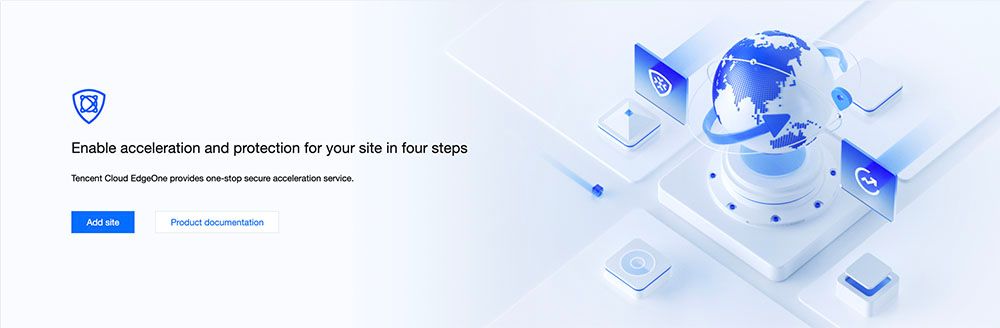
We are excited to announce the launch of our free trial! Start accelerating and protecting your business today. Click here to get started or contact us for more information.

