Best Free DNS Lookup Tools: A Comprehensive Guide
The Domain Name System (DNS) is a fundamental component of the internet, acting as a bridge between human-friendly domain names and the numerical IP addresses that computers use to communicate. Understanding how DNS works and having the right tools at your disposal can significantly enhance your online experience, whether you're a web developer, a network administrator, or simply an internet user looking to troubleshoot issues. In this blog, we will explore some of the best free DNS lookup tools available, their features, and how they can benefit you.

What is DNS?
Before diving into the tools, let’s briefly discuss what DNS is and why it matters. DNS is a hierarchical system that allows users to access websites using easy-to-remember domain names instead of numerical IP addresses. For example, when you type "www.example.com" into your browser, DNS servers translate that into an IP address like "192.0.2.1," allowing your browser to locate the website.
The Importance of DNS Lookup Tools
DNS lookup tools are essential for various reasons:
Troubleshooting: If a website is down or not loading correctly, DNS lookup tools can help diagnose the issue by checking if the domain resolves correctly.
Performance Monitoring: These tools can help monitor DNS performance and response times, ensuring that your website is accessible and performing well.
Security: DNS lookup tools can help identify potential security threats, such as phishing sites or malware.
Domain Management: For web developers and administrators, these tools are invaluable for managing domain records, including A, CNAME, MX, and TXT records.
Now that we understand the importance of DNS and the role of DNS lookup tools, let’s explore some of the best free options available.
Top 10 Free DNS Lookup Tools
1. Google Public DNS
Overview
Google Public DNS is one of the most popular DNS services available. It offers fast and secure DNS resolution, making it a reliable choice for users looking to improve their browsing experience.
Features
- Speed: Google’s infrastructure ensures quick DNS resolution, which can lead to faster website loading times.
- Security: Google Public DNS includes built-in security features to protect against DNS spoofing and other attacks.
- Global Coverage: With servers located worldwide, Google Public DNS provides reliable service regardless of your location.
How to Use
To use Google Public DNS, simply change your DNS settings to the following IP addresses:
- Primary: 8.8.8.8
- Secondary: 8.8.4.4
You can also use their web-based DNS lookup tool by visiting Google Public DNS.
2. DNSChecker
Overview
DNSChecker is a user-friendly online tool that allows users to perform DNS lookups and check the propagation of DNS records across multiple servers worldwide.
Features
- Global DNS Propagation Check: See how your DNS records are propagating across different regions.
- Multiple Record Types: Supports various DNS record types, including A, AAAA, CNAME, MX, and TXT.
- User-Friendly Interface: The intuitive interface makes it easy for anyone to use, regardless of technical expertise.
How to Use
Visit DNSChecker and enter the domain name you want to check. Select the record type and click "Search" to see the results.
3. MXToolbox
Overview
MXToolbox is a comprehensive suite of tools for network administrators, offering a variety of DNS lookup and monitoring services.
Features
- MX Lookup: Check the MX records for email delivery.
- Blacklist Check: Determine if your domain or IP is on any blacklists.
- DNS Lookup: Perform DNS lookups for various record types.
- Email Health Check: Analyze your email server’s health and configuration.
How to Use
Visit MXToolbox and select the tool you want to use from the menu. Enter your domain name and click "Lookup" to get detailed information.
4. DNSWatch
Overview
DNSWatch is a free DNS service that provides users with a reliable and secure way to perform DNS lookups.
Features
- Support for Multiple Record Types: DNSWatch supports queries for various DNS record types, including A, AAAA, CNAME, MX, and TXT records, catering to diverse user needs.
- Security Features: It provides additional security measures to help protect users against DNS spoofing and other online threats, enhancing overall online security.
How to Use
To use DNSWatch, you can either change your DNS settings to the following IP addresses:
- Primary: 84.200.69.80
- Secondary: 84.200.70.40
Alternatively, you can use their web-based tool at DNSWatch.
5. Tencent EdgeOne Tools
Overview
Tencent EdgeOne Tools is a powerful tool that provides detailed DNS reports for any domain, helping users identify potential issues with their DNS configuration.
Features
- Privacy-Focused: Tencent EdgeOne Tools does not log user queries, ensuring that your privacy is maintained and your data is not tracked or misused.
- Fast Resolution: Offers quick DNS resolution for a better browsing experience.
- User-Friendly Interface: Simple and straightforward interface for easy navigation.
How to Use
Visit Tencent EdgeOne Tools and enter the domain name you want to analyze. Click "Lookup DNS" to generate a detailed DNS report.
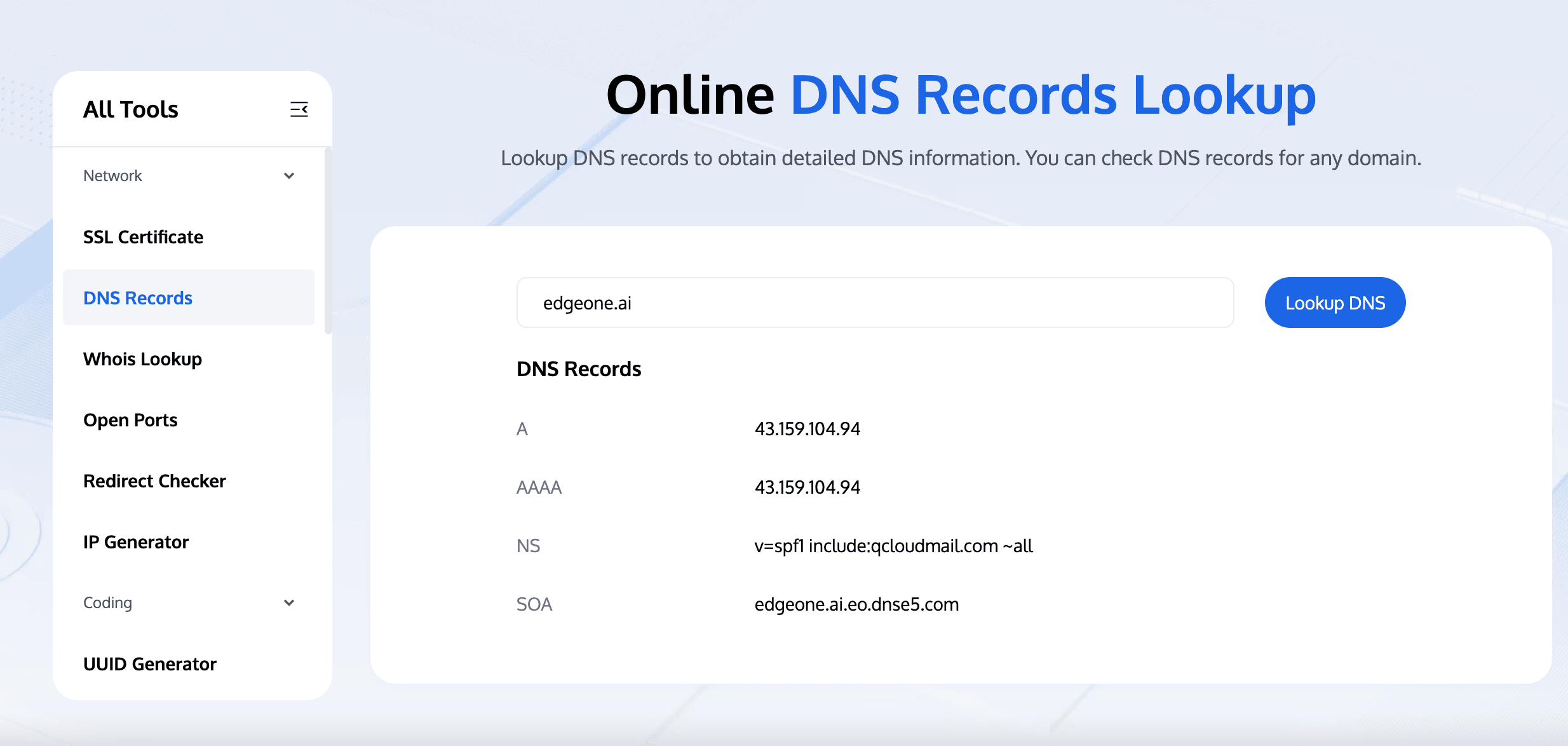
6. IntoDNS
Overview
IntoDNS is a powerful tool that provides detailed DNS reports for any domain, helping users identify potential issues with their DNS configuration.
Features
- Comprehensive Reports: Get detailed information about your DNS records, including A, MX, and NS records.
- Error Detection: Identify common DNS issues and misconfigurations.
- Domain Health Check: Assess the overall health of your domain’s DNS setup.
How to Use
Visit IntoDNS and enter the domain name you want to analyze. Click "Report" to generate a detailed DNS report.
7. DNSPerf
Overview
DNSPerf is a performance monitoring tool that allows users to compare the speed and reliability of different DNS providers.
Features
- DNS Provider Comparison: Compare the performance of various DNS providers based on real-time data.
- Global Coverage: Monitor DNS performance from multiple locations around the world.
- Historical Data: Access historical performance data for better analysis.
How to Use
Visit DNSPerf to explore the performance metrics of different DNS providers and make informed decisions about your DNS setup.
8. ViewDNS
Overview
ViewDNS is a versatile tool that offers a wide range of DNS-related services, including DNS lookups, WHOIS lookups, and more.
Features
- DNS Lookup: Perform DNS lookups for various record types.
- WHOIS Lookup: Get information about domain ownership and registration.
- Reverse IP Lookup: Find all domains hosted on a specific IP address.
How to Use
Visit ViewDNS and select the tool you want to use from the menu. Enter your domain name and click "Lookup" to get the results.
9. DNS Lookup Tool by Site24x7
Overview
Site24x7 offers a DNS lookup tool that provides detailed information about DNS records for any domain.
Features
- Multiple Record Types: Supports A, AAAA, CNAME, MX, and TXT records.
- Detailed Reports: Get comprehensive reports on your DNS records and configurations.
- User-Friendly Interface: Easy to navigate and use.
How to Use
Visit Site24x7 DNS Lookup Tool and enter the domain name you want to check. Select the record type and click "Lookup" to view the results.
10. DNS Lookup by DNSimple
Overview
DNSimple offers a straightforward DNS lookup tool that allows users to check DNS records for any domain.
Features
- Multiple Record Types: Supports A, AAAA, CNAME, MX, and TXT records.
- Simple Interface: User-friendly design for easy navigation.
- Fast Results: Quick DNS lookups for efficient troubleshooting.
How to Use
Visit DNSimple DNS Lookup and enter the domain name you want to check. Select the record type and click "Lookup" to see the results.
Conclusion
In conclusion, having access to reliable DNS lookup tools is essential for anyone involved in managing websites or networks. Whether you are troubleshooting issues, monitoring performance, or ensuring security, the tools listed above provide a range of features to meet your needs. From Google Public DNS for fast resolution to specialized tools like MXToolbox and IntoDNS for in-depth analysis, there is a free DNS lookup tool for everyone.
By utilizing these tools, you can enhance your understanding of DNS, improve your website’s performance, and ensure a secure online experience. As the internet continues to evolve, staying informed about the best practices and tools available will empower you to navigate the digital landscape with confidence.
If you have any questions or need assistance online, our support team is always ready to help. Please feel free to Contact us or join us on Telegram.

