Understanding CNAME: A Type of DNS Record and Its Application in CDN
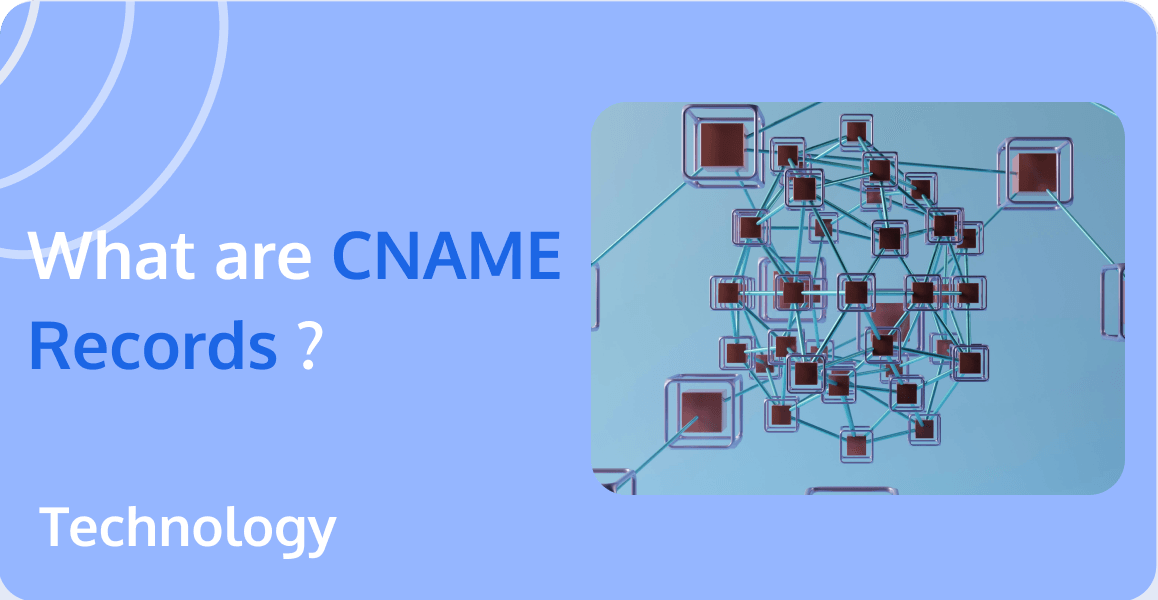
What is a CNAME Record?
A CNAME (Canonical Name) Record is a type of data record in the Domain Name System (DNS) that specifies that a domain name is an alias for another domain, the "canonical" domain. All information, including subdomains, IP addresses, etc., is defined by the canonical domain. This is particularly useful for pointing many domains to the same website or providing multiple services, such as FTP and web, under one domain.
Advantages of CNAME
Using CNAME records provides several advantages in managing domain names and web services. Some of the key benefits include:
- Simplified management: CNAME records make it easier to manage multiple domain names pointing to the same target domain. If the IP address of the target domain changes, you only need to update the A record for the target domain, and all the CNAME records pointing to it will automatically follow the change. This simplifies the management process and reduces the chances of errors.
- Flexibility: CNAME records provide flexibility in organizing your domain structure. You can create aliases for different services, such as email, FTP, and subdomains, and point them to the appropriate server or service provider. This allows you to easily change service providers or reorganize your domain structure without affecting the end user's experience.
- Load balancing: CNAME records can be used for distributing traffic among multiple servers hosting the same content. By creating multiple CNAME records pointing to different servers, you can balance the load among them, improving the performance and reliability of your website.
- CDN integration: CNAME records can be used to integrate your domain with a Content Delivery Network (CDN). CDNs distribute your content across multiple servers in different locations, improving the speed and performance of your website. By creating a CNAME record pointing to the CDN's domain, you can direct your website's traffic through the CDN.
- Seamless redirection: CNAME records allow you to redirect users from one domain to another seamlessly. For example, if you want to redirect users from www.example.com to example.com, you can create a CNAME record pointing www.example.com to example.com. Users visiting www.example.com will be automatically redirected to example.com without noticing any change in their browsing experience.
- Easier DNS management: CNAME records can help reduce the complexity of your DNS configuration by consolidating multiple domains under a single target domain. This can make it easier to manage and maintain your DNS records, especially when dealing with many domains.
Overall, using CNAME records can provide significant advantages in managing your domain names and web services, making it a valuable tool in your DNS toolkit.
Examples of CNAME Records
CNAME records can be beneficial in managing domain names and web services. Here are some common use cases and examples:
1. Load balancing
CNAME records can be used to distribute traffic between multiple servers hosting the same content. By creating multiple CNAME records pointing to different servers, you can balance the load among them and improve the performance and reliability of your website.
CNAME Example:
CNAME Record: www.example.com Target Domains: server1.examplehosting.com, server2.examplehosting.com
2. Simplifying domain management
If you have multiple domain names pointing to the same website, using CNAME records can simplify domain management. Instead of updating the IP address for each domain when it changes, you can update the IP address for the target domain, and all the CNAME records pointing to it will automatically follow the change.
CNAME Example:
- CNAME Record: example1.com, example2.com, example3.com
- Target Domain: mainwebsite.com
3. Hosting multiple services under one domain
You can use CNAME records to host multiple services, such as email, FTP, and web, under one domain. By creating CNAME records for each service, you can point them to the appropriate server or service provider.
CNAME Example1:
- CNAME Record: mail.example.com
- Target Domain: emailserviceprovider.com
CNAME Example2:
- CNAME Record: ftp.example.com
- Target Domain: ftpserviceprovider.com
4. Content Delivery Networks (CDN)
CNAME records can be used to integrate your domain with a Content Delivery Network (CDN). CDNs distribute your content across multiple servers in different locations, improving the speed and performance of your website. By creating a CNAME record pointing to the CDN's domain, you can direct your website's traffic through the CDN.
CNAME Example:
- CNAME Record: cdn.example.com
- Target Domain: examplecdnprovider.com
These are just a few examples of the many use cases and scenarios where CNAME records can be beneficial in managing domain names and web services.
How does CNAME Work in a CDN?
DNS records for a CDN (Content Delivery Network) are typically CNAME records that point your domain or subdomain to the CDN provider's servers. A CNAME (Canonical Name) record is used in a CDN to map your domain or subdomain to the CDN provider's domain. These records help ensure that the content is delivered to users from the nearest CDN server, improving site performance and reducing latency. Here's how CNAME works in a CDN:
- Set up your CDN: When you sign up for a CDN service, the provider will give you a unique domain name, often called a CDN hostname or an edge domain (e.g., yourname.cdndomain.com). This domain is used to access the CDN's servers that store and distribute your content.
- Create a CNAME record: In your domain's DNS settings, create a CNAME record that points your desired domain or subdomain (e.g., cdn.example.com) to the CDN provider's domain (e.g., yourname.cdndomain.com). This will map your domain to the CDN's domain, allowing your users to access your content through the CDN.
- Update your website's URLs: Modify your website's URLs to use the new CNAME record (e.g., cdn.example.com) instead of the original domain or subdomain. This ensures that your users' requests for your content are directed to the CDN.
- Content request and delivery: When a user visits your website and requests a resource (e.g., an image, CSS file, or JavaScript file), their browser sends a request to the CNAME domain (e.g., cdn.example.com). Since the CNAME record maps to the CDN provider's domain, the request is forwarded to the CDN.
- CDN edge server selection: The CDN uses a technique called Anycast to route the user's request to the nearest edge server in its network. This ensures that the content is served from a server that is geographically close to the user, reducing latency and improving the website's performance.
- Content caching and delivery: The CDN edge server checks if the requested content is already cached. If it is, the content is delivered directly to the user. If not, the edge server fetches the content from your origin server, caches it, and then delivers it to the user. This caching mechanism helps reduce the load on your origin server and improves the speed and reliability of your website.
By using a CNAME record to map your domain to a CDN provider's domain, you can leverage the benefits of a CDN to improve your website's performance, speed, and reliability.
How to Check a CNAME Record?
There are several ways to find the CNAME records associated with a domain:
- Online tools: Many websites offer free DNS lookup tools that allow you to check CNAME records for a specific domain. We provide a free online DNS Records Tool that can lookup DNS records to obtain detailed DNS information. You can check DNS records for any domain.
- Command-line tools: If you prefer using the command line, you can use tools like "nslookup" on Windows or "dig" on macOS and Linux. Simply enter the command followed by the domain name you want to check, and the tool will return the CNAME records associated with the domain.
- DNS management console: If you have access to the DNS management console for the domain, you can view and edit the CNAME records directly. This is typically available through your domain registrar or web hosting provider.
Conclusion
CNAME is an essential DNS record that allows businesses to maintain a consistent online presence across multiple domain names. Its application in CDN ensures that users experience faster website loading times and improved performance. By understanding how CNAME works and how to find CNAME records, you can better manage your website's DNS settings and optimize its performance.
Tencent EdgeOne provides comprehensive DNS services to ensure optimal performance and manageability of your domains. EdgeOne DNS services benefit from their edge nodes, which are globally deployed servers providing local access service. These nodes improve responsiveness and connection speed by caching static resources or optimizing origin-pull linkages for dynamic content. For securing this DNS service and enhancing reliability, EdgeOne also offers DDoS protection and supports various filtering rules based on ports, protocols, source IP regions, and packet characteristics. We have now launched a Free Trial, welcome to Contact Us for more information.

