What is Site Acceleration and How to Speed up Your Website?
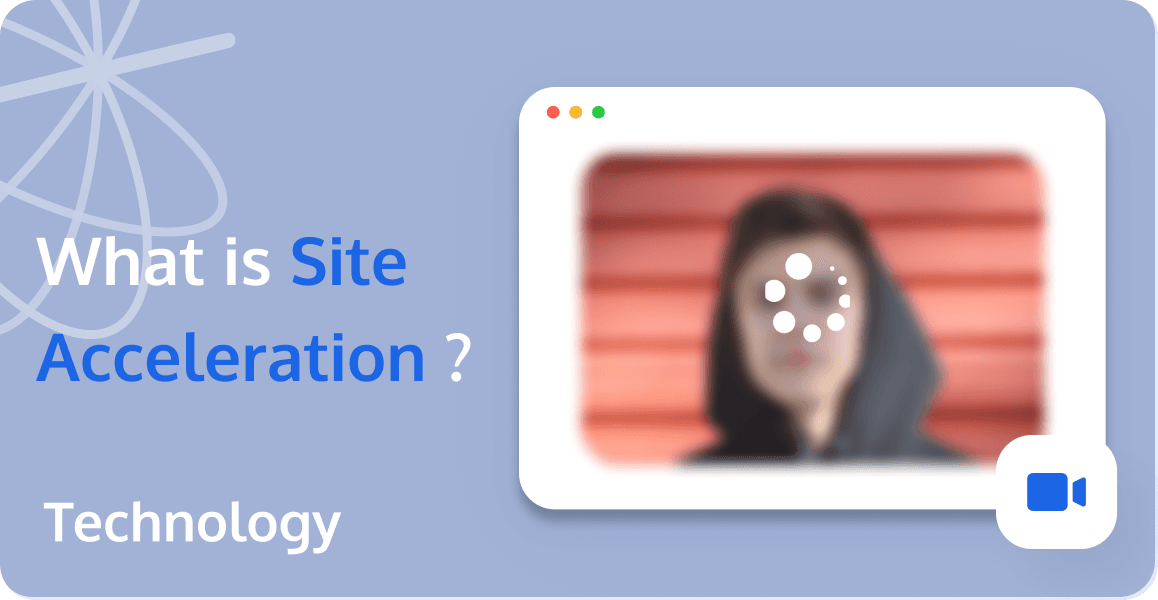
As the internet continues to evolve, an increasing number of business and commercial activities are transitioning to the digital sphere. Websites have emerged as crucial platforms for showcasing and facilitating transactions for a wide array of products. Website acceleration encompasses the implementation of various technical strategies and methodologies aimed at boosting a site's loading speed, augmenting user experience, minimizing bounce rates, and ultimately, driving higher conversion rates and revenue generation.
What is Site Acceleration?
Site acceleration, also known as website acceleration, is a multifaceted process that involves the use of various techniques, strategies, and technologies to enhance a website's overall performance. The primary objective of site acceleration is to boost the speed at which a website loads, thereby providing a more efficient, seamless, and user-friendly experience for visitors.
This acceleration is achieved through several methods. One common method is the use of a Content Delivery Network (CDN), which stores copies of a website's content on servers located around the world, ensuring that users can quickly access the website's content from a server near their location. Another strategy involves optimizing the size and format of images and scripts on the website to reduce the amount of data that needs to be loaded, thereby increasing the website's speed.
Further, implementing caching strategies can significantly enhance a website's loading speed. Caching involves storing certain elements of a website locally on a user's device after their first visit, which means that these elements do not need to be reloaded on subsequent visits, thus improving loading speed.
Site acceleration also involves regular monitoring and tweaking of website performance, as well as staying abreast of the latest technological advancements and best practices in the field.
The ultimate goal of site acceleration is not just to enhance user experience, but also to reduce bounce rates (the percentage of visitors who leave a site after viewing only one page). A faster, more responsive website can keep users engaged for longer, increasing the likelihood of them completing a transaction or taking a desired action on the site. This, in turn, can lead to higher conversion rates and increased revenue for the website owner.
How to Accelerate Your Website with CDN?
A CDN (Content Delivery Network) is a technology that distributes website content across multiple server nodes, accelerating the website's loading speed. Here are the steps to use a CDN service to speed up a website:
1. Choose the Right CDN Provider
First, you need to select a suitable CDN provider. Common CDN providers include:
- Tencent EdgeOne
- Cloudflare
- Akamai
- Amazon CloudFront
- Google Cloud CDN
When choosing a CDN provider, consider the following factors:
- Price: CDN services usually require payment, so choose a provider with a reasonable price.
- Performance: Different CDN providers may have varying performance levels, so select one with better performance.
- Supported protocols: Choose a provider that supports HTTP/2 and TLS.
2. Configure the CDN Service
After selecting a suitable CDN provider, you need to configure the CDN service. Typically, the CDN provider will offer a control panel where you can configure the settings. Options you may need to configure include:
- Domain: You need to point your website's domain to the CDN provider's domain.
- Content distribution rules: Set content distribution rules to determine which content should be distributed to the CDN servers.
- Cache rules: Set cache rules to determine the duration of caching on the CDN servers.
3. Deploy the CDN service
After configuring the CDN service, you need to deploy your website's content to the CDN servers. Usually, the CDN provider will offer deployment guidelines that you can follow. During the deployment process, pay attention to the following:
- Deploy static resources (such as images, CSS, JS files) to the CDN servers, rather than deploying the entire website.
- Ensure the content on the CDN servers is up-to-date, using automated deployment tools if necessary.
4. Monitor the performance of the CDN service
After deploying the CDN service, monitor its performance. You can use monitoring tools provided by the CDN provider or third-party monitoring tools. Metrics to monitor may include:
- Page load time: Monitor the website's page load time to determine if the CDN service has accelerated the loading speed.
- Cache hit rate: Monitor the CDN service's cache hit rate to determine if the CDN service effectively reduces server load.
- Traffic: Monitor the CDN service's traffic to determine if the CDN service has increased the website's traffic. If the CDN service's performance is unsatisfactory, you may need to reconfigure the CDN service or switch to a different CDN provider.
How to Use Caching to Accelerate a Website?
Caching is a technique that stores website content on servers or browsers, speeding up the website's loading time. Here are the steps to use caching to accelerate a website:
1. Configure Server Cache
Server cache stores website content on the server. You can configure server cache using the following methods:
1.1 Use HTTP Caching
HTTP caching is a cache implemented through the HTTP protocol. You can configure HTTP caching using the following methods:
- Set HTTP cache headers: When sending an HTTP response from the server, you need to set cache headers to tell the browser what content to cache and for how long. For example, you can use the following HTTP cache header to set the cache duration to 30 minutes:
Cache-Control: public, max-age=1800- Use reverse proxy servers: Reverse proxy servers can forward requests to backend servers and cache the response from the backend server on the proxy server. You can configure caching using reverse proxy servers (such as Nginx, Apache).
1.2 Use CDN Caching
CDN caching distributes website content across multiple server nodes. You can choose a suitable CDN provider and configure the CDN service. Set CDN cache rules to determine which content should be distributed to the CDN servers and the cache duration. Deploy static resources (such as images, CSS, JS files) to CDN providers to speed up the loading of static resources.
2. Configure Browser Cache
Browser cache stores website content in the browser. You can configure browser cache using the following methods:
2.1 Use HTTP Cache Headers
When sending an HTTP response from the server, you need to set cache headers to tell the browser what content to cache and for how long. For example, you can use the following HTTP cache header to set the cache duration to 30 minutes:
Cache-Control: public, max-age=18002.2 Use Service Workers
Service Workers are JavaScript scripts running in the browser that can control browser caching. You can use Service Workers to cache website content and load content from the cache when users visit the website.
3. Monitor Cache Performance
After configuring caching, you need to monitor cache performance. You can use server monitoring tools (such as Nagios, Datadog) or third-party monitoring tools (such as Tencent EdgeOne Analytics, Google Analytics, Cloudflare Analytics) to monitor website loading speed, cache hit rates, and other metrics. If cache performance is poor, you may need to reconfigure caching or optimize website content.
Accelerate Website through Server Optimization
The server is the foundation of a website, and optimizing the server can speed up the website's loading time. Here are the steps to accelerate a website through server optimization:
1. Choose the Right Server
Choosing the right server is the basis for speeding up a website. Here are some suggestions for selecting the right server:
- Choose a high-performance server: Select a server with higher configurations, such as a server with a faster CPU, more memory, and faster disk.
- Choose the right server location: Select a server location close to your target users to reduce latency between the server and users.
- Choose the right server type: Choose a server type based on the website's needs, such as shared hosting, VPS, or cloud servers.
2. Optimize Server Configuration
Optimizing server configuration can improve the website's loading speed. Here are some suggestions for optimizing server configuration:
- Enable server caching: Enabling server caching can speed up the website's loading time. For example, you can use web servers like Nginx or Apache to enable server caching.
- Enable HTTP/2: HTTP/2 is a new HTTP protocol that can speed up the website's loading time. You need to enable HTTP/2 and configure an SSL certificate.
- Adjust server performance parameters: Adjust server performance parameters based on the actual situation of the server, such as adjusting MySQL database performance parameters and Apache or Nginx performance parameters.
3. Enable Server Compression
Enabling server compression can speed up the website's loading time. Here are some suggestions for enabling server compression:
- Enable Gzip compression: Gzip is a common compression algorithm that can compress HTML, CSS, JS files, etc. You need to enable Gzip compression and configure the server.
- Enable BrowserCache: BrowserCache is a browser caching technology that can speed up the website's loading time. You need to enable BrowserCache and configure the server.
4. Monitor Server Performance
Monitoring server performance can help identify server issues in a timely manner, thereby speeding up the website's loading time. Here are some suggestions for monitoring server performance:
- Use server monitoring tools: Use server monitoring tools (such as Nagios, Datadog) to monitor server metrics like CPU, memory, and disk.
- Use third-party monitoring tools: Use third-party monitoring tools (such as Google Analytics, Cloudflare Analytics) to monitor website loading speed, server response time, and other metrics. If the server performance is poor, you may need to re-optimize the server configuration or upgrade the server.
Accelerate Website through Content Optimization
1. Image Optimization
Images are an important part of a website, but the size of the images can greatly affect the loading speed of the website. Therefore, optimizing images is an important method to improve website acceleration. Common image optimization methods include:
- Compress images: Use image compression tools (such as TinyPNG, JPEGmini, etc.) to compress images, thereby reducing the size of the images.
- Choose the right image format: Choose the right image format (such as JPEG, PNG, SVG, etc.) to reduce the size and loading time of the images.
- Lazy load images: Delay the loading of images until users need to view them, thereby reducing the initial loading time of the website.
2. Code Optimization
Optimizing the code of a website can reduce the size of the website and improve the loading speed of the website. Common code optimization methods include:
- Compress code: Use code compression tools (such as UglifyJS, Terser, etc.) to compress JS and CSS code, thereby reducing the size of the files.
- Remove unnecessary code: Remove unnecessary code and comments from the website to reduce the size of the files.
- Merge code: Merge multiple JS or CSS files into one file to reduce the number of HTTP requests.
Conclusion
Tencent EdgeOne Site Acceleration service is specifically designed for internet content delivery acceleration services such as HTTP/HTTPS application layer protocols, especially suitable for the distribution of websites, online applications, streaming media, and other content. Site acceleration can help you achieve more efficient and stable content delivery through a wealth of functional configurations, such as cache optimization, file optimization, network optimization, etc., to improve the satisfaction of business users and enhance the competitiveness of your website, application, or other online services.
After accessing the EdgeOne security acceleration service, if you need customize acceleration services please Contact Us.

