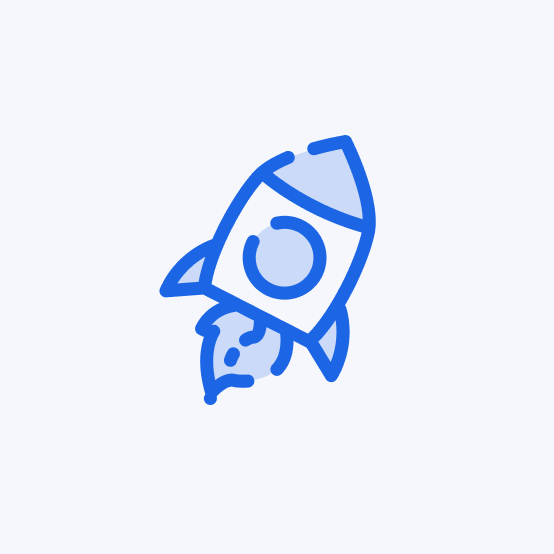Why Choose Pages Drop for Easy ZIP to Website Hosting
Deploy your website from a zip file in seconds with our Zip to Website hosting. No technical hassle.

One-Click Deployment
Upload your static files and deploy with a single click - no configuration headaches or technical skills required.

Custom Domains
Start with our free domain instantly or connect your own custom domain to make your site uniquely yours.

Global Edge Network
Deliver content lightning-fast to visitors worldwide through Tencent's extensive global CDN infrastructure.

Free SSL Security
Every site automatically gets HTTPS security certificates, keeping your visitors safe and trusted.
How to Host Your Website from a ZIP File in Seconds
Easily host your website by uploading a ZIP file with all your content, allowing you to go live instantly.
Everything You Need for ZIP to Website Hosting
With Pages Drop, upload your entire website as a ZIP file for Zip to Website hosting, enjoying instant deployment and enhanced hosting features.
Feature | Description |
|---|---|
| Custom Domains | Use your own domain or our free domain for your site's web address |
| Global CDN | Lightning-fast loading worldwide through Tencent Cloud's network |
| Free SSL Certificates | Automatic HTTPS security with no configuration or renewal needed |
| Media Storage | Host all your images, videos and downloads with reliable delivery |
| Zero Cost | Cost-effective hosting solutions without compromising performance or reliability |
| Advanced Features | Power up your sites with Edge Serverless, KV Storage, and more |
What is the "ZIP to Website" feature?
ZIP to Website is our powerful solution for deploying complete websites from compressed archives. Upload your ZIP file, and our ZIP to Website converter automatically extracts and hosts all contents as a fully functioning website. The ZIP to Website process preserves all file relationships and folder structures within your archive. Unlike traditional hosting that requires server configuration, ZIP to Website handles all technical aspects behind the scenes. Many developers prefer using ZIP to Website for client deliveries since it transforms their packaged work to live websites instantly. The ZIP to Website feature supports both static sites and many dynamic web applications.
What should I include in my ZIP for the ZIP to Website converter?
For optimal ZIP to Website results, your archive should contain all necessary website components. Every ZIP to Website project requires an index.html file at the root level to serve as the homepage. Include all CSS, JavaScript, images, and other assets your website needs to function properly. The ZIP to Website system maintains your internal file references, so structure your ZIP as you want the final website organized. Experienced ZIP to Website users often include a sitemap and favicon to enhance SEO and branding. Our ZIP to Website processor handles most web technologies, but avoid server-side scripting files that require special runtime environments.
What's the maximum size for a ZIP to Website upload?
Our Zip to Website service has clear capacity guidelines to ensure reliable performance. When uploading to our ZIP to Website platform, your archive can contain a maximum of 1,000 files, with each individual file limited to 25MB in size. This ZIP to Website restriction helps maintain optimal processing speed and website performance. Many ZIP to Website users find these parameters sufficient for most standard websites and web applications. If your project approaches these ZIP to Website boundaries, consider optimization techniques like image compression or minifying code. For larger projects exceeding these ZIP to Website constraints, please contact our support team to discuss enterprise-level solutions tailored to more complex deployment needs.
How do I update my ZIP to Website project after initial upload?
Updating your ZIP to Website project is a straightforward process. First, register for an account or log in to your existing account on our platform. Once logged in, navigate to your control panel, where all your ZIP to Website projects are listed. Locate the specific ZIP to Website project you wish to update, then simply click the "Replace File" button associated with that website. The ZIP to Website system will prompt you to upload your new ZIP file containing the updated content. After uploading, our ZIP to Website converter automatically processes and deploys your changes while maintaining the same URL. This ZIP to Website update method ensures continuous availability with minimal downtime, allowing you to keep your website content fresh and current without technical complications or interruptions to your visitors' experience.
Can I use frameworks like React or Angular with ZIP to Website?
Yes, you can use modern frameworks like React, Angular, or Vue. Simply compile your project locally, then zip the compiled build files and upload them to our platform. Just make sure your package contains an index.html file in the root directory, as this is required as the entry point for your application. Our service will automatically serve this file when visitors access your site.
Do I need to create an account to use Pages Drop?
Without registration, the access links generated after successful deployment will be valid for only 1 hour. After registration, they will be permanently retained. Please note that due to local laws and regulations, users in China need to register and log in to the console to obtain domain access links, while users in other regions can use the service without registration.