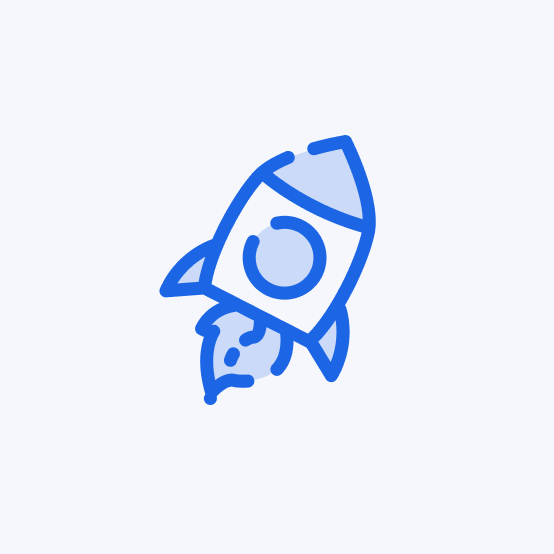Why Choose Pages Drop to Upload HTML File
Upload your HTML files instantly with zero technical setup and share them online in seconds.

One-Click Deployment
Upload your static files and deploy with a single click - no configuration headaches or technical skills required.

Custom Domains
Start with our free domain instantly or connect your own custom domain to make your site uniquely yours.

Global Edge Network
Deliver content lightning-fast to visitors worldwide through Tencent's extensive global CDN infrastructure.

Free SSL Security
Every site automatically gets HTTPS security certificates, keeping your visitors safe and trusted.
How to Quickly Upload Your HTML Files
Complete your HTML file publishing in three simple steps with no technical knowledge required.
Everything You Need to Upload HTML Files
Pages Drop provides all the essential features needed to publish your HTML files without the complexity of traditional web hosting.
Feature | Description |
|---|---|
| Custom Domains | Use your own domain or our free domain for your site's web address |
| Global CDN | Lightning-fast loading worldwide through Tencent Cloud's network |
| Free SSL Certificates | Automatic HTTPS security with no configuration or renewal needed |
| Media Storage | Host all your images, videos and downloads with reliable delivery |
| Zero Cost | Cost-effective hosting solutions without compromising performance or reliability |
| Advanced Features | Power up your sites with Edge Serverless, KV Storage, and more |
How do I upload my HTML file to the web?
Simply drag and drop your HTML file onto our upload area, and within seconds you'll receive a unique link to your published webpage.
Is there a file size limit for HTML uploads?
Yes, individual files must be under 25MB. For projects with multiple files, we recommend using our folder upload feature or uploading a ZIP package containing all your files.
Why should I use Pages Drop to host my website?
Pages Drop provides free HTML hosting with no technical knowledge required, making it perfect for personal websites, portfolios, or simple web projects without the cost and complexity of traditional hosting services.
Can I upload related CSS, JavaScript, and image files?
Absolutely! You can upload a complete folder containing your HTML file along with all associated assets to ensure your webpage displays correctly.
Can I update my HTML file after uploading it?
Yes, you can update your HTML files anytime. When logged in, simply access your dashboard, select the file you wish to update, and upload the new version.
Do I need to create an account to use Pages Drop?
Without registration, the access links generated after successful deployment will be valid for only 1 hour. After registration, they will be permanently retained. Please note that due to local laws and regulations, users in China need to register and log in to the console to obtain domain access links, while users in other regions can use the service without registration.