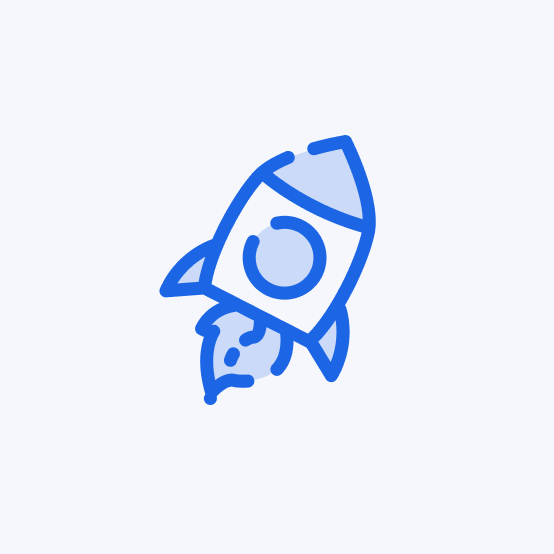Why Choose Pages Drop for PDF to Link Conversion
The simplest way to share PDFs online – instant links, no complicated steps.

One-Click Deployment
Upload your static files and deploy with a single click - no configuration headaches or technical skills required.

Custom Domains
Start with our free domain instantly or connect your own custom domain to make your site uniquely yours.

Global Edge Network
Deliver content lightning-fast to visitors worldwide through Tencent's extensive global CDN infrastructure.

Free SSL Security
Every site automatically gets HTTPS security certificates, keeping your visitors safe and trusted.
How to Quickly Convert PDF to Link
Convert any PDF to a Link in three simple steps – quick, easy, and no technical knowledge needed.
Everything You Need to Convert PDF to Link
All the tools you need to upload and manage PDFs on your website with professional quality and reliability.
Feature | Description |
|---|---|
| Custom Domains | Use your own domain or our free domain for your site's web address |
| Global CDN | Lightning-fast loading worldwide through Tencent Cloud's network |
| Free SSL Certificates | Automatic HTTPS security with no configuration or renewal needed |
| Media Storage | Host all your images, videos and downloads with reliable delivery |
| Zero Cost | Cost-effective hosting solutions without compromising performance or reliability |
| Advanced Features | Power up your sites with Edge Serverless, KV Storage, and more |
What is PDF to Link conversion?
PDF to Link conversion refers to uploading a PDF file to a hosting service like Pages Drop, which then provides you with a direct link (URL) that can be shared with others to view your PDF document.
What file formats does your PDF to Link service support?
Our PDF to Link service mainly focuses on PDF documents, ideal for sharing business reports, presentations, manuals, and forms. We also support other file types like Word documents (DOCX), images (JPEG, PNG, GIF), videos (MP4, AVI), audio files (MP3, WAV), and more. This wide range of supported formats makes it a versatile solution for all your file-sharing needs.
What are the file size limitations for PDF to Link conversion?
Each PDF file can be up to 25MB, which is sufficient for most business documents, presentations, and detailed reports. For bulk uploads, you can upload folders or ZIP files containing up to 1,000 documents, each still limited to 25MB. These limits ensure fast loading speeds and reliable access across all devices.
How secure is my PDF with PDF to Link hosting?
The security of your PDF is our priority. We use enterprise-grade SSL encryption for all file transfers and storage, keeping your documents protected. Your files are stored on secure servers with regular backups and monitoring. You have full control over your content—you can delete files at any time, and we do not share or access your documents beyond providing the hosting service.
Do I need to create an account to use Pages Drop?
Without registration, the access links generated after successful deployment will be valid for only 1 hour. After registration, they will be permanently retained. Please note that due to local laws and regulations, users in China need to register and log in to the console to obtain domain access links, while users in other regions can use the service without registration.