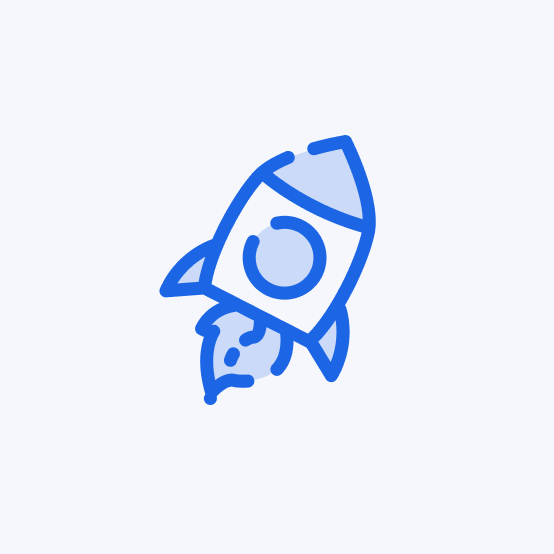Why Choose Pages Drop for Image to URL Conversion
The simplest way to share images online - instant image links, no complicated steps.

One-Click Deployment
Upload your static files and deploy with a single click - no configuration headaches or technical skills required.

Custom Domains
Start with our free domain instantly or connect your own custom domain to make your site uniquely yours.

Global Edge Network
Deliver content lightning-fast to visitors worldwide through Tencent's extensive global CDN infrastructure.

Free SSL Security
Every site automatically gets HTTPS security certificates, keeping your visitors safe and trusted.
How to Quickly Convert Image to URL
Convert any image to a URL in three simple steps - it's quick, easy, and requires no technical knowledge.
Everything You Need to Convert Image to URL
All the essential features you need for simple image sharing online.
Feature | Description |
|---|---|
| Custom Domains | Use your own domain or our free domain for your site's web address |
| Global CDN | Lightning-fast loading worldwide through Tencent Cloud's network |
| Free SSL Certificates | Automatic HTTPS security with no configuration or renewal needed |
| Media Storage | Host all your images, videos and downloads with reliable delivery |
| Zero Cost | Cost-effective hosting solutions without compromising performance or reliability |
| Advanced Features | Power up your sites with Edge Serverless, KV Storage, and more |
What is image to URL conversion?
Image to URL conversion is the process of uploading an image to a hosting service like Pages Drop that stores your image and provides you with a direct link (URL) that can be shared with others to view your image.
Where can I use the image URLs?
Image URLs generated by Pages Drop can be used anywhere that accepts links - social media posts, forums, blog articles, messaging apps, email signatures, online classifieds, and website content.
What image formats are supported?
Pages Drop supports all common image formats including JPG, PNG, GIF, WEBP, and SVG files with a maximum file size of 25MB per image.
Can I upload multiple images at once?
Yes, Pages Drop allows you to upload multiple images simultaneously by selecting entire folders or uploading ZIP files. Each image will receive its own unique URL for quick and easy sharing.
Do I need to create an account to use Pages Drop?
Without registration, the access links generated after successful deployment will be valid for only 1 hour. After registration, they will be permanently retained. Please note that due to local laws and regulations, users in China need to register and log in to the console to obtain domain access links, while users in other regions can use the service without registration.