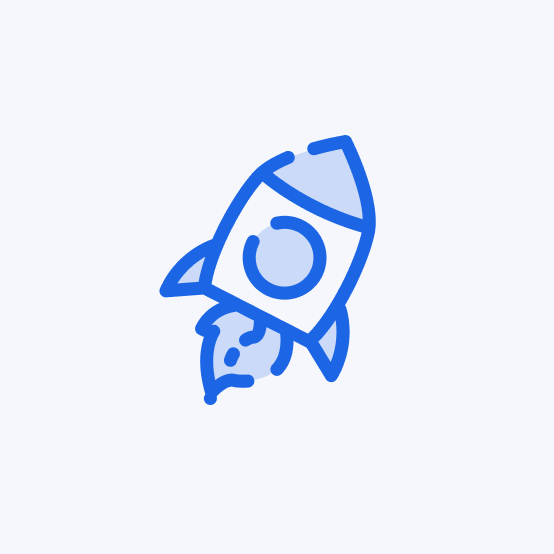Why Choose Pages Drop for Simple Folder to Website Hosting
Turn your local folder into a fully functional website with our Folder to Website hosting. No technical knowledge needed.

One-Click Deployment
Upload your static files and deploy with a single click - no configuration headaches or technical skills required.

Custom Domains
Start with our free domain instantly or connect your own custom domain to make your site uniquely yours.

Global Edge Network
Deliver content lightning-fast to visitors worldwide through Tencent's extensive global CDN infrastructure.

Free SSL Security
Every site automatically gets HTTPS security certificates, keeping your visitors safe and trusted.
How to Host Your Website from a Folder in Seconds
Upload your folder and instantly deploy your website with our Folder to Website service, designed for effortless hosting.
Everything You Need for Folder to Website Hosting
Pages Drop provides a complete Folder to Website hosting solution, enabling easy folder uploads and advanced features for efficient website deployment.
Feature | Description |
|---|---|
| Custom Domains | Use your own domain or our free domain for your site's web address |
| Global CDN | Lightning-fast loading worldwide through Tencent Cloud's network |
| Free SSL Certificates | Automatic HTTPS security with no configuration or renewal needed |
| Media Storage | Host all your images, videos and downloads with reliable delivery |
| Zero Cost | Cost-effective hosting solutions without compromising performance or reliability |
| Advanced Features | Power up your sites with Edge Serverless, KV Storage, and more |
What is the "Folder to Website" feature?
Folder to Website is our innovative solution for publishing web content without compression steps. With Folder to Website, you select an entire directory from your computer, and our system uploads and publishes it as a complete website instantly. The Folder to Website technology preserves all subfolder structures and file relationships exactly as they exist locally. Unlike traditional methods, Folder to Website eliminates the need to ZIP files before uploading. Many users prefer Folder to Website for its intuitive approach that mirrors their local development environment.
What's the maximum folder size I can upload with Folder to Website?
For Folder to Website uploads, there are specific limits to be aware of: your folder can contain up to 1,000 files maximum, and each individual file must not exceed 25MB in size. These limitations ensure optimal performance while still accommodating most standard website projects. If your project approaches these limits, consider organizing your content more efficiently or splitting particularly large assets into smaller components.
How does folder upload differ from ZIP upload in the Folder to Website feature?
The Folder to Website approach offers several advantages over ZIP methods. With Folder to Website, you bypass the compression step entirely, selecting directories directly from your file system. This Folder to Website process saves time and reduces the risk of ZIP corruption issues.
Does the Folder to Website feature maintain my subfolder structure?
Yes, preserving directory hierarchy is a core strength of our Folder to Website technology. When you upload through the Folder to Website interface, every subfolder relationship is maintained exactly as on your local machine. The Folder to Website system replicates nested directories at any depth, ensuring proper asset referencing. Many complex websites rely on specific folder structures, making Folder to Website ideal for maintaining these dependencies.
Can I drag and drop a folder with the Folder to Website tool?
Absolutely! Our Folder to Website interface features intuitive drag-and-drop functionality for modern browsers. Simply drag your website folder onto the Folder to Website upload area, and the transfer begins automatically.This drag-and-drop Folder to Website approach significantly streamlines the publishing process compared to traditional file-by-file uploading.
Do I need to create an account to use Pages Drop?
Without registration, the access links generated after successful deployment will be valid for only 1 hour. After registration, they will be permanently retained. Please note that due to local laws and regulations, users in China need to register and log in to the console to obtain domain access links, while users in other regions can use the service without registration.