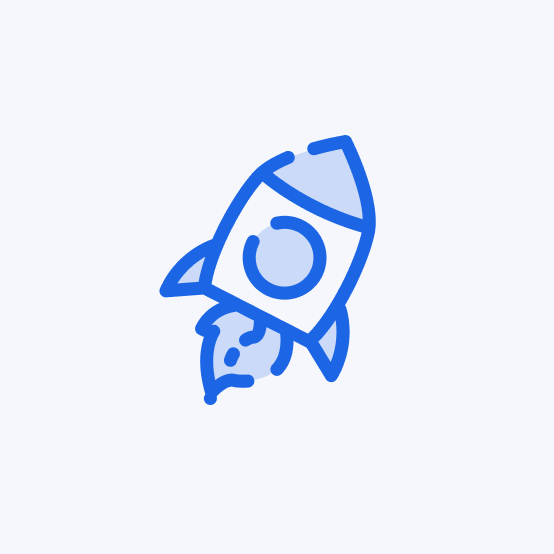Why Choose Pages Drop for Instant File-Based Website Hosting
Deploy your website instantly from any file type with our user-friendly File to Website hosting. No technical expertise required.

One-Click Deployment
Upload your static files and deploy with a single click - no configuration headaches or technical skills required.

Custom Domains
Start with our free domain instantly or connect your own custom domain to make your site uniquely yours.

Global Edge Network
Deliver content lightning-fast to visitors worldwide through Tencent's extensive global CDN infrastructure.

Free SSL Security
Every site automatically gets HTTPS security certificates, keeping your visitors safe and trusted.
How to Host Your HTML Website from Files Instantly
Discover the simplest way to File to Website hosting. Upload your HTML, images, and other files with just a few clicks.
Everything You Need for File to Website Hosting
Pages Drop offers a comprehensive File to Website hosting platform, allowing you to drop HTML, images, and more with advanced features for instant deployment.
Feature | Description |
|---|---|
| Custom Domains | Use your own domain or our free domain for your site's web address |
| Global CDN | Lightning-fast loading worldwide through Tencent Cloud's network |
| Free SSL Certificates | Automatic HTTPS security with no configuration or renewal needed |
| Media Storage | Host all your images, videos and downloads with reliable delivery |
| Zero Cost | Cost-effective hosting solutions without compromising performance or reliability |
| Advanced Features | Power up your sites with Edge Serverless, KV Storage, and more |
What is the "File to Website" feature?
Our File to Website service transforms any single file into a live website instantly. With File to Website technology, you simply upload your HTML, PDF, or image file, and our File to Website converter publishes it online immediately. This File to Website solution eliminates the need for complex hosting setups or FTP clients. Whether you're creating a simple landing page or sharing a document, File to Website makes web publishing accessible to everyone, regardless of technical expertise. Many users choose File to Website for its simplicity and speed when they need a quick online presence without managing multiple files.
What types of files can I convert with File to Website?
You can upload HTML, CSS, JS, images, PDFs, Docs, and ZIP files. Our File to Website converter supports a comprehensive range of file formats for your web publishing needs. You can transform HTML files to websites instantly, perfect for single-page designs. The File to Website tool also converts PDFs, making document sharing seamless. Additionally, our File to Website system supports JPG, PNG, SVG images, markdown files, and text documents. Each File to Website conversion maintains the original file's integrity while optimizing it for web viewing.
How quickly will my file be online with File to Website?
File to Website delivers exceptional speed, converting your file to a live website almost instantaneously. Our File to Website technology leverages global CDN infrastructure to ensure this speed regardless of file type or size. Many users report that File to Website publishes their content faster than any alternative service they've tried, making it perfect for time-sensitive web publishing needs.
Is there a file size limit for the File to Website feature?
Our File to Website converter has specific capacity guidelines to ensure optimal performance. For single file uploads, the File to Website system supports files up to 25MB in size. When using File to Website with folders or ZIP archives, you can include up to 1,000 individual files, with each file still subject to the 25MB size restriction. This File to Website limitation helps maintain fast loading speeds and reliable performance across all websites. If you're approaching these File to Website limits, consider optimizing your images and other assets to reduce their size. For larger projects exceeding these File to Website constraints, please contact our support team about our enterprise solutions designed for more extensive websites with higher resource requirements.
How do I update my website after using File to Website?
Updating your File to Website project is remarkably simple. First, register or log in to your account on our platform. Once authenticated, navigate to your File to Website dashboard, where all your projects are displayed. Locate the specific File to Website project you wish to update and click on the "Replace File" button associated with that website. The File to Website system will prompt you to upload your new version. After selecting your updated file, the File to Website converter automatically replaces the previous version while preserving your existing URL. This File to Website update process typically completes within seconds, with zero downtime, ensuring your content remains consistently available to visitors.
Do I need to create an account to use Pages Drop?
Without registration, the access links generated after successful deployment will be valid for only 1 hour. After registration, they will be permanently retained. Please note that due to local laws and regulations, users in China need to register and log in to the console to obtain domain access links, while users in other regions can use the service without registration.