In the vast and intricate tapestry of the Internet, the Domain Name System (DNS) serves as the essential directory that translates human-friendly domain names into the numerical IP addresses that computers use to communicate with each other. Within this critical infrastructure, the CNAME (Canonical Name) record holds a pivotal role, providing a mechanism to map an alias domain name to a canonical domain name.
What is a CNAME Record?
A CNAME record, often abbreviated as "Canonical Name Record", is a type of DNS resource record that maps an alias or alternate name to a canonical name. This mapping is crucial for managing multiple domains that share the same content or directing traffic to specific services.
The structure of a CNAME record includes several key components:
- Owner: This field specifies the domain name for which the CNAME record is an alias. For example, if you have an alias
blog.example.compointing toexample.com, the owner would be "blog.example.com." - TTL (Time to Live): TTL determines how long a DNS resolver should cache the CNAME record before it expires and needs to be refreshed. This setting is crucial for balancing the speed of updates with the load on DNS servers.
- Class: In most cases, this field is set to "IN" for Internet, indicating that the record is part of the Internet namespace.
- Type: This field specifies the type of DNS record, which for CNAME records is, unsurprisingly, "CNAME."
- Canonical Name: This is the domain name to which the alias points. It is the actual, or canonical, destination that the alias redirects to.
Example
Consider a scenario where you have a domain example.com and you want to create a subdomain blog.example.com that points to example.com. The standard CNAME record for this setup would look like this:
blog.example.com. IN CNAME example.com.Detailed Explanation
- Owner:
blog.example.com.is the domain name for which the CNAME record is an alias. The trailing dot indicates that it is a fully qualified domain name (FQDN). - IN:
INstands for Internet, indicating that the record is part of the Internet namespace. - CNAME:
CNAMEspecifies that this is a Canonical Name record, used to map an alias to a canonical name. - Canonical Name:
example.com.is the actual destination that the aliasblog.example.comredirects to. - TTL (Time to Live):TTL is typically set in a separate configuration file or through DNS management tools rather than directly in the CNAME record. If you need to specify TTL in the record, it would look like this:
3600 IN CNAME example.com. Here, 3600 indicates a TTL of 3600 seconds (1 hour).
How dose CNAME Work?
When a DNS resolver receives a query for a domain with a CNAME record, it follows a specific sequence of steps:
- Lookup: The resolver first looks up the CNAME record for the requested domain.
- Redirection: Upon finding the CNAME record, the resolver follows the alias to the canonical domain.
- New Lookup: The resolver then performs a new lookup for the IP address of the canonical domain.
- Resolution: Finally, the resolver returns the IP address to the user, completing the DNS resolution process.
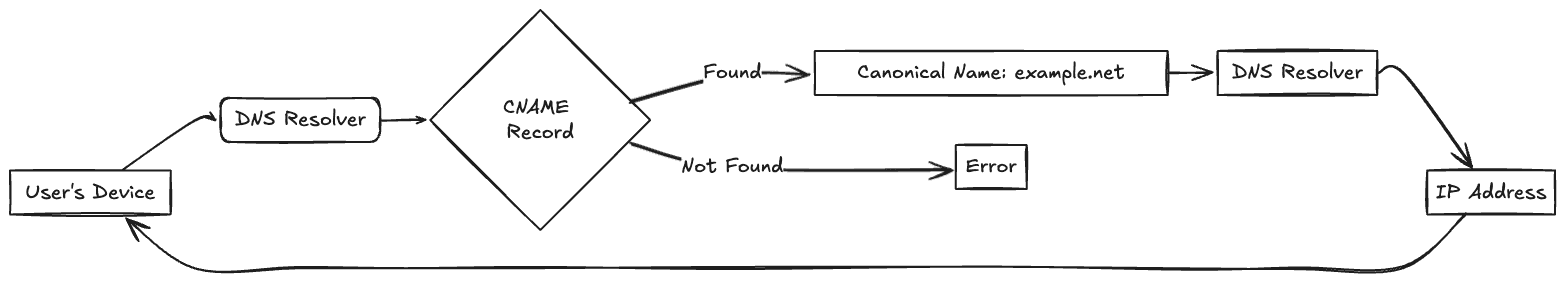
What are the Benefits of Using CNAME Records?
- Simplified Domain Management: CNAME records offer a powerful tool for simplifying domain management. By aliasing multiple domains to a single canonical domain, administrators can manage all their content and configurations from a central location. This reduces the complexity of maintaining multiple domain records and ensures consistency across different domains.
- Enhanced Performance: CNAME records can significantly improve website performance by directing traffic to more efficient servers or services. For example, by using a CDN (Content Delivery Network) as the canonical domain, CNAME records can help distribute content across multiple servers worldwide, reducing load times and improving overall performance.
- Improved SEO and User Experience: Using CNAME records for subdomains can help maintain a consistent brand image and improve the user experience. This consistency can positively impact SEO by making it easier for search engines to crawl and index your website. Additionally, well-organized domain structures can enhance user navigation and satisfaction.
What are the Limitations of CNAME Records?
While CNAME records offer many benefits, they also have some limitations that need to be considered:
- Incompatibility with Other Record Types: CNAME records cannot be used in conjunction with other types of records, such as A records, for the same domain. This can limit the flexibility of DNS configurations.
- Chaining Limitations: There is a limit to the number of CNAME records that can be chained before a loop is detected. This can restrict the complexity of DNS configurations and require careful planning.
What are the Advanced Strategies for Using CNAME Records?
- Load Balancing with CNAME: CNAME records can be used in conjunction with load balancers to distribute traffic across multiple servers. This approach improves the resilience and scalability of web applications by ensuring that no single server becomes overwhelmed with traffic.
- CNAME in Cloud Services: Many cloud service providers, such as Tencent Cloud, offer managed DNS services that support CNAME records. These services make it easier to manage and deploy complex domain configurations, leveraging the power and flexibility of cloud computing.
- Traffic Management: CNAME records can be used for sophisticated traffic management strategies. For example, during a website migration, a CNAME can be used to gradually shift traffic from the old domain to the new one, providing a smooth transition for users and minimizing disruption.
- Disaster Recovery: In the event of a server failure, a CNAME record can quickly redirect traffic to a backup server, ensuring high availability and minimizing downtime. This approach enhances the reliability and resilience of web applications.
- A/B Testing: For A/B testing, a CNAME record can be used to direct different segments of traffic to different versions of a website. This allows for controlled experimentation and data collection, helping you optimize your website for better performance and user engagement.
What are the Security Implications of CNAME Records?
- Protecting Against Attacks: While CNAME records themselves do not provide security features, their use in a well-architected system can contribute to overall security. For instance, by centralizing traffic management through a CDN, you can leverage the CDN's built-in security features, such as DDoS protection and Web Application Firewall (WAF), to protect your web applications against various threats.
- DNS Hijacking and Misconfiguration: Improper use of CNAME records can lead to security risks such as DNS hijacking if the canonical domain is compromised. It's essential to ensure that all domains involved in a CNAME setup are secured and monitored regularly to detect and respond to any potential threats promptly.
Best Practices for Implementing CNAME Records
To ensure optimal performance and security when using CNAME records, consider the following best practices:
- Plan Ahead: Before implementing CNAME records, plan the domain structure and how traffic will be managed. Consider future needs and potential changes to avoid frequent updates to the DNS configuration.
- Monitor and Log: Implement monitoring and logging to track the performance and health of your CNAME configurations. This can help quickly identify and resolve issues before they impact users.
- Use DNSSEC: Employ DNSSEC(DNS Security Extensions) to add an additional layer of security to your DNS records, ensuring their integrity and authenticity.
- Plan for TTL: Choose an appropriate TTL for your CNAME records to balance between quick updates and reduced DNS load.
- Test Thoroughly: Before going live with a CNAME change, test thoroughly to ensure that it works as expected and does not negatively impact the user experience.
Conclusion
CNAME records are a fundamental aspect of DNS management, offering a range of benefits for web performance, security, and domain management. Whether you're managing multiple domains, improving performance, or enhancing security, CNAME records are a powerful tool that should be part of your DNS strategy.
Tencent EdgeOne is a powerful content delivery network and edge computing platform that offers a global network with advanced security features and customizable caching rules. By integrating CNAME records with EdgeOne, you can leverage its capabilities to optimize your web services further.
We are delighted to introduce our latest offer: a Free Trial! Throughout this trial period, You will be able to explore our features, performance, advantages, and experience the professional support and excellent customer service we provide. Welcome to Contact Us for more details.

