NXDOMAIN (Non-Existent Domain) is a fundamental DNS response code that plays a crucial role in the Domain Name System (DNS). This comprehensive guide explores the nature of NXDOMAIN errors, their implications, and effective resolution strategies.
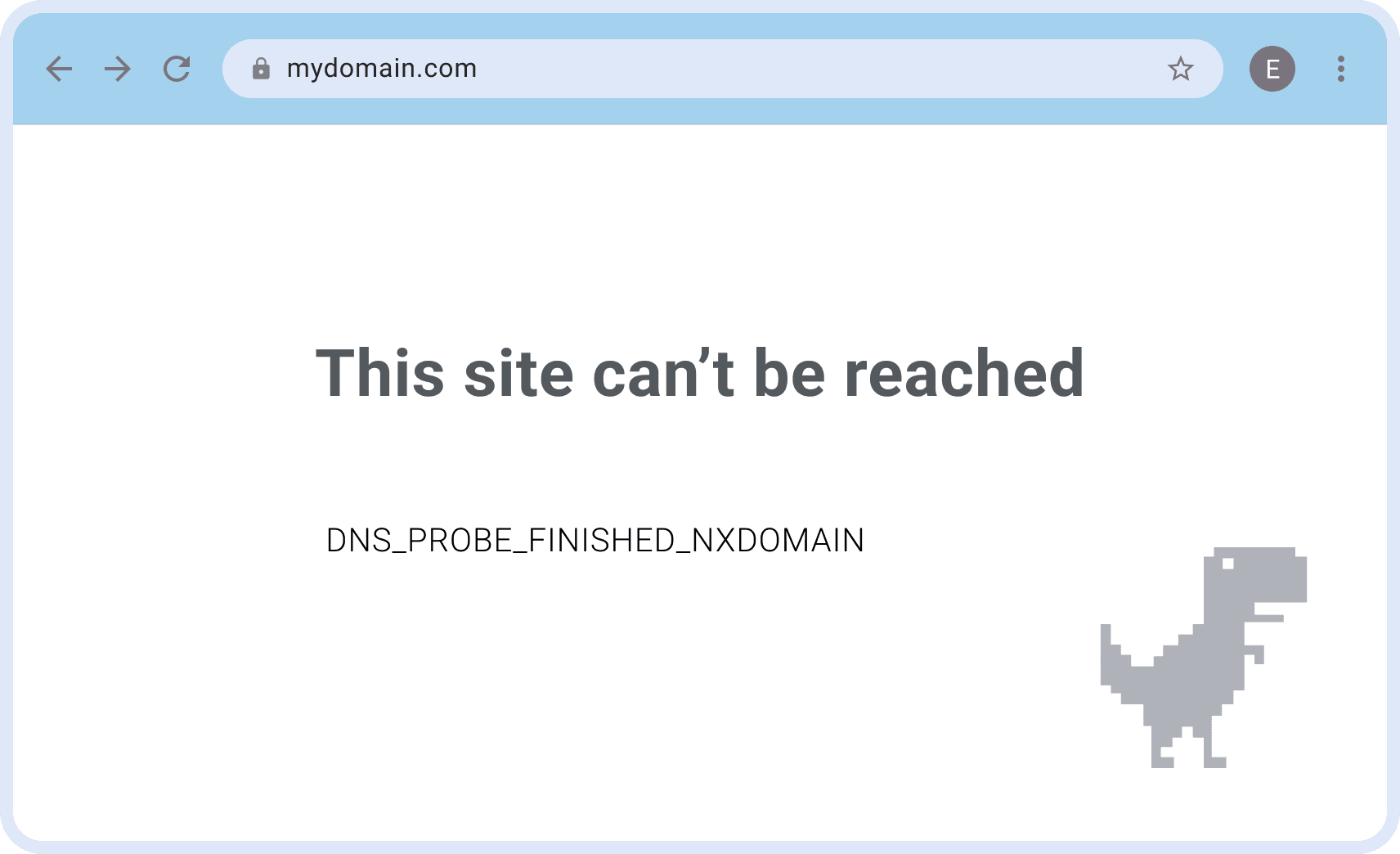
What is NXDOMAIN?
NXDOMAIN is a DNS response code indicating that a queried domain name does not exist in the DNS system. When a DNS resolver receives an NXDOMAIN response, it signifies that the requested domain cannot be found in the authoritative DNS servers. This response is an essential component of the DNS protocol, helping maintain efficient internet navigation and resource allocation. Essentially, it informs the user or application that the domain name they are trying to reach is not registered or does not have an associated IP address in the DNS records.
Common Manifestations of NXDOMAIN Errors
NXDOMAIN errors manifest differently across various platforms and browsers, making it important to recognize the specific error messages:
- Chrome displays "DNS_PROBE_FINISHED_NXDOMAIN"
- Firefox shows "Server not found"
- Safari presents "Safari can't find the server"
These variations, while different in appearance, all indicate the same underlying issue: the domain name cannot be resolved. Recognizing these error messages can help users and administrators quickly identify that they are dealing with an NXDOMAIN issue.
What are the Causes of NXDOMAIN Errors?
Several factors can trigger NXDOMAIN errors, each requiring different approaches to diagnose and resolve:
- Misconfigured DNS server settings: Incorrect DNS settings can prevent the resolver from finding the correct DNS records.
- Corrupted local DNS cache: Cached DNS records on a local machine may become outdated or corrupted, leading to resolution failures.
- Network connectivity issues: Problems with the network connection can prevent DNS queries from reaching the DNS servers.
- Expired or non-existent domains: Domains that have expired or have never been registered will naturally return NXDOMAIN responses.
- Incorrect hosts file entries: Misconfigured entries in the local hosts file can override DNS queries and lead to incorrect resolutions.
- DNS server timeout issues: If the DNS server takes too long to respond, the resolver may interpret this as an NXDOMAIN error.
Understanding these causes is crucial for effectively diagnosing and resolving NXDOMAIN errors.
What is the Impact on Website Accessibility?
NXDOMAIN errors significantly affect various aspects of internet usage and business operations:
- User experience and satisfaction: Users encountering NXDOMAIN errors may become frustrated and lose trust in the website or service.
- Website availability and accessibility: Persistent NXDOMAIN errors can render a website inaccessible, leading to potential loss of traffic and revenue.
- Potential security implications: Misconfigured DNS settings or corrupted caches can be exploited by malicious actors to redirect users to harmful sites.
- Business continuity and operations: For businesses, NXDOMAIN errors can disrupt operations, affect customer interactions, and lead to financial losses.
By understanding the impact of NXDOMAIN errors, organizations can prioritize their resolution and implement preventive measures to maintain seamless internet connectivity and service availability.
How to Diagnose NXDOMAIN Errors?
Diagnosing NXDOMAIN errors requires a systematic approach to identify the root cause. Here are some effective troubleshooting methods:
- Use nslookup to verify DNS resolution: This command-line tool helps check if the DNS server can resolve the domain name. By entering
nslookup [domain], users can see if the DNS server returns an IP address or an NXDOMAIN response. - Perform ping tests to check connectivity: Using the ping command can help determine if there is a network connectivity issue. If the domain cannot be pinged, it may indicate a broader network problem.
- Employ specialized DNS diagnostic tools: Tools like dig or online DNS checkers can provide detailed insights into DNS queries and responses, helping pinpoint where the resolution process fails.
- Verify network connection status: Ensuring that the device is properly connected to the network and that there are no firewall or router issues blocking DNS queries is essential.
How to Resolve NXDOMAIN Errors?
Once the cause of the NXDOMAIN error is identified, several strategies can be employed to resolve it:
- Clearing DNS cache: Flushing the DNS cache on the local machine can remove outdated or corrupted records, allowing fresh queries to be made to the DNS server.
- Resetting network configurations: Reconfiguring network settings can resolve misconfigurations that may be causing DNS resolution issues.
- Modifying DNS server settings: Switching to a different DNS server, such as Google Public DNS or Cloudflare DNS, can sometimes resolve persistent NXDOMAIN errors.
- Updating hosts file entries: Ensuring that the local hosts file does not contain incorrect entries for the domain in question can prevent resolution issues.
- Restarting network services: Restarting the DNS client service or the entire network stack can resolve transient issues affecting DNS resolution.
- Reviewing firewall configurations: Ensuring that firewalls are not blocking DNS traffic is crucial for maintaining proper DNS functionality.
Different operating systems may require unique approaches to resolve NXDOMAIN errors:
- Windows: (1) Use the
ipconfig/flushdnscommand to clear the DNS cache. (2) Reset the network adapter usingnetsh int ip reset. - Linux: (1) Execute
systemd-resolve --flush-cachesto clear the DNS cache. (2) Restart networking services withservice networking restart. - macOS: (1) Use
killall -HUP mDNSResponderto flush the DNS cache. (2) Reset network preferences through the system settings. - Mobile Devices: (1) Reset network settings to default. (2) Adjust DNS configuration in the device's network settings.
Conclusion
Understanding NXDOMAIN errors and their resolution is crucial for maintaining reliable internet connectivity. By following proper troubleshooting procedures and implementing preventive measures, organizations and individuals can minimize the impact of these DNS-related issues.
FAQs
Q1: What is an NXDOMAIN error?
A1: NXDOMAIN is a DNS response code indicating that the domain name you're trying to access does not exist in the DNS system.
Q2: What causes an NXDOMAIN error?
A2: It typically occurs due to DNS configuration issues, incorrect domain names, or when the DNS resolver cannot find the IP address for the requested domain.
Q3: How can I fix an NXDOMAIN error?
A3: The most common solutions are clearing your browser cache and resetting your DNS settings using the command "ipconfig /flushdns" in CMD.
Q4: Is an NXDOMAIN error a browser-specific issue?
A4: No, it's a DNS-level error that can occur in any browser or application that relies on DNS resolution.
Q5: Can DNS pollution cause NXDOMAIN errors?
A5: Yes, DNS pollution or corruption can lead to NXDOMAIN errors, which may require resetting your network stack to resolve.
About Us
Tencent EdgeOne is a comprehensive solution designed to enhance website performance, security, and global content delivery. It provides robust features such as DDoS protection, bot management, and scalable infrastructure to ensure high availability and low latency for users worldwide. We have now launched a Free Trial, welcome to Sign Up or Contact Us for more information.

