The 500 Internal Server Error, often referred to as a 500 error, is an HTTP status code that signals a problem on the server side. This issue prevents the server from fulfilling the request. It's a confusing error message because it doesn't specify the exact cause of the problem. However, it's essential to comprehend this error, know how to resolve it, and take steps to prevent it in order to maintain the health and functionality of your website.
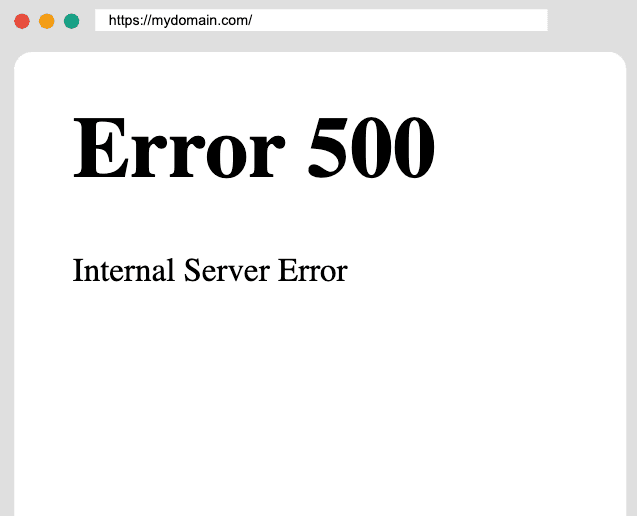
What are HTTP Status Codes?
HTTP status codes are three-digit numbers returned by web servers to indicate the outcome of a client's request. These codes are grouped into five classes based on their first digit: 1xx (informational), 2xx (successful), 3xx (redirection), 4xx (client errors), and 5xx (server errors). The 500 Internal Server Error falls into the last category, signifying that the server encountered an unexpected condition that prevented it from fulfilling the request.
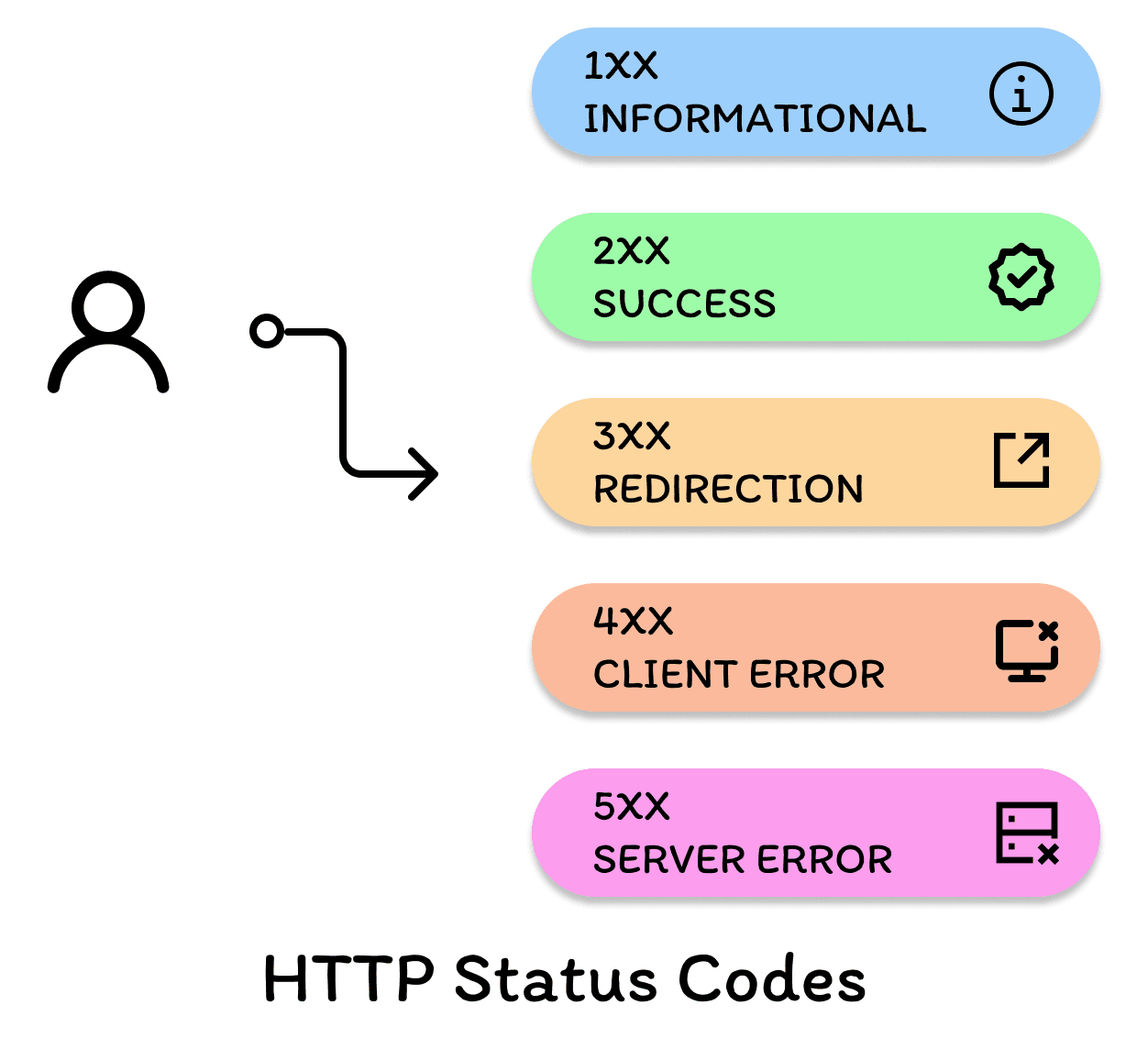
What is 500 Internal Server Error?
A 500 Internal Server Error is a generic error message indicating that something has gone wrong on the server side of a website. This error occurs when the server is unable to process a request due to an unexpected condition. Since the error message is generic, it can be challenging to pinpoint the exact cause without further investigation.
What are The Types of 5XX Server Errors?
HTTP 5XX server errors cover a variety of scenarios in which the server cannot complete the request. Different numbers (e.g. 501 or 502) indicate specific versions of this error. Below we will describe a few of the most common errors of this type:
500 Internal Service Error
The standard 500 Internal Service Error is the most generic form of this category and it provides broad coverage for unexpected issues that prevent users from accessing web pages. Since the server cannot gain more insight into the exact nature of the issue, a general 500 error is provided as a placeholder of sorts. Regardless of why the issue exists or what caused it, the effect is always the same: you're unable to access the website in question.
501 Not Implemented
The 501 error indicates a lack of functionality, the server simply doesn't have what it takes to complete the client's request. In many ways, this code closely resembles a client-oriented counterpart from the 400 category: the 405 Method Not Allowed error. However, with the 405, the issue arises because the client is not supposed to request a specific method. On the other hand, with a 501 error, it means the server cannot understand the request or doesn't support a necessary feature.
502 Bad Gateway
The 502 error indicates that a server acting as a gateway or proxy received an invalid or incorrect response while communicating with another server. This error suggests a communication problem between the servers, which may cause an interruption in Internet service.
503 Service Unavailable
The 503 Service Unavailable error is a common response when a server is temporarily overloaded. This means that the requested website cannot be reached immediately. Unlike other errors in the 500 category, this error indicates that the website is still running, but it can't be accessed temporarily. The error message usually indicates that the "service is temporarily unavailable."
504 Gateway Timeout
Similar to the 502 error mentioned earlier, the 504 Gateway Timeout error occurs when a server acts as a proxy or gateway. However, in this case, the issue is not with the gateway itself, but with the upstream standalone server that fails to respond. As a result, the initial server is left waiting for too long and may time out before receiving the required response.
What Causes 500 Internal Service Error?
500 Internal Server Error can be caused by a wide range of issues, including:
- Syntax errors in server-side scripts (e.g., PHP, Python, Ruby)
- Problems with server configuration files (e.g., .htaccess, web.config)
- Insufficient permissions for files or directories
- Corrupted files or data
- Server resource exhaustion (e.g., memory, CPU)
- Third-party service failures (e.g., database, API)
In some cases, these errors can act as early indicators of cyberattacks. They are particularly common when it comes to Distributed Denial of Service (DDoS) Attacks, where servers are overwhelmed with traffic in an attempt to render them completely unavailable to genuine users.
What is The Impact of 500 Internal Server Error?
This type of error can make it difficult for users to access a website the way they want to. But beyond that, the 500 error code can cause many long-term problems for website owners, as described below:
Impaired user experience
When a user visits a website and encounters a 500 type error, they may be presented with an error page instead of the content they were expecting to see. This can lead to a compromised user experience and may cause users to lose confidence in the site or even choose to leave and look for alternatives.
Business process interruption
Businesses that depend on web-based services can be significantly impacted by a 500 type error. For instance, if an online shopping site experiences a 500 type error in its payment system, customers may be unable to finish their purchases, leading to a decrease in sales for the company.
Data loss or corruption
In some cases, internal server errors can lead to data loss or corruption. For example, if a database encounters an error while performing a write operation, this may result in incomplete or inconsistent data. This can have a serious impact on the proper functioning of a website.
Waste of system resources
If the server encounters 500 type errors frequently, it may result in a waste of system resources. The server may consume a large amount of computing resources in handling the errors, which can reduce overall performance. In addition, developers and operations teams may need to spend a lot of time and effort to investigate and resolve these issues.
SEO Undermined
Search engines consider the usability and stability of a website when evaluating its ranking. Frequent 500 type errors may cause search engines to perceive a website as unstable, which can lower a website's ranking in search results. This may lead to a decrease in website traffic, further affecting business development.
How to Fix 500 Internal Server Error?
Fixing 500 Internal Server Error requires identifying and addressing the underlying cause. The sooner these errors are fixed, the sooner access will be restored — and this means fewer long-term issues with performance or reputation. Here are some common troubleshooting steps:
- Check server logs: Server logs often contain detailed information about the error, including the exact cause and location.
- Review server-side code: Look for syntax errors, missing files, or other issues in your server-side scripts.
- Verify server configuration: Ensure that your server configuration files are correct and properly configured.
- Check file permissions: Make sure that all necessary files and directories have the correct permissions.
- Restart the server: Sometimes, simply restarting the server can resolve the issue.
- Contact hosting provider: If you're unable to resolve the issue, contact your hosting provider for assistance.
How to Prevent 500 Internal Server Error?
The 500 Internal Server Error can be surprisingly easy to fix, but it's best to avoid it altogether. These errors often occur due to overloads, so it's important to rely on simple preventative strategies to keep your website running smoothly. Here are some best practices:
- Regularly update software: Keep your server software, including web server, operating system, and scripts, up to date to benefit from the latest security patches and bug fixes.
- Use proper error handling: Implement robust error handling in your server-side code to catch and display meaningful error messages without exposing sensitive information.
- Monitor server performance: Regularly monitor server resources, such as CPU, memory, and disk space, to identify potential issues before they cause errors.
- Backup data: Regularly back up your website data to prevent data loss in case of server failure or other issues.
- Test changes: Before deploying changes to the production environment, it is important to test them in the testing environment to ensure that they do not cause any errors.
- Use CDN: Use a content delivery network (CDN) to enhance website performance and reduce the chances of errors.
Conclusion
In complex web application environments, 500 errors often appear silently, causing considerable distress to user experience. Tencent EdgeOne monitors user requests in real time through globally distributed edge nodes and intelligently optimizes server responses. When a potential 500 error risk is detected, EdgeOne will quickly intervene to ensure that the request can be processed stably and quickly through caching, load balancing and other technical means, thus effectively avoiding 500 errors.
In addition, EdgeOne also has a strong security protection capability, which can resist all kinds of network attacks and guarantee the stable operation of Web applications. Whether it is SQL injection, XSS attack or CC attack, EdgeOne can easily cope with them, keeping your website away from the trouble of 500 errors.
We are pleased to introduce you to our latest offer: a free trial! During your trial, you can learn about our features, capabilities, and benefits, and experience the professional support and excellent customer service we provide.
Sign Up for a free trial now and start your journey of discovery, welcome to Contact Us to learn more information.

