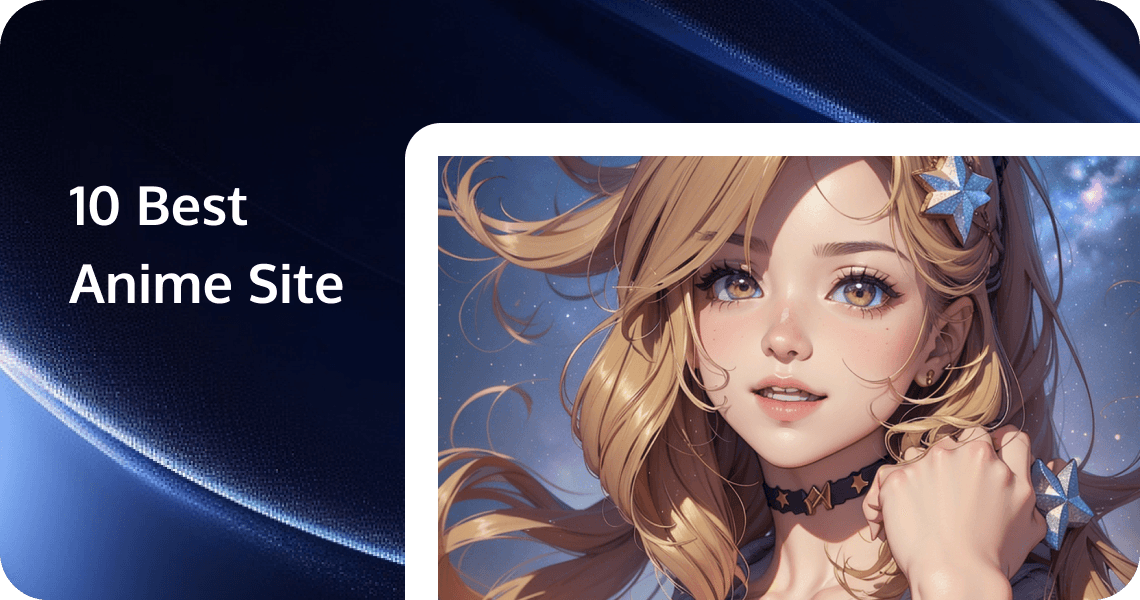The Ultimate Guide to the Best Spotify Downloaders in 2024
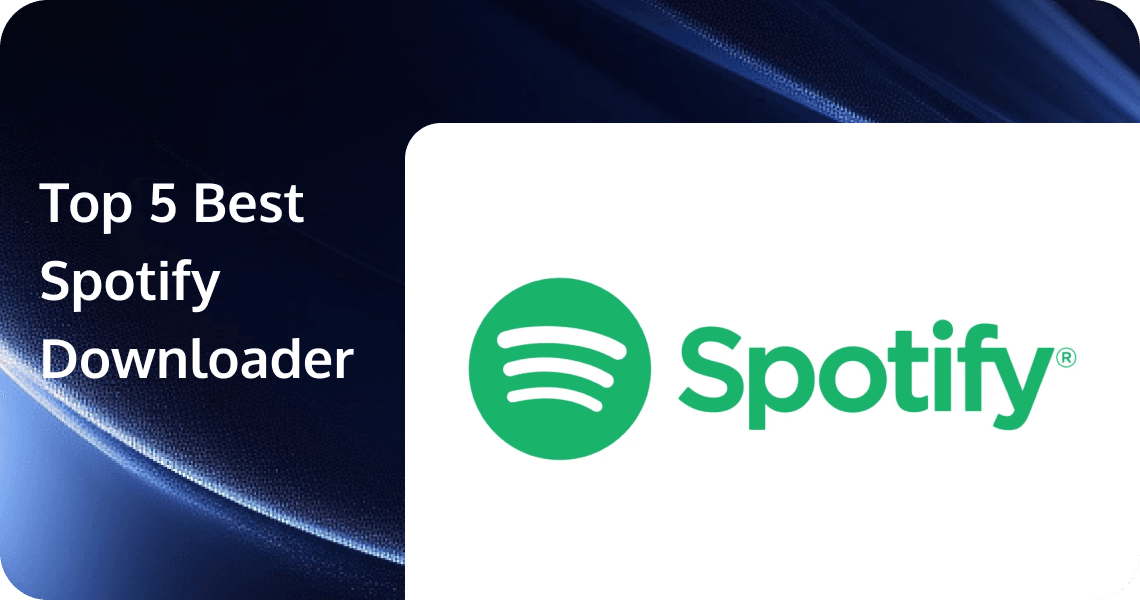
Spotify has revolutionized the way we consume music, offering millions of tracks at our fingertips. However, the need to be constantly connected to the internet to enjoy your favorite tunes can be limiting. This is where Spotify downloaders come into play, allowing users to enjoy their music offline. In this guide, we'll explore the best Spotify downloaders available in 2024, helping you make an informed decision about which one suits your needs.
What are Spotify Downloaders?
Spotify downloaders are tools or software applications designed to download music tracks, playlists, or albums from Spotify for offline listening. They are designed to convert Spotify tracks into downloadable audio files, typically in MP3 format.
Spotify downloaders allow users to listen to their favorite music without an internet connection or a Spotify Premium subscription. These tools can be categorized into different types based on their functionality and legality.
Types of Spotify Downloaders
Official Spotify Download Feature
- Spotify Premium: Spotify itself offers an official download feature for offline listening, but it is only available to Spotify Premium subscribers. This feature allows users to download songs, albums, and playlists within the Spotify app for offline playback. However, the downloaded content is encrypted and can only be played within the Spotify app.
Third-Party Spotify Downloaders
- Software Applications: These are standalone applications that claim to download Spotify tracks directly to your device. Examples include AudFree, Sidify, and TunesKit. They often work by capturing the audio stream and saving it as a local file.
- Online Downloaders: Websites that offer Spotify downloading services. Users typically paste the Spotify track or playlist URL into the website, which then provides a downloadable file.
- Browser Extensions: Some browser extensions claim to download Spotify music directly from the web player.
How do Spotify Downloaders Work?
Most Spotify downloaders work by recording the audio stream from Spotify in real-time as it plays. Some advanced tools can directly access and decrypt Spotify's encrypted files, converting them into standard audio formats.
Audio Recording Software
Functionality
These tools record the audio as it plays on your device. They capture the sound output from Spotify and save it as a local file in formats like MP3, WAV, or FLAC.
Process
- Playback: You play the desired track or playlist on Spotify.
- Recording: The software records the audio in real time.
- Saving: The recorded audio is saved to your device as a file.
Examples
Audacity (with additional setup), TunesKit, and AudFree.
Stream Ripping Tools
Functionality
These tools intercept the audio stream from Spotify and convert it into a downloadable file. They often work by extracting the audio data directly from the stream.
Process
- Interception: The tool intercepts the audio stream from Spotify.
- Conversion: The intercepted stream is converted into a standard audio format.
- Saving: The converted audio file is saved to your device.
Examples
Sidify, AllToMP3.
Browser Extensions
Functionality
These extensions work within your web browser to capture and download audio from the Spotify web player.
Process
- Installation: You install the browser extension.
- Playback: You play the desired track or playlist on the Spotify web player.
- Capture: The extension captures the audio stream.
- Saving: The captured audio is saved as a file on your device.
Examples
Spotify & Deezer Music Downloader (Note: Many such extensions are often removed from official extension stores due to legal issues).
Online Downloaders
Functionality
These are web-based services where you paste the URL of the Spotify track or playlist, and the service provides a downloadable file.
Process
- URL Input: You paste the Spotify track or playlist URL into the website.
- Processing: The website processes the URL and extracts the audio.
- Download: A download link is provided for you to save the audio file.
Examples
Various websites offer this service, but they often face legal challenges and may not be reliable.
Top 5 Best Spotify Downloaders
1. AudFree Spotify Music Converter
Overview
AudFree Spotify Music Converter is a well-known tool that allows users to download and convert Spotify songs, playlists, and albums to various formats like MP3, FLAC, WAV, and AAC.
Features
- High-quality audio conversion.
- Retains ID3 tags and metadata.
- Batch conversion support.
Platform
Available for both Windows and macOS.
2. Sidify Music Converter
Sidify is known for its fast conversion speed and ability to preserve audio quality. It also offers ID3 tag preservation and a built-in Spotify player.
Overview
Sidify Music Converter is another popular tool that enables users to download and convert Spotify music to MP3, AAC, FLAC, or WAV formats.
Features
- Maintains original audio quality.
- Preserves ID3 tags and metadata.
- Supports batch conversion.
Platform
Available for both Windows and macOS.
3. AudKit Spotify Music Converter
Overview
AudKit provides a comprehensive solution with support for multiple output formats and the ability to convert Spotify podcasts as well as music.
Features
- Wide Range of Output Formats.
- Supports batch conversion.
- User-Friendly Interface.
Platform
Available for both Windows and macOS.
4. DRmare Spotify Music Converter
DRmare offers a clean interface and fast conversion speeds. It's compatible with both Windows and Mac and supports a wide range of output formats.
Overview
DRmare Spotify Music Converter is a tool that helps users download and convert Spotify music to MP3, FLAC, WAV, AAC, M4A, and M4B formats.
Features
- High-quality audio conversion.
- Retains ID3 tags and metadata.
- Supports batch conversion.
Platform
Available for both Windows and macOS.
5. AllToMP3
Overview
AllToMP3 is a free, open-source tool that allows users to download music from Spotify, YouTube, SoundCloud, and Deezer.
Features
- Simple and easy-to-use interface.
- Supports multiple platforms.
- Free to use.
Platform
Available for Windows, macOS, and Linux.
Legal considerations It's important to note that using Spotify downloaders may violate Spotify's terms of service and copyright laws. Users should be aware of the legal implications and use these tools responsibly, preferably for personal use only.
How to Choose a Spotify Downloader
While Spotify downloaders can provide a way to access music offline, it is important to consider the legal, ethical, and security implications. Here are some considerations and risks that need to be considered when selecting a Spotify downloader:
Legality
- Copyright Infringement: Downloading music from Spotify using third-party tools without proper authorization is a violation of Spotify’s terms of service and can be considered copyright infringement. This can lead to legal consequences and account suspension.
- Ethical Concerns: Using unauthorized downloaders deprives artists and creators of their rightful earnings, as they do not receive royalties for illegally downloaded content.
Quality and Reliability
- Audio Quality: The quality of the downloaded music may vary depending on the tool used. Official downloads through Spotify Premium maintain high audio quality, while third-party tools may not.
- Software Reliability: Third-party downloaders may not always work as advertised and can be prone to bugs and errors.
Security Risks
- Malware and Viruses: Downloading and installing software from untrusted sources can expose your device to malware, viruses, and other security threats.
- Data Privacy: Some third-party tools may collect personal data or require access to your Spotify account, posing privacy risks.
User Experience
- Ease of Use: Official Spotify downloads are straightforward and integrated into the app, while third-party tools may require additional steps and technical know-how.
- Support and Updates: Official features are supported and regularly updated by Spotify, whereas third-party tools may lack consistent support and updates.
Alternatives to Spotify Downloaders
While Spotify downloaders offer convenience, there are legal alternatives to consider. Using third-party downloaders, on the other hand, can lead to legal issues, security risks, and potential harm to the music industry.
The safest and most reliable method to download Spotify music for offline listening is through a Spotify Premium subscription, which ensures high-quality audio and supports the artists and creators. Spotify Premium Spotify's paid subscription service allows offline listening within the app, ensuring you stay within the terms of service.
Other music streaming services with offline modes Services like Apple Music, YouTube Music, and Amazon Music offer offline listening features with their premium subscriptions.
Conclusion
Spotify downloaders can be useful tools for enjoying your music offline, but it's crucial to use them responsibly and be aware of potential legal issues. The best Spotify downloader for you will depend on your specific needs, considering factors like conversion speed, audio quality, and ease of use. Always prioritize legal and ethical music consumption methods when possible.
If you're concerned about hosting and distributing audio and video files, Tencent EdgeOne would be your ideal choice. Tencent EdgeOne is an advanced CDN provider that combines content delivery, security, and computing capabilities. We have now launched a Free Trial, welcome to Sign Up and Contact Us for more information.
FAQs about Spotify Downloaders
Q: Are Spotify downloaders legal?
A: Using Spotify downloaders may violate Spotify's terms of service and copyright laws. It's important to use them responsibly and be aware of potential legal implications.
Q: Can I download Spotify podcasts with these tools?
A: Some Spotify downloaders, like AudKit, offer the ability to download podcasts as well as music.
Q: Will using a Spotify downloader affect my Spotify account?
A: While it's unlikely to directly affect your account, using such tools could potentially lead to an account suspension if detected by Spotify.
Q: What's the difference between a Spotify downloader and Spotify's offline mode?
A: Spotify's offline mode (available with Premium) allows temporary downloads within the app, while downloaders convert tracks to standalone audio files.
Q: Can I use downloaded songs on any device?
A: Yes, once converted to standard audio formats, the files can be played on any compatible device.
Remember, while Spotify downloaders offer convenience, it's always best to support artists and use music services by their terms of service.