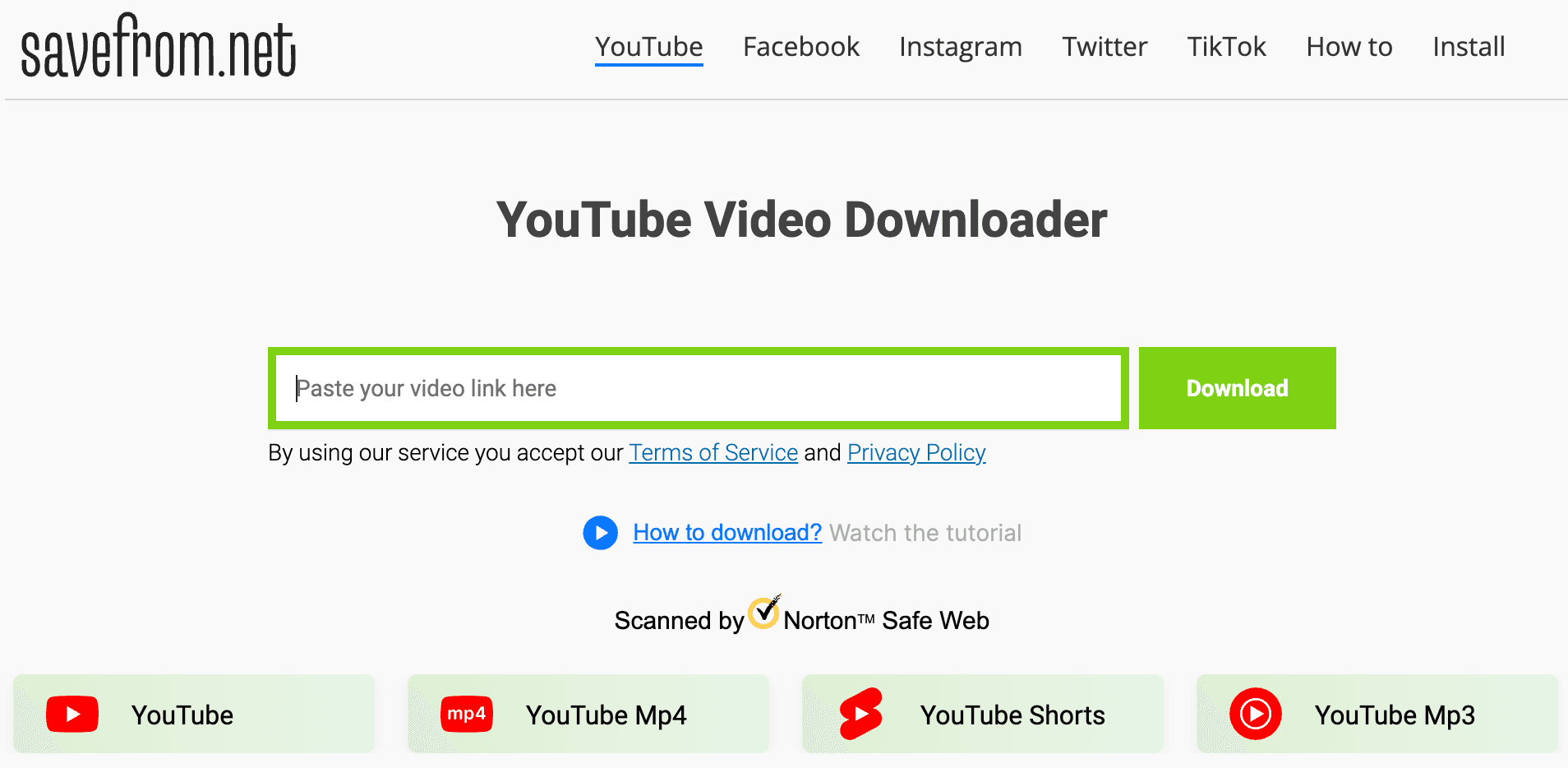Best Free YouTube Video Downloader in 2024 | Safe & Easy to Use


What is YouTube Video Downloader?
A YouTube video downloader is a tool or software that allows users to save videos from YouTube to their local devices, such as computers, smartphones, or tablets. These downloaders typically work by extracting the video file from YouTube's servers and converting it into a format that can be stored and played offline.The downloaders introduced in this article have all undergone our security testing and can be used with confidence.
How YouTube Video Downloader Work
Most YouTube video downloaders follow a similar process:
1. URL input: Users copy and paste the URL of the desired YouTube video into the downloader.
2. Video analysis: The downloader scans the URL and retrieves information about the video, including available formats and quality options.
3. Format selection: Users choose their preferred format (e.g., MP4, WebM) and quality (e.g., 720p, 1080p).
4. Extraction and conversion: The downloader retrieves the video data from YouTube's servers and converts it into the selected format.
5. Download: The converted video is saved to the user's device.
Best Free YouTube Video Downloader Options
There are numerous YouTube video downloader options available, ranging from online services to desktop applications and browser extensions. Here are some popular choices:
1. Online Downloader: SaveFrom、Y2mate、TurboScribe
2. Desktop Applications: 4K Video Downloader、YTD Video Downloader、Any Video Converter
Each of these options has its own set of features, supported formats, and ease of use. It's important to research and choose a downloader that best suits your needs and complies with legal requirements.
Online Downloader for YouTube Video Downloader
SaveFrom: Quick and Easy
SaveFrom is a popular online tool that allows users to download videos from YouTube and other platforms. Its user-friendly interface makes it accessible to everyone, even those with limited technical skills. SaveFrom supports various video formats and resolutions, ensuring that users can download videos in the quality they prefer.
Key Features:
- Browser Extension: Easily download videos directly from YouTube.
- Multiple Formats: Supports MP4, WEBM, and more.
- High-Quality Downloads: Offers resolutions up to 4K.
SaveFrom is particularly praised for its browser extension, which simplifies the downloading process by adding a download button directly on the YouTube page.
Y2mate: The All-Rounder
Y2mate is another excellent choice for downloading YouTube videos. It offers a seamless experience with no need for software installation or registration.
Key Features:
- No Registration Required: Download videos without creating an account.
- Wide Format Support: Includes MP3, MP4, AVI, and more.
- Fast Downloads: Quick conversion and download speeds.
Y2mate supports a wide range of formats, including MP3 and MP4, and allows users to download videos in resolutions up to 4K. Its fast conversion and download speeds make it a favorite among users who need quick access to their favorite content.
TurboScribe: More Than Just a Downloader
TurboScribe, while less known compared to Y2mate and SaveFrom, offers a unique set of features that set it apart from traditional YouTube downloaders.
Key Features:
- Video downloading capabilities
- Automatic transcription of YouTube videos
- Subtitle generation
- Support for multiple languages
What makes TurboScribe interesting is its focus on transcription and subtitle generation. This tool not only allows you to download YouTube videos but also provides automatic transcriptions of the video content. This feature can be incredibly useful for content creators, students, or professionals who need to work with video content.
While TurboScribe's video downloading capabilities might not be as extensive as dedicated downloaders, its additional features make it a versatile tool for those who need more than just video downloads.
Desktop Applications for YouTube Video Downloader
4K Video Downloader: For High-Quality Downloads
As the name suggests, 4K Video Downloader specializes in high-quality video downloads, including 4K resolution videos from YouTube.
Key Features:
- Supports 4K and 8K video downloads
- Ability to download entire playlists and channels
- Subtitle downloads
- Available for Windows, Mac, and Linux
- Supports various video hosting sites
4K Video Downloader is a desktop application, which means you need to install it on your computer. While this might be seen as a drawback by some users who prefer online tools, it offers more stability and features compared to many web-based downloaders.
One of its standout features is the ability to download entire YouTube playlists or channels, which is perfect for users who want to archive large amounts of content. It also allows for subtitle downloads, making it an excellent choice for language learners or those who need closed captions.
The free version of 4K Video Downloader has some limitations, such as the number of playlists you can download per day, but it still offers robust functionality for most users' needs.
YTD Video Downloader: Versatile and User-Friendly
YTD Video Downloader is another desktop application that offers a good balance of features and ease of use.
Key Features:
- Supports multiple video hosting sites
- Built-in video player
- Video conversion capabilities
- Available for Windows and Mac
- Simple, intuitive interface
YTD Video Downloader stands out for its simplicity and additional features. Besides downloading videos, it includes a built-in video player and the ability to convert videos to different formats. This makes it a more comprehensive tool for managing your downloaded videos.
The free version of YTD Video Downloader includes ads and has some speed limitations compared to the paid version. However, it still offers solid functionality for users who don't mind these minor inconveniences.
Any Video Converter: The Swiss Army Knife
Any Video Converter (AVC) is more than just a YouTube downloader; it's a comprehensive video toolset that includes downloading capabilities.
Key Features:
- Video downloading from multiple sites
- Extensive video conversion options
- Basic video editing tools
- DVD burning capabilities
- Available for Windows and Mac
While AVC might be overkill for users who only want to download YouTube videos, it's an excellent choice for those who need more comprehensive video management tools. Its video conversion capabilities are particularly noteworthy, supporting a wide range of formats and allowing for customization of video parameters.
The free version of AVC includes all the essential features, including YouTube video downloading. However, some advanced features and faster conversion speeds are reserved for the paid version.
Best Practices for Using YouTube Video Downloader
If you decide to use a YouTube video downloader, consider the following best practices to ensure a safe and responsible experience:
1. Respect copyright: Only download videos that you have permission to use or that fall under fair use in your jurisdiction.
2. Use reputable downloaders: Stick to well-known and trusted downloader options to minimize the risk of malware or security breaches.
3. Be cautious with personal information: Avoid downloaders that require unnecessary personal details or account creation.
4. Keep software updated: If using a desktop application, ensure it's regularly updated to maintain security and functionality.
5. Use antivirus protection: Always scan downloaded files with antivirus software before opening them.
6. Be aware of quality limitations: Some downloaders may not offer the highest quality options available on YouTube.
7. Consider bandwidth usage: Downloading large video files can consume significant amounts of data, so be mindful of your internet plan limitations.
Alternatives to YouTube Video Downloaders
Given the legal and ethical concerns surrounding YouTube video downloaders, it's worth considering alternative methods for accessing content offline:
YouTube Premium: This paid subscription service offers ad-free viewing and the ability to download videos directly through the YouTube app for offline playback.
Creator-approved downloads: Some content creators offer download links or alternative platforms where their videos can be legally obtained.
Screen recording: While not ideal for quality, screen recording software can be used to capture YouTube videos for personal use.
Playlist managers: These tools allow you to create and manage playlists of YouTube videos for easy access, even if you're not downloading the actual files.
Conclusion
YouTube video downloaders offer a convenient way to save online content for offline viewing, but they come with significant legal and ethical considerations. While these tools can be useful in certain situations, it's crucial to use them responsibly and in compliance with applicable laws and YouTube's Terms of Service.
As the digital landscape continues to evolve, the debate surrounding content ownership, fair use, and the right to access information will undoubtedly persist. Whether you choose to use a YouTube video downloader or opt for alternative methods of accessing content offline, it's essential to stay informed about the legal and ethical implications of your choices.
While YouTube video downloader tools can meet immediate needs, if you are focused on video hosting and distribution, Tencent EdgeOne will be your ideal choice. We have now launched a Free Trial, welcome to Sign Up and Contact Us for more information.