TRTC Live UIKit
This template aims to help users quickly deploy and experience high-quality online live streaming.
| Framework | Vue.js |
| Use Case | Video Chat |
TRTC Live UIKit
This template aims to help users quickly deploy and experience high-quality online live streaming. By reading this documentation, you will learn how to quickly run the TUILiveKit sample project and perform secondary development. In just 5 minutes, you can successfully run the Demo and launch a live streaming experience that's uniquely yours.
Quick Deployment
With EdgeOne pages, you can achieve zero-code live streaming room setup through quick template deployment.
You can click the "View Demo" button on the left to experience the online demonstration.
Please note that the deployment template is based on secondary development of the original repository code, mainly for experiencing quick deployment features and online Demo. If you need to develop more extensive features, we recommend using the original repository code for in-depth development. Original development repository address: https://github.com/Tencent-RTC/TUILiveKit/tree/main/Web/web-vite-vue3.
The following tutorial will provide detailed guidance on how to quickly run and experience the Demo.
Prerequisites
- Node.js version: Node.js ≥ 16.19.1 (we recommend using the official LTS version, please match the npm version with the node version).
- Modern browser,supporting WebRTC APIs。
Download Demo
- Open the Terminal, copy and paste the sample command to clone the repository.
git clone https://github.com/Tencent-RTC/TUILiveKit.git - Install dependencies.
cd TUILiveKit/Web/web-vite-vue3 npm install
Configure Demo
-
Activate the TUILiveKit service,get the SDKAppID and SDKSecretKey.
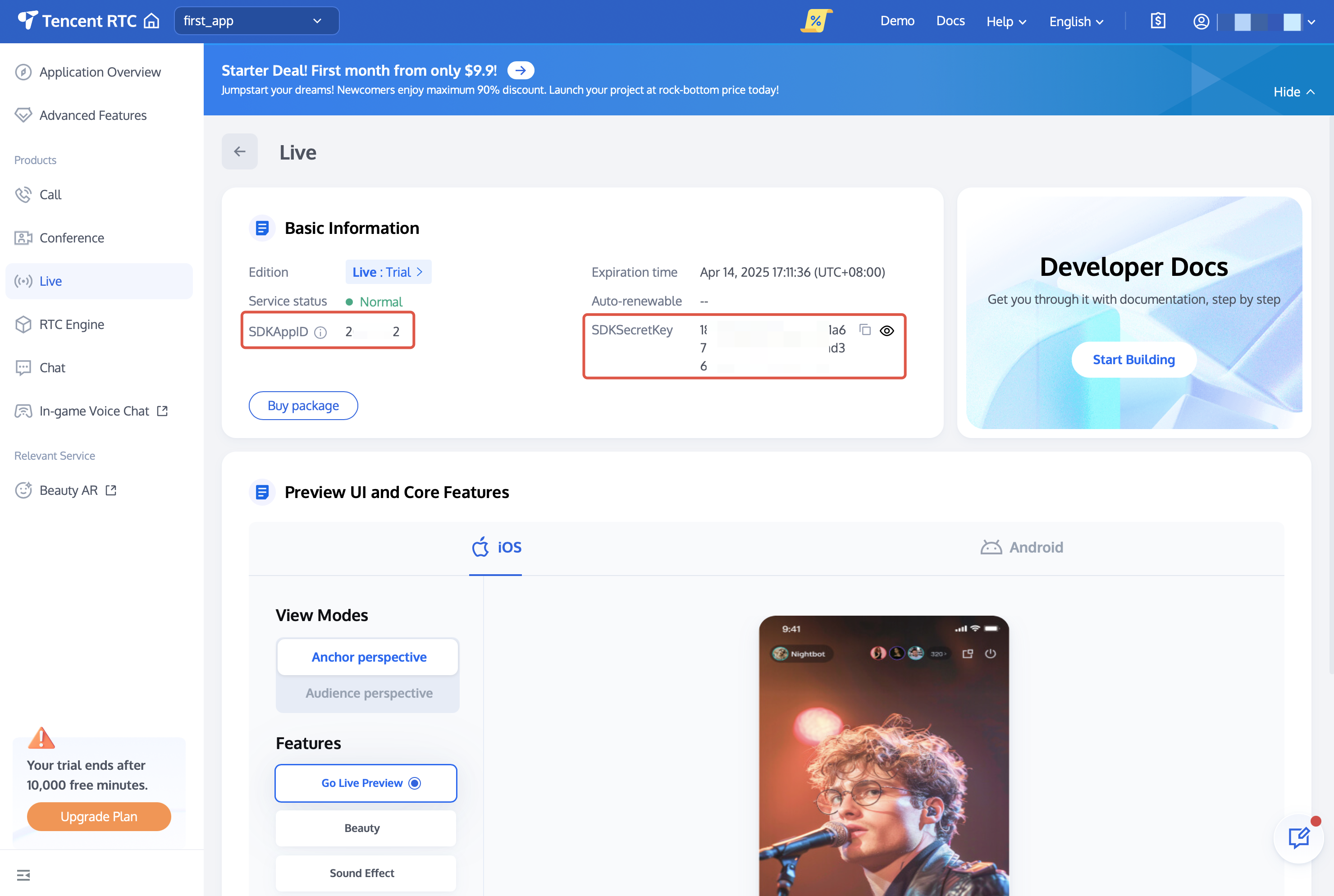
-
Open the
TUILiveKit/Web/web-vite-vue3/src/config/basic-info-config.jsfile and enter the SDKAppID and SDKSecretKey you got when you activated the service: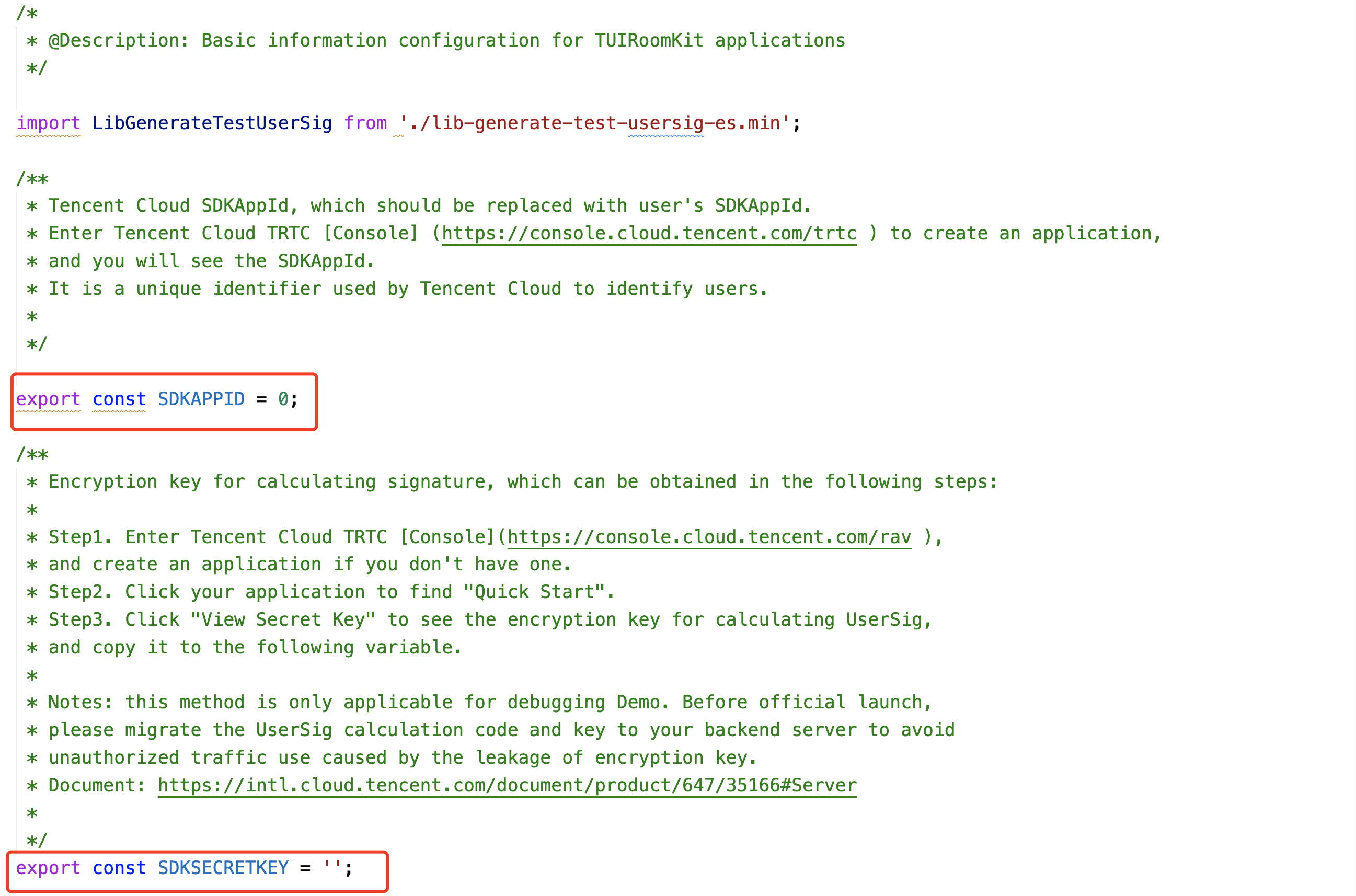
Run Demo
Run Demo by typing the command in the terminal.
#cd TUILiveKit/Web/web-vite-vue3
npm run dev
Pack Demo
- Execute the following command to pack the dist file.
npm run build - Deploy the dist file to your server.