Developing Globally: How to Manage JavaScript Timezones in Your Projects
Handling timezones in web applications is crucial for providing accurate and user-friendly date and time information. Whether you're building a calendar app, scheduling system, or international e-commerce platform, managing timezones correctly ensures that users see the right times regardless of their location. However, timezone management comes with its own set of challenges, such as dealing with Daylight Saving Time (DST) transitions and ensuring cross-browser compatibility. This guide provides an in-depth look at JavaScript's built-in date handling capabilities and modern solutions to help you navigate these challenges effectively.
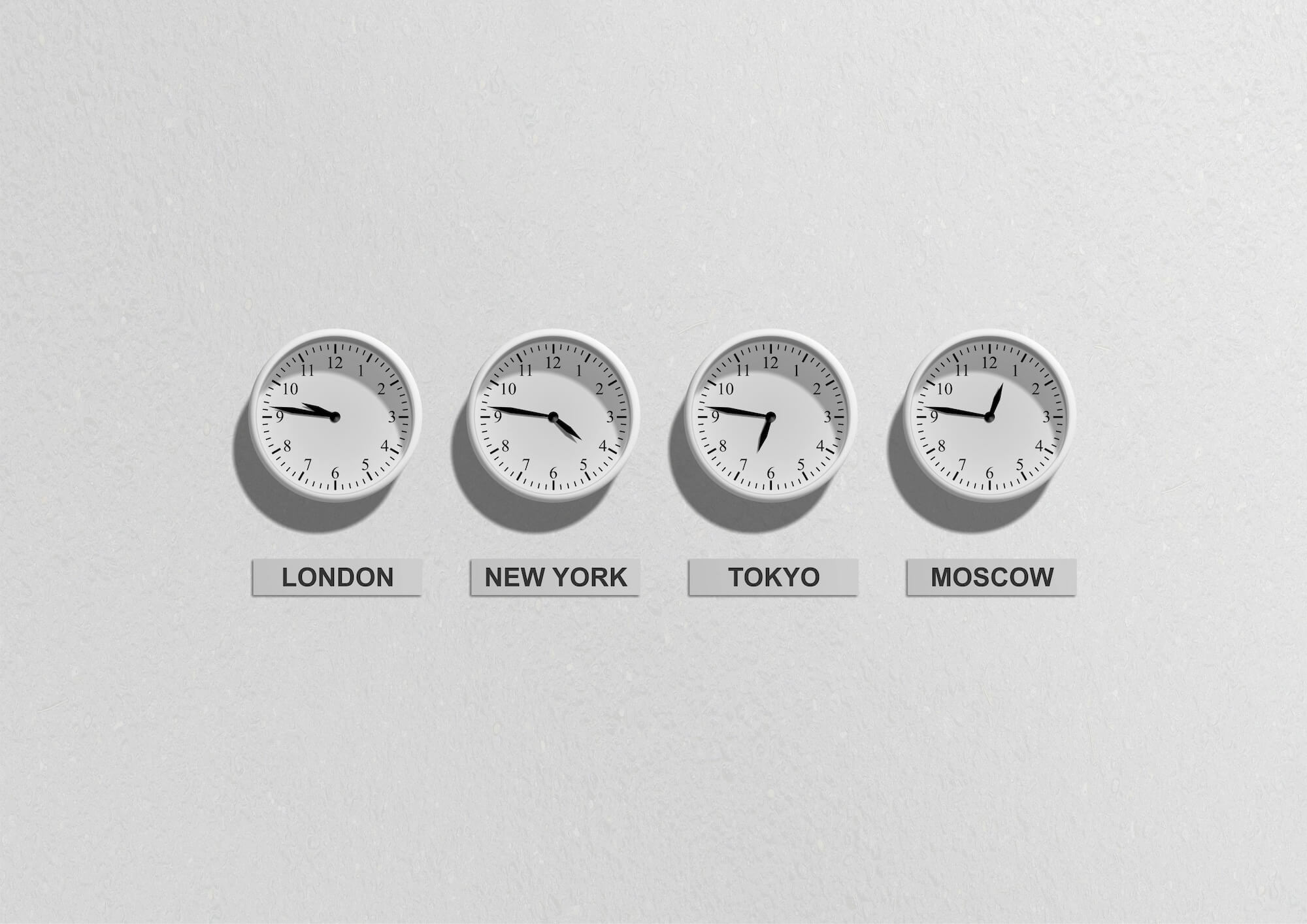
What are Timezones?
Time zones are geographical regions that observe the same standard time. They were created to establish a standardized system for keeping time across different locations on Earth. Since the Earth rotates around its axis, different parts of the world experience daylight at different times, making time zones essential for coordinating activities across global locations.
UTC (Coordinated Universal Time) serves as the primary time standard by which all other time zones are calculated. It is the successor to Greenwich Mean Time (GMT) and provides a more precise and scientifically based time reference. UTC is not affected by daylight saving time and is used extensively in aviation, weather forecasting, and international business operations. Time zones are typically expressed as positive or negative offsets from UTC (e.g., UTC+1, UTC-5).
DST (Daylight Saving Time) is the practice of advancing clocks during warmer months, typically by one hour. This system was implemented to make better use of natural daylight and conserve energy. While many countries observe DST, the start and end dates vary by region. Some nations have chosen to abolish DST altogether, citing various reasons including health impacts and minimal energy savings. The transition between standard time and DST can affect international scheduling and computer systems.
Local Time refers to the time observed in a particular time zone, while UTC remains constant worldwide. Understanding the relationship between local time and UTC is crucial for international communication and coordination. When scheduling global meetings or events, converting between local time and UTC helps avoid confusion and ensures accurate timing. Many digital systems use UTC internally while displaying local time to users, making it easier to manage time-sensitive operations across different time zones.
JavaScript's Native Date Object
JavaScript's native `Date` object provides basic date and time functionalities. You can create a `Date` object using various constructors:
// Current date and time
let now = new Date();
// Specific date and time
let specificDate = new Date('2023-10-15T12:00:00Z');
// Unix timestamp
let timestampDate = new Date(1634294400000);The `Date` object allows you to get and set various date and time components:
let date = new Date();
console.log(date.getUTCFullYear()); // Get the year in UTC
console.log(date.getTimezoneOffset()); // Get the timezone offset in minutes
date.setUTCFullYear(2024); // Set the year in UTCHowever, the native `Date` object has several limitations, such as:
- Limited support for timezone conversions
- Inconsistent behavior across different browsers
- Lack of built-in formatting options for different locales
Common pitfalls when working with dates include:
- Misinterpreting local time and UTC
- Ignoring DST changes
- Incorrectly parsing date strings
Working with Timestamps
Unix timestamps represent the number of milliseconds since January 1, 1970, UTC. They are useful for storing and comparing dates. You can avoid timezone-related issues by using timestamps and convert to local time only when displaying to the user. You can easily convert between Unix timestamps and `Date` objects:
let timestamp = Date.now(); // Current timestamp
let dateFromTimestamp = new Date(timestamp); // Convert timestamp to Date object
let timestampFromDate = dateFromTimestamp.getTime(); // Convert Date object to timestampTimestamps offer significant advantages in terms of simplicity and consistency in data handling. They represent time as a single numerical value (typically seconds or milliseconds since a specific epoch), making it straightforward to perform calculations, comparisons, and sorting operations. For example, storing a timestamp like "1677649200000" is more efficient than storing separate fields for year, month, day, hour, minute, and second. Additionally, timestamps maintain consistency across different time zones and systems, eliminating ambiguity in data storage and processing. This universal format ensures that applications can reliably track and manage temporal data regardless of geographical location or system configuration.
The primary limitation of timestamps lies in their lack of human readability. When looking at a raw timestamp like "1677649200000", it's virtually impossible for humans to immediately understand what date and time it represents without conversion. This necessitates additional processing steps to transform timestamps into human-friendly formats (like "March 1, 2023, 12:00 PM") for display purposes. The conversion process not only requires extra computational resources but also introduces complexity when dealing with different time zones and formatting preferences. Furthermore, developers must implement proper formatting functions and consider localization requirements to make timestamp data meaningful for end users.
Modern JavaScript Timezone Solutions
1. Using Intl.DateTimeFormat API
Intl.DateTimeFormat is a built-in JavaScript object that enables language-sensitive date and time formatting. It's part of the ECMAScript Internationalization API (Intl).
The constructor allows you to create a formatter with specified language and formatting options:
const formatter = new Intl.DateTimeFormat(locale, options);This API is particularly useful for applications that need to display dates and times in different languages and formats, ensuring consistent and locale-appropriate formatting across different regions and cultures. The key features of Intl. DateTimeFormat are as follows:
- Locale support: You can format dates according to any supported locale (e.g., 'en-US', 'zh-CN', 'fr-FR')
- Flexible formatting options: Control which date/time components to display and how
- Time zone support: Format dates in any time zone
You can format dates for different locales by specifying the locale in the ``Intl.DateTimeFormat` constructor:
let date = new Date();
let formatter = new Intl.DateTimeFormat('en-US', {
timeZone: 'America/New_York',
year: 'numeric',
month: 'long',
day: 'numeric',
hour: 'numeric',
minute: 'numeric',
second: 'numeric'
});
console.log(formatter.format(date)); // Format date for New York timezoneThe `Intl.DateTimeFormat` API also allows for easy timezone conversions by specifying the `timeZone` option:
let date = new Date();
let nyFormatter = new Intl.DateTimeFormat('en-US', { timeZone: 'America/New_York' });
let tokyoFormatter = new Intl.DateTimeFormat('ja-JP', { timeZone: 'Asia/Tokyo' });
console.log(nyFormatter.format(date)); // Convert and format date for New York timezone
console.log(tokyoFormatter.format(date)); // Convert and format date for Tokyo timezone2. Popular Third-Party Libraries
Moment.js and moment-timezone
Moment.js is a widely-used library for date manipulation, and `moment-timezone` extends it with timezone support:
// Import Moment.js and moment-timezone
const moment = require('moment-timezone');
// Create a moment object
let now = moment();
// Convert to a different timezone
let nyTime = now.tz('America/New_York').format('YYYY-MM-DD HH:mm:ss');
console.log(nyTime); // Display time in New York timezone
// Parse a date string in a specific timezone
let parsedDate = moment.tz('2023-10-15 12:00', 'America/Los_Angeles');
console.log(parsedDate.format()); // Display parsed date in Los Angeles timezoneLuxon
Luxon is a modern library for working with dates and times in JavaScript, created by one of the Moment.js developers:
// Import Luxon
const { DateTime } = require('luxon');
// Create a DateTime object
let now = DateTime.local();
// Convert to a different timezone
let nyTime = now.setZone('America/New_York').toFormat('yyyy-MM-dd HH:mm:ss');
console.log(nyTime); // Display time in New York timezone
// Parse a date string in a specific timezone
let parsedDate = DateTime.fromISO('2023-10-15T12:00:00', { zone: 'America/Los_Angeles' });
console.log(parsedDate.toString()); // Display parsed date in Los Angeles timezoneDay.js
Day.js is a lightweight library that provides similar functionality to Moment.js but with a smaller footprint:
// Import Day.js and timezone plugin
const dayjs = require('dayjs');
const utc = require('dayjs/plugin/utc');
const timezone = require('dayjs/plugin/timezone');
dayjs.extend(utc);
dayjs.extend(timezone);
// Create a Day.js object
let now = dayjs();
// Convert to a different timezone
let nyTime = now.tz('America/New_York').format('YYYY-MM-DD HH:mm:ss');
console.log(nyTime); // Display time in New York timezone
// Parse a date string in a specific timezone
let parsedDate = dayjs.tz('2023-10-15 12:00', 'America/Los_Angeles');
console.log(parsedDate.format()); // Display parsed date in Los Angeles timezoneMoment.js, Luxon, and Day.js each have its own strengths and characteristics that make it suitable for different scenarios:
- Moment.js, being the oldest and most established library, offers comprehensive functionality and has been widely used in many projects. However, it's important to note that it's now considered legacy, and the maintainers recommend not using it in new projects. Its main drawbacks include a large bundle size (around 230KB) and mutable API design, which can lead to unexpected behaviors.
- Luxon, created by one of Moment.js's maintainers, is a modern and more robust alternative. It provides a comprehensive feature set, including timezone handling, duration calculations, and interval operations. It's built with modern JavaScript practices in mind and offers immutable operations. The bundle size is moderate (around 70KB), and it has excellent documentation. However, it might be considered overkill for simpler applications that only need basic date operations.
- Day.js stands out for its lightweight nature (only about 2KB minified and gzipped) while maintaining a Moment.js-like API, making it an excellent choice for projects transitioning from Moment.js. It follows a plugin-based architecture, allowing developers to include only the features they need. While it might not have all the advanced features of Luxon out of the box, its modular approach and small footprint make it highly attractive for modern web applications.
For new projects, the recommendation would depend on specific needs: If you need a lightweight solution with basic date manipulation features, Day.js is the best choice. If you require more advanced features like robust timezone handling and complex calculations, Luxon would be more appropriate. Moment.js should generally be avoided for new projects unless there are specific legacy requirements.
The key factors to consider are bundle size, feature requirements, and project constraints. Day.js is ideal for most modern web applications where bundle size is a concern, while Luxon is better suited for applications requiring more sophisticated date and time manipulations.
Best Practices and Solutions
Here are some best practices and solutions for common challenges in javaScript timezone handling:
- Server-Side vs. Client-Side Timezone Handling: Handling timezones on the server-side ensures consistency and reduces the risk of client-side discrepancies. However, client-side handling can provide a better user experience by displaying dates in the user's local timezone.
- Dealing with DST Transitions: DST transitions can cause unexpected behavior in date calculations. Use libraries that handle DST transitions automatically to avoid issues.
- Cross-Browser Compatibility: Ensure your date handling code works consistently across different browsers by using well-tested libraries like Moment.js, Luxon, or Day.js.
- International Date Formatting: Use the Intl.DateTimeFormat API or libraries to format dates according to different locales and ensure consistency across your application.
- Performance Considerations: Minimize the number of date conversions and use efficient libraries to reduce performance overhead. Caching results of expensive date operations can also improve performance.
Future of JavaScript Timezone Handling
The Temporal API is a new proposal for handling dates and times in JavaScript. It aims to provide a more robust and intuitive API for date and time manipulation, addressing many of the limitations of the native `Date` object.
// Example using Temporal API (proposal stage)
const { Temporal } = require('@js-temporal/polyfill');
// Create a Temporal.ZonedDateTime object
let zonedDateTime = Temporal.ZonedDateTime.from('2023-10-15T12:00:00+00:00[UTC]');
// Convert to a different timezone
let nyTime = zonedDateTime.withTimeZone('America/New_York');
console.log(`Time in New York timezone: ${nyTime.toString()}`);
// Convert to user's local timezone
let userLocalTime = zonedDateTime.withTimeZone(Temporal.Now.timeZone());
console.log(`Time in user's local timezone: ${userLocalTime.toString()}`);The Temporal API aims to become the new standard for handling dates and times in JavaScript, replacing the problematic legacy Date object while providing a more intuitive and reliable API for modern web development. As the Temporal API and other standards evolve, best practices for handling timezones in JavaScript will continue to improve. Stay updated with the latest developments and incorporate new standards into your applications.
Conclusion
Handling timezones in JavaScript is a complex but essential task for many web applications. By understanding the basic concepts of timezones, leveraging modern libraries and APIs, and following best practices, you can ensure accurate and user-friendly date and time management in your applications. The native `Date` object has limitations, but modern libraries like Moment.js, Luxon, and Day.js provide robust solutions. You can use the appropriate library or API for the specific use case to handle timezones effectively.

For quick and easy time format conversions, consider using online time conversion tool.
FAQs
Q1: How to convert timestamps between different timezones in JavaScript?
A1: Use the built-in Date object with toLocaleString() method or consider using libraries like Moment.js or day.js for more robust timezone handling.
Q2: What's the default timezone used in JavaScript Date objects?
A2: JavaScript Date objects use the local timezone of the user's system by default when displaying dates.
Q3: How to handle UTC dates in JavaScript?
A3: Use Date.UTC() method or the 'Z' suffix in ISO strings to work with UTC dates, or call toUTCString() on Date objects.
Q4: Why should I use a timezone library instead of native JavaScript Date?
A4: Third-party libraries like Moment-timezone provide better support for complex timezone calculations and daylight saving time rules that aren't handled well by native JavaScript.
Q5: How to ensure consistent date handling across different timezones?
A5: Store dates in UTC/ISO format and only convert to local timezone when displaying to users.
About Us
Looking for a free website hosting solution? EdgeOne Pages is your perfect choice. Leveraging cutting-edge technology, EdgeOne Pages enables users to quickly build and launch websites. Powered by Tencent Cloud's global distribution network, EdgeOne Pages caches static resources at the nearest edge nodes to users, ensuring a seamless experience and enhanced website performance. If you're interested in EdgeOne Pages, don't hesitate to register and contact us.

