How Image Compression Improves CDN Performance And Reduces TTFB?
Is your site’s user experience still poor even after implementing a CDN? Despite your best efforts, does your page content take longer to display, especially visuals? Or is your website’s TTFB (time to first byte) higher? If the answer to all these questions is yes, this is the time you must try image compression.
Reducing the size of your pictures can not only improve your content delivery network’s performance and lower TTFB. You may be wondering how. Well, if you want to know the reason behind it, you must read this article till the end.
By the end of this post, everything will be clear to you. Also, you will have the best practical way to compress your pictures in your hands. So, let’s get started.
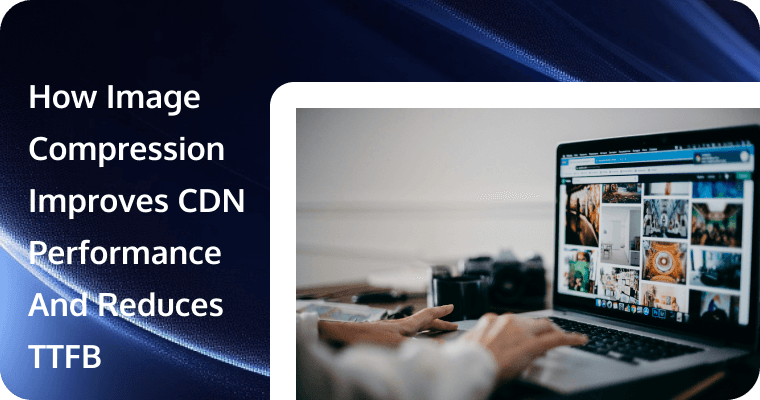
CDN Performance—What Exactly Is It?
As we all know, a content delivery network is a group of servers in different parts of the world. It provides the data from a website to the searchers from the server closest to them. The primary objective of integrating a site with a CDN is to make the page content available to visitors as soon as possible.
When it comes to defining the performance of a CDN, it usually refers to how fast and efficiently a CDN delivers content to users. A well-performing content delivery network doesn’t let unnecessary delays come in the way between a website and its visitors. While many other factors affect the overall efficiency of a CDN, image compression also contributes significantly. Let’s discuss how.
How Does Image Compression Help CDN Work Better?
Cloudflare, a leading CDN, says the performance of a CDN mainly depends on three things:
- Server distance
- Hardware/software optimization
- Data transfer requirements
The heavier the data, the more strain the server will have. So, when you compress image size, you simply lower the load on the server. As a result, it becomes easier for servers to handle visual data on your site. Also, it doesn’t take longer for CDN to show your site’s content to visitors, leading to an exceptional user experience.
For example, let’s say your original image was 2 MB, but you compressed it to 300 KB. The CDN will now only need to serve the 300 KB file. This reduces the bandwidth required to process that image, significantly improving load time.
Moreover, when CDN servers cache page content, smaller images take up less space. In other words, image size reduction allows servers to store more items and deliver them to more users without delay.
TTFB And The Impact Of Image Compression On It
TTFB, or time to the first byte, is already self-explanatory. It refers to the time a browser takes to receive a website's first byte of response. In contrast, it is time consumed by a site's server to reply to the first HTTP request by a user's browser.
TTFB is supposed to be as short as possible for a better user experience. The best time for a server to respond to an initial browser request is between 800 ms and 1800 ms.
At the same time, if we pay attention to what factors affect this time, well, these could be many. According to NitroPack, the possible reasons for slow TTFB are as follows:
- Long redirection chains
- Connection issues
- Insufficient server resources
- Large CSS, Javascript, and image files
- Lack of a content delivery network.
- Absence of content caching
- Overloaded or shared hosting
From here, it's clear that while many other factors contribute to reducing TTFB, the minification of code files and compression of pictures also matter a lot. Smaller image files mean quicker file reading and less time to send that data to the user.
When you compress pictures, it takes much less time for servers to fetch and transfer the files to users. Since less data transfers across networks this way, the time to the first byte gets lowered significantly. That’s how picture compression makes your page load feel faster by shortening TTFB.
How To Compress Image Files Effectively?
After learning the importance of image compression for CDN performance and TTFB, the next question is, how can you compress pictures? Well, many of you may be thinking of it as resizing an image. If a picture is 1080x1080, then compressing it means reducing its height and width. That's not the case at all. Instead, reducing image size means lowering the number of bytes. For instance, if a photo is 8 MB, its reduced version could be 100 KB or 300 KB.
But how would you compact the size without changing a picture's length, width, or quality? This is where an image compressor comes in handy. Such tools have been specifically developed to perform both lossy and lossless compressions. The best part?
- They keep image dimensions intact.
- The image quality remains perfect.
- There is no loss of visual data in compression.
- Compressors can handle images in bulk.
So, whenever you upload content to your pages, make sure that its pictures are compressed by an advanced tool. When all of your pictures are smaller, the performance of your CDN automatically improves, and TTFB gets reduced significantly.
To Sum Up
In short, image compression is not just an option; it’s a necessary step to make your site load quicker. It supports faster visual data transfer from CDN servers and improves the time to the first byte. As a result, your site works smoother on all types of devices, networks, and browsers, offering the best experience to users.
This improves user satisfaction rates, positively influencing key SEO metrics like bounce rate and dwell time. These metrics give strong signals to search engines and encourage them to rank your website well.
