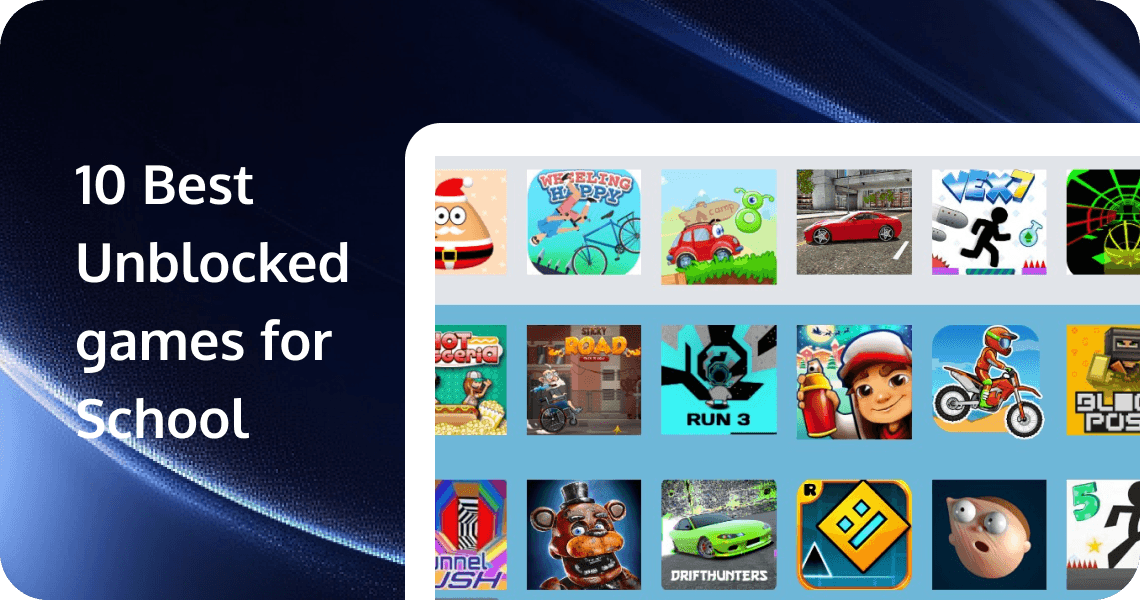Understanding Whoer: Your Ultimate Tool for Enhanced Online Privacy and Security

In an age where online privacy and security are paramount, many users are increasingly concerned about their digital footprints. With the rise of cyber threats and data breaches, tools that can help protect personal information have become essential. One such tool is Whoer, a powerful online service designed to enhance user anonymity and security while browsing the web.
What is Whoer?
Whoer is an online platform that provides various services aimed at improving internet privacy and security. It allows users to check their IP address and offers additional features like VPN services, DNS leak tests, and more. By using Whoer, individuals can gain insights into their online presence and take measures to safeguard their information.
Key Features of Whoer
Whoer is an online service that provides a variety of tools and features designed to help users enhance their online privacy, security, and anonymity. Here are some key aspects of Whoer:
- IP Address Information: Whoer allows users to check their IP address and gather detailed information about it, such as the ISP (Internet Service Provider), location, and whether the IP is associated with a proxy or VPN.
- VPN Service: Whoer offers a VPN (Virtual Private Network) service that helps users protect their online privacy by encrypting their internet connection and masking their IP address. This can help users bypass geo-restrictions, avoid tracking, and secure their data on public Wi-Fi networks.
- Anonymity and Privacy Tools: The platform provides various tools to check the anonymity of your internet connection. This includes tests for DNS leaks, WebRTC leaks, and other potential vulnerabilities that could expose your real IP address or other personal information.
- Speed Test: Whoer includes a speed test feature that allows users to measure their internet connection's download and upload speeds, as well as ping. This can help users diagnose network issues and ensure they are getting the speeds promised by their ISP.
- Browser Extensions: Whoer offers browser extensions for popular web browsers like Chrome and Firefox. These extensions provide quick access to Whoer's tools and can help users manage their online privacy more effectively.
- Proxy Checker: The proxy checker tool allows users to verify the status and anonymity level of a proxy server. This can be useful for users who want to ensure their proxy is functioning correctly and providing the desired level of privacy.
- Comprehensive Reports: Whoer generates detailed reports on various aspects of your internet connection, including IP address information, browser details, and potential security risks. These reports can help users understand their online footprint and take steps to enhance their privacy.
- User-Friendly Interface: The platform is designed to be user-friendly, with a clean and intuitive interface that makes it easy for users to access and utilize its various tools and features.
- Customer Support: Whoer provides customer support to assist users with any issues or questions they may have about the service. This includes a help center with FAQs and guides, as well as direct support options.
Overall, Whoer is a valuable resource for individuals looking to improve their online privacy and security. By offering a range of tools and services, Whoer helps users protect their personal information, maintain anonymity, and ensure a safer browsing experience.
What Can You Do with Whoer?
Using Whoer is straightforward and user-friendly, making it accessible for anyone looking to enhance their online privacy and security. Here’s a guide on how to utilize the various capabilities of Whoer effectively:
1. IP Address Check
- Upon landing on the homepage, you will see your current IP address displayed prominently.
- Below your IP address, additional details will be provided, such as your geolocation, ISP (Internet Service Provider), and whether your IP is masked or exposed.
- This feature allows you to understand how your online presence appears to others.
2. VPN Access
- To use the VPN service, click on the “VPN” option available on the website.
- If you do not have an account, you may need to sign up for a subscription plan that suits your needs. Whoer offers various pricing options depending on the level of service.
- Once subscribed, log in to your account, select a server location from the list, and click "Connect."
- After successfully connecting to the VPN, your IP address will change to that of the selected server, enhancing your anonymity.
3. Conduct DNS Leak Test
- To ensure your connection is secure, navigate to the “DNS Leak Test” section on the website.
- Click on the button to run the test. The results will indicate whether any DNS leaks are present.
- If leaks are detected, consider changing your DNS settings or using a different VPN server to protect your privacy.
4. Perform WebRTC Leak Test
- Similar to the DNS leak test, you can check for WebRTC leaks by selecting the “WebRTC Leak Test” option.
- Click the button to initiate the test. This will reveal whether your true IP address is being exposed while using a VPN.
- If a leak is found, review your VPN settings or consider disabling WebRTC in your browser for added protection.
5. Run a Speed Test
- To assess your internet connection speed, locate the “Speed Test” feature on the Whoer homepage.
- Click on the speed test button to start the evaluation. The results will show your download and upload speeds, as well as ping time.
- This information is particularly useful when using a VPN, as it helps you determine which server provides optimal performance.
6. Explore Additional Features
- Whoer may offer other tools and resources aimed at improving your online security. Take some time to explore these features and familiarize yourself with what they provide.
- This could include guides on best practices for maintaining privacy online or advanced settings for experienced users.
7. Logout and Disconnect
- When you finish using the VPN, make sure to disconnect from the server through your Whoer account dashboard.
- It’s also advisable to log out of your account if you accessed Whoer on a shared or public device to maintain your security.
Whether you’re checking your IP address, utilizing VPN services, or conducting leak tests, Whoer provides valuable tools that help you navigate the internet safely and anonymously. Regularly using these features will help ensure that your personal information remains protected against potential threats.
How to Enhance Your Privacy with Whoer IP Checker?
To enhance your privacy with Whoer IP Checker, follow this step-by-step guide:
- Visit the Whoer Website: Open your preferred web browser and go to Whoer.net.
- Check Your IP Address: Once the page loads, Whoer will display your current IP address.
- Explore More Information: Scroll down the page to find additional information such as your location, ISP, hostname, ASN, and proxy status.
- Use Additional Tools and Insights: Enhance your online experience with tools like VPN and proxy detection, DNS leak testing, Network RTC test, and Browser fingerprint.
- Take Action to Protect Privacy and Security: Use the data provided by Whoer IP to strengthen your security and privacy measures. Consider using a VPN or proxy server to hide your IP address and modify your browser settings to reduce the possibility of data leaks.
- Disable WebRTC: WebRTC can leak your actual IP address even when using a proxy or VPN. Disable WebRTC through your browser settings or by installing an extension that blocks WebRTC.
- Use Privacy-Focused Browsers: Switch to browsers that emphasize privacy, such as Brave or Firefox, which have built-in options to disable WebRTC and reduce privacy leaks.
- Adjust Browser Settings: Modify your browser settings to enhance online security and minimize the risk of data breaches.
- Regularly Monitor Your Privacy Status: Use Whoer to regularly check your privacy status, especially when using proxies, WebRTC, and mobile devices.
By following these steps, you can effectively use Whoer IP Checker to enhance your online privacy and security.
Whoer vs NordVPN vs ProtonVPN, Witch VPN is Better?
Choosing the best VPN among Whoer, NordVPN, and ProtonVPN depends on your specific needs and preferences. Here’s a comparison of the three to help you make an informed decision:
NordVPN
Pros:
- Security: Offers strong encryption, a strict no-logs policy, and advanced security features like Double VPN and CyberSec (ad and malware blocker).
- Speed: Known for its fast connection speeds, which are ideal for streaming and downloading.
- Server Network: Over 5,000 servers in 60+ countries, providing a wide range of options for bypassing geo-restrictions.
- Streaming: Excellent for unblocking streaming services like Netflix, Hulu, and BBC iPlayer.
- User-Friendly: Easy-to-use apps for various platforms (Windows, macOS, iOS, Android, Linux).
- Customer Support: 24/7 live chat support.
Cons:
- Price: Slightly more expensive compared to some other VPNs, though it often offers discounts and deals.
- Occasional Connection Issues: Some users report occasional issues with certain servers.
ProtonVPN
Pros:
- Security: Strong focus on privacy and security, with features like Secure Core (routing traffic through multiple servers) and a strict no-logs policy.
- Transparency: Based in Switzerland, which has strong privacy laws, and the company is very transparent about its practices.
- Free Plan: Offers a free plan with unlimited data, though it has limited server options and speed.
- Streaming: Capable of unblocking some streaming services, though not as consistently as NordVPN.
- Open Source: Apps are open source and have been independently audited.
Cons:
- Speed: Generally slower than NordVPN, especially on the free plan.
- Server Network: Smaller server network compared to NordVPN, with around 1,500 servers in 60+ countries.
- Price: Premium plans can be relatively expensive.
Whoer VPN
Pros:
- Security: Provides strong encryption and a no-logs policy.
- Anonymity: Offers anonymous payment options like cryptocurrency.
- Ease of Use: Simple and straightforward interface.
- Speed: Generally good speeds, though not as fast as NordVPN.
Cons:
- Server Network: Smaller server network compared to NordVPN and ProtonVPN, which may limit options for bypassing geo-restrictions.
- Streaming: Not as reliable for unblocking streaming services.
- Customer Support: Limited customer support options compared to NordVPN.
Conclusion
- Best for Security and Privacy: ProtonVPN, due to its strong focus on privacy, Secure Core feature, and transparency.
- Best for Speed and Streaming: NordVPN, with its fast speeds, extensive server network, and reliable access to streaming services.
- Best for Simplicity and Anonymity: Whoer VPN, if you prefer a straightforward VPN with anonymous payment options.
Ultimately, the best VPN for you will depend on your specific needs, such as whether you prioritize speed, security, streaming capabilities, or ease of use.
What are Alternatives to Whoer?
While Whoer offers valuable features, it does have some limitations. For instance, the effectiveness of the VPN may vary depending on server locations and user demand. Additionally, compared to other VPN services, Whoer might not offer as extensive a server network or as many features. Users need to compare different services to find the best fit for their needs. Several alternatives to Whoer offer various services related to network anonymity and proxy usage. Here are some of the top alternatives:
- NordVPN: Known for its commitment to cybersecurity, NordVPN offers a reliable way to stay safe online with strong encryption and a no-log policy. It has significantly more servers (over 5,000) in 60+ countries, making it a better choice for more demanding users compared to Whoer.
- CyberGhost: This VPN service protects online privacy and allows anonymous surfing. It is used by millions and has over 6,240 servers, providing a larger number of servers compared to Whoer. CyberGhost encrypts all online traffic and hides the real IP address, allowing for secure browsing.
- ProtonVPN: A security-focused free VPN service created by the same team behind ProtonMail, offering a privacy-oriented alternative to Whoer.
- ProxyScrape: Ideal for web scraping, SEO monitoring, website testing, and more, ProxyScrape provides residential, premium, and dedicated proxies with unlimited concurrent connections and a 99% uptime guarantee.
- ProxySite: Offering a free web proxy in the browser, ProxySite allows access to core features, including a YouTube proxy, and is a great alternative for those on a tight budget.
- Hide My Ass (HMA): HMA is a VPN designed for secure and anonymous browsing, offering over 1,080 servers in 210 countries. It has a kill switch feature and offers OpenVPN protocol for faster speeds.
- KProxy: Unique in offering a Chrome extension for easier surfing, KProxy claims to be able to turn a computer into a proxy server itself, filtering all internet traffic.
- Hotspot Shield: Offers a free VPN tier and is known for filtering all internet traffic through a server in another country, providing a comprehensive solution compared to basic proxy services.
- Hide.me: Provides a basic proxy service with the option to choose from a list of countries, offering a simple and fast solution for those not needing extensive location options.
- Anonymouse: Fast, simple, and well-established, Anonymouse dates back to 1997 and also offers anonymized email and news services.
- Proxy.org: With a list of over 872 web proxies, Proxy.org is a comprehensive resource for those seeking a wide range of proxy options.
These alternatives provide a variety of features, from VPN services with strong encryption to free proxy sites for casual use, offering different levels of security and functionality depending on the user's needs.
Conclusion
In conclusion, Whoer serves as a vital tool for anyone looking to enhance their online privacy and security. With its array of features, including IP address checking, VPN services, and leak tests, it empowers users to take control of their digital presence. As online threats continue to evolve, utilizing tools like Whoer can help ensure a safer browsing experience.
For online tools websites, the loading speed of web pages significantly impacts user experience. Whether you need to optimize media distribution and management efficiency, enhance site security, or create a modern, high-performance global access experience, EdgeOne provides comprehensive and flexible solutions. Additionally, with Pages, you can quickly build and deploy modern websites and serverless applications, meeting diverse enterprise needs in a one-stop solution. Explore our product features and try it for free to give your business a new boost.
FAQs about Whoer
Here are some FAQs about Whoer VPN based on the provided search results:
Q1: Is Whoer VPN safe?
A1: Whoer VPN uses AES-256 bit encryption technology to ensure the security of your data transmission. Additionally, Whoer does not log users' online activities, thus fully protecting user privacy.
Q2: Which websites can Whoer VPN unlock?
A2: Whoer VPN can unlock many websites that are restricted by geography, including Netflix, Hulu, YouTube, etc., allowing users to access these platforms freely.
Q3: Is Whoer VPN free?
A3: Whoer VPN offers both free and paid versions. The free version has limited functionality, and the paid version provides more server options and higher connection speeds.
Q4: Is Whoer VPN suitable for streaming media?
A4: Yes, Whoer VPN offers fast connection speeds, making it very suitable for streaming media content. Users will hardly feel any delay when watching.
Q5: What should I do if I encounter connection issues?
A5: If you encounter connection issues, try changing servers, checking your network settings, or contacting Whoer's customer support for assistance.
Q6: Does Whoer VPN support multiple device logins?
A6: Yes, Whoer VPN supports simultaneous logins on multiple devices, although the free version may have limitations on the number of devices.
Q7: Can Whoer VPN be used in China?
A7: The usage of Whoer VPN in China varies; some users can successfully connect, but may face certain network restrictions. It is recommended to test before using.
Q8: What is the price of Whoer VPN?
A8: Whoer VPN's prices are slightly higher compared to other VPN services, with specific costs varying depending on the subscription plan chosen.
Q9: Does Whoer VPN offer a free trial?
A9: Whoer VPN offers a limited free trial, but the functionality is restricted. It is recommended that users purchase and use the trial period to fully experience the service.
Q10: Who is Whoer VPN suitable for?
A10: Whoer VPN is suitable for users who wish to enhance network privacy and security, or those who need to bypass geographical restrictions to access content. It is particularly suitable for users in regions with strict internet censorship.
By understanding and utilizing Whoer, users can better navigate the complexities of online privacy and enjoy a more secure internet experience.