批量重定向
该示例捕获传入的 HTTP 请求,并通过预定义的重定向映射表,实现了指定路径自动跳转至对应 URL,可用于网站迁移或错误页面的自定义处理。
示例代码
// 添加fetch事件监听器,当有请求进入时触发,使用handleRequest函数处理请求,并返回响应async function handleRequest(request) {// 定义目标外部主机名const yourExternalHostname = "www.example.com";// 创建路径到重定向URL的映射const redirectMap = new Map([["/foo", "https://" + yourExternalHostname + "/redirect1"],["/bar", "https://" + yourExternalHostname + "/redirect2"],["/baz", "https://" + yourExternalHostname + "/redirect3"],]);// 解析请求的URLconst url = new URL(request.url);// 获取URL的路径部分const path = url.pathname;// 检查路径是否在重定向映射中,如果是则进行重定向if (redirectMap.has(path)) {return Response.redirect(redirectMap.get(path), 301);} else {// 如果路径不在映射中,返回404状态return new Response('Not Found', { status: 404 });}}// 当有请求事件发生时,使用handleRequest函数处理addEventListener('fetch', event => {event.respondWith(handleRequest(event.request));});
示例预览
在浏览器地址栏中输入匹配到边缘函数触发规则的 URL,在路径中携带/bar将实现到自动 301 重定向至
https://www.example.com/redirect2预览如下,当前显示 404 因目标主机名 www.example.com 路径 /redirect2 下无资源,您需按实际替换目标主机名和路径。
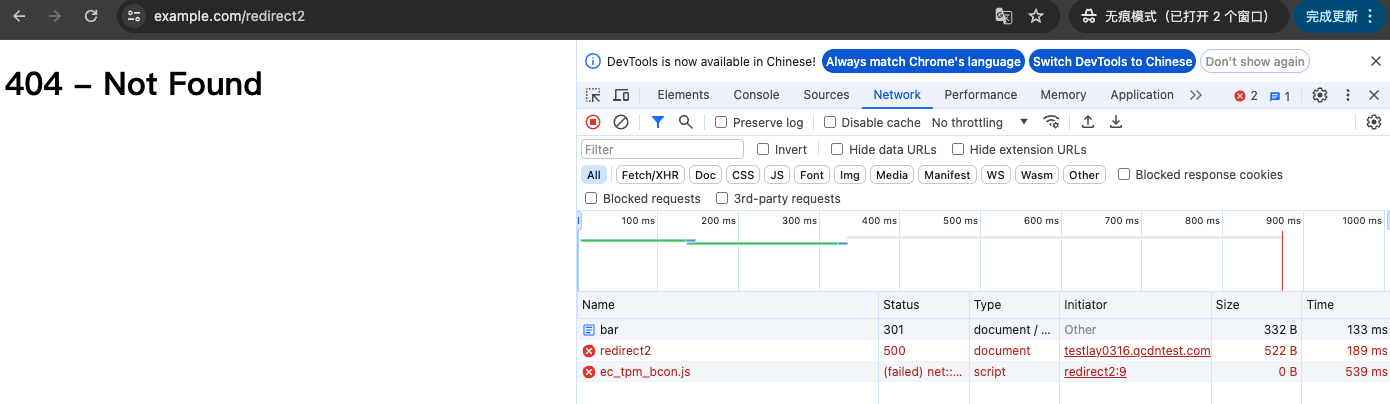
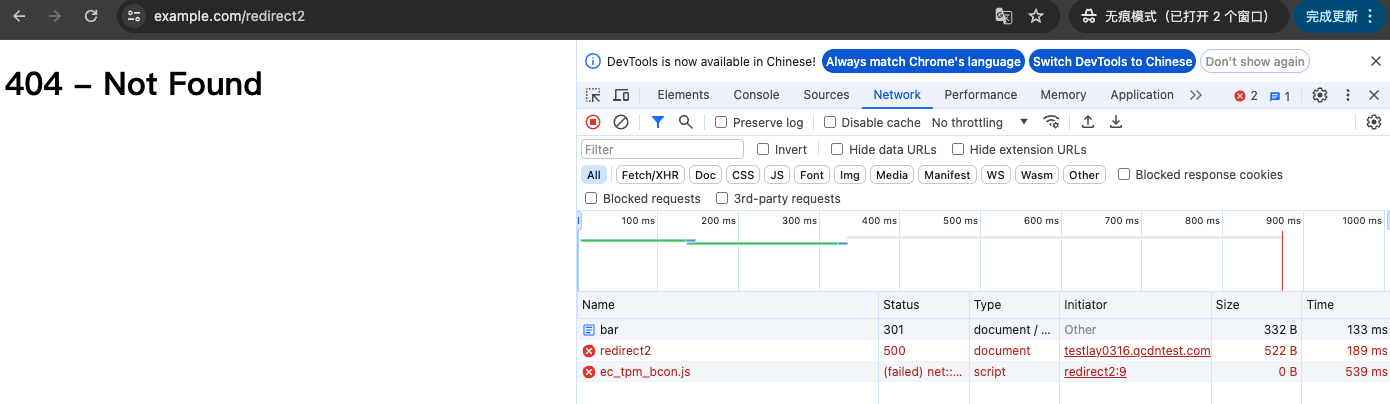
相关参考