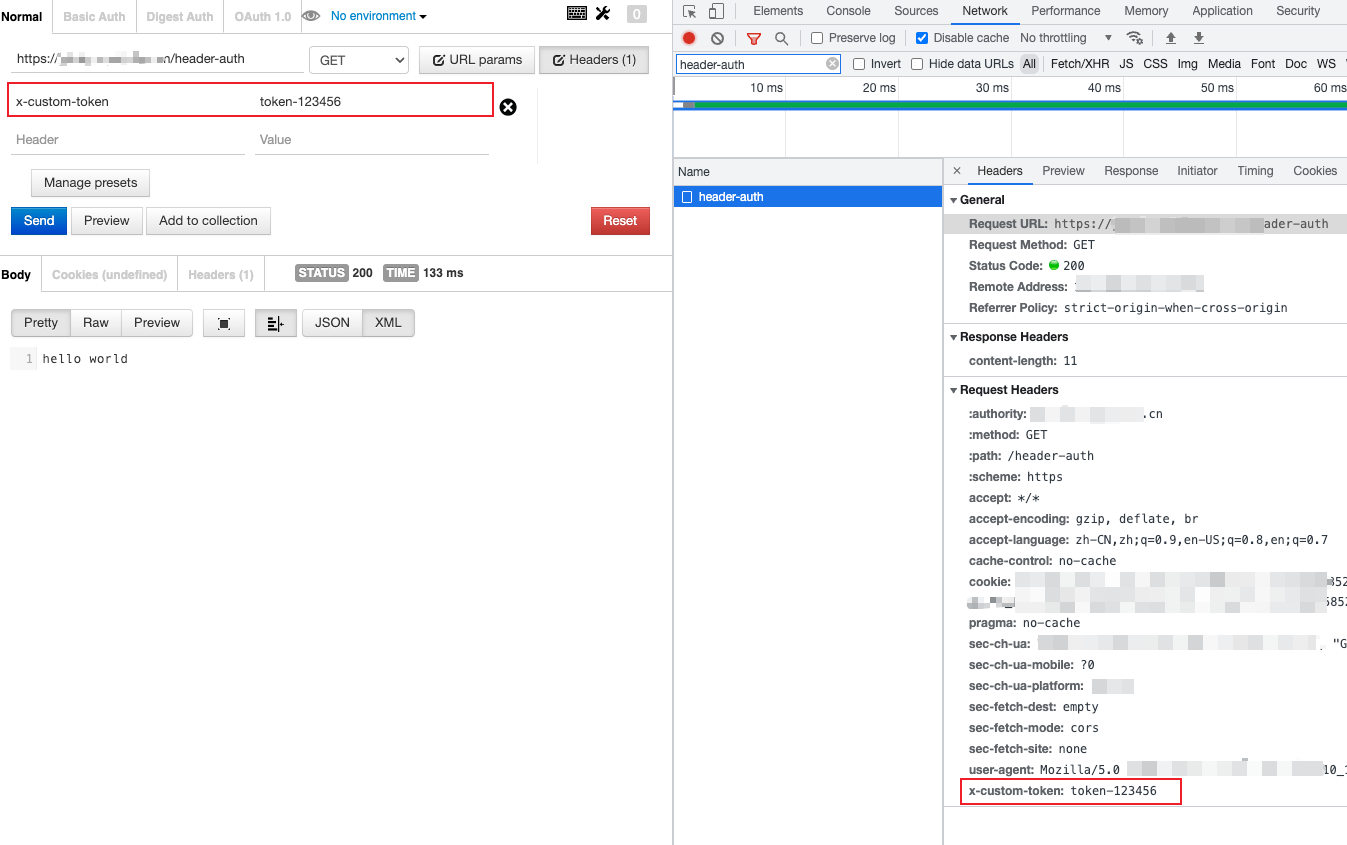请求头鉴权
该示例通过校验请求头
x-custom-token 的值,若其值等于 token-123456 则允许访问,否则拒绝访问。使用边缘函数实现了简单的权限控制。示例代码
async function handleRequest(request) {const token = request.headers.get('x-custom-token');if (token === 'token-123456') {return new Response('hello world');}// Incorrect key supplied. Reject the request.return new Response('Sorry, you have supplied an invalid token.', {status: 403,});}addEventListener('fetch', event => {event.respondWith(handleRequest(event.request));});
示例预览
在浏览器地址栏中输入匹配到边缘函数触发规则的 URL,即可预览到示例效果。
鉴权不通过,拒绝访问。
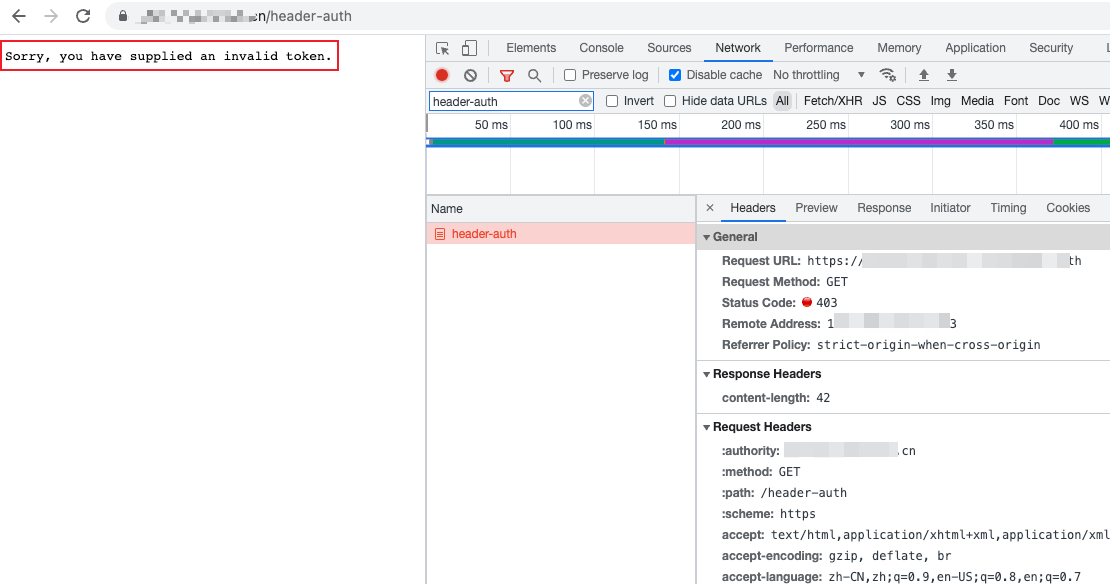
鉴权通过,允许访问。