Purchase Guide
This document guides you through the steps of purchasing an EdgeOne plan. Choose a plan that suits your needs by referring to Comparison of EdgeOne Plans. Note that this article only explains the purchase of resources required for using EdgeOne. For details about other cloud services, see Fees for Other Cloud Services.
Prerequisites
Purchasing
Method 1: Purchase a plan when adding sites
When you add a site to EdgeOne, choose to associate it with a new plan. For more information, see Quick Start.
Method 2: Purchase a plan on the Tencent Cloud EdgeOne purchase page
You can also purchase a plan on the EdgeOne purchase page.
Subscribing to a Personal/Basic/Standard plan
1. Go to the Tencent Cloud EdgeOne purchase page and click the TEO Monthly Plan tab.
2. Select the plan type and validity.
Configuration | Description |
Plan | Select a preferred plan: Personal, Basic, or Standard. |
Purchase Period | Select a purchase period: 1 month - 3 years. Select Enable monthly auto-renewal via your account as needed. |
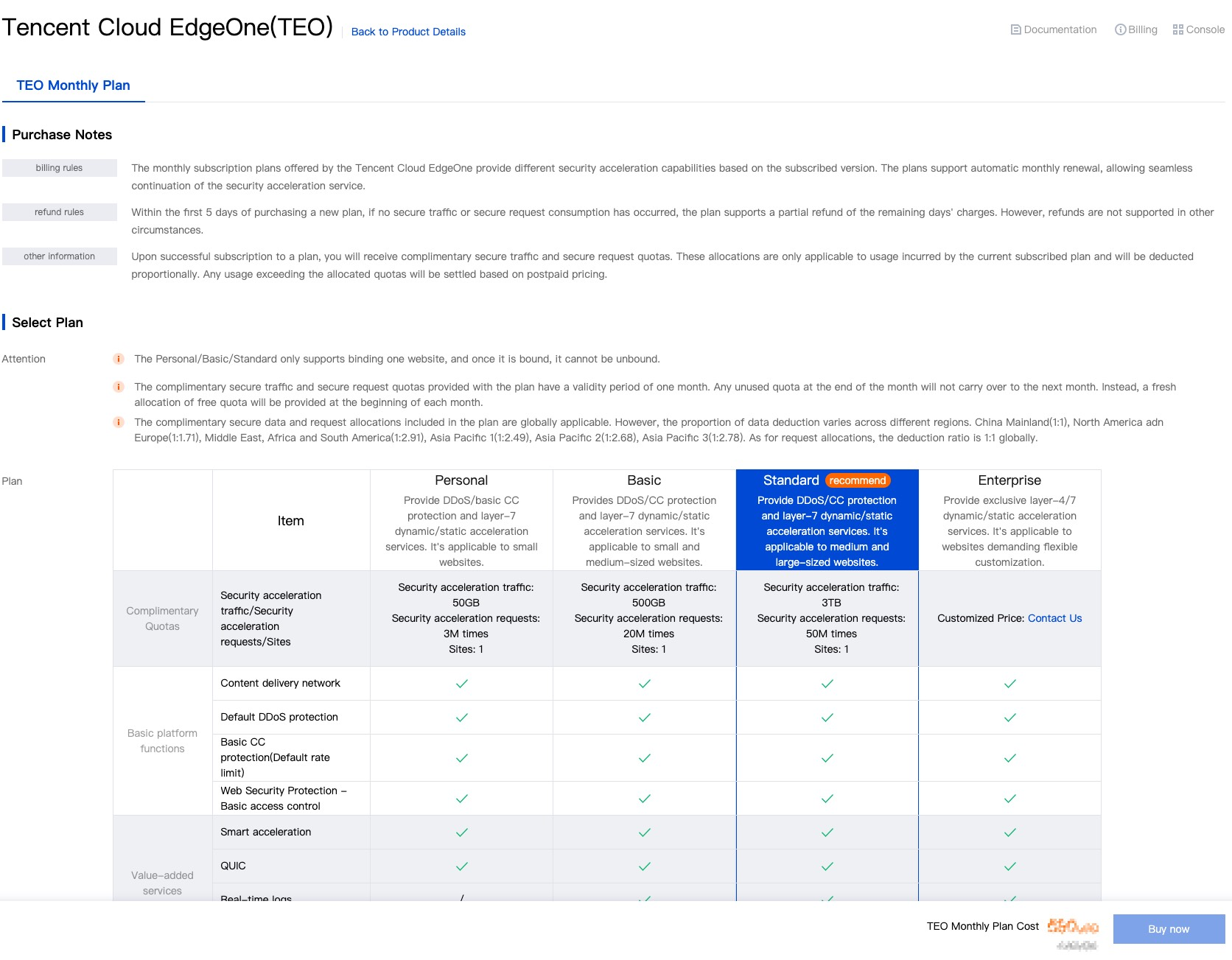
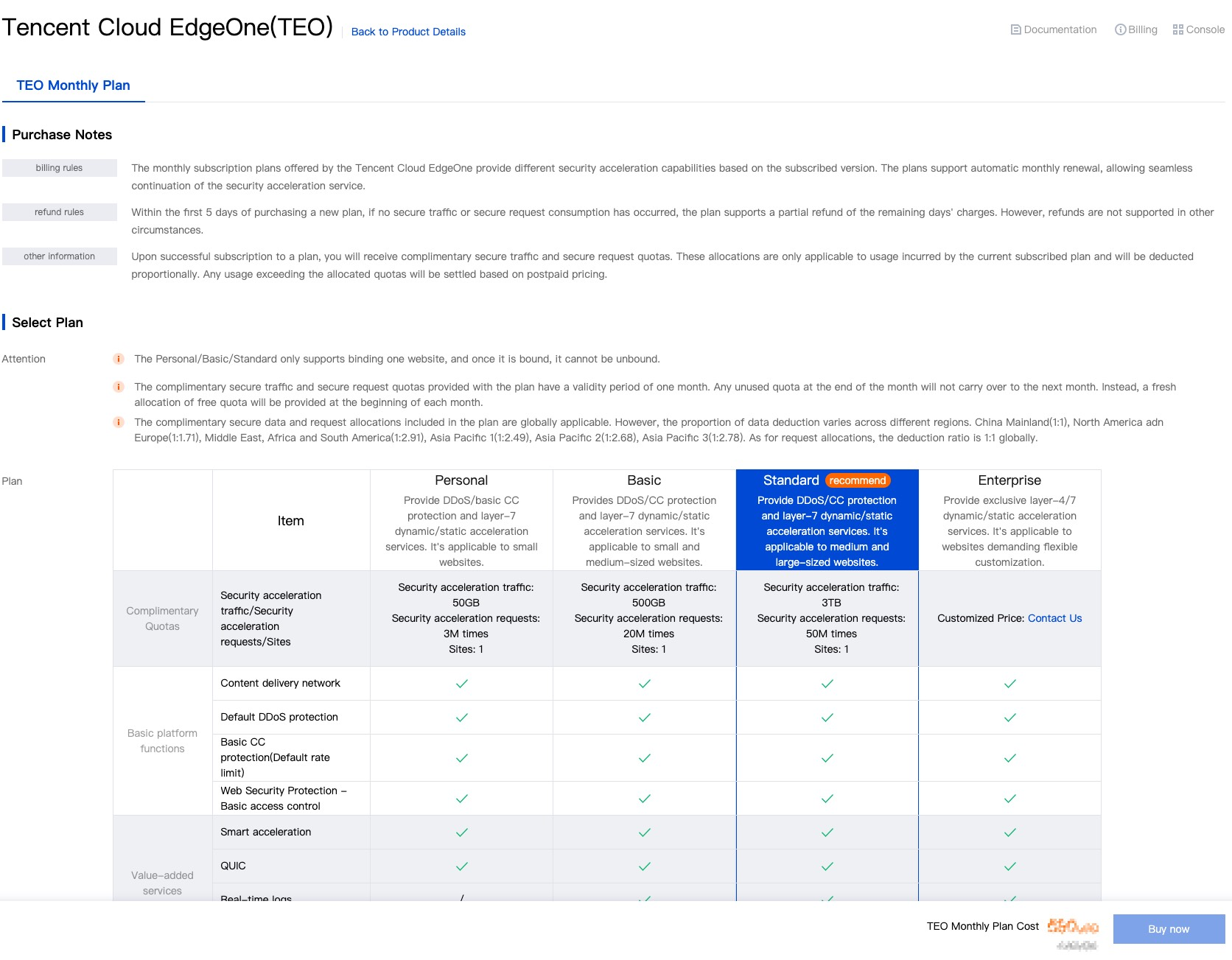
3. Select I have read and agree to EdgeOne Service Level Agreement and Refund Policy. Click Buy now.
4. Check the information, select a voucher (if available), and click Submit Order.
Subscribing to an Enterprise plan
EdgeOne Enterprise is now only available to beta users. To try it out, please do the following:
Contact us by sending the online request form.
Email us the PDF request form to eo_op@tencent.com.
We will get back to you as soon as possible.