Release Notes
2025.09.05
Full-Stack Deployment Capability Enhanced for a Smoother Development Experience
This major update introduced the following key features for EdgeOne Pages.
Fully support multiple rendering modes of Next.js, enabling developers to flexibly choose the most suitable rendering mode based on business needs, balancing performance and real-timeness, and providing global millisecond-level access speed for Next.js applications.
Node Functions officially go live, allowing you to run Node.js server-side code directly without the need to manage servers. Based on dynamic scaling mechanism, it can automatically adjust resource configuration according to actual load, significantly enhancing the ability to handle complex business logic.
EdgeOne CLI tool is comprehensively updated, enabling developers to enjoy an actual integrated development experience, from local development to online deployment, making the entire process simpler and more efficient.
2025.07.18
Support Automatic Deployment Preview Branch
The preview branch deployment allows you to create a deployment environment for non-master branches of a project, separate from the production environment. This enables you to preview new features, fix bugs, or perform other modifications without affecting online services.
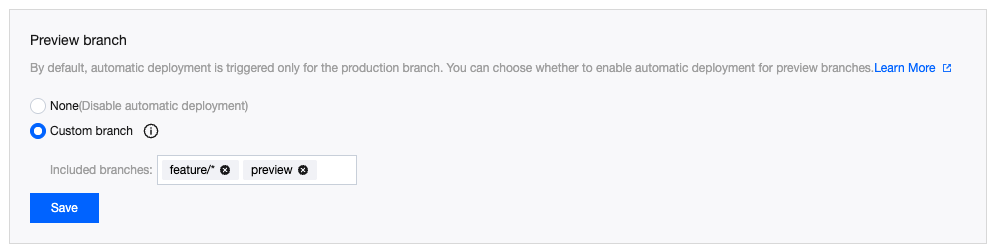
2025.06.06
Support Reassociating Git Repository
If the git repository associated with the Pages Project requires migration, is deleted, or disconnected due to other reasons, you can reassociate it through "Project Setting - Git Management".
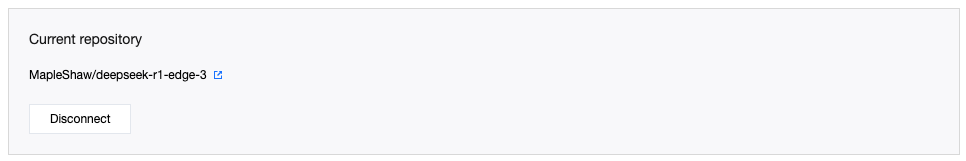
2025.05.09
Adding New Pages API Token
With an API Token, you can interact with Pages independent of console operations.
For example, use Pages MCP to deploy folders or ZIP packages to newly created or existing Pages projects. Or use EdgeOne CLI to set up automatic deployment, quickly deploying build products to the Pages platform via CLI in your CI/CD pipeline.
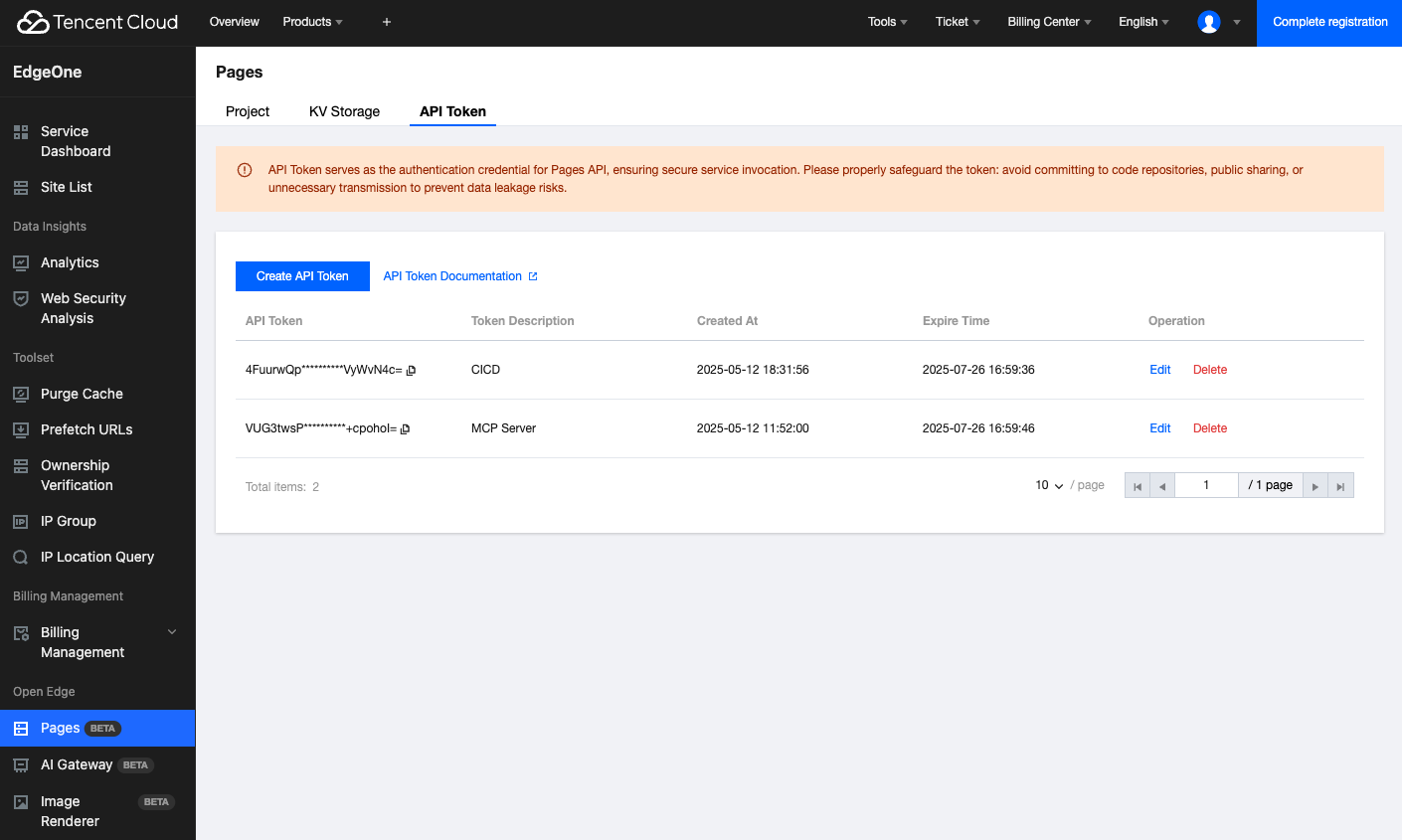
2025.04.01
Support Direct Upload of ZIP or Folder to Deploy a Website
Project creation allows uploading ZIP or folder (containing static resources like HTML/CSS/JS/Image, as well as the Pages Functions directory and edgeone.json).
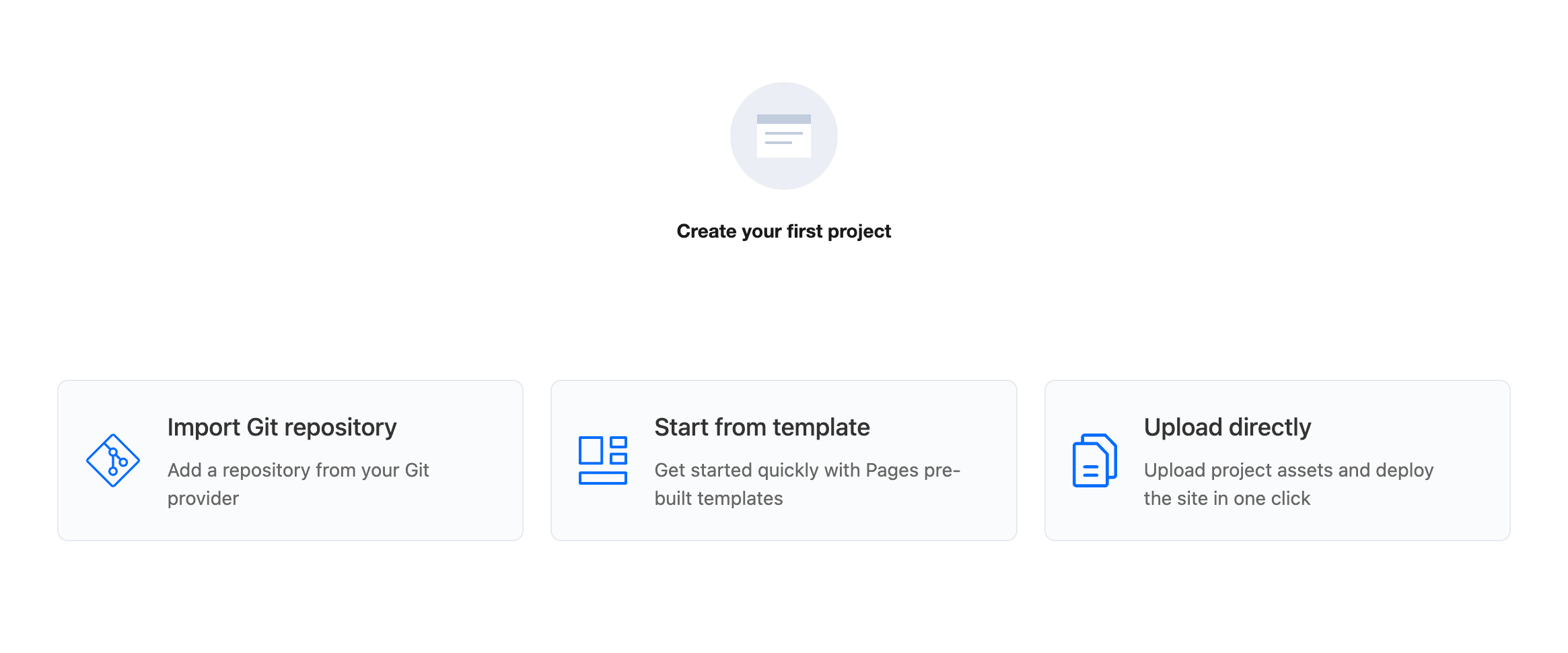
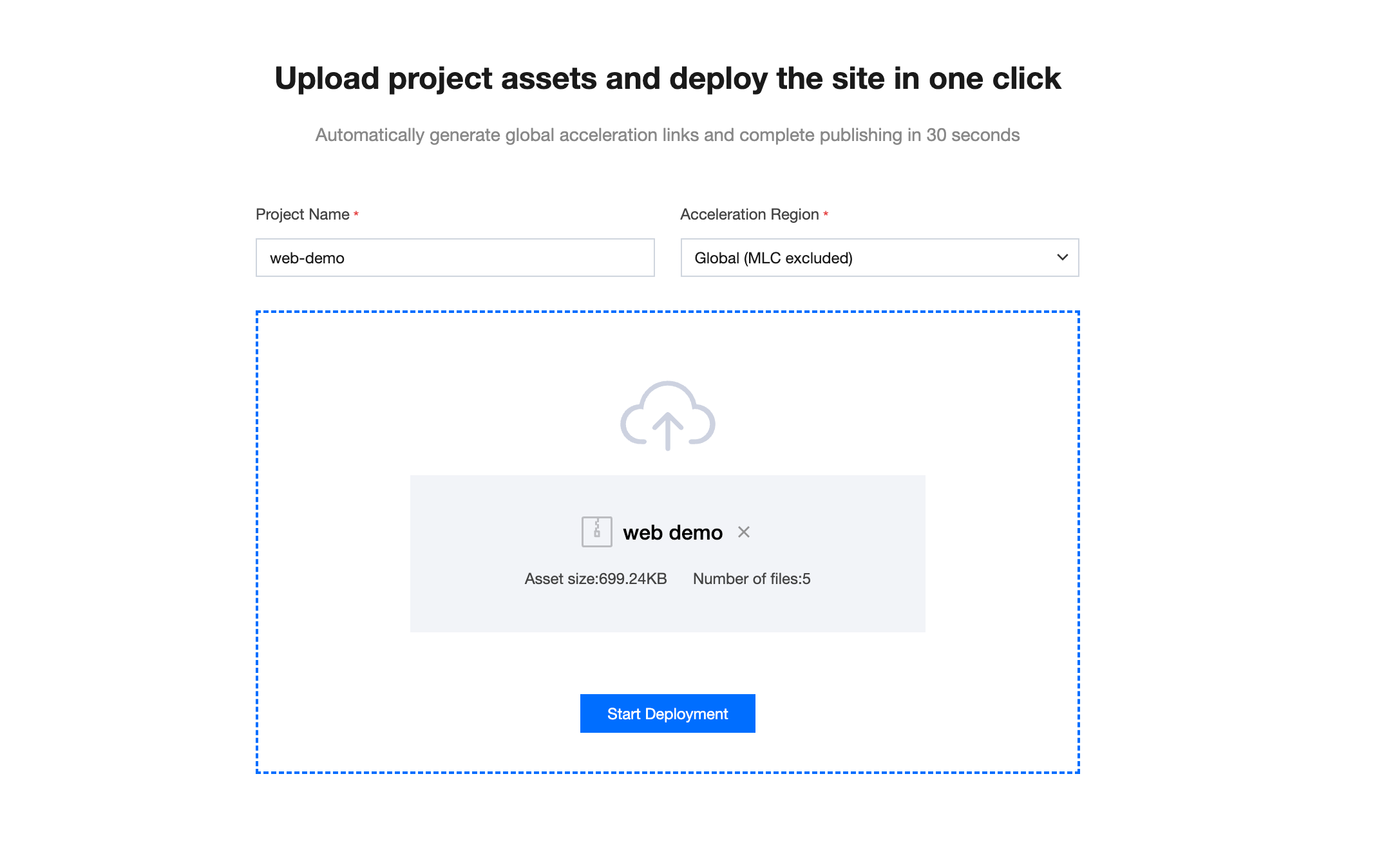
2025.03.13
Support More Git Platform Access and Selection of Different Acceleration Regions
Project creation supports importing repositories from Gitee and Coding platforms.
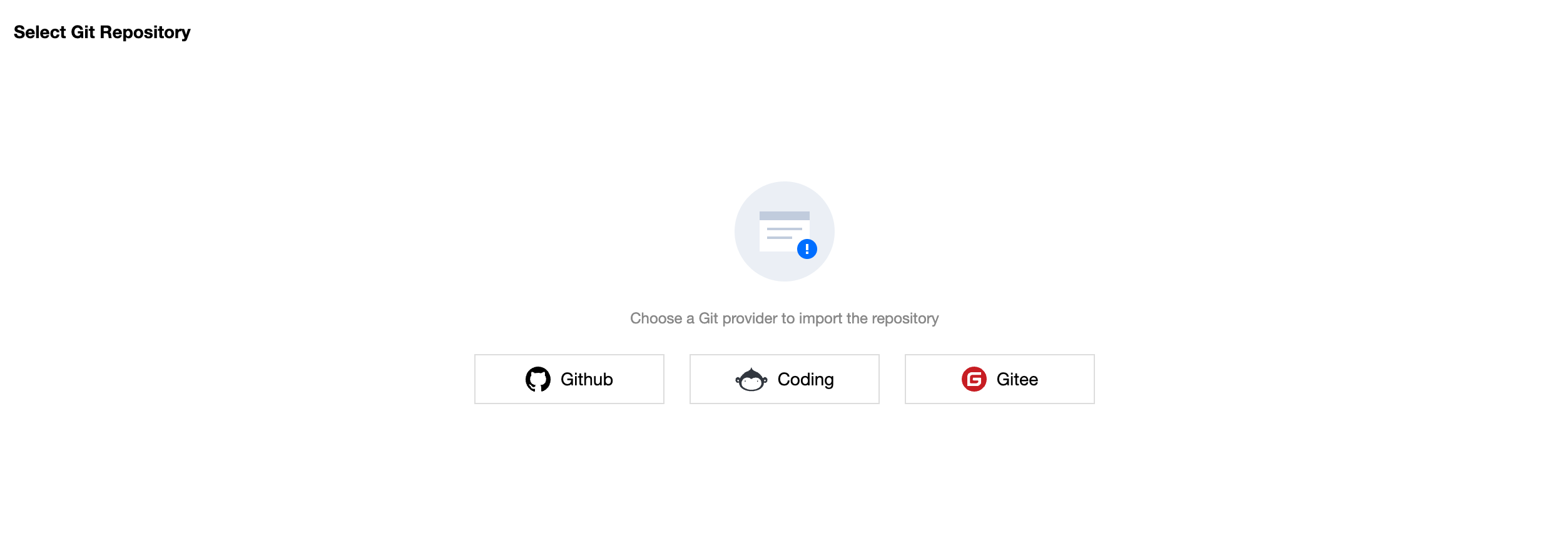
Project creation supports selecting different acceleration regions. For details, see Domain Name Management - Acceleration Region.
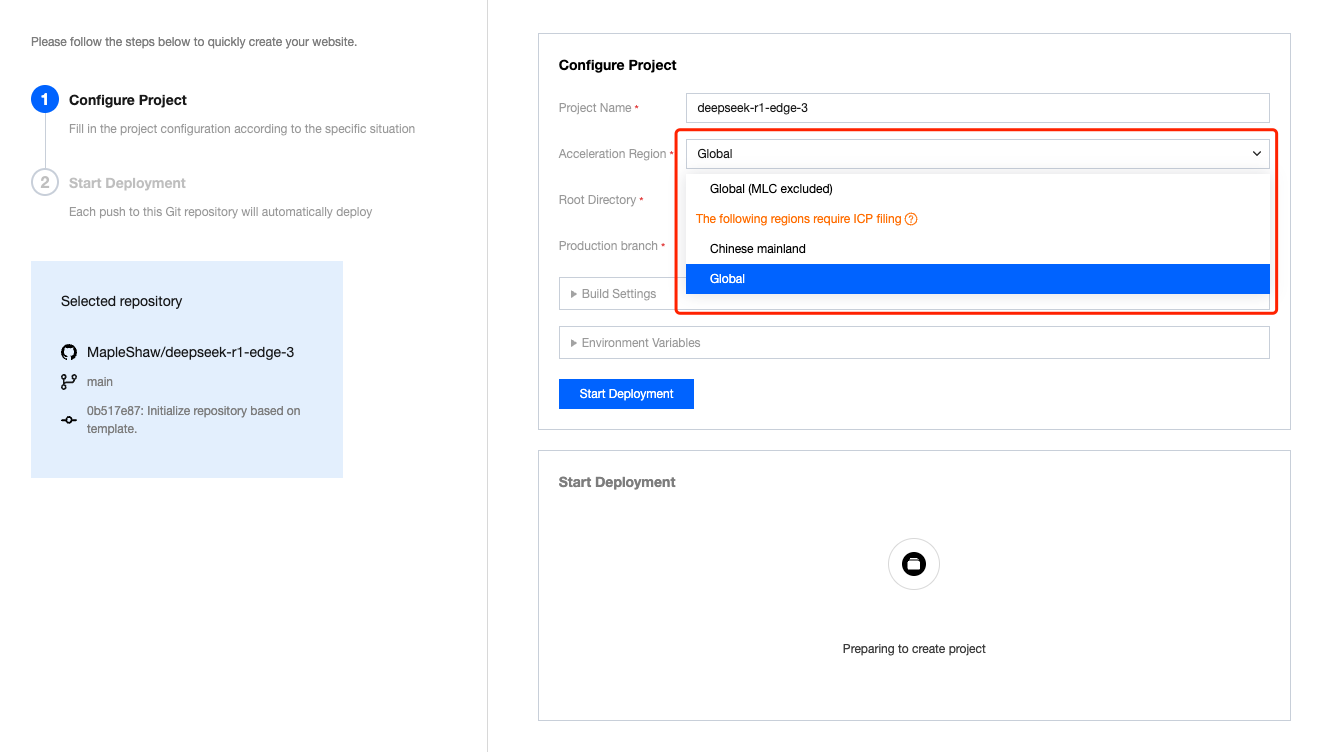
2025.02.27
Supports Configuring HTTPS Certificates
After adding a custom domain, you can select a certificate managed in Tencent Cloud SSL via "Configure Certificate".
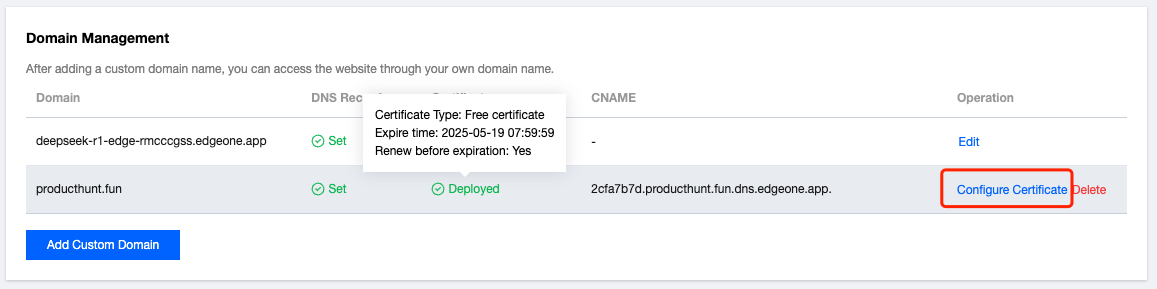
2025.02.19
Supporting Edge Node Caching Configuration
Configure cache time for different resources based on business needs to optimize cache policies. For details, refer to the "caches" section in the edgeone.json document.
2025.01.16
Support For Webhook
Pages now supports initiating new deployment processes through hooks. Create a unique URL under Project Settings - WebHook, and send an HTTP POST request to trigger a new deployment for the specified branch. For details, please refer to the "Trigger Deployment" section in the Deployment Guide.
2024.12.11
Support Full-Stack Project Development and Enrich Product Features
This major update introduces the following key features to EdgeOne Pages:
Pages Functions and KV Storage: We introduced edge computing. Developers can now use Pages Functions in Pages Projects. Combined with KV storage or third-party object storage APIs, you can build dynamic content delivery and implement full-stack front-end development to improve response speed and user experience.
EdgeOne CLI: With the CLI tool, users can easily generate, configure, and debug functions in the project to simplify development process.
Project configuration file support: Through edgeone.json, developers can flexibly adjust the CDN configuration of Pages Projects to meet new scenario requirements such as redirection.
Detailed user documentation: The newly-added Pages User Documentation will help users fully understand new features and quick start.
2024.11.13
Adding New Node.Js Version Switching Support
The build environment now supports various Node.js versions. You can select the desired version in the "Node.js version" option in project settings. The selected version will take effect in the next deployment.
Currently supported Node.js versions include:
22.11.0
20.18.0
18.20.4
16.20.2
14.21.3
2024.10.21
Package Manager Support for PNPM, BUN and YARN
The build environment now additionally supports PNPM, BUN, and YARN. You can customize settings in the "Build deployment configuration" within project settings.
Currently supported package managers are as follows:
Package Manager | Lock File | Installation Command | Supported Versions |
Yarn | yarn.lock | yarn install | 1 |
npm | package-lock.json | npm install | 8, 9, 10 |
pnpm | pnpm-lock.yaml | pnpm install | 6, 7, 8, 9 |
- 2025.09.05
- Full-Stack Deployment Capability Enhanced for a Smoother Development Experience
- 2025.07.18
- Support Automatic Deployment Preview Branch
- 2025.06.06
- Support Reassociating Git Repository
- 2025.05.09
- Adding New Pages API Token
- 2025.04.01
- 2025.03.13
- 2025.02.27
- 2025.02.19
- 2025.01.16
- 2024.12.11
- 2024.11.13
- 2024.10.21