调整 DDoS 防护等级
DDoS 防护等级是 EdgeOne DDoS 防护为您提供的默认防护策略模板,DDoS 防护将根据防护等级自动拦截符合特征的流量攻击,以下是各个防护等级的防护策略说明:
说明:
该功能仅在四层代理实例的防护级别为增强防护或卓越防护时支持,其他场景均不支持配置。
各个防护等级防护策略
对比项 | 宽松清洗策略相对宽松,仅对具有明确攻击特征的攻击包进行防护。建议在怀疑有误拦截时启用,遇到复杂攻击时可能会有攻击透传。 | 适中(默认)清洗策略适配绝大多数业务,可有效防护常见攻击。DDoS防护默认为适中模式。 | 严格清洗策略相对严格,建议在正常模式出现攻击透传时使用。 | |
具有明确攻击特征的数据包 | SYN数据包 | 过滤 | 过滤 | 过滤 |
| ACK数据包 | 过滤 | 过滤 | 过滤 |
| UDP数据包 | 过滤 | 过滤 | 过滤 |
不符合协议规范的数据包 | TCP数据包 | 过滤 | 过滤 | 过滤 |
| UDP数据包 | 过滤 | 过滤 | 过滤 |
| ICMP数据包 | 过滤 | 过滤 | 过滤 |
基于威胁情报的攻击数据包 | | 不过滤 | 过滤 | 过滤 |
对部分访问源 IP 进行主动验证 | | 不过滤 | 过滤 | 过滤 |
ICMP攻击包 | | 不过滤 | 不过滤 | 过滤 |
调整防护等级
如果您的业务存在以下两种情况,建议您调整防护等级:
当前业务运行过程中,查看安全日志分析,存在误拦截时,为了保障业务的可用性,您可以降低防护策略等级为宽松;
当前业务运行过程中,在适中防护等级下仍发现有攻击透传至源站,建议您调高防护等级为严格。
您可以参照以下步骤调整:
1. 登录 边缘安全加速平台 EO 控制台,在左侧菜单栏中,进入服务总览,单击网站安全加速内需配置的站点。
2. 在站点详情页面,单击四层代理 > 四层实例列表,进入四层代理列表页。
3. 选择需要配置的四层代理实例,单击防护策略配置。
4. 在 L3/4 DDoS 防护等级卡片中,单击设置,调整防护等级。
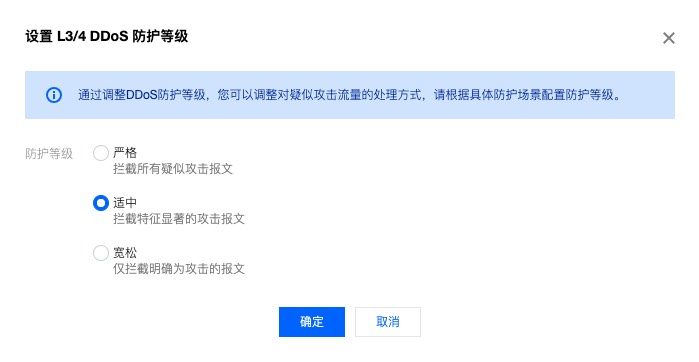
5. 切换后单击确定,即可生效。