HTTP/2 回源
功能简介
支持 EdgeOne 节点以 HTTP/2 协议进行回源。HTTP/2(即 HTTP 2.0,超文本传输协议第2版),是 HTTP 协议的第二个主要版本,能有效减少网络延迟,提高站点页面加载速度。
使用限制
当开启 HTTP/2 回源,并且回源协议设置为协议跟随的场景下,如果客户端请求 HTTP,EdgeOne 节点将使用 H2C 进行回源。然而,如果源站不支持 H2C,将导致回源失败。
因此,如果您当前的源站不支持 H2C,且回源协议使用协议跟随,为了降低回源失败的风险,我们建议您将 HTTP/2回源的站点/域名保持为关闭状态。
如果您的回源协议使用 HTTPS 回源,则不受此影响。
说明:
H2C 是 HTTP/2 的非加密版本,"C" 代表 "clear text",即明文。HTTP/2 协议是 HTTP 协议的第二个主要版本,它在性能上有显著的改进,包括请求和响应的多路复用,减少延迟,优化数据流,头信息压缩等。然而,HTTP/2 协议通常在安全的 HTTPS 上使用,这就需要使用 TLS(传输层安全协议)进行加密。但是,H2C 协议允许在没有加密的情况下使用 HTTP/2,这就使得在不需要或不能使用加密的情况下,也能享受到 HTTP/2 带来的性能优势。因此在开启 HTTP/2 回源并且使用 HTTP 回源的情况下,EdgeOne 使用了 H2C 进行回源。
操作步骤
若您需要针对指定域名
www.example.com 开启或关闭 HTTP/2 回源,可参考以下步骤:1. 登录 边缘安全加速平台 EO 控制台,在左侧菜单栏中,进入服务总览,单击网站安全加速内需配置的站点。
2. 在站点详情页面,单击站点加速,进入站点全局配置页面,单击规则引擎 Tab 页。
3. 在规则引擎页面,单击创建规则,选择新增空白规则,进入新规则的编辑页面。
4. 在规则编辑页面,匹配类型选择为 HOST 等于
www.example.com。5. 单击操作,在弹出的操作列表内,选择操作为HTTP/2 回源。单击开关,开启/关闭 HTTP/2 回源即可。
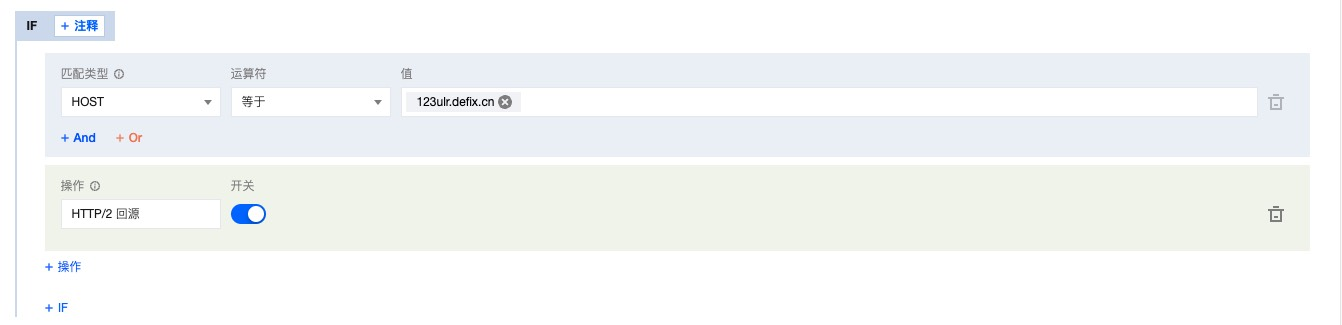
6. 单击保存并发布,即可完成该规则配置。